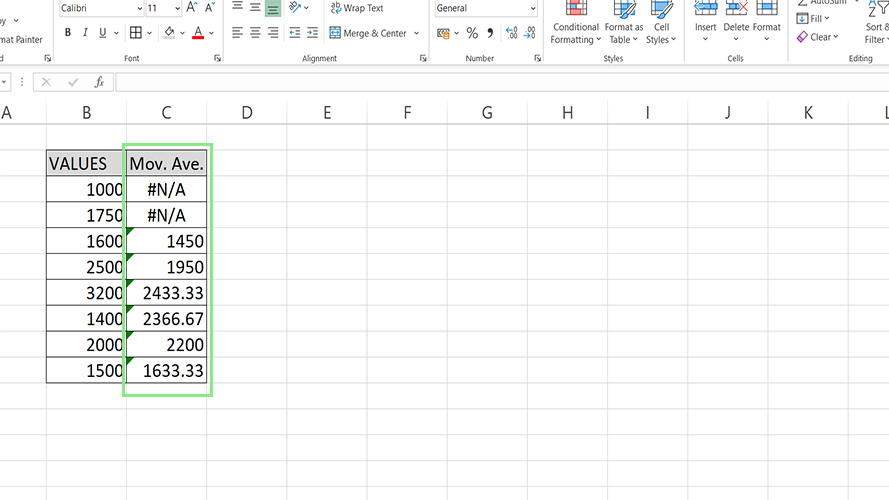Whether it’s in the office, in class or at home, the majority of us spend most of the day sitting. Which is why it’s important to have a comfortable chair. Enter the Mavix M4. For $444, you get a chair that provides great lumbar support that’s easy to assemble and doesn’t scream “I’m a gamer!”.
In fact, depending on the color scheme, the Mavix M4 would look great in an office or school setting. However, $444 is a bit pricey for a chair. But if you’re looking for comfort in an understated design, read on to learn about the Mavix M4.
Mavix M4 price and configurations
The base model Mavix M4 comes in at an affordable $444.44, the least expensive in the Mavix series. When looking for a chair to get on a serious platform of streaming or gaming with, this is by far the best place to start.
That doesn’t include the Elemax massage/cooling/heating pad which I will talk about in a later review. Also not included is the footrest, coming in at $130.00 and $44.44 respectively. The Mavix M4 comes in 4 different color variations from black and black, black and blue, black and red, and black and green.
The M4 comes with a five-year warranty; Mavix will bear the entire cost of replacement parts and shipping during the first two years. For the remaining three years, Mavix will bear the cost of replacement parts, but customers will be responsible for shipping.
Mavix M4 design
The Mavix M4 I received is made of a blue, flexible, mesh-like material that covers the backrest of the chair. If you ask me, mesh beats out leather any day of the week, as you can never become too hot due to the latter’s tendency to stick to the skin. The headrest, which is embroidered with the “Mavix” logo on every M4, is also constructed of the same mesh material. The headrest also allows for vertical (but not horizontal) adjustments, giving those who plan to use it for hours the luxury of an unsore neck. In some ways, you could describe the Mavix M4 as an extravagant fishing net, but without the unreliability.

The seat cushion is another factor that gives this chair points. The seat is made from Mavix’s HD Foam and Spacer Mesh, and gives the chair a significant level of comfort. Though the seat is non-adjustable, the lumbar support space makes up for this minor shortcoming. Quite frankly, with the amount of recline that this chair is able to produce, why would you want an adjustable seat?
Both armrests are vertically adjustable to roughly three inches, accommodating both long and short-limbed users. The base of the Mavix M4 isn’t anything out of the ordinary. It consists of hard (yet durable) plastic, leaving little to no fear of damage. The wheels are equipped with locking casters, which give users the option of remaining stationary.
Mavix M4 comfort
The Mavix M4 HD Foam seat is significantly more comfortable than any office chair that you could find at the same price. The HD Foam seat perfectly molds to any shape, and its mesh wrap provides breathability and comfort. You definitely won’t feel too hot while sitting in this chair for extended periods of time. I really appreciate that the chair doesn’t bounce like it’s made from a bed of springs. Instead, I felt solid and secure due to its foam composition. Even after sitting in this chair for four straight hours, I can honestly say that the cushion never caused me any discomfort, unlike most other chairs.

The Dynamic Variable Lumbar support is definitely something that can’t go unnoticed. If you’re tall like me, there’s a good chance your back may give out if you’re sitting in a chair that lacks spine support. With the Mavix M4 DVL feature, a sore back will be a thing of the past. The DVL, coupled with the M4’s fixed back reclining support, lets you sit however you want while gaming. Even better is the fact that the reclining feature lets you lock into position, keeping pressure off of your feet.
Armrests have always been very important to me, and the Mavix M4 hits home with theirs. As I said before, you have a three-inch margin where you can vertically adjust the armrest, which is pretty cool. Made from soft leather, these armrests have a curved sole, which fits pretty much any body.
Who wants to deal with an arm strain when you’re gaming? Mavix gave its customers the proper support they’ll need to stay focused on the game. My 300 hours of logged gameplay on Red Dead Redemption 2 is definitely going to double now that I have this chair.
Mavix M4 assembly
Listen, I am absolutely horrible at assembling equipment. So, when the Mavix M4 landed on my doorstep in a huge cardboard box, I was less than thrilled with what I thought would be a four-hour project. However, Mavix has a step-by-step, easy-to-follow, instructional guide on how to put this chair together.
Packaged in the box are the locking casters, pneumatic gas lift, base, chair mechanism, backrest, headrest, armrests, cushion, washers, screws, and an allen wrench. I had this thing put together in about a half hour or less. Very simple even for me, and that’s saying something.

It only took six steps to put this beauty together. First, I inserted the wheels/locking casters to the base of the chair and slipped the pneumatic gas lift into the base. Next, I attached the chair mechanism to the seat cushion by adding in four simple screws. The trickiest part for me was attaching the armrests to the seat cushion, because you can’t lay the chair down flat and do it. It’s definitely easier if you have two people, so one person can hold the seat cushion while the other assembles it. Otherwise, you may drop a few screws every now and again.
After attaching both the left and right armrests, I put the seat cushion on the pneumatic gas lift that was already attached to the base and screwed that in. Finally, all that was left was to connect the backrest on the cushion. The headrest is an optional piece to put on; some people like it and others don’t. Personally, I love having a headrest on my chairs, so I attached it.
Bottom line
The Mavix M4 is hands down the best choice for cost-conscious, up-and-coming gamers. It’s easy to assemble, quirky and backed by a brand that truly lives up to its stacked reputation. Yes, $444.44 is a steep price, but if you have big plans of taking your gaming to the next level, this should be a standout.
Compared to Mavix’s more advanced models, this is your best choice financially. Another large factor to take into consideration is the fact that Mavix offers one of the best warranties around. Not only are you purchasing their product, you’re also buying their warranty package. Bottom line: is the Mavix M4 worth it? Absolutely, positively 100% yes.