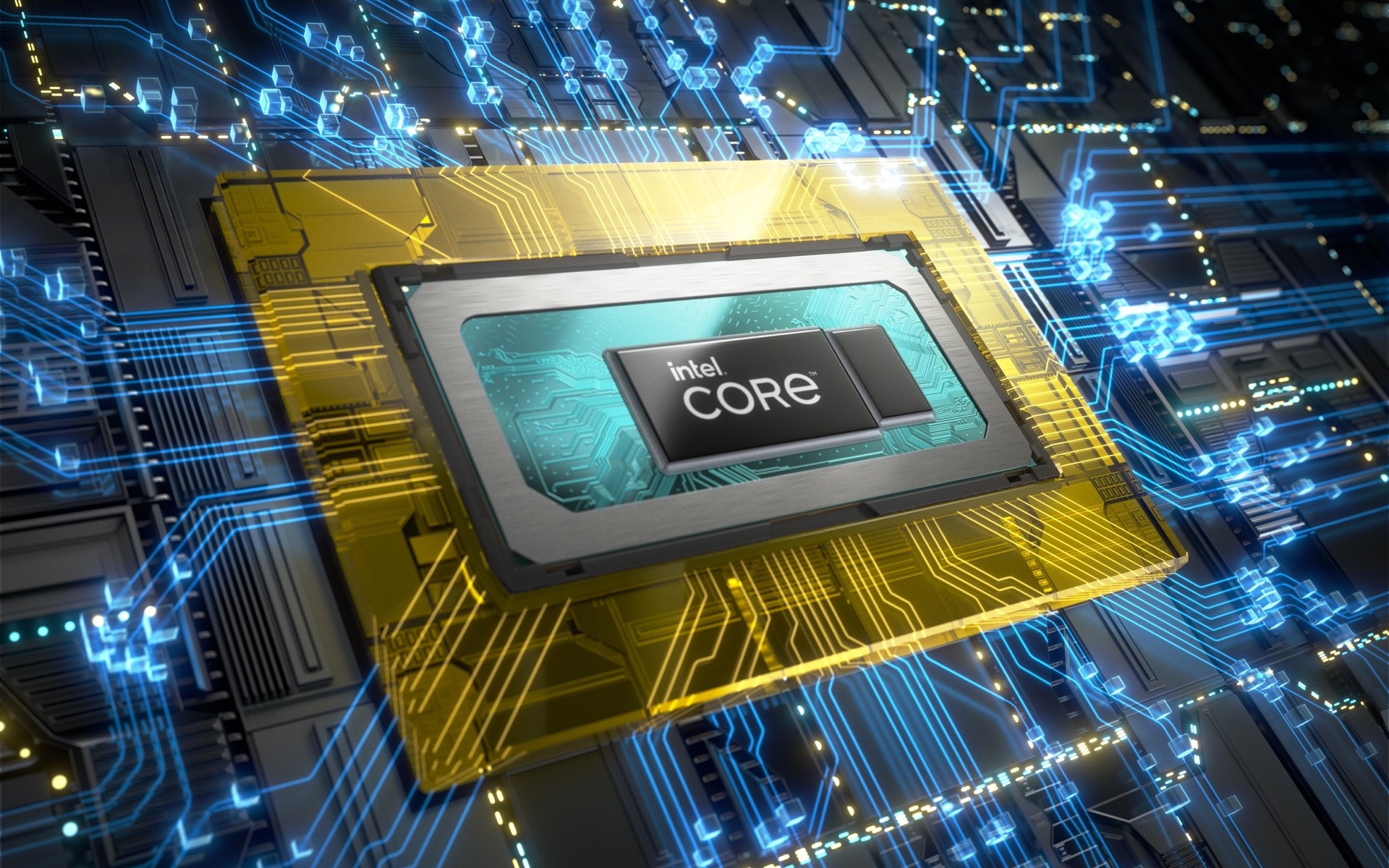As one of the top FPS gaming mice for all mouse grips and techniques, the BenQ Zowie EC2 continues its legendary legacy.
Preferred by pros like CS:GO legend Heaton, let’s see what makes the BenQ Zowie EC2 one of the top choices for both professionals and casual gamers alike.
The Verdict
The Zowie EC2 is a medium sized gaming mouse from Ben-Q, and for several years has been widely regarded as one of the best no-nonsense gaming mice available for FPS and eSports.
The EC2 sensor was recently updated to the favored PMW 3360 sensor, making the Zowie EC-2 one of the most solid and consistent performers in terms of tracking.
The mouse features three polling rate levels and four DPI levels that you can choose from, adjustable by using the dedicated buttons located on the bottom of the Zowie EC2.
Two large plastic pads are are also located on the bottom of the EC2 also known as skates or gliders. These 2 large gliders make movement smooth. This is another update from the previous version which had 4 skates.
Unlike many other premium gaming mice, the EC2 is completely plug-and-play and requires no special drivers or bloated software.
Every necessary function can be performed directly from the mouse. You won’t be able to save any special profiles or change mouse functionality without a third party software though.
With all the functionality that even professional gamers need, but nothing you don’t, the BenQ Zowie EC2 is an ideal mouse for gamers looking for a no-frills mouse that works with a variety of mouse grips.
The Gaming Experience

The EC2 provides a quick and easy setup that many gamers can appreciate. After plugging in your mouse, your EC2 will be set to 1000hz polling and 400DPI tracking by default.
The polling rate is ideal if you are playing intensive games on a fast machine. If your setup is more modest, and you are using a monitor under 120hz, consider using a lower polling rate to take some of the load away from your CPU.
DPI can be adjusted with a dedicated button as well, cycling through 4 modes. An indicator light lets you know which level you are on.
If you’re playing first person shooters, then you may be used to keeping a low base DPI and adjusting your in-game sensitivity multiplier rather than the DPI itself. If you prefer to start of with a higher DPI, causing sensitivity adjustments to be more drastic, you can do so by accessing a button on the bottom.
90 grams is an ideal weight for the mouse, and for most people will be a sweet-spot in terms of overall comfort. 90 grams is light enough to not be fatiguing, but heavy enough for control.
The weight prevents lifting from rapid double clicking.
Could be an issue for some fingertip grippers, or those who may prefer an ultralight mouse.
I personally use fingertip grip and have a larger hand, so the EC2’s weight gave me more of a sense of control during FPS games.
Flicking is easy in both palm and claw grips, and a medium-weighted mouse like the EC2 works well to help you control levels of rotation.
The shape is appropriate for small to medium hands using a variety of grips. The EC2 feels a bit small in my 22cm hand, especially for palm grip, so larger hands may find the larger EC1 to be more comfortable.
The skates are smooth on desks and deskmats alike, but the optical sensor performs better on a matte surface such as a mousepad or deskmat with a cloth or plastic top.
The side buttons are a bit mushy and have a fair amount of springiness and pre-travel before you reach the click. The springiness isn’t an issue if you press quickly, but slower pressed feel progressively heavier as you push.
The simple 5-button layout and ergonomic shape are ideal for a variety of games like FPS and strategy games, but the lack of buttons and programmability means the EC2 may not be the best choice for an MMORPG.
The rubber cable is light but there is still some perceivable drag, and the cable is a bit kinked out of the box, so you may want to straighten out the cable and route it if you don’t want excessive cable drag. Flicking feels ok, but the experience overall could be improved with a mouse bungee.
The scroll wheel ratchet itself is very tactile, and provides a satisfying, intentional click. Zooming multiple levels back and forth may take more force than you are used to.
The EC2 would be easier to use if DPI adjustment were on the top of the mouse, perhaps under the scroll wheel, but this design does make it difficult to change sensitivity accidentally.
In The Box
So, what’s in the box?
You don’t get much, but it’s really all you need.
–Zowie EC2 Mouse – The mouse itself, weighing in at 90 grams and presented in a molded plastic packaging.
Extra pair of mouse skates – An unnecessary but considerate addition just in case your gliders become less smooth over time.
Warranty Card – A 1-year manufacturer’s limited warranty is included with the BenQ Zowie EC2.
Oh, you also get a twist-tie, which keeps the cable tidy in the packaging. 😀
That’s it!
Build Quality

The Zowie EC2 is a 90 gram wired mouse with an ergonomic shape and 5-button layout.
The housing is all plastic with a smooth matte finish. The EC2 feels sturdy despite weighing just above 3 ounces. The weight feels well balanced, and the housing doesn’t creak while gaming.
On the bottom of the mouse you will find two buttons, LED indicator lights, two large skates, and the PMW 3360 Optical sensor.
The button on the left side adjusts polling rate between 125, 500, and 1000hz polling. The DPI button sits on the right and adjusts between 4 levels of tracking sensitivity: 400, 800, 1600, and 3200 DPI.
The PMW 3360 optical sensor ensure accurate tracking so your movements will be not only fast but smooth as well, without any unpredictable cursor acceleration.
The rubberized cable leaves something to be desired compared to the braided cables found on competing gaming mice, but the cable is lightweight and durable nonetheless.
You may experience some cable drag, so a mouse bungee or cable mod is recommended for the best experience.
A small removeable ferrite core is added to the end of the cable, near the USB-A plug, to help with signal fidelity.
The updated EC2 uses Huano switches to provide a stiff, tactile and satisfying click that won’t have the same double click issues that previously used Omron switches may exhibit. This will improve the longevity of the mouse compared to the discontinued version.
The scroll wheel is equally stiff and satisfyingly clicky. The ratcheting action requires intentional force to operate and is quite loud as scroll wheels go. You can click the scroll wheel as well as scroll vertically, but the wheel does not provide horizontal scrolling.
The two side navigation buttons are springy and have a fair amount of pre-travel before the crisp click. The springs provide a fair amount of existence, but feel ok if you press quickly and heavily.
Comfort
The BenQ EC2 is an ergonomically shaped mouse for right-handers. The shape is fairly simple as ergonomic gaming mice go, and can be used with all types of mouse grips.
The EC2’s size is ideal for small to medium length hands to use in palm, claw, fingertip, or hybrid grips.
Larger hands will find it suits fingertip grip well, but will likely prefer the larger EC1 for palm and claw grips.
My preferred grip is a modified palm-claw hybrid, with ring and pinky fingers cradling and gripping the side of the mouse.
This grip gives you the necessary control over the mouse to still be able to use side buttons and lift the mouse without relying on the thumb for grip force, and instead leveraging the palm.
Index and middle fingers can rest in any position, with claw being ideal for rapid clicks and greater clicks-per-second.
The Style

Unlike many flashy “gamer-oriented” gaming mice that feature all kinds of bells and whistles, and all the RGB needed to distract your stream audience from your low KDR, the Zowie EC2 sports a simple all-black plastic aesthetic with minimal styling and a no-nonsense design.
Sometimes the only flashing lights you need are from muzzle-fire and the flashbang grenade you just tossed in-game.
The only bit of contrast and flair comes from the matte and glossy plastic textures, and the red BenQ Zowie logo which will be covered by your hand most of the time.
For those who want a bit more energy to match a modern aesthetic, BenQ offers an all-white version as well.
The BenQ Zowie EC2 is a restrained, soft-spoken gaming mouse that lets the performance do all the talking.
Connectivity
The Zowie EC2 gives you a full-speed wired connection with a polling rate up to 1000hz via USB-A.
The polling rate is adjustable, with three levels at 125hz, 500hz, and 1000hz respectively.
Which speed you choose should depend on the hardware in your setup.
Make sure that your polling rate is always higher than your monitor’s refresh rate.
This ensures a lag-free cursor with smooth, accurate, and predictable positioning,
A polling rate of 1000hz represents a report speed of 1 millisecond.
More modest rigs with standard 60hz or 70hz refresh rate displays probably won’t need more than 125hz/8ms polling in most cases, with 500hz/2ms mouse polling being more than enough.
There is no need to overkill performance if you don’t need it.
If speed and performance are of concern, and you have a display with 120hz, 240hz, or even 360hz refresh rate, you will find that 1000hz mouse polling or higher is the only way to go when it comes to smoothness and jitter-free cursor movement.
Set polling and DPI via the dedicated buttons on the bottom of your EC2.
No Software or Drivers!
The EC2 is completely plug-and-play and requires no drivers or software to use.
The lack of software and programmability is both a blessing and a curse.
For professional gamers, the EC2’s simplicity means consistent performance regardless of the rig. You don’t rely on bloated software or buggy drivers to control your settings or save profiles.
For the home gamer, the EC2’s simplicity means a lack of options if you need the mouse for more than gaming. If you are a gamer who liked to have on-the-fly adjustment at your fingertips, you won’t be able to remap DPI adjustment to any of the 5 available buttons, unless you reconfigure your settings in-game.
If you do require a mouse software, consider XMouse or Autohotkey. Neither allows settings or profiles to be saved on-board, but it will give you options on that specific computer.
Specs
| Model | Zowie EC2 (updated) |
| Weight (grams) | 90 grams |
| Sensor | PMW3360 Optical |
| Switches | Huano |
| Connection | USB-A (2.0) |
| Polling Rate (Hz) | 125Hz//500Hz//1000Hz |
| Tracking Sensitivity (DPI) | 400//800//1600//3200DPI |
| Dimensions (LxWxH) | 120mm x 64mm x 40mm |
Conclusion
With a high-quality Optical sensor, no-nonsense design, and impressive performance, there is no doubt why the BenQ Zowie EC2 is an eSports standard.
Ideal for FPS gaming, and perfect for any mouse grip, the Zowie EC2 is an ideal gaming mouse for anyone who wants a peripheral that prioritizes precision and performance over looking pretty.
For larger hands, check out its otherwise identical big brother: the BenQ Zowie EC1.
For more about mouse grips, check out our mouse grips guide and test them all out on the BenQ Zowie EC2.
Thank you for reading, and have a good game.