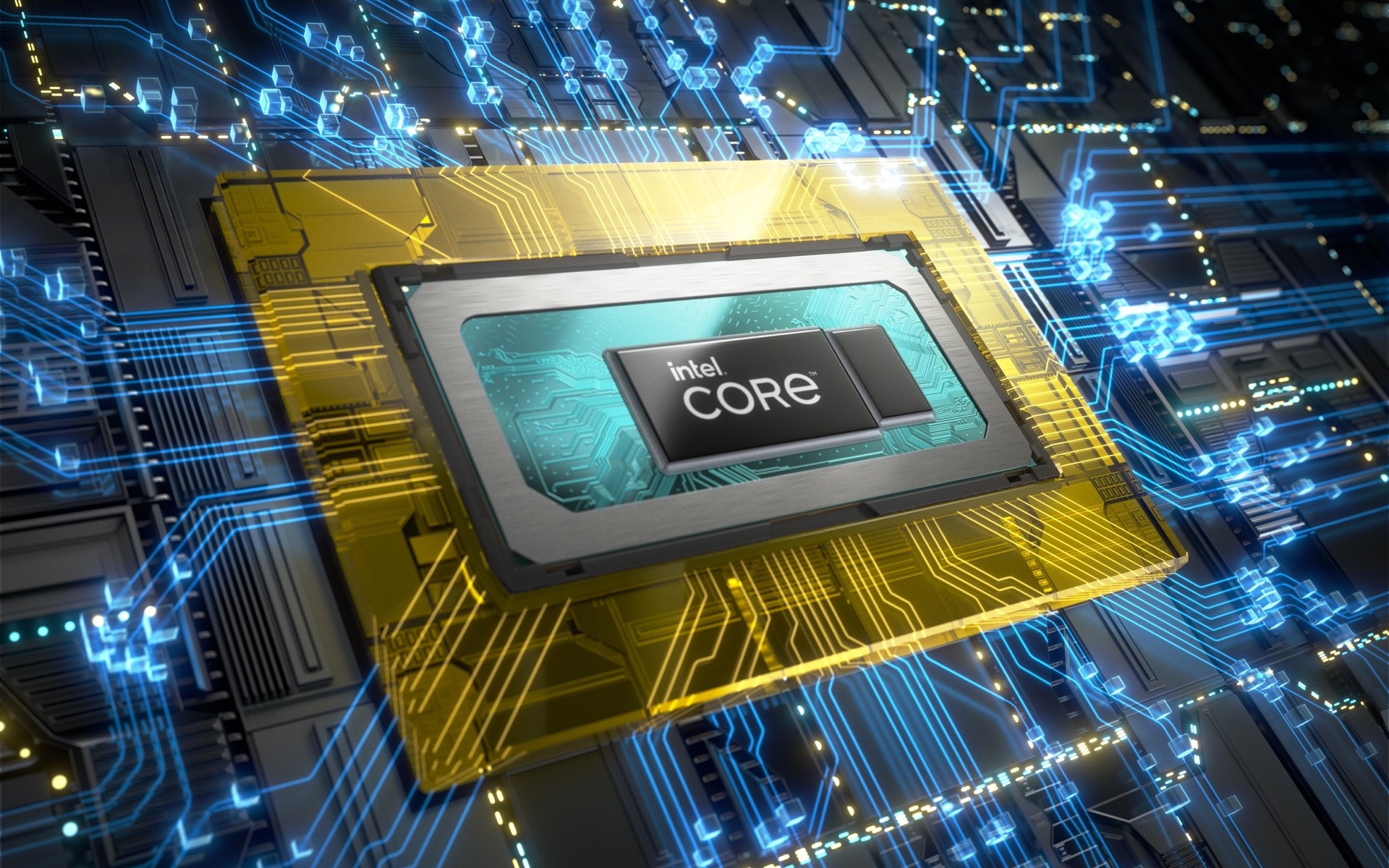As an Amazon Associate I earn from qualifying purchases made using the “Buy” button at the bottom of this post. Where possible, you’ll be redirected to your nearest store. Further information on supporting our work.
The ~32″ screen size is often considered something of a ‘sweet spot’ for the 3840 x 2160 (‘4K’ UHD) resolution. This is made even more attractive when support for a high refresh rate is thrown into the mix, particularly for gamers. The Dell G3223Q is built with this in mind, with HDMI 2.1 included to allow a ‘4K’ UHD 120Hz signal on modern games consoles like the PS5 and Xbox Series X. The styling is similar to other recent members of the ‘G’ series, with a polygonal stand base and extensive use of dark matte plastics. The central brand logo is shiny silver with a slight ‘rainbow’ tint when light strikes it, for a bit of visual interest. The OSD (On Screen Display) is controlled by buttons and a joystick at the rear of the screen, running down the right side as viewed from the front.
A 32″ IPS-type panel is used, with 3840 x 2160 (‘4K’ UHD) resolution and 144Hz refresh rate. Adaptive-Sync is also supported, including AMD FreeSync Premium Pro, with a 48 – 144Hz VRR range plus LFC. Other aspects of note include a 1000:1 static contrast ratio, 178°/178° viewing angles and 10-bit colour support (8-bit + FRC assumed). The screen surface is listed as ‘anti-reflective’ on the current (Japanese) product page which would technically indicate glossy, though this could be an error or badly translated. A flicker-free WLED backlight provides a specified maximum luminance of 600 cd/m² and 95% DCI-P3 colour gamut. The monitor includes ‘ComfortView Plus’, which indicates its peak of blue light is shifted to less energetic wavelengths to potentially aid viewing comfort (TÜV Rheinland certified hardware solution). Additionally, a ‘ComfortView’ Low Blue Light (LBL) setting is included to promote a more relaxing viewing experience. The monitor also includes an sRGB emulation setting, Uniformity Compensation (UC) and a range of gamma settings.
The monitor responds to HDR10 content in a fairly dynamic way, with VESA DisplayHDR 600 support included. This allows 10-bit colour processing to be used, with the fairly generous gamut potentially put to good use. It also allows fairly high brightness output (600 cd/m² peak specified) and requires the use of at least some degree of local dimming to provide a situational edge to contrast. A 1ms grey to grey response time is specified, though as usual you shouldn’t pay too much attention to this figure. The monitor includes ventilation slats at the rear to aid passive cooling, whilst the stand attaches centrally via a quick-release mechanism and offers tilt, swivel adn height adjustment. It can be removed to reveal 100 x 100mm VESA holes for alternative mounting. The ports face downwards and include; AC power input (internal power converter), 2 HDMI 2.1 ports, DP 1.4 and a USB upstream port. Outside the main port area, facing downwards and within easy reach towards the left side of the screen (viewed from the front), there are 2 USB 3.2 Gen1 ports and a 3.5mm headphone jack. PiP/PbP is supported.

Further information (Japanese, requires English translation) can be found on the manufacturer’s website. Details on pricing and availability in markets such as the US still to come.
|
|