Gamers demand the most from their tools.
When it comes to gaming mice, one of the most important factors for speed and functionality lies in the tracking sensor and its sensitivity.
So what exactly is DPI and how does it work? How do you find your ideal settings?
In this guide, we’re going to examine DPI settings and how you can use them to your advantage.
Let’s take a closer look.
What is DPI?
DPI, or dots-per-inch, is a measurement of distance and sensitivity for your mouse tracking sensor.
Essentially, similarly to a printer, this sets how many “dots” or units are measured per inch. Higher DPI means a larger cursor movement with a smaller physical movement.
At 1000DPI, you move twice as far in 1 inch than you do with 500DPI. Simple, right?
Well, it might seem straight forward for your universal system settings, but when it comes to games, it can be a little more complicated than that.
DPI vs In-Game Sensitivity vs Effective DPI
In many modern games including first person shooters like Overwatch or CSGO, you are able to set game-specific settings for your mouse. These settings could be split into two parts: DPI and in-game sensitivity. These two factors determine your effective sensitivity at any given time.
DPI is your base setting, and will determine your overall mouse tracking distance in-game. Many will leave this at 400DPI.
In-game sensitivity is a sort of adjustable sensitivity multiplier. Your effective DPI is directly related to your numbers.
(Base DPI) x (In-Game Sensitivity) = Effective DPI
Your base DPI will be multiplied by your in-game sensitivity, giving you a true reading of your tracking distance.
The reason these will be split is so you can adjust one or the other at will, so you can find your ideal settings for a given situation and adjust them quickly with more control.
Being able to adjust these is especially useful depending on your playstyle, or when switching between different characters with different weapons and roles.
Sensors and Polling Rate Also Matter
You cannot rely on DPI alone for speed and precision.
Sensors and polling rate are of equal importance when it comes to a reliable gaming mouse, and the performance of both could rely on the connection type you choose.
There are three main types of mouse sensor: optical, laser, and mechanical.
Technically, all three use optics or lights in different forms. Both optical and laser sensors shine a light onto your surface in order to read and track, while a mechanical sensor uses a combination of sensors and a physical ball with rollers to move the cursor.
Most premium gaming mice now will include an optical sensor for the greatest reliability, but must be used on matte, opaque surfaces like a mousepad or deskmat.
Without accurate tracking provided by a reliable sensor, it won’t matter how high you can set your DPI, as a poor sensor will only make performance unpredictable and volatile – the last thing you want out of a gaming mouse when it really counts.
Polling Rate is the speed at which your peripheral communicates with your computer. Scanning Rate is how often your mouse checks for input.
The combination of these two rates determines the speed and accuracy of your mouse clicks, as well as the precision of cursor movement and position.
The performance of your sensor as well as the speed of your mouse are all bottlenecked by your connection method.
Bluetooth may be convenient, but in many cases will only allow a low speed of 125hz and high latency. 2.4ghz wireless technology is much more fast, but the signal strength depends on factors like range and USB port types.
For the most part, a wired connection is crucial when choosing a gaming mouse where speed, precision, performance, and reliability are concerned.
Mouse Acceleration
Mouse and Pointer Acceleration is a touchy subject when it comes to using a mouse.
Typically gamers do not recommend using mouse acceleration when it comes to a gaming mouse. This is due to the fact that acceleration typically makes cursor speed and movement inconsistent.
Gamers typically value precision and predicatability when it comes to mouse movement, but mouse acceleration means the cursor speed will change depending on how fast you move the mouse yourself.
While acceleraton is up to your personal feel, it is typically recommended more for trackballs or productivity instead of gaming.
Acceleration matters for DPI because depending on your set DPI, mouse acceleraton could severely reduce the control you have, and cause the cursor movement to be overly sensitive and unpredictable.
How Do I Choose My DPI?
When choosing your DPI, it is all about feeling.
After finding your preferred grip and aim style, it is time to set a DPI that is comfortable for you.
Grip and DPI
With different playstyles comes the need for different grips and aiming technique.
Depending on your you grip and aim works best with certain DPI settings.
Typically, palm-grippers and arm-aimers will choose a lower DPI for more accuracy with larger movements, as well as increased control. The lower DPI means more required desk space and increased range of motion.
Claw and Fingertip-grippers who prefer to aim with the wrist tend to prefer a higher DPI for greater speed and precision in rapid movements, especially in aiming with a rifle or pistol against multiple moving opponents.
This technique requires less deskspace but may mean less control over the mouse and cursor as well.
The important thing is trying out different settings for the task at hand. Choose a DPI setting that is comfortable for you to use without needing to overcompensate or overcorrect.
Movement should feel natural.
Make sure you can cover the distance you need on your display, and that any techniques like flicking give you the required movement.
If the mouse feels too sensitive and imprecise, go lower. If the cursor feels too sluggish or requires greater range of motion, go higher.
Gaming vs Productivity
Just like with gaming, the role and task determine the DPI. While with gaming you may find a certain DPI works best, you might need something else for general use or productivity.
When it comes to things like word processing or video editing, there can be a need for precision in pointing and selecting, as well is speed to move across the screen.
Higher DPI’s may reduce your control and cause you to point-and-click multiple times to select the right element or insert a typing cursor.
Lower DPI’s may require too much movement to get across your screen, limiting your productivity and causing more strain than necessary to your body.
Just like with gaming, you just need to feel it out to find your sweet spot.
How Do I Set My DPI?
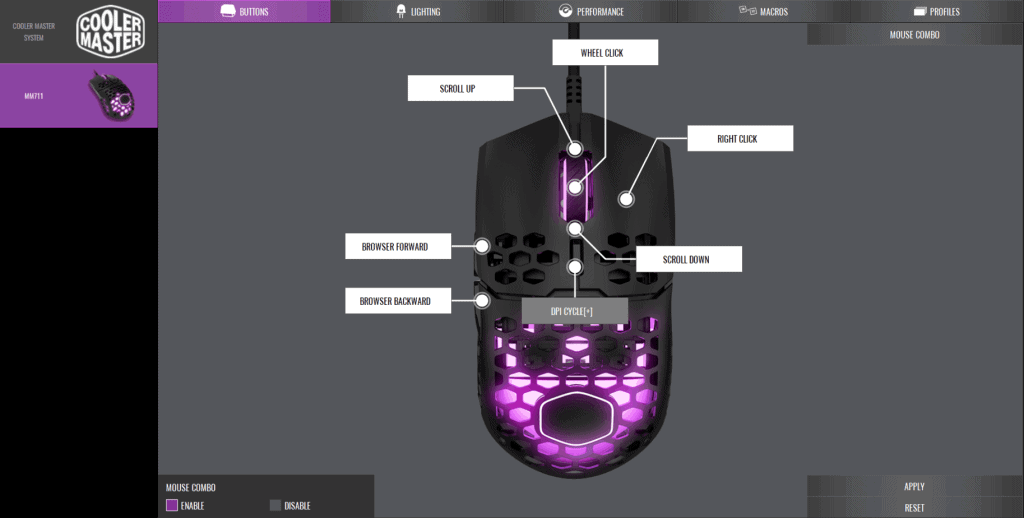
Depending on the type of mouse you have, there may be different ways to set your DPI, some more precise than others.
Normal mice and productivity-driven mice typically have a lower DPI range and an imprecise way to set it, opting for an arbitrary slider rather than specific values.
Gaming mice typically allow for a much wider range of DPI settings, and can be set either in-software, on the fly from the mouse itself, or in-game.
Many professionals may not touch the default values, opting for in-game settings instead for consistent control despite changing systems, games, or playstyles.
Do I Need A New Mouse For Better DPI?
So is your mouse good enough? While even a non-gaming mouse may be good enough for casual gamers, even some FPS gamers, a better mouse will be needed if you demand high performance from your hardware.
If you find you need more precise control over your mouse, including over the tracking distance and speed, then you may want to consider a new gaming mouse.
Especially if you game on a high-performance display with high refresh rate or ultrawide format screen, DPI and Polling become increasingly important.
If your monitor’s refresh rate is over 120hz, or has a resolution greater than 1080p, you may find your mouse skips, lags, or is just plain unusable.
This is because your monitor may be refreshing faster than your mouse can report input. When choosing a mouse for gaming, make sure it has not only an appropriate range for DPI and a reliable sensor, but a high polling rate as well.
Most modern gaming mice will have a polling rate of 1000hz, or 1ms speed, which will be more than enough for even professional gamers.
Conclusion
DPI is for more than just printers.
Having a wide range for tracking sensitivity is crucial for using your mouse efficiently as possible, but should not be the only consideration.
Choosing a mouse with higher DPI means a high quality sensor that will perform in any situation, regardless of work or play, but remember not to neglect polling rate or connection type.
As always, feeling is subjective and its is important to try things out for yourself.
At the end of the day, what matters most is personal comfort and functionality.
Thank you for reading!








