Last year’s Galaxy Book Pro 360 was a welcome surprise after a rocky few years for Samsung’s laptops, and while the Galaxy Book 2 Pro 360’s long-winded, verbose name is a mouthful, just about everything else about this laptop is brilliant.
Samsung fixed two of our complaints from last year with a brighter display and stronger hinges while keeping the rest of the experience at the same high level. The new 12th Gen Intel Core i7-1260P processor is more than enough power for this paper-thin 2-in-1, and with nearly 12 hours of battery life, it should easily get you through a full day.
If portability isn’t a priority for you, there are certainly more powerful 15-inch laptops out there, but if you need to lug your laptop around with you, the versatility, size and performance of this laptop are hard to beat.
Samsung Galaxy Book 2 Pro 360 specs
Price: $1,349 (starting); $1,549 (as tested)
CPU: Intel Core i7-1260P
GPU: Intel Iris Xe
RAM: 16 GB
Storage: 1 TB SSD
Display: 15.6-inch AMOLED, FHD (1920×1080)
Battery: 11:59
Size: 14 x 9 x 0.46 inches
Weight: 3.1 pounds
The Galaxy Book 2 Pro 360 will quickly find itself among our best 2-in-1 laptops, but read on to see if it’s the right choice for you.
Samsung Galaxy Book 2 Pro 360 price and configuration options
The 15-inch Samsung Galaxy Book 2 Pro 360 starts at $1,349; that model includes a 12th Gen Intel Core i7-1260p processor, 8GB of RAM, a 512GB SSD, and a 15.6-inch Super AMOLED FHD (1920 x 1080) display. All configurations of the Galaxy Book 2 Pro 360 include the S Pen stylus in the box.
Our review unit bumps up to 16GB of RAM and a 1TB SSD for storage, which costs $1,549. That’s the only available upgrade, so this is the top of the line currently.
If you want a smaller laptop, the 13.3-inch Galaxy Book 2 Pro 360 starts at $1,249. Along with the move to a 13.3-inch Super AMOLED display, it also drops to a 256GB SSD in the base model with 8GB of RAM. You can upgrade to 16GB of RAM and a 512GB SSD for $1,449. The rest of the specs remain identical to the 15.6-inch model.
While the pricing certainly falls into the premium 2-in-1 territory, I do appreciate the straightforward configuration options and the inclusion of the S Pen, which can be an extra $80-$120 from some manufacturers.
Samsung Galaxy Book 2 Pro 360 design
You’re not ready for how slim the Galaxy Book 2 Pro 360 looks in person. Now that I’ve said that, you probably think you won’t be surprised by it, but you’re wrong. While the 0.46-inch thickness and 3.1-pound weight of the Book 2 Pro 360 would seem perfectly natural on a premium 13-inch 2-in-1, it just breaks your brain a bit on the frame of a 15.6-inch laptop.
Once that initial shock wears off, and you make your way around the rest of the laptop, the entire package remains pretty compelling. The aluminum chassis that allows for that thin size and weight gives it the premium fit and finish you expect when spending over $1,300 on a laptop. I was disappointed that fingerprints are a bit of a nightmare — at least with the graphite review model that Samsung provided. The silver or burgundy colorways may fare better.
Opening the lid, I was curious to see how the hinge held up; the incredibly thin 2-in-1 designs often lead to a display that wobbles back and forth like a newborn that can’t quite hold its head up yet. However, I was pleasantly surprised to see it hang on gamely through rigorous typing. It won’t hold up to you poking at the touchscreen with your finger or the stylus while it is in clamshell mode; you will want to switch to a tent or tablet configuration for that, but for traditional laptop use, it’s not a problem.
I’ll get to the display later, but it is ringed by thin bezels at the sides and the top, which makes the moderately large chin seem even bigger than it is. I’d love to see more manufacturers follow Dell’s bezel elimination plan, but unless you are coming from a recent Dell XPS 13, for example, it isn’t something that will bother you.
Speaking of competitors, let’s look at how it measures up. The Galaxy Book 2 Pro 360 is 14 x 9 x 0.46 inches and 3.1 pounds. Microsoft’s Surface Laptop 4 comes close on weight at 3.4 pounds, surprising given it’s much thicker at 13.4 x 9.6 x 0.58 inches. The HP Spectre x360 15 (14.2 x 8.9 x 0.8 inches, 4.2 pounds) and Apple MacBook Pro 16 (14 x 9.8 x 0.8, 4.8 pounds) round out our comparison group.

Finishing our trip around the Galaxy Book 2 Pro 360, the minimal Samsung branding on the front is nice and understated. The slightly rounded bottom of the laptop helps to make it comfortable to carry or use in tablet mode. A notch at the front ensures that you aren’t struggling to lift the laptop’s lid. Trypophobes may not want to look at the bottom of the Book 2 Pro 360 as Samsung is giving it a thermal assist with myriad tiny holes that, combined with the more traditional venting on the back, manage to keep this massive thin and light design cool.
Other than the bottom bezel, my only other complaint is the lack of a silo for the S Pen. I understand that it would be a near magic trick to maintain the size of this laptop with an integrated S Pen, but if anyone can figure it out, it’s Samsung. Instead, you need to rely on a magnetized section of the laptop’s lid to hold the S Pen, and it does a great job of it when the laptop is in use, but it won’t hang on for a trip into your laptop bag, so you’ll be left scrounging for it in the bottom of your bag if it falls out.

Samsung Galaxy Book 2 Pro 360 ports
The Galaxy Book 2 Pro 360 features five ports, which is pretty impressive given the size of this thing. On the left side, you get a Thunderbolt 4 port and a USB-C port, while the right side adds a combo headphone/mic jack, another USB-C port and a microSD card slot.

It’s not an incredibly varied collection, but I’m glad to see Samsung is still including the headphone/mic jack and the microSD card slot; it’s a nice bonus if you need some extra storage or if you shoot photos or videos with a device that uses microSD cards. If you need more ports, a USB Type-C hub can do just about anything for you with that Thunderbolt 4 port.
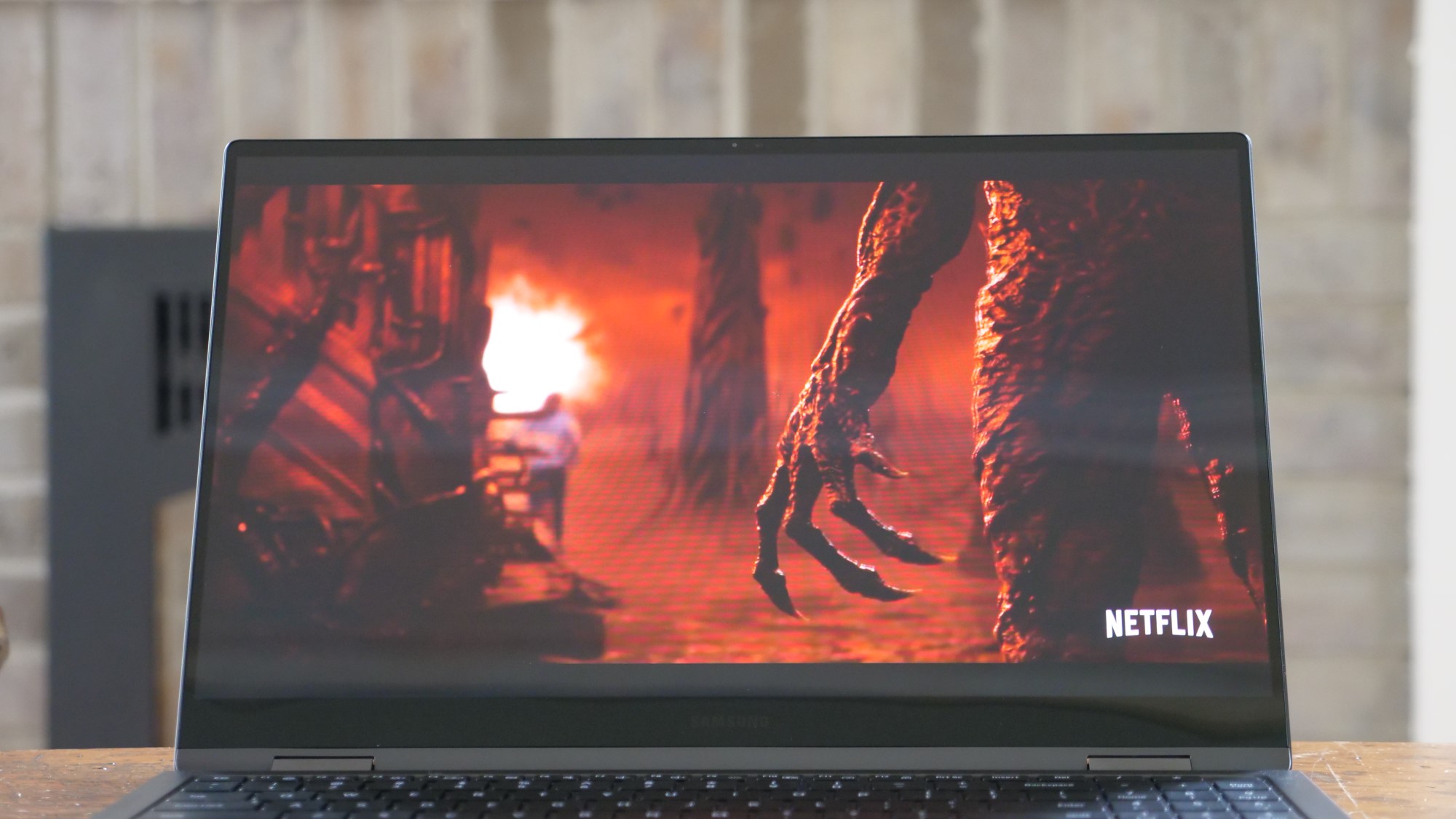
Samsung Galaxy Book 2 Pro 360 display
While the 1080p resolution on a 15.6-inch display may have you questioning it, don’t bet against Samsung’s displays. Sharp-eyed users may prefer a 4K panel for the added screen real estate, but that would cost you battery life. The gorgeous color and solid brightness of the Book 2 Pro 360 will win over most users.
Samsung is using the same Super AMOLED technology that serves it so well on smartphones, like the Galaxy S22, and it brings out the best in whatever content you put on screen. Samsung’s AMOLED is known for its vibrant colors and it is certainly on display here.
Watching the trailer for Stranger Things season 4, the Galaxy Book 2 Pro 360 display handles the often chaotic imagery beautifully. The AMOLED keeps everything crisp and clear from dimly lit scenes in the Upside Down with swirling creatures flying everywhere to a neon-soaked roller rink.

Our colorimeter backed this up with the Galaxy Book 2 Pro 360 panel hitting 88% of the DCI-P3 color gamut. That easily bests the MBP 16 (77%), the Surface Laptop 4 (78%) and eclipses the premium laptop average (85%), but the HP Spectre x360 15 gets its moment in the sun with its 4K OLED display delivering an incredible 147%.
Brightness was the one letdown on last year’s Galaxy Book Pro 360, but Samsung took heed of our complaint and fixed it with the Book 2 Pro 360 topping out at an average of 373 nits. It’s not enough to overtake the MBP 16 (501 nits) nor the category average (407 nits), but it does outshine the Surface Laptop 4 (334 nits) and the Spectre (345 nits). Most importantly, it moves it out of the realm of being a problem for users that need to work in a bright environment.
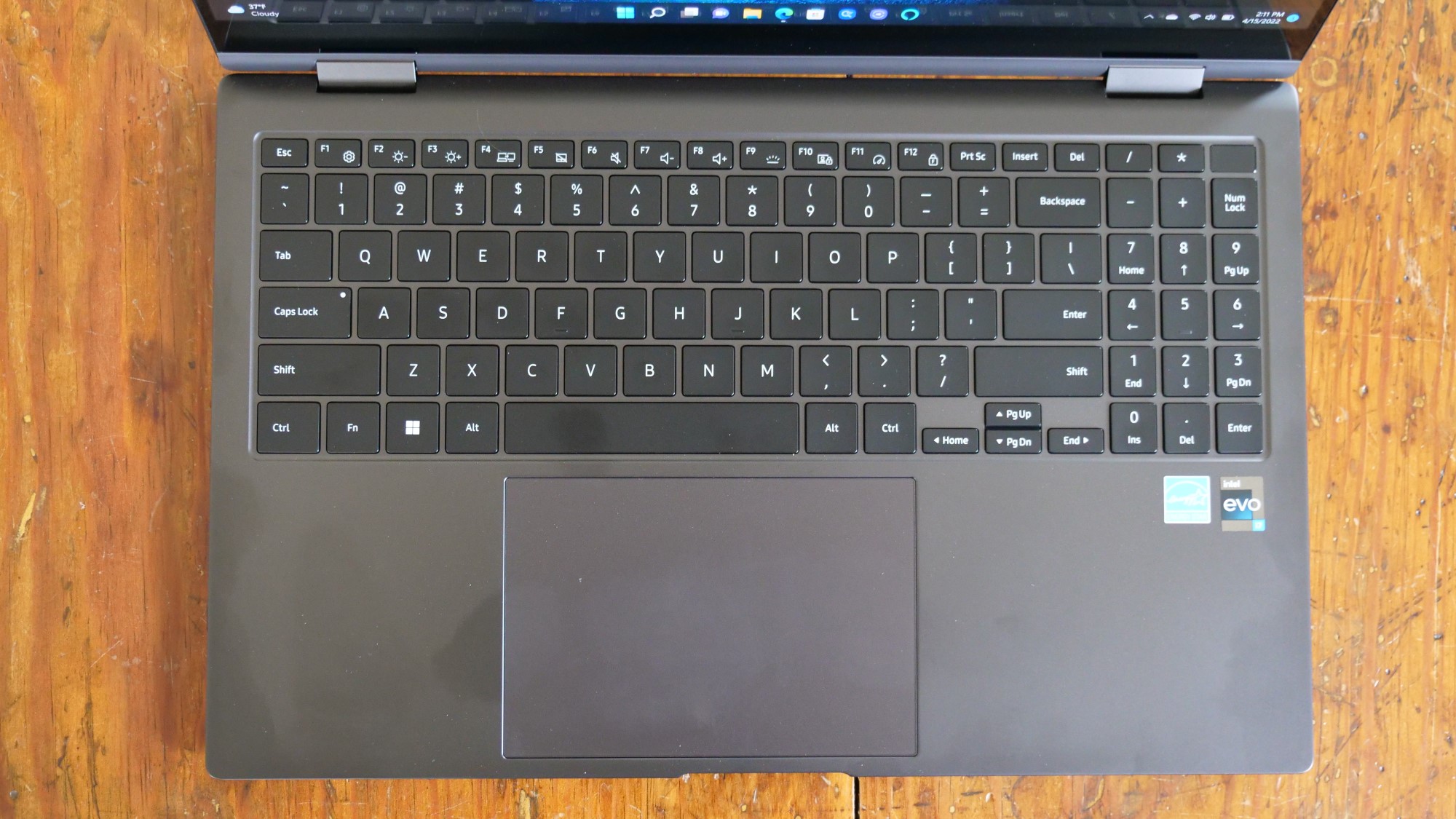
Samsung Galaxy Book 2 Pro 360 keyboard and touchpad
Unfortunately, Samsung has not figured out how to create a small pocket dimension for the keys of the Galaxy Book 2 Pro 360 to descend into and give the kind of key travel that I prefer on a laptop. These are the trade-offs that have to be made for that thin-and-light form factor.
The good news is that I still found it easy to type on, matching my 86 wpm average on 10fastfingers.com with 98% accuracy. Now if you are going to be typing thousands of words a day as I do, I would recommend looking into a mechanical keyboard, or another alternative, as bottoming out as you type will make for tired and sore fingers if you do it daily. However, for light productivity work when you are on the go, the keys spring back nicely and make for a pleasant and accurate typing experience. Security-conscious users will appreciate the fingerprint sensor built into the power button at the top right of the keyboard; it worked quickly and reliably for me.

The massive 5.2 x 3.5-inch surface of the touchpad on the Samsung Galaxy Book 2 Pro 360 rivals that of a MacBook Pro and is more than enough to carry out any Windows 11 gestures.
If that’s not spacious enough for you, you can turn to the touchscreen that works reliably with a tap of your finger (or the S Pen for more precise work). I remain tragically unable to render much more than a stick figure, and my handwriting is atrocious due to my early adoption of typing as my primary method for getting ideas down. But for those more skilled in either area, the current S Pen delivers best-in-class performance with no perceptible lag and a comfortable design.
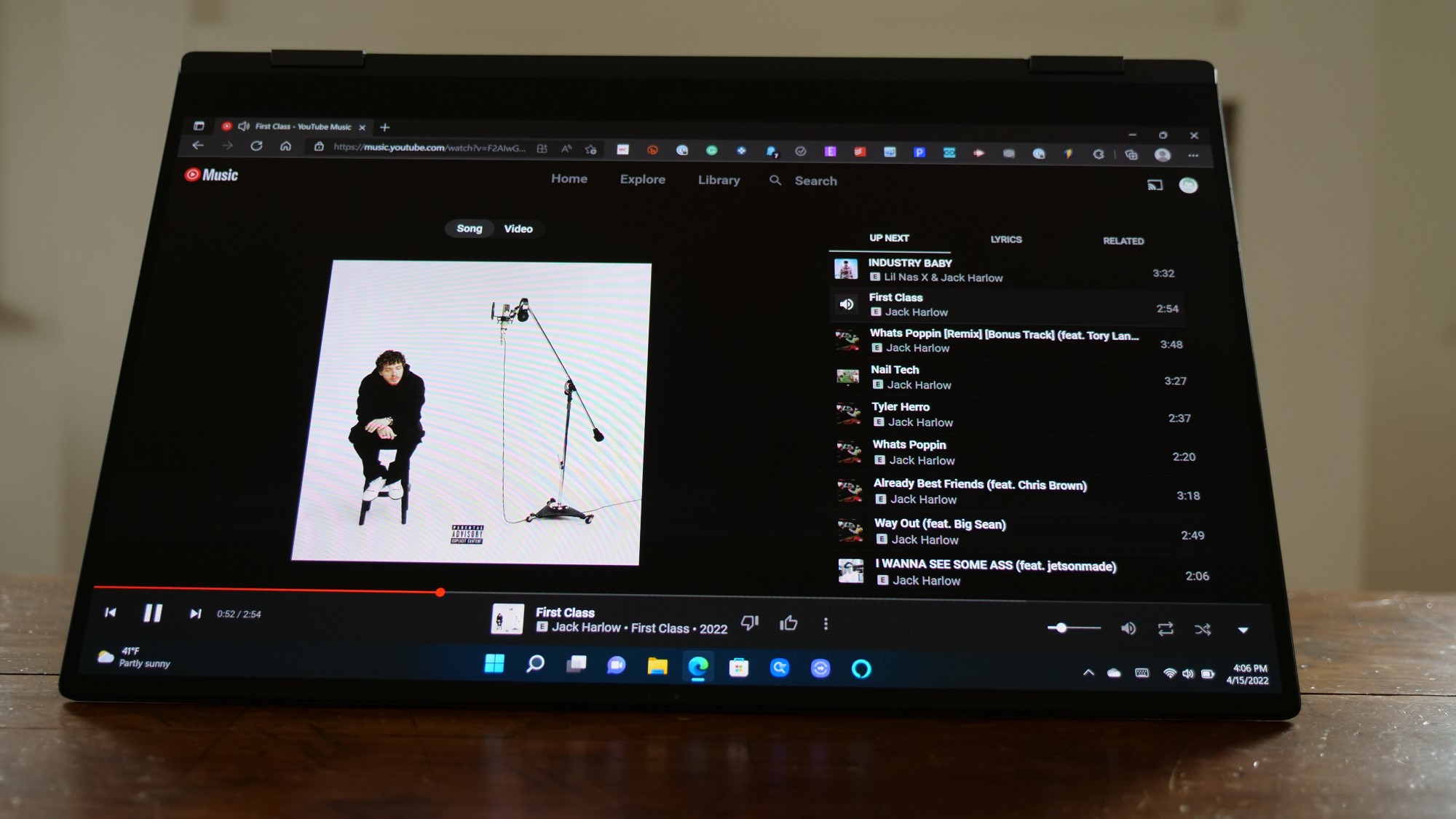
Samsung Galaxy Book 2 Pro 360 audio
The Galaxy Book 2 Pro 360’s has dual AKG-tuned stereo speakers that deliver ample volume to fill my 18 x 12-foot listening space, but don’t look for too much depth; there’s virtually no low-end present.
I listened to “First Class” by Jack Harlow and the poppy sampling from Fergie’s “Glamorous” that kicks things off sounds great with the almost whispered lyrics, but when Harlow comes in, there’s a lack of punch to his delivery and the light percussive beat. You’ll be best served by picking up a pair of wireless headphones for anything more than casual listening or watching quick videos.

Samsung Galaxy Book 2 Pro 360 performance
The Galaxy Book 2 Pro 360 is powered by the Intel Core i7-1260P processor with 16GB of RAM and a 1TB SSD, which gives this 2-in-1 more than enough power. You aren’t going to be ditching your gaming laptop, but Intel’s new P-series CPU seems to strike a solid balance for most tasks.
Firing up Google Chrome for my typical torture testing tasks. I loaded up two dozen tabs, including three YouTube videos running at 1080p and two Twitch streams. It happily served that all up without any audible fan noise.
Due to the aforementioned regrettable drawing skills, I am forced to rely on a camera for my artistic efforts, so I spun up Adobe Photoshop and Lightroom to see how the Galaxy Book 2 Pro 360 fared with that. That vivid display makes for an excellent photo viewing experience and it handled applying a variety of layers and filters with only the occasional processing pause.

The results of our benchmarking proved similar. The Galaxy Book 2 Pro 360 managed a Geekbench 5.4 overall performance score of 9,043. The MacBook Pro 16 (12,683, Apple M1 Max) naturally took the top spot among our group, but Samsung crushed the Surface Laptop 4 (6,748, AMD Ryzen 7 4980U) and the category average (5,267).
Our Handbrake video transcoding test requires the laptop to convert a 4K video to 1080p resolution, and here, the Galaxy Book 2 Pro 360 managed a solid 9 minutes and 34 seconds. That’s well ahead of the category average (13:27), but in our sample group, it was eclipsed by the Surface Laptop 4 (8:21) and the MBP 16 (4:48).
The Samsung Galaxy Book 2 Pro 360’s 1TB SSD held up better against the competition. It completed our 25GB file transfer test with a 762 megabytes per second transfer rate. That was more than double the Surface Laptop 4 (373 MBps) and easily outpaced the Spectre (454 MBps). It narrowly beat the category average (743 MBps).
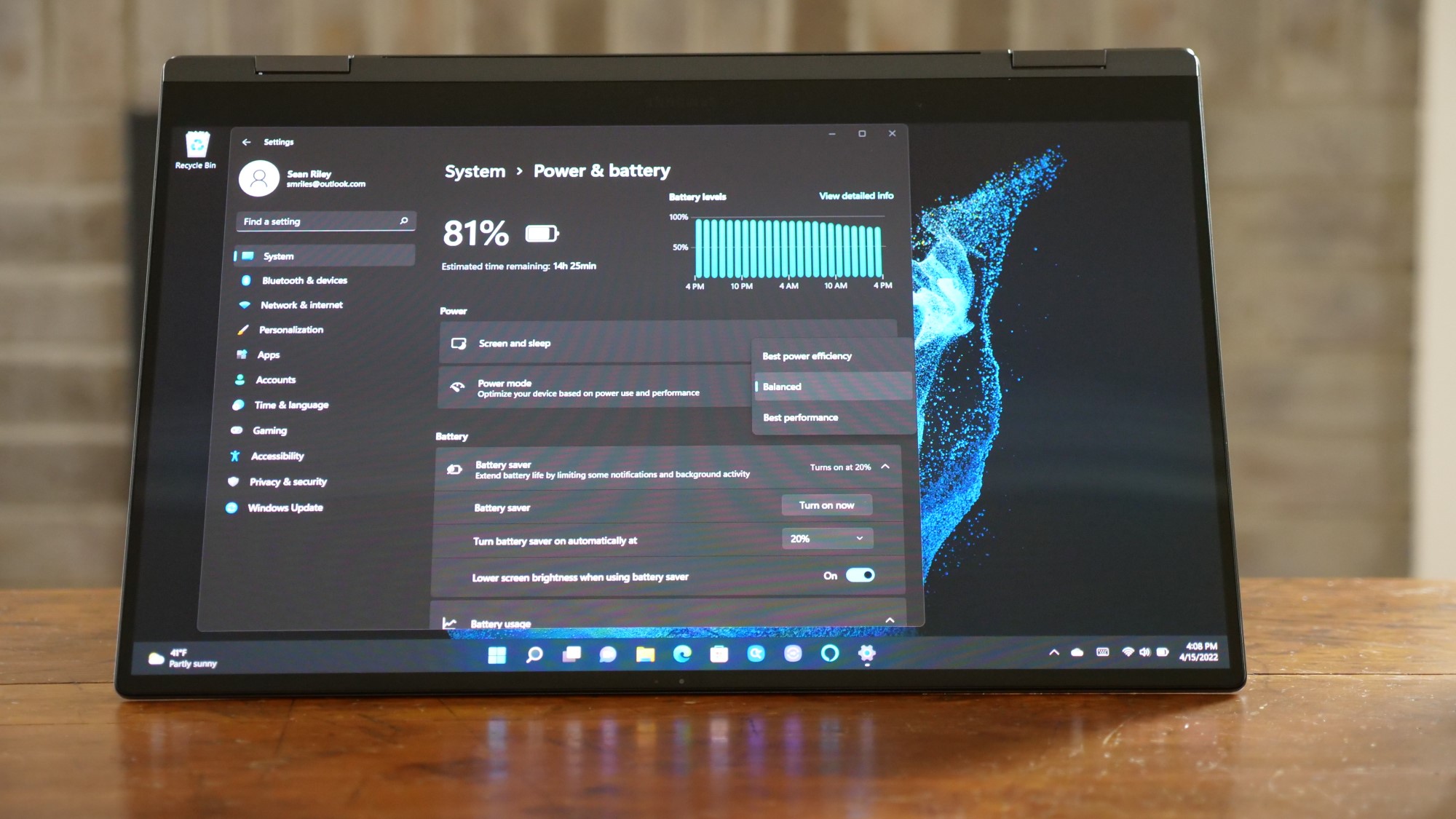
Samsung Galaxy Book 2 Pro 360 battery life
The battery life on the Samsung Galaxy Book 2 Pro 360 manages to be simultaneously impressive and slightly disappointing. It lasted for 11 hours and 59 minutes in our Laptop Mag battery test, which involves continuous web surfing over Wi-Fi at 150 nits of brightness. So how could that be disappointing? Its predecessor made it to 13 hours and 34 minutes in the same test.
Regardless of the fall off, it’s still enough to beat the premium laptop average of 10 hours and 37 minutes, but the MacBook Pro 16 (15:39) easily outpaced it and the Surface Laptop 4 narrowly edged it out (12:04). The HP Spectre x360 15 (2:51) had the deck stacked against it in this one with its 4K display.
While you never like to see a feature backslide, the Galaxy Book 2 Pro 360 still offers solid all-day battery life that is particularly amazing given its size and weight when compared to the rest of the field.

Samsung Galaxy Book 2 Pro 360 webcam
The 1080p webcam in the Galaxy Book 2 Pro 360 is upgraded from the previous generation and Samsung claims it’s 2x clearer than last year’s model, but the results were rough for me.
Even in my brightly lit home office, I saw a lot of noise in the image, and when I dimmed the lights, all the color fell apart as well. There are just limits to what can be done with a webcam that is jammed into the tiny form factor of this laptop, so if you need something in a pinch, it’ll work, but if you are regularly video conferencing or video chatting from home, an external webcam is a worthwhile investment.
Samsung Galaxy Book 2 Pro 360 software and warranty
The Samsung Galaxy Book 2 Pro 360 ships with Windows 11 installed. If you’ve stuck to Windows 10 on your current laptop, you can read our full review for a more in-depth look at what to expect from Microsoft’s updated operating system.
Samsung gives you some control over the amount of bloatware installed during setup, but there’s no avoiding things like Disney+, Alexa, Amazon, McAfee LiveSafe and some of the other usual suspects. The good news is that you can uninstall anything you don’t want quickly and easily if the clutter bothers you.
The Galaxy Book 2 Pro 360 comes with a one-year limited warranty. You can see how Microsoft generally fares on this front in our Tech Support Showdown and Best and Worst Brands special reports.

Bottom line
The Samsung Galaxy Book 2 Pro 360 doesn’t look much different from its predecessor, and if you own the original, there is not enough reason to upgrade here. However, if the dim display or weak hinges of last year’s model turned you off, the Book 2 Pro 360 should tip the scales for you.
The 15.6-inch display in a 3.1-pound laptop remains remarkable while delivering a 2-in-1 form factor that makes it a dream laptop for traveling. Not only that, but it more than doubles the Geekbench performance of its predecessor, meaning that unless you have incredibly demanding needs, this vanishingly thin laptop has more power than you will likely ever need.
My request for an S Pen silo is almost equivalent to my request for more key travel in this form factor; Samsung will likely need to violate the laws of physics to achieve either one. That leaves the webcam as my only real complaint — and that isn’t relevant for everyone and is solved with an external webcam.
If you are in the market for a portable 15-inch laptop, or a large-screen 2-in-1, the Galaxy Book 2 Pro 360 belongs right at the top of your list.








