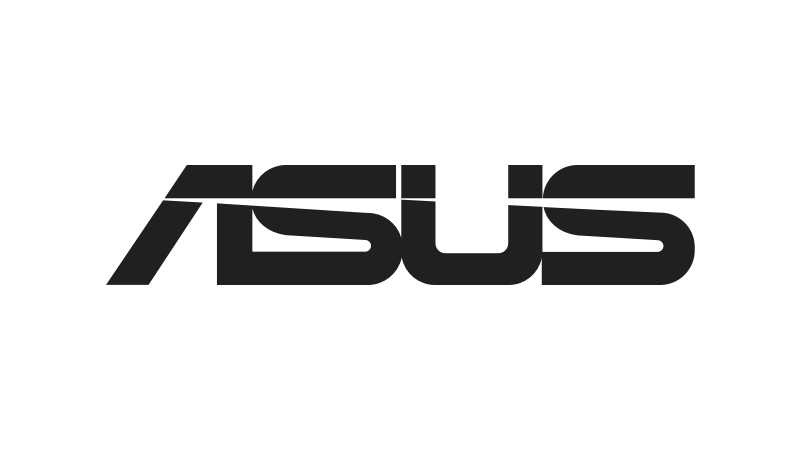The best Asus laptops you can buy are hidden among the company’s expansive and abundant portfolio of laptops. I know, I know — it’s overwhelming to figure out which Asus laptop is best for you. That’s why we’ve sifted through Asus’ massive line-up of laptops, so you don’t have to lift a finger. We know first-hand which are the best Asus laptops because we’ve tested and reviewed them ourselves.
Asus did incredibly well in our best and worst laptop brands battle (our annual competition of which laptop companies reign supreme), and it’s not hard to see why. Asus’ impressive innovations (we love their dual-screen laptops) and affordably priced notebooks keeps this laptop maker high in the industry’s esteem.
The best Asus laptops are known for their mind-blowing, state-of-the-art innovation. After all, Asus is a laptop maker that doesn’t want to get lost in a sea of laptops. Asus wants to stand out of the crowd and offer powerful performance in a laptop while still tackling the challenge of keeping the laptop lightweight and portable. That being said, we’ve tested a cornucopia of Asus laptops and investigated their battery runtimes, display quality, build sturdiness and more. With this information, we’ve compiled a well-tested list of Asus’ best laptops.
It’s worth noting that Asus showed off a lot of new laptops at CES 2022. We’re looking forward to the newly refreshed ROG Zephyrus Duo 16, which comes with a swankier dual-display design.
What is the best Asus laptop?
The best Asus laptop is the Asus ExpertBook B9450. The Expertbook B9450 has the longest battery life compared to any other Asus laptop. In fact, out of all the laptops we’ve tested, the Expertbook B9450 is the third longest lasting laptop we’ve tested to date with a jaw-dropping runtime of 16 hours and 42 minutes!
Another best Asus laptop that sent jaws dropping around the office is the incredible Asus ROG Zephyrus G14 with an unbelievable 11-plus hours of battery life. Because gaming laptops typically have awful battery life, laptop reviewers don’t expect runtimes. But the G14 has set a new standard for gaming laptops and proved that consumers no longer need to settle for subpar runtimes to enjoy immersive laptop gaming.
As far as gaming is concerned, the Asus ROG Strix Scar III is another impressive mainstream gaming laptop we’ve seen from Asus. Last but not least, the Asus Chromebook Flip C434 is not only one of the best Asus laptops ever, but it’s also one of the best Chromebooks period.
The best Asus laptops you can buy today
- Asus ZenBook 13 UX325EA
- Asus Chromebook Flip C436
- Asus ROG Zephyrus M16
- Asus ROG Zephyrus G14
- Asus ZenBook Pro 14 Duo OLED
- Asus ROG Flow X13
- Asus ProArt StudioBook 15
- Asus ExpertBook B9450
- Asus ZenBook 13
- Asus VivoBook Flip 14 2020
- 11. Asus ROG Strix G15 Advantage Edition
The Asus ZenBook 13 UX325 is one of Asus’ best laptops for sure. Can we talk about the battery life? I mean, this amazing machine lasts 13 hours and 6 minutes! The average laptop can barely survive longer than 9 hours, but the Zenbook 13 UX325EA can survive for more than 13.
Of course, it’s not just amazing battery life that makes this an excellent laptop. The Asus ZenBook 13 UX325 is less than $1,500, but offers competition-beating performance (it’s even decent for light gaming). It also as a super comfortable, clicky keyboard, a feature that’s often overlooked. A good keyboard will increase your productivity and speed through your tasks like The Flash.
On top of that, it has a stunning, gorgeous OLED display that will make Netflix/HBO Max/Hulu streaming a sweeter experience than you’re used to. Plus, the ZenBook 13 is super portable and can slip into your favorite bag easily.
See our full Asus ZenBook 13 UX325 OLED review.

The Asus Chromebook Flip C436 is one of Asus’ best Chromebooks. It’s a 2-in-1, which means that it can transform into a number of different positions including tablet mode and tent mode. We also praised the C436 for its vivid, 1080p display.
This 14-inch Chromebook is easy to carry around, whether you’re in the office, in a classroom or working from home, thanks to its 2.5-pound weight and 0.5 inches of thinness. The Asus Chromebook Flip C436 is sleek and versatile with a clean, regal aesthetic.
See our full Asus Chromebook Flip C436 review.

We reviewed the Asus ROG Zephyrus M16, and we were blown away by its top-of-the-line performance when we put it through our series of gaming benchmarks. Its graphics are top notch, too, thanks to the Nvidia GeForce RTX 3060 GPU. Games looked superb on the ROG Zephyrus M16 due to the bright, 16-inch, 2560 x 1600-pixel display that has a 165Hz refresh rate.
The Asus ROG Zephyrus M16 retails for about $1,900 for a configuration with an Intel Core i9 CPU, but there are plenty of discounts floating around that lets you snag the gaming rig for hundreds of dollars less. If you want to slash more off the price tag, consider getting a configuration with a Core i7 CPU.
The ROG Zephyrus M16’s battery life is solid for a gaming laptop, serving up 6 hours and 34 minutes of untethered runtime. However, if you’re looking for a laptop that truly knocked our socks off in terms of battery life, consider the Asus ROG Zephyrus G14, which is the next laptop on this list.
See our full Asus ROG Zephyrus M16 review.

The Asus ROG Zephyrus G14 sent jaws dropping around the office when the laptop emerged from our lab testing with 11-plus hours of battery life. “A gaming laptop with better battery life than most traditional laptops?” we asked. “No way!” We were all in such disbelief, we decided to run the battery life test once again — we were proven wrong. The Asus ROG Zephyrus G14 can, indeed, offer an 11-plus battery runtime.
The Laptop Mag team member who reviewed the Asus ROG Zephyrus G14 gave this amazing gaming rig a five-star rating — note that this is the first five-star rating he has ever given a laptop during his two-year tenure as a Laptop Mag reviewer.
With an AMD Ryzen 9 4000-series processor and an Nvidia GeForce RTX 2060 Max-Q, this gaming rig delivered killer performance that would make any gaming enthusiast salivate.
Do you want 11-plus hours of battery life and beastly performance? Do you want a bright display, a comfy keyboard and strong speakers? Then you need the Asus ROG Zephyrus G14 in your life.
See our full Asus ROG Zephyrus G14 review.

The Asus ZenBook Pro 14 Duo, among other avante-garde laptops in Asus’ portfolio, is the reason why Asus is ranked as the world’s most innovative laptop brand. The ZenBook Pro Duo brings you not one, but two displays. The main display is a 14.5-inch, 2.8K vivid stunner. The secondary display (i.e. ScreenPad Plus) is another OLED visual treat. Coupled with the main display, it’s a match made in heaven for fast-moving multitaskers who benefit from having two screens.
We were also impressed by the ZenBook Pro 14 Duo’s gaming performance on our testing. As such, the ZenBook Pro Duo is ideal for users who have heavy-duty workloads and benefit from having dual screens at their disposal, but after plugging away, they can dive into an immersive, smooth-sailing gaming session.
See our full Asus ZenBook Pro 14 Duo review.

The Asus ROG Flow X13 is an ultra-slim, 2-in-1 gaming laptop that earned an Editor’s Choice badge and 4.5 stars from Laptop Mag’s Editor-in-Chief Sherri L. Smith. The laptop itself comes with an Nvidia GTX 1650 Max-Q GPU, but the ROG Flow X13 comes bundled with the ROG XG Mobile eGPU, which adds Nvidia’s spectacular GeForce RTX 3080 graphics to your gaming experience.
As mentioned, the ROG Flow X13 is a 2-in-1 gaming laptop, so you can transform this bad boy into a number of different positions, including tent mode and tablet mode. On top of that, thanks to the ROG XG Mobile eGPU, we noticed that graphics performance more than doubled on our gaming benchmarks. The ROG Flow X13 is pricey, but if you’re seeking a mind-blowing gaming experience, look no further than this Asus 2-in-1 gaming rig.
See our full Asus ROG Flow X13 review.

The Asus ProArt StudioBook 15 is for professional content creators who need a mean, lean, high-productivity machine to materialize their ideas into masterpieces.
The ProArt StudioBook 15 impressed us with its outstanding performance, thanks to its Intel Core i7 CPU, 32GB of RAM for multi-tasking prowess and Nvidia RTX 2060 GPU. It also has a spectacular 4K panel that will make video and photo editing feel immersive as you work diligently to create high-standard work.
See our full Asus ProArt StudioBook 15 review.

The Asus ExpertBook B9450 lands on our best Asus laptops list because its battery life blew us away with a record-setting runtime of 16 hours and 42 minutes. We were so surprised, we asked our battery-life lab tester to rerun the test, but the Asus ExpertBook B9450 removed our skepticism and doubt by lasting another 16 hours.
Carrying the Asus ExpertBook B9450 around, whether you’re a commuter or a frequent flyer, will be like carrying a feather. The lightweight Asus ExpertBook B9450, having a dimension of 12.6 x 8 x 0.6 inches, weighs just 2.2 pounds.
See our full Asus ExpertBook B9450 review.

If you’re looking for a multitasking beast, look no further than the Asus ZenBook 13. With a touchpad that doubles as a second, small display, you can multitask to your heart’s desire. Students, for example, can watch an online lecture on their touchpad while taking notes on Microsoft Word on their main display. Business users can plug away at an assignment while listening to the Spotify app that they’ve pulled up on their touchpad.
The Asus ZenBook 13 also has a stunning, royal-blue chassis that will turn heads with its rich, eye-catching color. This laptop also features Amazon Alexa capabilities. And content creators and peripheral lovers will appreciate that the ZenBook 13 has a wide variety of ports for connection and data-transfer options.
See our full Asus ZenBook 13 review here.
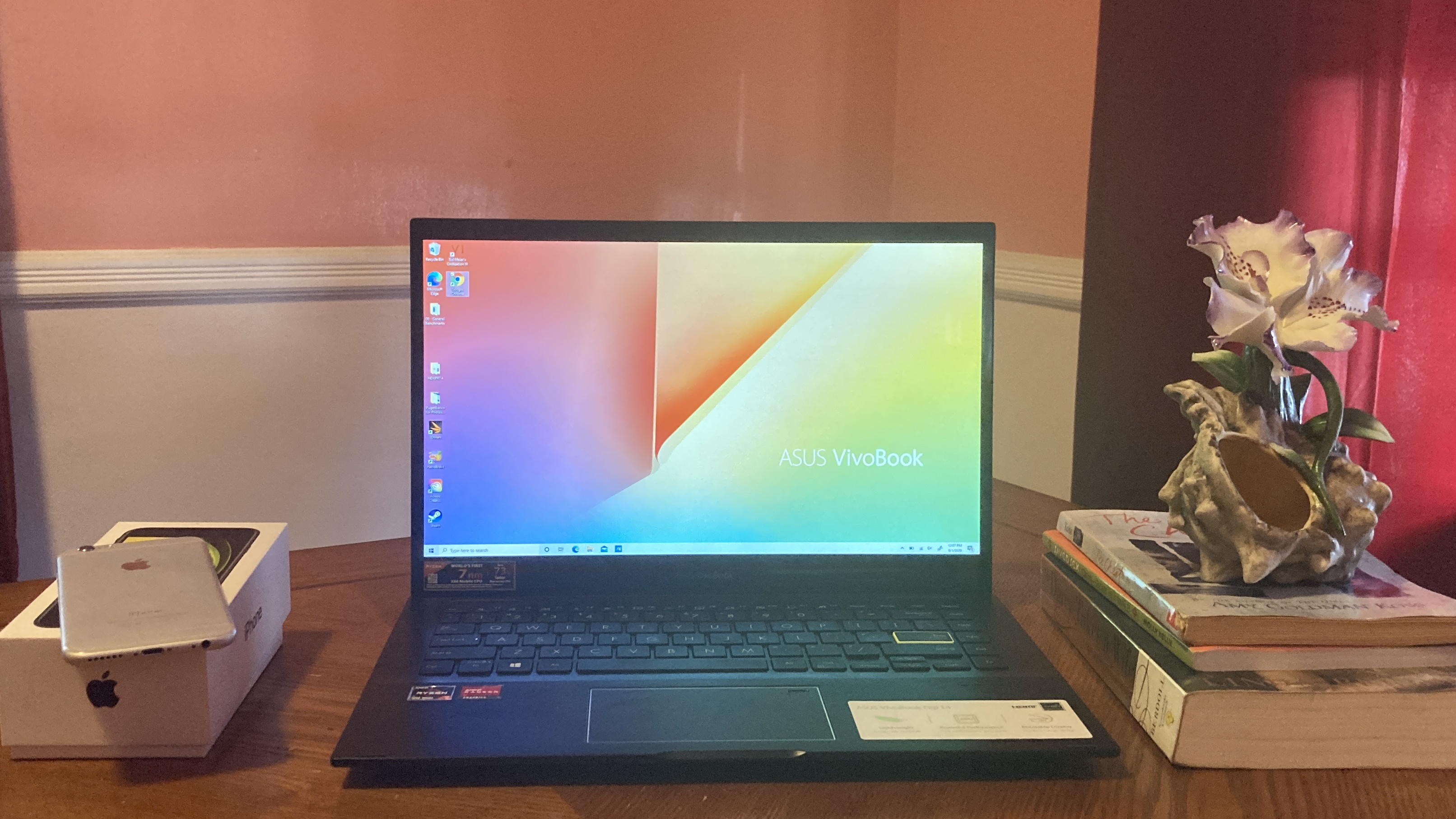

Asus has been showing us just how far AMD has come in the laptop space, serving up solid power and incredibly long battery life — and that’s just with the CPU! The Asus ROG Strix G15 Advantage Edition is also packed with a powerful, high-performing Radeon RX 6800M GPU.
The result? A solid gaming system that serves up impressive performance scores, jaw-dropping endurance (over 10 hours of battery life) and a host of Asus and AMD-branded utilities that really enhance the gaming experience for less than $2,000.
See our full Asus ROG Strix G15 Advantage Edition review
How we test laptops
When we bring a laptop into our labs, it’s our goal to simulate tests that would tell us how well the laptop will perform at work, home, school — and if you’re into gaming — while you’re on your couch playing your favorite first-person shooters. While we use a number of industry standard benchmarks such as Geekbench (tests for overall performance) and 3DMark (tests for graphics), we mostly focus on real-world testing methods that we’ve developed internally.
To test battery runtime of a laptop, we use the Laptop Mag Battery test, which surfs the web at 150 nits of brightness until the system runs out of juice. To judge pure processing power, we use a giant spreadsheet macro that matches 65,000 names with their addresses, a video transcoder that converts a 4K video to 1080p and the Geekbench 4 synthetic test. We measure graphics prowess with both 3DMark Ice Storm / Fire Strike and a series of actual game titles.
We use a colorimeter to measure screen brightness and sRGB color gamut reproduction while other instruments help us determine a laptop’s key travel and ambient heat. See this page on How We Test Laptops for more details on our benchmarking procedures.
How to find the best Asus laptop
When shopping for the best Asus laptop, you need to consider your needs — do you have intensive workloads and need a lot more RAM than the average Joe? Are you a video editor who needs a great deal of storage? Are you a gamer who needs a powerful GPU?
Here is a guide, put together by our Editor-in-Chief Sherri L. Smith, that will help you choose the best Asus system for you.
Budget: What you get for the money.
You can find good cheap Windows laptops and high-quality Chromebooks for under $500. However, better mainstream laptops usually cost more than $700 and premium Ultrabooks can run over $1,000. The best gaming laptops can cost $2.000 and up, but you can play the latest titles at decent frame rates on gaming laptops under $1,000.
Screen Size: 12 to 14 inches for Portability
Knowing a laptop’s screen size tells you a lot about its portability overall. If you want to use your computer on your lap or carry it around a lot, go for one with a 12, 13 or 14-inch display. If you want to use the computer on tables and desks and won’t carry it around much, a 15-inch model may give you more value. Some gaming rigs, media machines and workstations even have 17 or 18-inch screens, but those are hardest to carry.
2-in-1 or Clamshell?
More and more of today’s laptops are 2-in-1s with screens that either bend back 360 degrees or detach so you can use them as tablets. If you like the idea of using your laptop in slate mode for drawing, media consumption or just using it standing up, a 2-in-1 could be for you. However, you can often get better features or a lower price by going with a traditional clamshell-style laptop.
Battery Life: 8+ Hours for Portability
Unless you only plan to use your laptop on your desk, battery life matters. Even within the home or office, having plenty of juice enables you to work on the couch or at the conference table, without being chained to the nearest outlet. For the best portability, we recommend getting a laptop that lasted over 8 hours on the Laptop Mag Battery Test. The longest-lasting laptops endure for over 10 hours.
Specs: 1080p / Core i5 / 8GB Are Best Bets
You can spend a lot of time delving into specs, but here are the key components to think about. If you just want really good mainstream performance, go for a Core i5 CPU, 8GB of RAM, a 256GB SSD and a 1080p screen.