
Are you using ActiveCampaign for email marketing?
Looking for the best ActiveCampaign tips to get the best out of it? Your search ends here.
Over 150,000 small businesses in 170 countries use ActiveCampaign for email marketing purposes.
It gives you access to all the tools you need including marketing automation, sales automation, and CRM.
But how to use ActiveCampaign to reap MAXIMUM benefits?
Want to try it for FREE?
Grab ActiveCampaign 14-Day Free Trial
If you’re serious about getting the best bang for your buck using ActiveCampaign, this post is just for you where you’ll discover the best ways to use ActiveCampaign like a pro. So let’s get started without further ado!
ActiveCampaign Tips: How to Get the Best out of ActiveCampaign?
1. Remove inactive subscribers
One of the best ways to get higher email open rates and clicks is to have an active email list.
What’s the point of having contacts in your list who don’t even open or read your emails?
Make it a practice of removing all the inactive subscribers who don’t engage with your emails.
In case you’re wondering, inactive subscribers are those contacts who signed up for your email lists but haven’t engaged with your emails in a long time.
Keeping inactive subscribers on your list can hurt your deliverability rates. Also, you’ll have to pay for all subscribers you’ve in your email lists (including inactive subscribers).
That’s why it’s important to REGULARLY clean up your list by removing inactive subscribers.
So how can you clean up inactive subscribers?
You can try the following quick tips.
Re-engage: Firstly, find a list of contacts who haven’t opened your emails in the last 6 months (or 1 year).
Then, send a quick newsletter to those people giving them one last chance to confirm their interest in receiving your emails.
Ask them to open your email or click on a link to confirm their email again. If they don’t respond, you can remove them from your email lists.
Simply remove: If you don’t want to waste much time, simply delete anyone who hasn’t opened or clicked one of your emails in the past 6 to 12 months.
Use Engagement Management tool: ActiveCampaign offers an exclusive tool called “Engagement Management” which helps you quickly identify and remove contacts who do not engage with your emails.
To use this feature, go to your “Lists”’ in the left menu. Then, pick a list that you want to clean up. Click the “Engagement management” option located in the dropdown.
Here’s what it looks like;

Once you click on it, you’ll have the option to remove unengaged contacts.
Have a look;
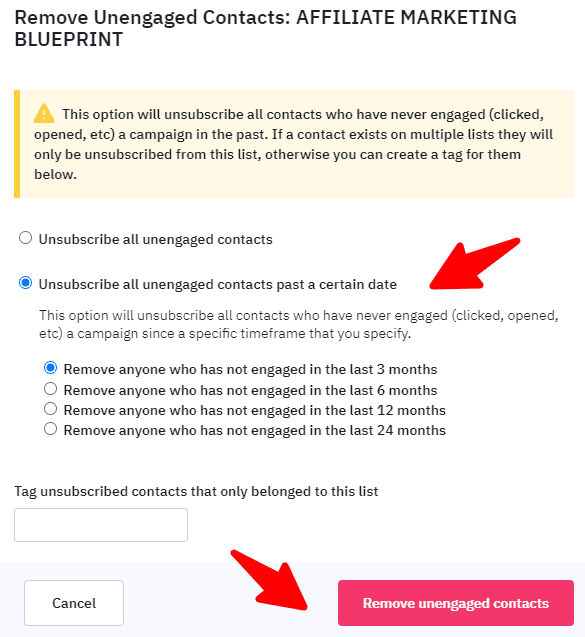
As you can see above, you’ll have two options;
- You can unsubscribe all unengaged contacts
- You can unsubscribe all unengaged contacts within a specific timeframe (for instance, 3 months, 6 months, etc)
Choose the option you want to and simply click on the “Remove unengaged contacts” to clean up your inactive subscribers. That’s it, you’re done!
In case you don’t have an account yet, grab its free trial now.
Try 14-Day Free Trial of ActiveCampaign
2. Always personalize your emails
People easily connect with emotions. That’s why personalization is so important in email marketing.
While sending out emails to your contacts, give a personal touch to your emails. Don’t write business-like format emails. They MOSTLY don’t work.
The best way to personalize your emails is to use the name of your contacts while writing emails. That means you need to collect their names while building an email list.
Once it’s done, you can use personalize tags offered by ActiveCampaign.
For example, if you wanted to address contacts by their first name in your emails, you can insert the following personalization tag.
%FIRSTNAME%
Or if you wanted to address contacts by their full name in your emails, you can insert the following tag.
%FULLNAME%
Here’s what it looks like (in ActiveCampaign);

Whenever you use the personalization tags in your emails, your subscribers will see their own names populated in the message. It ultimately gives a personal touch to your emails.
Don’t overdo it. Don’t use their names too many times to personalize your emails. Using their names once or twice in each email is a good practice.
3. Include an email signature
If you want to send personalized emails to your contacts, add an email signature for every email you send.
According to HubSpot, 41% of marketers said they use email signatures for branding and visibility.
An email signature helps your subscribers easily find all the information about you to stay connected.
You can consider including the following things in your email signature.
- Name
- Mobile
- Website’s URL
- Your email address
In case you’re wondering here’s how to add an email signature on ActiveCampaign.
Go to the Campaigns section and click on the “Manage Variables” button.
You can then add a personalization name to easily remember what type of tags you’re going to create. In this case, you can use a simple text like “sign”.
Then, you can create a personalization tag (example: %my_signature%). So whenever you use that personalization tag in your emails or campaigns, your email signature will be displayed.
You can also quickly select in which email lists that tag should be used. You can either pick one, select multiple lists, or select all.
Here’s what it looks like;

Once it’s done, you can use the visual editor to enter text to be shown in your email signature.
Have a look;
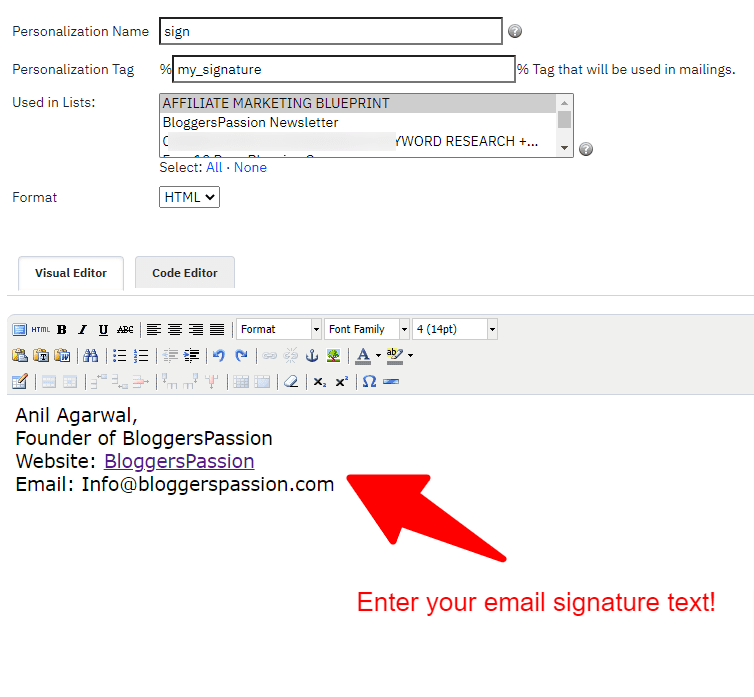
Make sure that you use the same font size here that you want to use in your email campaigns.
Once it’s done, click the Save button at the bottom to save. That’s it, you’re now ready to use it in your email campaign.
4. Split test your email subject lines
Did you know that 33% of contacts open your emails based on the email subject lines alone?
If you REALLY want to get the best out of email marketing, you need to split test your email subject lines.
Split testing or A/B testing is the only way to know which types of subject lines are most effective at getting your emails opened.
Split testing is NOT difficult as it sounds.
All you need to do is create two different versions of your email, with slightly different subject lines.
Then, send each version to a small group of contacts in your email list and see which subject line performs better.
Here’s what the split testing on ActiveCampaign looks like;

Here’s a quick video tutorial from ActiveCampaign to split test your subject lines for better email performance.
So if you’re not already split testing your email subject lines, start doing from now. Start by testing different lengths of subject lines to see what works best for you.
5. Find the best time to send emails
What’s the most effective way to increase your email open rates?
Find the BEST day and RIGHT time to send your emails.
According to CoSchedule, the TWO best days to send emails are Tuesday and Thursday.

GetResponse also found that the peak inbox activity happens on Thursdays.
And… when is the BEST time to send your emails to get maximum open rates?
The best time to send an email is at 10 AM (choose the time zone for the majority of your audience).
For example, if the majority of your contacts are from the US, choose EST (Eastern Standard Time).

According to Campaign Monitor, 9 to 11 AM. is definitely the best time to send an email.
What’s the bottom line?
The best time of day to send emails depends on your audience. Find out where your subscribers are mostly coming from and send emails according to their time zones.
In case you’re sending emails to people who live in different time zones, it’s best to send them in the morning so they have a chance to check their email when they wake up.
Ultimately, the best time of day to send an email will vary depending on your audience’s location and time zones, but morning or mid-day are often good times to send emails.
6. Avoid spam trigger words
Spam trigger words are phrases that email providers like ActiveCampaign flag as spam and malicious.
When you use spam trigger words in your emails (either within body text or subject lines), they’ll most probably land in your contacts’ spam folders.
You may NOT use these spam trigger words intentionally but you need to avoid them as much as you can to increase your email performance.
So be mindful of the words you use. The best examples of spam trigger words include;
- 100% free
- Act Now
- Amazing stuff
- Apply now
- Cash bonus
- Cheap
- Earn $
- Earn extra cash
Here are a few widely used spam trigger words you can avoid in your emails for better open rates. (Source: Yesware);

7. Send emails regularly
No matter what niche you’re in, if you don’t keep your contacts engaged regularly, they’ll become inactive.
The best way to do that is to send informative emails regularly.
Not only does sending regular emails help you nurture your email lists but it also helps with better conversions and sales.
Here are a few quick tips to come up with new ideas for emails and send emails regularly to improve email performance using ActiveCampaign.
- Ask your subscribers what they want. Send a quick newsletter or conduct a simple survey. You’ll be surprised with the responses (if you’ve an active email list).
- Find out the open rates of your emails. Analyze which emails are getting the most clicks and engagement from your audience. That’s how you can figure out what topics are really resonating with your audience.
- Always plan ahead. Don’t send a newsletter without any goal. Know your email newsletter objectives. What’s the ONE thing you want to achieve from your email? Then, you can consider creating a newsletter or campaign to build an email sequence.
- Research A LOT. Research your audience’s wants and needs. Research what your competitors are doing with their email lists. Find similar websites, sign up for their newsletters, and see what they do.
- Resend your newsletters. This is a less-known tip most professional marketers use. Resending your emails to people who haven’t opened your emails is the simplest way to improve your open rates and clicks. ActiveCampaign offers “Resend Options” to automatically send your unopened email to contacts or send the previous campaign to a new list of subscribers.
8. Learn to create campaigns like a pro
If you want to improve email performance, start using email campaigns.
Campaigns are how you send emails or newsletters to your contacts.
ActiveCampaign currently offers SIX campaign types including Standard, Automated, Auto Responder, Split Testing, RSS Triggered, and Date-Based.
To create campaigns on ActiveCampaign, click on the “Campaigns” section and you’ll find a “Create a campaign” button.
Once you click on it, you’ll be taken to the campaigns page which looks like this;

Let’s talk about all these six campaign types briefly so you’ll learn when to use them effectively.
1. Standard
If you want to send a regular one-time email newsletter, this is the campaign you need to select.
Use this campaign type if you want to send flash sales, your latest blog posts, special discounts, etc. Why? Because you don’t want to send such special posts multiple times as you’ll send them only once in a while.
2. Automated
Want to create custom sequences of email actions and conditions? Then, automated campaigns are just for you.
Your contacts will enter your campaign based on a trigger like;
- Someone subscribing to your list
- Clicking on a link
- Replying to an email, etc
For example, someone signed up for your newsletter. After they verify their email, you can automatically send them a welcome email (this is called automation).
3. Auto Responder
An automated responder is an email broadcast series or a campaign that will send after someone subscribes to your list.
If you want to nurture your email lists with informative content or special discounts, create an email autoresponder.
4. Split Testing
This allows you to split test multiple emails. You can split test your email subject lines to see which newsletter performs best.
5. RSS Triggered
If you want to automatically send new content to your subscribers (RSS subscribers), this can be helpful. As this campaign sends whenever your RSS-based feed is updated.
6. Date-Based
The Date-Based campaigns are mostly used by eCommerce owners and online stores. These types of campaigns help you send automatic emails on your contact birthdays, anniversaries, etc.
All in all, ActiveCampaign offers ALMOST every campaign you need to create any kind of automation you want.
So what are you still waiting for? Use the following link to try it today.
Try 14-Day Trial of ActiveCampaign for FREE!
9. Segment your email list for better conversions
Sending the same email to ALL your subscribers is a mistake.
You’ll find different types of contacts in your lists with different needs. Not all your contacts are going to be interested in the same topic.
The key to better email performance is to “segment your email lists”.
Segment your lists based on the interest of your audience.
For example, you might have an active list of subscribers who’re only interested in ONE particular topic (let’s say “women’s clothes”). There’s no point in sending an irrelevant email to that list (let’s say “men’s shoe”).
By segmenting your email lists, you’ll get more clicks, higher email open rates, and better conversions.
So ALWAYS keep an eye on your audience’s engagement and segment your lists based on their interests. You can segment your email lists based on;
- Gender
- Location
- Purchase history
- From which list they’ve subscribed, etc
If you want to learn more about segmenting your lists using ActiveCampaign, watch this excellent video tutorial.
10. Don’t ignore your email analytics
One of the biggest mistakes most people make while building email lists is they ignore email marketing reports and analytics.
Always use your email reports and analytics to improve your future email campaigns.
Fortunately, ActiveCampaign provides powerful reporting and analytics.
The email reports in ActiveCampaign are provided in multiple ways including;
- Campaign Reports
- Automation Reports
- Goal Reports
- Contact Reports
- Custom Reports
- Chat Conversation Report
Here’s what the “Campaign Reports” looks like;

As you can see above, you’ll find everything in the reports including;
- Your campaign name (send date)
- How many people you’ve sent it to
- Total number of opens and clicks
- Interactions (people who interacted with the email such as clicking, purchasing, visiting your site, replying to the email, etc)
Make sure to keep an eye on the people who frequently interact with your emails so you can segment them separately to boost your email performance and sales in the future.
FAQs | Tips for Using ActiveCampaign
Here’s a list of the most commonly asked questions about ActiveCampaign.
What is ActiveCampaign used for?
ActiveCampaign is an email automation platform used by small-to-mid-sized businesses for email marketing, marketing automation, and CRM purposes. Whether you want to create email newsletters, campaigns, or sales automation, ActiveCampaign has got everything covered for you.
Can I use ActiveCampaign for free?
How do I clean my ActiveCampaign email list?
You can use the “List Cleanup” to delete contacts from your email lists. Make sure to export all your existing contacts before using the List Cleanup tool as removing contacts can’t be undone.
What are personalization tags in ActiveCampaign?
Personalization tags are those simple tags that are used to insert dynamic content into your emails or campaigns. Here are some of the popular personalization tags offered in ActiveCampaign.
– Use %EMAIL% (for the email address)
– Use %FIRSTNAME% (to add the first name)
– Use %FULLNAME% (to add the full name of your contacts)
– Use %PHONE% (to add their phone number)
How much does ActiveCampaign cost?
Do unsubscribed contacts count in ActiveCampaign?
No, ActiveCampaign doesn’t count the contacts that have unsubscribed from your email lists. However, if your contacts are “Active” on at least one email list, they will be counted on your contacts list.
What if need ActiveCampaign help?
Related Posts:
Final thoughts on Activecampaign training
ActiveCampaign is an all-in-one marketing automation platform that’s affordable and easy to use. Once you know a few things, you can get the BEST out of ActiveCampaign.
It offers a wide range of features to build and manage your email lists. You can easily create campaigns, automation, and workflows to nurture your email subscribers and grow your sales.
What do you think about the ActiveCampaign training and tips? Did you find them useful? Do you still have any questions? Let us know in the comments.








