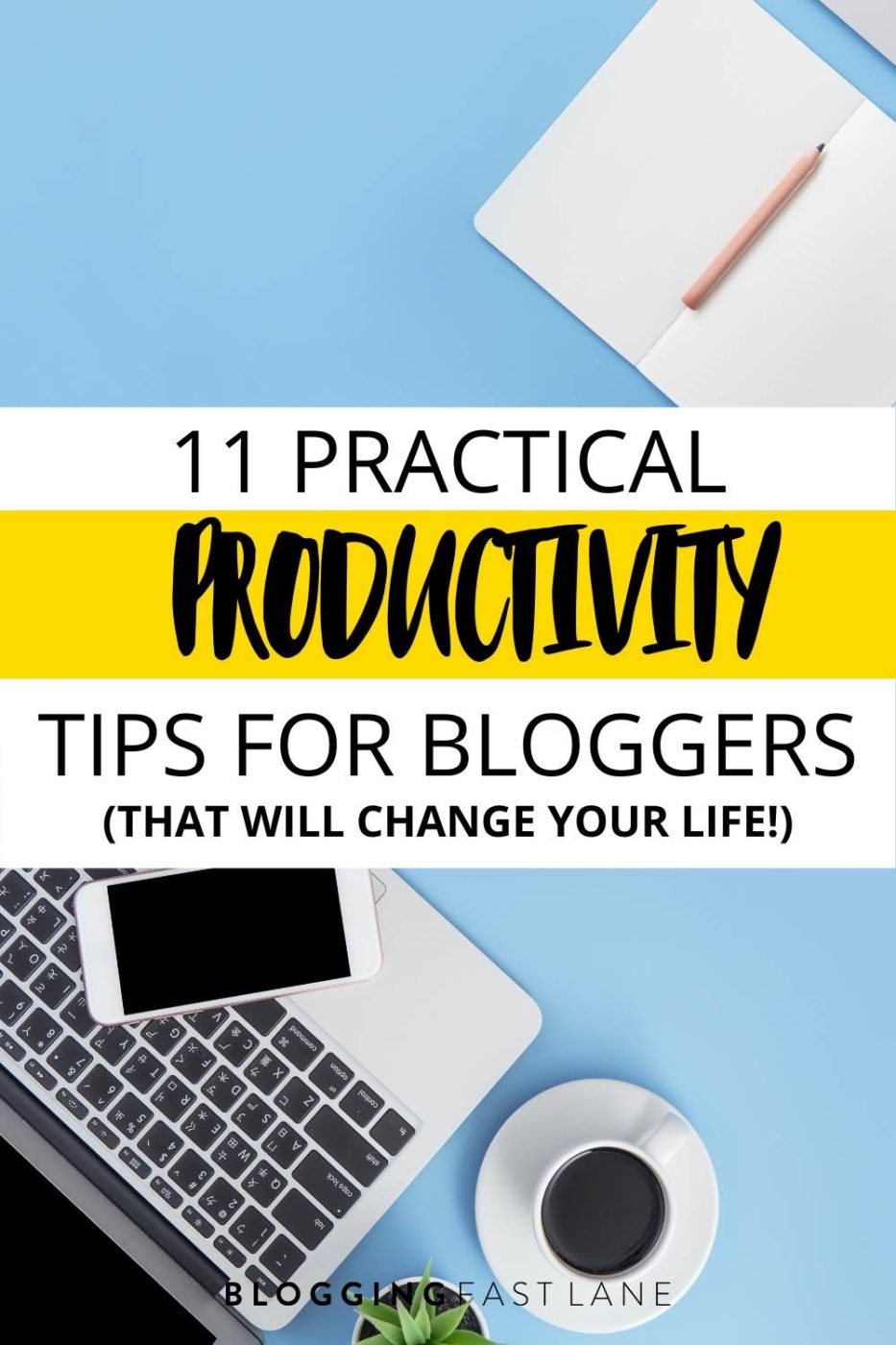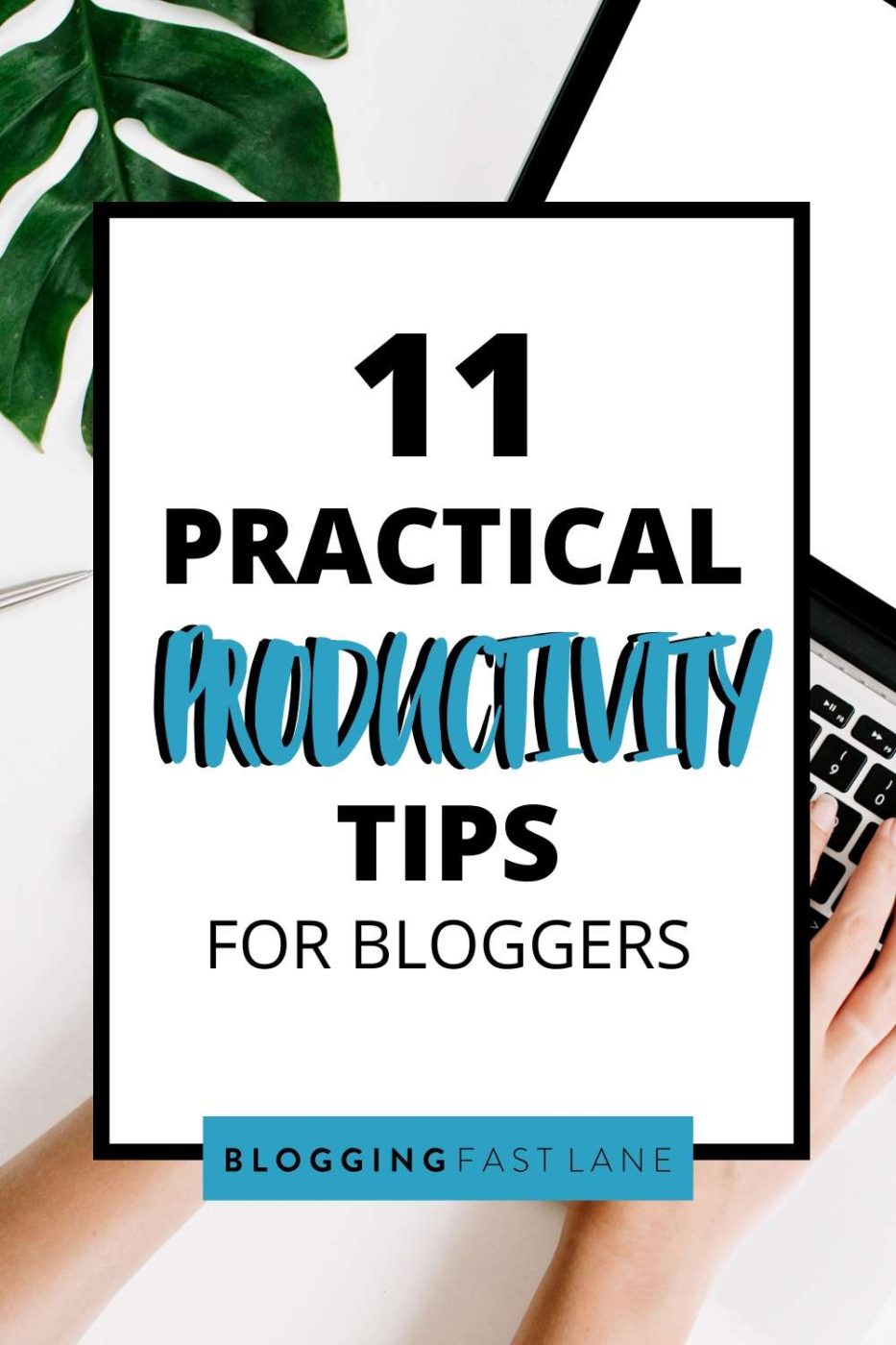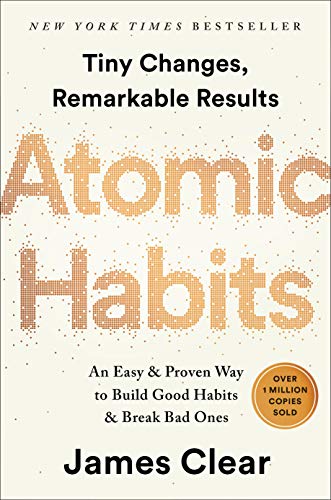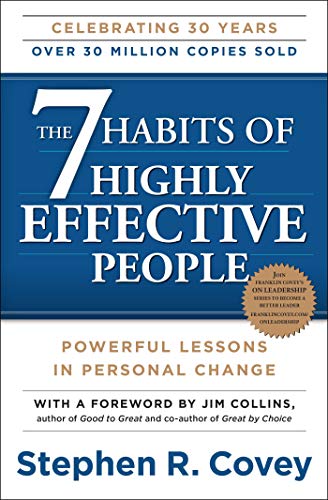This article may contain affiliate / compensated links. For full information, please see our disclaimer here.
When it comes to blogging, do you ever feel like your to-do-list just won’t end?
Maybe you’ve been writing the same article forever or working sporadically on random things without actually accomplishing much?
If you’re working a full-time job- I’m sure this is amplified even more!
Having to juggle your day work, family obligations, friends, kids, pets and more can make it seem impossible to actually make leeway when it comes to actually accomplishing things on your blog.
It’s easy to pin this problem on simply not having enough time.
After all, there are only so many hours in a day, so how can you throw building a successful blog into the mix?
If you’re a brand new blogger or maybe you don’t even have a blog yet, maybe you’re worried about how to balance blogging AND working at the same time?
The thing is, even though you are strapped for time, IT IS possible to build a successful blog…just as long as you make use of your time wisely.
In fact, many successful bloggers started off by working on their blogs on the side even though they had full-time jobs, proving that it really is possible!

Personally, I understand how hard it can be to find the time or motivation to build your blog when you have so much going on.
When we first started our travel blog Adventure In You, Tom and I were both working 9-to-5 jobs, I was working on getting my Master’s degree… and on top of all that, we still had family and social obligations to keep up with.
And when we did find the time to work on our blog, there was just so much to do that we constantly felt overwhelmed!
But as busy as we were, we knew that we had to make time to work on our blog if we wanted our circumstances to change.
We knew there were plenty of things that we could do to make our blogging hours count so that we could create the business of our dreams.
Tom and I constantly preach to our students that building a successful blog is about working smarter, not harder. By maximizing the time you have to work (even if you have a demanding schedule), you will begin to see results and know how to blog effectively.
With that in mind, I wanted to take the time to share my top productivity tips for bloggers in hopes of helping you get on the right track to success!
Productivity and Time Management Video Tips
11 Ways to Be a More Productive Blogger
We get it: productivity is hard, especially in the world of constant distractions, obligations, and just having too much going on!
But to make it easier for you to blog effectively, here are our top productivity hacks that we swear by. Seriously, without implementing the things on this list, we never would have been able to take Adventure In You to the next level!
You can use the items on this list as a daily productivity guide for bloggers, but they really work best when used in conjunction with one another.
So without further ado, here are our 11 practical productivity tips for bloggers!

Tip #1: Set Clear Blogging Goals
The best way to up your productivity game when it comes to blogging is to set clear goals.
By doing this, you’ll always know where you want to go and how to get there, allowing you to stay on track, even when things start to get busy.
While setting goals is important, the best way to be successful is by setting goals that matter.
When it comes to blogging, there are various goals you can set. This can range from publishing a certain number of articles per month to growing your email list to building your reputation as an expert in your niche.
In our opinion, if you’re looking to grow your blog into a business, there are just two goals that you should focus on: traffic and income.
Setting goals around these two metrics goes a long way in terms of working towards having a successful blog that will allow you to live life on your terms.

Use the SMART Framework for Goal-Setting
The crucial thing about your blogging goals is that they should be clear and actionable.
We’re big fans of using the SMART framework for goal setting as we believe this type of goal gives you the best chance of succeeding.
SMART goals are:
- Specific – How can you clearly define what you want to accomplish?
- Measurable – How can you measure progress towards the goal and its success?
- Attainable – Can the goal actually be achieved? Is it realistic?
- Relevant – Is the goal relevant to your Why and long-term vision? Does it also align with your other goals?
- Timely – In what time frame are you planning to hit the goal?
Here are some examples of SMART goals versus normal goals:
| Normal Goal | SMART Goal |
| I want to make tons of money from my blog! | I want to earn $500 from my blog through brand partnerships and sponsored content in 6 months. |
| I want tons of traffic on my blog! | I want to grow my blog readership to 10,000 pageviews in 12 months. |
As you can see, the SMART goals are far more specific and measurable and they give you a clear direction on what to work on.
On top of setting goals, you should also be tracking them!
Doing this allows you to really see what’s working and what’s not, so you can make tweaks to help you continue working towards your end goal. SMART goals are great for this because they’re measurable.
Consider having a quick weekly or monthly review of your goals to see where you’ve made progress and what can be adjusted to further help you achieve your goals.
If you set clear blogging goals, you’ll always know what you’re working towards, allowing you to ask yourself on a daily basis:
Is what I’m working on now helping me achieve my goal?
Tip #2: Schedule Your Day
One of the biggest productivity hacks ever is creating a solid schedule for your day and sticking to it.
Some of the most successful people of all time have attributed their success to sticking to a schedule.
In Benjamin Franklin’s autobiography, he lays out his daily routine, with the entire day segmented into tasks and regular activities. Check it out:
And he’s not the only one!
Thomas Mann, a German novelist and Nobel Prize winner, once said that “Order and simplification are the first steps towards the mastery of a subject”.
Take charge of your day by putting it in order and getting rid of all the silly bits and pieces that don’t benefit you, and you’ll put yourself on track for success.
Gustave Flaubert, a highly influential French novelist (who wrote Madame Bovary), also spoke about the importance of scheduling, saying “Be regular and orderly in your life so that you may be violent and original in your work.”
By not having to think about what you have to do every day, you’re actually giving yourself the chance to think about more important things!
The Power of Time Blocking
The way you schedule your day is one of the biggest factors as to whether you’re going to get work done or let it fall by the wayside.
Our method of choice is time blocking.
So what exactly is time blocking?
Well, it’s a system of scheduling that helps you manage your time more effectively. It’s not only for work, but it’s also for managing your everyday tasks, long-term projects, and personal life all in one.
With time blocking, we literally schedule out everything we do in a day so that we can see where the gaps are and identify where we’re able to fit the things that really matter to us such as work, fitness, personal development, and more.
It may seem intimidating at first, but if you’re looking to level up your productivity game, we believe that this is single-handedly the best way to do it.
Here’s how to do it.
1. Split Up Everyday Tasks into Groups
Think about all the things in your day such as must-do activities, work, entertainment, family time, and blogging time.
| Must-Do | Entertainment / Family Time | Work Periods /Blogging Time |
| Eat | Call mom | Write new article |
| Sleep | Date night | Keyword research |
| Exercise | Read Books | Answer emails |
Then you’ll want to color-code each group – assign one color and stick to it!
2. Add Blocks to Calendar
Once you have all of your tasks laid out, grouped, and color-coded, it’s time to start blocking out your time.
We use Google Calendar for our time blocking, but this method will work with your calendar of choice.
Here’s an idea of what it should look like when it’s all laid out!
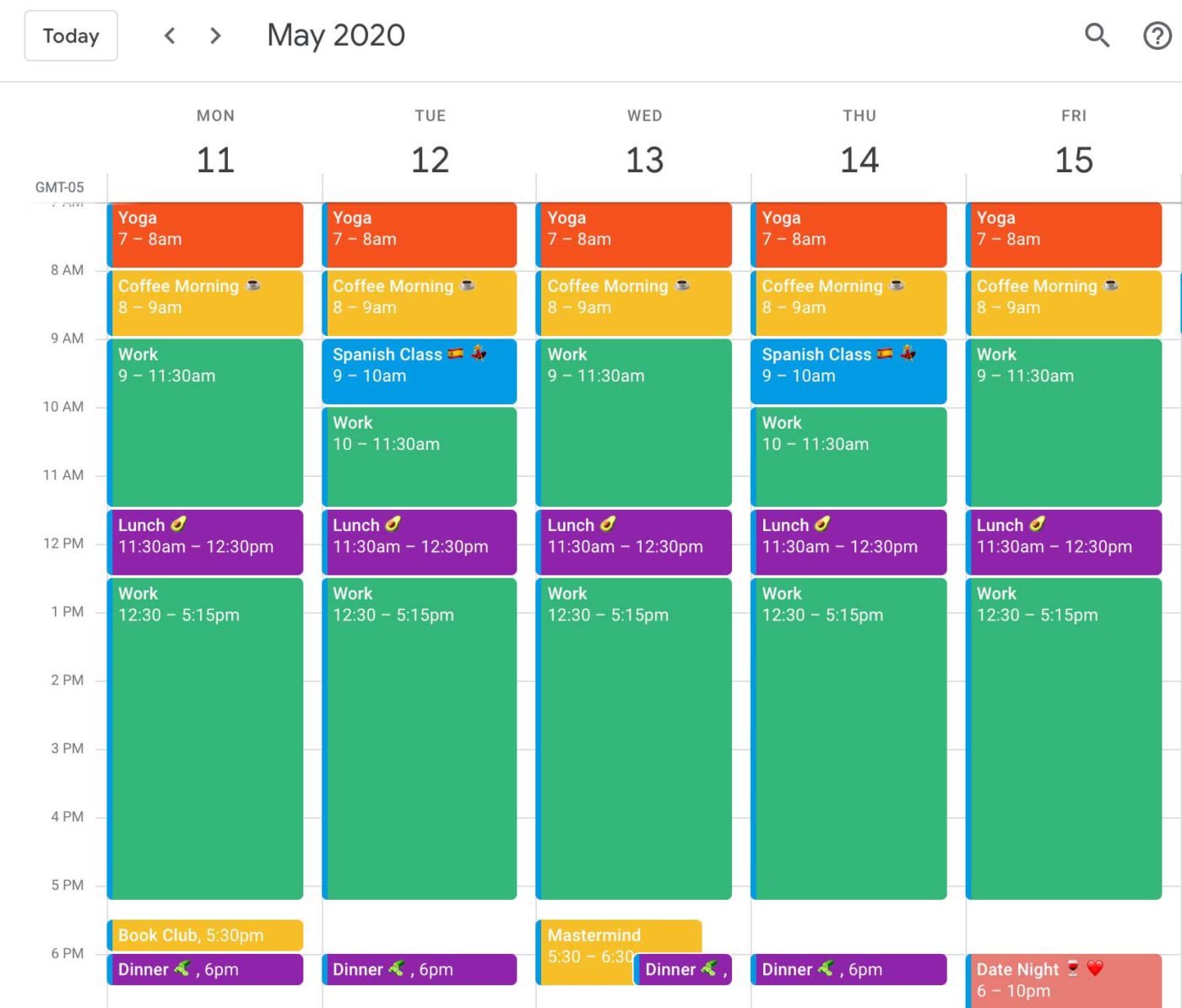
As you can see, I have blocks for everything I do throughout the week – eating, Spanish classes, masterminds, work calls, exercise routines… the list goes on and on!
All my green blocks are uninhibited blogging time where I can work through my to-do list of blogging related tasks.
Obviously, if you’re working a 9-to-5 job, you won’t have all that time to blog in the middle of the day.
We actually recommend that you put in your calendar that you’ll be at work from 9.00am to 5.00pm, Monday through Friday – that way you know that you’re occupied during that time.
What you should find is that even though you’re working and have a busy schedule, you can see on which days throughout the week you can intentionally set as your blogging time.
Alternatively, you might find that you don’t have a lot of time during the week which is when you’ll have to decide to purposely make time.
If you’re serious about growing your blog, consider waking up an hour earlier or carve out a big chunk of blogging time on the weekends to get stuff done. This is what Tom and I did when we first started out blog.
Although it was difficult at first, we are now reaping the benefits of all that hardwork!
3. Then, Adjust Accordingly
If you have blocked out your time in a way that doesn’t make sense or doesn’t work for you, there’s no way you’re going to be successful!
That’s why it’s important to adjust your schedule accordingly, to make sure that it’s benefiting you in the best way possible rather than just stressing you out more.
My biggest suggestion when it comes to scheduling and time blocking is to be flexible. Take the time to figure out what worked well during the week and what can be tweaked for the week to come.
I usually sit down on a Sunday and plan my week as I want to leave my schedule pretty flexible. One of the awesome things about working for yourself is having the freedom to design your perfect day.
On weeks where I want to take it easy, I will either take a day off during the week or I schedule in a long walk or some pool time.
Doing this allows you to stay on top of your game as it allows you to intentionally carve out time to blog rather than just doing it whenever you feel like.
Tip #3: Stick to a Routine
Scheduling your day is creating a routine… but it won’t work unless you actually stick to it!
Sticking to a routine is the key to success for bloggers and has led to huge wins for the Fast Lane family.
I get it… doing the same thing day in and day out can get kind of old, but if you have a solid foundation of a routine, you can spice up the time in between what’s scheduled.

Your future is found in your daily routine. Successful people do daily what others do occasionally! – Paula White
Being travel bloggers, we’ve found that sticking to our routine is absolutely essential when it comes to productivity!
Even though we’re constantly on the go, we do our very best to keep our positive habits going strong, no matter where we are in the world.
For example, even while traveling, Tom and I still wake up at the same time, stick to our morning routine, and try to eat meals at our regular timings.
On top of the “life” stuff, we also try to stick to a routine for our blogging by having our weekly calls at the same time, checking in daily with our team, and having a large chunk of work time in the middle of the day to free up our mornings and evenings.
Doing this has made all the difference with Adventure In You.
Before, we always felt bad for working while we were on trips as we felt like we should be out exploring. Alternatively, we would also go on weeks without working which ended up causing a lot of overwhelm once we got back on the wagon.
The key is finding a balance and sticking with it.
Only when we implemented these systems did we begin to see a huge difference in what we could accomplish… without sacrificing the joys of traveling.
“Our goals can only be reached through a vehicle of a plan, in which we must fervently believe and upon which we must vigorously act. There is no other route to success.” – Pablo Picasso
Regardless if you’re working on your blog at home or on the go, whether you have a 9-to-5 job or not, sticking to a routine will go a surprisingly long way when it comes to getting things done.
For example, if you make it a routine to only write blog articles in the mornings, you’re basically programing yourself to consistently “switch on” every morning.
Tip #4: Implement Focused Work Time
As I’m fond of saying, productivity is about working smarter, not harder and part of this means staying focused when you’re grinding away on your blog!
If you’re someone who read about time blocking and you’re thinking to yourself, “no way, that’s not going to work for me, I can’t schedule out every minute of my day…” that’s fine!
You can find other methods to maximize productivity.
And one of the biggest ways to do that is to actually focus when you sit down to work.
There’s a pretty cool method called the Pomodoro Technique where you do 25 minutes of focused work on one task, then take a 5-minute break, and then get back to it.
Doing this makes an outstanding difference in your productivity!
Although you’re only working in 25-minute spurts, you’re getting rid of all other distractions (no checking emails or your phone or any other activity that may be calling you) and then taking 5 minutes afterwards to reward yourself.
Through this process, you’re able to build up a positive cycle of productivity.
The more you practice it, the less you’ll be itching to check your phone or pull up Facebook when you’re in the middle of working on something for your blog!
Implementing this technique is easier than ever because all you have to do is download the Pomodoro app on your smartphone.
Or simply visit pomodoro-tracker.com to run the timer while you’re working. Just press start when you’re ready to begin on your task! It’ll let you know when it’s time to take a break.
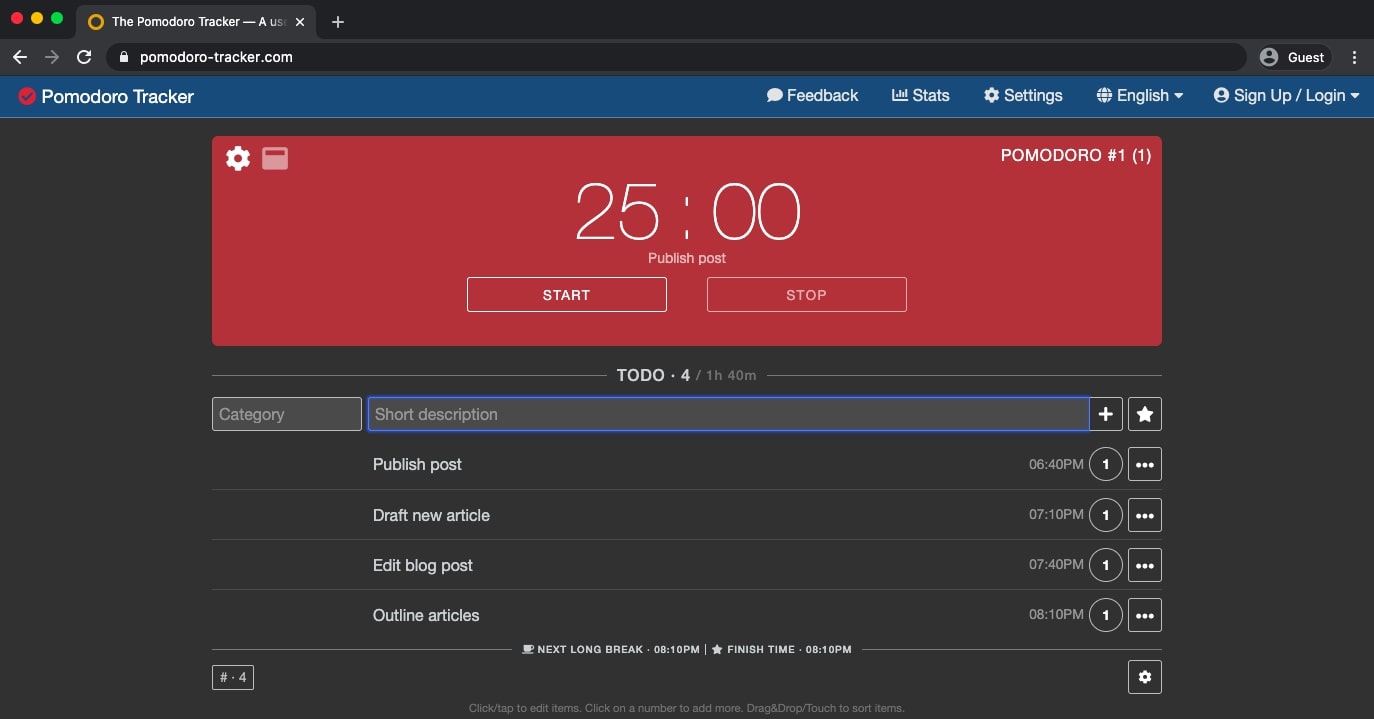
One of the best parts about focused work time is how effective it is.
Even if you only have one hour a day to work on your blog, if you’re focused, have clear goals and know what to work on, you’ bell able to achieve so much more in less time!
Instead of bumbling around looking for what to do next, you’ll be able to focus on what actually matters, allowing you to make real progress rather than sitting stagnant.
Tip #5: Work on One Thing at a Time
This is a big one when it comes to actually getting stuff done: focus on one thing at a time!
Today, multitasking is the norm.
We constantly have a million tabs open on our browsers, answer emails while we’re walking, take work calls at the grocery store, answer text messages while you’re on bed… the list goes on and on.
But is this actually an effective way to get things done?
When it comes to blogging, the answer is NO!
There are so many studies that lay out the benefits of working on a single task and show that multitasking is actually really limiting when it comes to getting things done.
As cognitive scientist David E. Meyer told the New York Times:
“Multitasking is going to slow you down, increasing the chances of mistakes. Disruptions and interruptions are a bad deal from the standpoint of our ability to process information.”
While it’s possible to work on more than one task at a time, it limits your concentration and actually hampers your productivity rather than increasing it.
But if you’re able to tune out interruptions and make a decision about what to work on, you’re setting yourself up for success because you’re giving your brain real time to process and focus on the information in front of it.
Still not convinced?
According to a study at Microsoft:
“Workers took, on average, 15 minutes to return to serious mental tasks, like writing reports or computer code, after responding to incoming e-mails or instant messages. They strayed off to reply to other messages or browse news, sports or entertainment Web sites.”
You might be thinking, “well, 15 minutes isn’t that long for a break…”
But if you only have an hour a day to work on your blog, this is one-fourth of the time you have to be productive!
Social media and distractions aside, if you’re working on lots of different things for your blog at one time, you may think you’re getting a leg up but… you’re actually limiting what you can accomplish.

All of this is to say: focus on what’s right in front of you.
Tune out distractions and resist the urge to work on more than one thing at once. Doing this will allow you to actually complete tasks and move on to the next ones rather than having a bunch of tasks halfway done while your phone sits gleaming brightly next to you.
This is where the Pomodoro Technique comes into play. However, even if you aren’t using it, it’s still important to focus on things that matter now… and realize that the rest can wait.
As bloggers, it’s so easy to spread ourselves thin working on what feels like a million things at a time. From graphics to content to pitching for partnerships to social media and more, sometimes it can get overwhelming to stay on top of it all.
And when those overwhelming times come, it may feel like the easiest thing to do is pick up your phone, start answering messages and browse social media…
But if you have clear goals and are focused on the work in front of you, you can take a minute to recalibrate and revisit your goals.
This will allow you to get focused and work on the one thing at a time.
Doing this allows you to put your energy where it’s needed most and actually complete tasks… rather than working a little bit on this and a little bit on that and being surprised when you’re not seeing results.
To blog productively, prioritize your tasks, limit distractions, focus on one thing at a time, and follow through until the task is complete. By doing this, you’ll actually start completing more in less time!
Tip #6: Use Technology For Good
Working from a laptop can be soooo distracting sometimes, especially as you’re your own boss. Because no one is looking over your shoulder to make sure you’re actually putting the work in, it’s easy to get distracted.
This makes it that much easier to jump on Facebook, drift to Pinterest, start scrolling on Instagram, or get lost in YouTube videos.
While this provides instant gratification, it does nothing to help your blog.
Technology is absolutely essential when it comes to blogging, but if you’re not using it for good, then it’s literally impossible to be productive.

Limit Your Web Browsing
Since I’m one of those people who has a hard time staying away from social media while I’m online, I’ve actually installed different Chrome extensions and desktop software that put a timed block on websites I shouldn’t be using.
This way, I can focus on what matters.
Here are some of my favorites:
- Self Control: If you get distracted by loads of different things while working on your computer, the Self Control App is the ideal download for you. You can add distracting websites to the bank and then set a timer. Once the timer is on, you can’t access these websites until it runs out!
- Kill Newsfeed Chrome Extension: As a blogger, Facebook comes in awfully handy sometimes. But when I’m link building or connecting with others, it’s so easy to get lost scrolling in my newsfeed. Luckily, with the Kill Newsfeed extension, I’m still able to use Facebook for work (messages, posts, updates, etc…) while my main newsfeed is blocked.
- Forest: Stay Focused, Be Present: This Chrome extension is so fun, I can’t resist it. When you start work, you can plant a tree and it will begin to grow over the course of your work session. But if you visit websites on your blacklist, it will wither and die. Keep your trees alive by staying focused!
- Timewarp: This sweet browser extension is great if you’re using the Pomodoro Technique or just like taking a quick few minutes to check social media for a break. Choose from three options: 1) When you start to get distracted, Timewarp will redirect you to a productive website of your choice; 2) You’ll be shown a motivational quote to get you back to work; or 3) Select the timer option to see how much time you’ve spent being unproductive.
The Digital Well-Being app from Google is also a great thing to download on your phone or computer. This allows you to actually see how much time you’re spending on social media apps and reflect on whether you could be using that time to be productive instead.
Trust me, once you see how much time you spend on Instagram, you’ll realize how many things you can do during those times that will actually move the needle for your blogging business.

Set Phone Controls
Another huge tip I have for productivity around technology is to keep your phone on “Do Not Disturb” while working on your blog.
I know, I know, whatever are you going to do without all that buzzing and ringing while you’re blogging?
You’re going to get sh*t done.
If you feel like you can resist, good on you! But for most of us, it’s instinctual to pull out our phone and check it when you get a notification or feel a vibration.
And once you start checking your notifications, you’ll more likely than not wind up going down the rabbit hole of distractions.
Keeping your phone on “Do Not Disturb” mode allows you to keep it on but blocks any incoming distractions.
“But what if someone is trying to reach me?” you may think…
Well, my favorite part of “Do Not Disturb” is you can set it so your favorites, emergency contacts, and repeat calls are able to get through. Everything else can wait.
Tip #7: Make Your Blogging Life Easier With Scheduling Tools
After a certain point, blogging and social media start to go hand in hand with each other.
Whether it’s sharing your posts, connecting with your audience, or seeking inspiration, social media is an invaluable tool in the blogging world.
But it can be so time-consuming, it’s hard to focus on things that really matter.
What was meant to be a quick post can easily turn into hours of scrolling through your camera roll looking for the perfect picture, and then trying to come up with the perfect caption on the spot.
These hours of fumbling around on your phone, navigating social media is valuable time that you could have spent on your blog!
So when it comes to being productive on social media, the best solution is to use scheduling tools.
Using different platforms or apps to plan out your posts, input captions, add relevant hashtags, and more will save you so much time.
By scheduling tools, you’re setting your future self up for success!
Facebook actually has its very own scheduling tool that allows you to plan out posts months in advance. It also lets you choose the time and date you’d like it published and once it’s set, you can just forget about it.
You can also check out the analytics for your past posts by heading to the “Insights” tab. This will give you hints on which time gets the most engagement from your audience and what kind of content performs well on your page.

Pinterest is central to our blogging strategy and before using scheduling tools, I was spending hours and hours every single week pinning posts and setting our account up for success.
But the thing is, this is so time-consuming that it just doesn’t make sense.
Instead, I use Tailwind to automatically pin at optimal times, leading to more engagement, wider reach, and way less work.
There are tons of great features in this scheduling tool, but what I love most is the smart scheduler. It allows me to mass schedule pins during optimal times to reach more people in my audience demographics timezone!
The analytics component is also killer because it lets me know which group boards I can participate in, what to get rid of, which type of pins perform the best, and more.
With this strategy, we were able to grow our Pinterest traffic to the point where it was driving 60,000 readers to Adventure In You every single month!
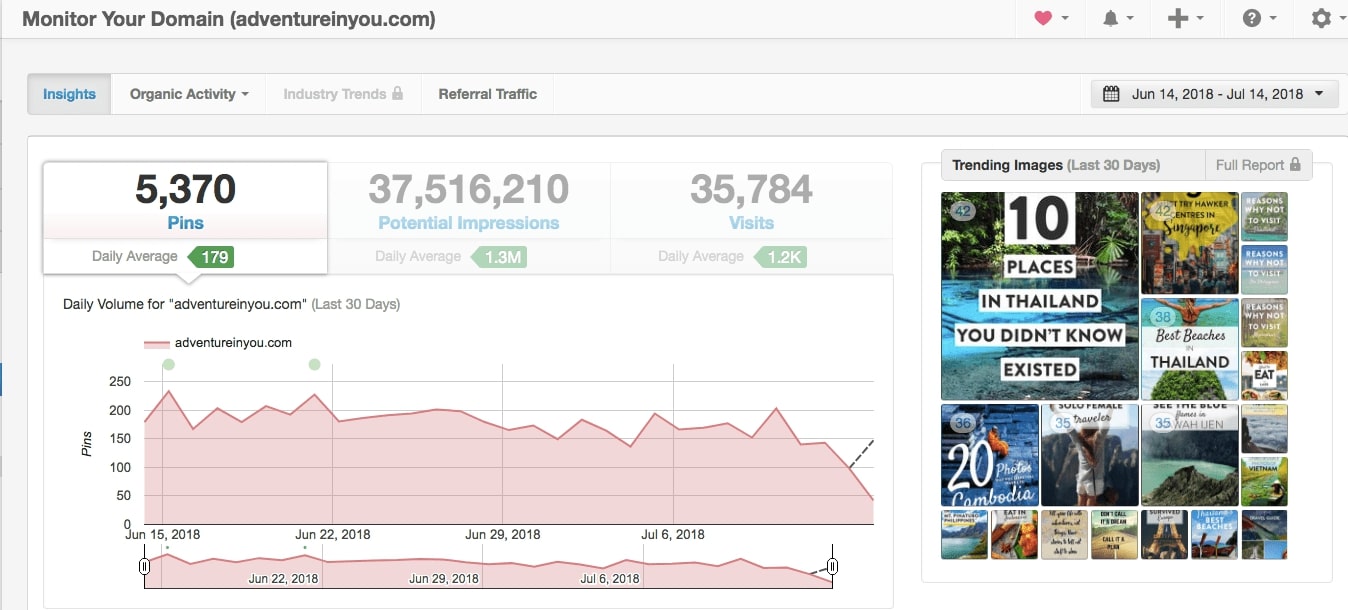
There are loads of third-party apps where you can schedule posts and they’ll automatically upload to Instagram when the time comes.
If you’re operating a Business Instagram account, then you’re able to use apps like Later, Latergram, Hootsuite, or Tailwind. With these apps, you can upload your photo, add a caption and hashtags, and schedule when you want it to post. Easy!
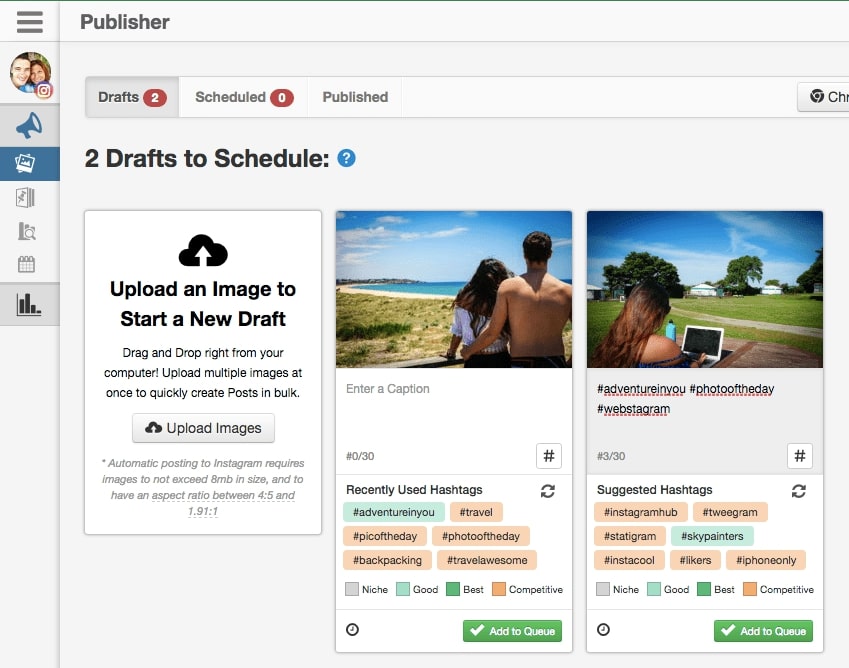
If you’re using Twitter as part of your blogging strategy, one of the best scheduling tools is Tweetdeck.
While we don’t use Twitter regularly, but there may be value in using it for your blog- depending on your audience.
If so, Tweetdeck is a great tool. It allows you to not only browse notifications and messages, but also schedule tweets for the week.
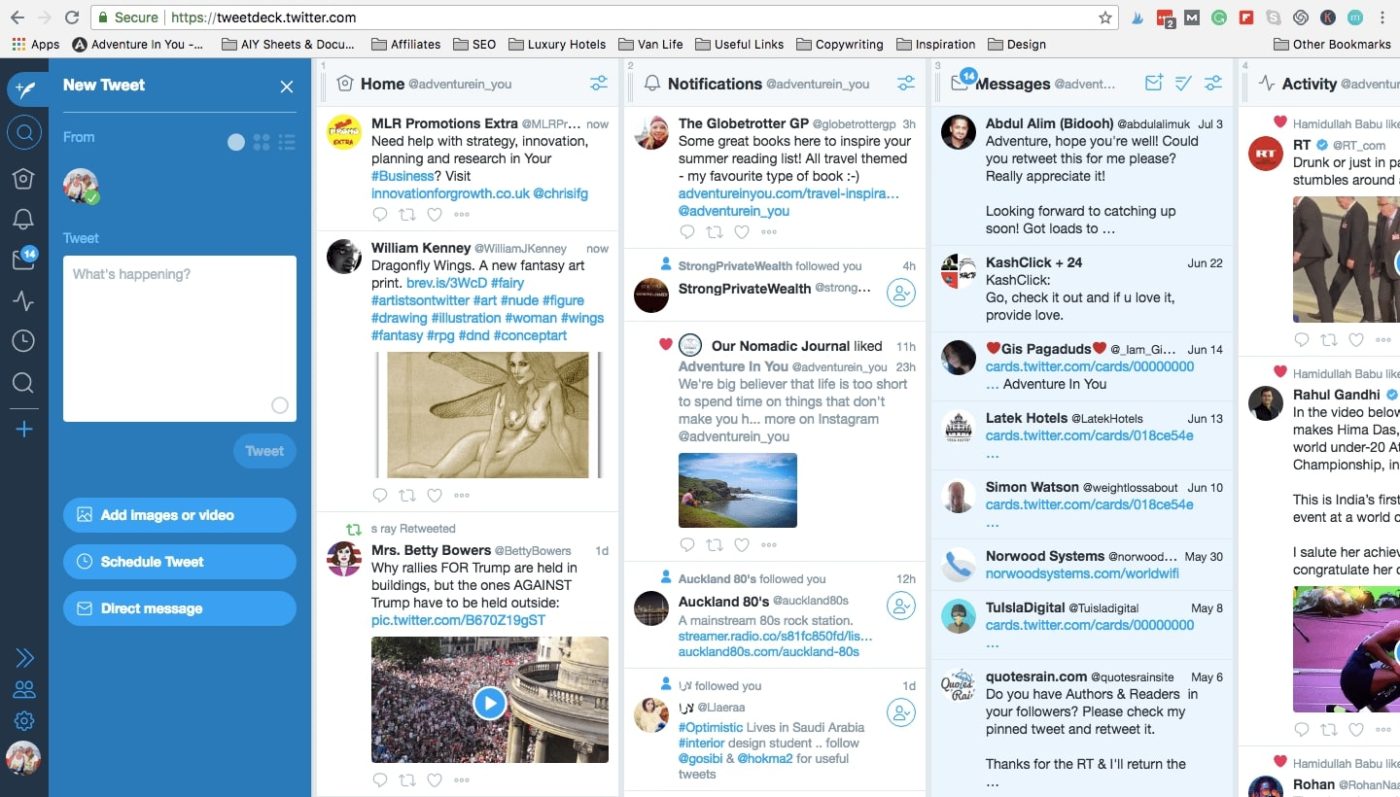
All-in-One Scheduling Tools
While all of these tools individually are great, there are also one-stop-shop scheduling tools that encompass all social media.
Later
If you’re looking for a “do-it-all” scheduling tool, definitely check out Later. With a free account, you’re able to schedule 30 to 50 posts per month per platform! What a steal!
Tons of companies have seen huge social media growth from using Later. Check out MeUndies as an example.
Hootsuite
Offering both free and paid plans, Hootsuite is a great tool when it comes to scheduling and curating content. You’re able to quickly plan out your content and then schedule it to different social channels where it will be uploaded directly.
Hootsuite also has a great analytics section where you can adjust your social media strategy!
Buffer
If you’re a beginner blogger, Buffer is a great place to start.
Connect up to 3 platforms and schedule up to 10 posts at a time! This is great if you’re planning things out on a week-to-week basis and are trying to get the hang of what works well.
This is far from an all-inclusive list. There are tons of other scheduling tools like IFTTT, Zapier, CoSchedule, Missinglettr, Meet Edgar, and more. But the ones mentioned above are a good starting point to put you on track to automating your social media.
By using all of these tools (or a combination of what’s best for your blog), you’ll find that you’ll have so much more free time to spend actually working on your blog rather than bumbling around social media trying to figure out when to post what… Score!
Tip #8: Automate Your Inbox
As your blog begins to grow, so will your email inbox.
From newsletters to bills to software updates and more, as your blog picks up speed, you can bet there are going to be dozens of emails that need to be sorted through every single day.
If you feel like it’s getting harder and harder to keep up with the red notifications on your email box, it may be time to improve your productivity by switching to a business email.
We use GSuite Business and couldn’t be happier with it. We’ve found that GSuite makes it so easy to keep all of your work in one place, from emails to storage to calendar and more.
Plus, it comes with some awesome hacks to increase productivity and decrease time spent sorting through useless emails.
Here are some of our favorite tips and tricks for managing your inbox.
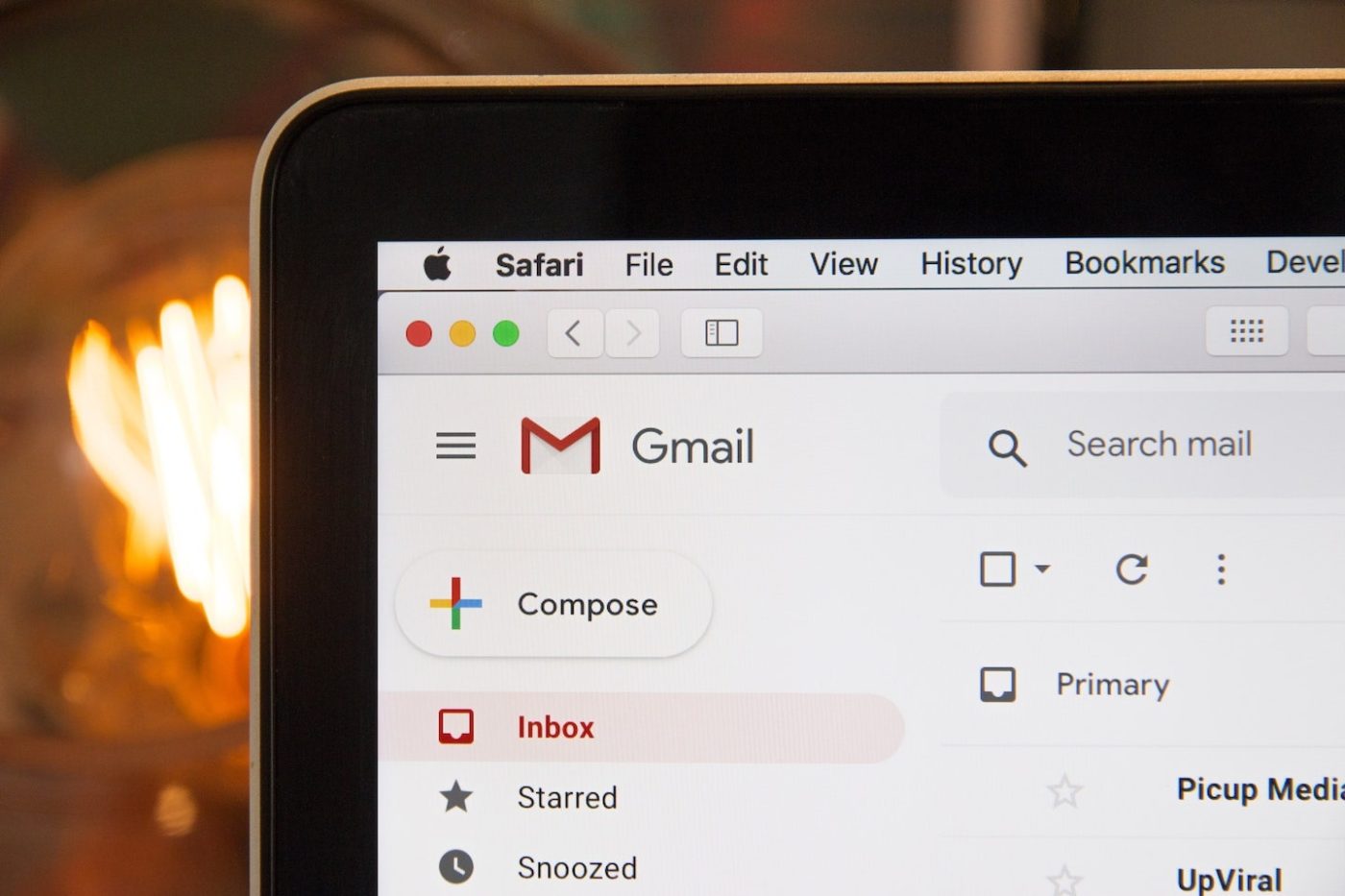
Set up Canned Responses
Starting to get the same emails over and over? Interested parties looking to publish something on your blog or potential partnership opening up?
Replying to these emails one by one can eat up a lot of your time, especially if you wind up typing the same thing… time and time again.
Instead, create some templates surrounding certain topics that you often get emails about. Then when you get mail coming in, you can use your automatic response without batting an eye.
To do this in Gmail:
- Go to “Compose” and type out what you want your template to say
- Click the three dots and select “Save draft as template”, then “Save as new”.
When you’re ready to do it, simply reply to an email, click the three dots and choose the template you’d like to send out!
Set Up Sorting Rules
If you’re anything like me, a cluttered inbox is torture.
Having so many unread emails from a million different senders is overwhelming and makes it so hard to find the important stuff! Instead of working on my blog, I used to spend hours combing through emails to make sure everything was seen.
Don’t do this! It hampers productivity and takes valuable time away from your blog.
Instead, set up sorting rules.
Doing this allows each of my emails to be sorted into different categories and filed away in case I end up needing them later, while pulling the most important emails to the front.
For example, I have a bunch of categories in my inbox like Amazon, Affiliates, Hosting, Accounting, and more.
Each time an Amazon email or an invoice reaches my mailbox, Gmail automatically puts it in its assigned folder and gets it out of my main inbox.
Beyond just sorting your emails, you can also set up rules, like “Mark Amazon emails as read” or “Forward accounting emails to Sharon”, completely automating email tasks that used to take forever!
To do this in Gmail:
- Go to “Settings” on the top right corner, then click “Settings” again
- At the top, click “Filters and Blocked Addresses”, then create new filter
- Then follow the prompts – either add in a sender, a subject or keywords relating to your filter, and check off “Mark as read”, “Forward”, or even “Reply with template”!
You’ll be so much more productive with a clean inbox… Goodbye to the days when you have to spend hours getting to inbox zero!
Tip #9: Stay Organized
Besides having an organized inbox, having an organized workspace can make all the difference when it comes to productivity.
Your workspace can apply to both your computer and where you actually, physically work on your blog. Both are equally important, which is why this is one of my top productivity tips for bloggers.
Let’s just say, you’re not going to get anything done working somewhere like this…

Organize Your Files
This may seem obvious but some people overlook the true importance of keeping your files organized when it comes to productivity!
Clean up your digital workspace by creating folders for all of your blogging work and then folders inside those folders.
What’s worked best for us is actually having a folder in our storage for each article we’ve written with the text drafts, final draft, and any images we’ve used.
We also have a huge folder with all of our images sorted by categories such as destination and article type.
Doing something similar to this will allow you to quickly locate anything you’re looking for, rather than sorting through everything when you’re looking for something specific.
Plus, who doesn’t love a clutter-free desktop?
Organize Your Space
A huge productivity hack that helped me so much when we started Adventure In You was keeping my physical space organized!
I’m not saying go Marie Kondo over your entire house, but tidying up where you work every day makes a world of a difference.
Make it easy to access anything you’re looking for, have a physical calendar to keep track of dates and goals, and have scrap paper handy for floating ideas.
I also became much more productive when I could delegate a specific space for blogging.
In my little apartment when we started Adventure In You, I didn’t have loads of room, but when it was time to work on the blog, I’d tuck away my school books (I was studying to get my Master’s degree!) and hide my work bag (I was also a full-time teacher!) so that the only thing in my vision at that moment was what actually needed my attention.
Getting rid of those visual cues kept my mind from wandering to the assignment I had to complete for class or the papers I had to grade for work.
The only thing I could see was the work right in front of me — which was our blog!

Tip #10: Create a Content Strategy
If you’re someone who works 9-to-5 or someone who struggles to come up with ideas in general, it can be tough to sit down at your computer and know exactly what to write about when it’s time to work on your blog.
This makes blogging time unproductive because you spend so much time looking around for ideas and inspiration rather than getting that content written and published.
One great way to unlock productivity when it comes to writing articles for your blog is to create a content strategy!
There are lots of ways you can go about this, but here are my top tips.
Do Your Keyword Research
If you’re not sure what to write about, start with some keyword research.
Using a keyword research tool like Keysearch, you’re actually able to see exactly what people are looking for on search engines, giving you the chance to write content that matches!
Keyword research can also lead to tons of article ideas with just a single search!
One keyword leads to another and next thing you know, you have an entire list of things to write about. How sweet is that?
Doing keyword research is not just valuable for creating content but also when it comes to SEO or Search Engine Optimization.
By crafting content surrounding keywords, you’re writing articles about what people are searching for, giving your blog a better chance of being recognized and actually showing up on Google.
This is so important when it comes to creating a rock-solid content strategy that we even walk our students through exactly how to do keyword research in our Blogging Fast Lane course!
Build an Idea Bank
After you’ve done your keyword research, you probably have loads of ideas on articles for your blog. Hold on to all those ideas!
Once you have a whole list of content ideas, we suggest organizing them into categories (or Authority Pillars, as we now call them in our Blogging Fast Lane course).
Then whenever you need something to write about, you can look to your idea bank for the next topic to work on.
Doing this will allow you to always have something to write about and really build out some awesome content.
In the Blogging Fast Lane course, we suggest focusing on one category at a time, creating articles surrounding the ideas you have already laid out and actually start publishing things!
You can even take it a step further and set dates and deadlines for when you want to work on and publish certain pieces.
Doing this ensures that the next time you go to sit down at your computer, you’ll be able to refer to your idea bank and start writing right away!
Use a Content Management System
Once you have all your content ideas laid out, a great way to keep track of them all is to use a content or project management system.
Put all of your articles on the board (you can include outlines, too!) and start to map them out.
If putting in dates are tricky for you, that’s okay. Set up columns like “To Write,” “Writing,” “Completed” and “Published.”
This allows you to see your content strategy in visual form and shows whether you’re actually accomplishing getting content out there or if you need to step your game up a bit.
Our team used Asana for a long time, but Trello works well too. Both are super user-friendly and are a great way to keep track of your content!
All of this is to help you spend more time doing and less time spent looking for something to do.
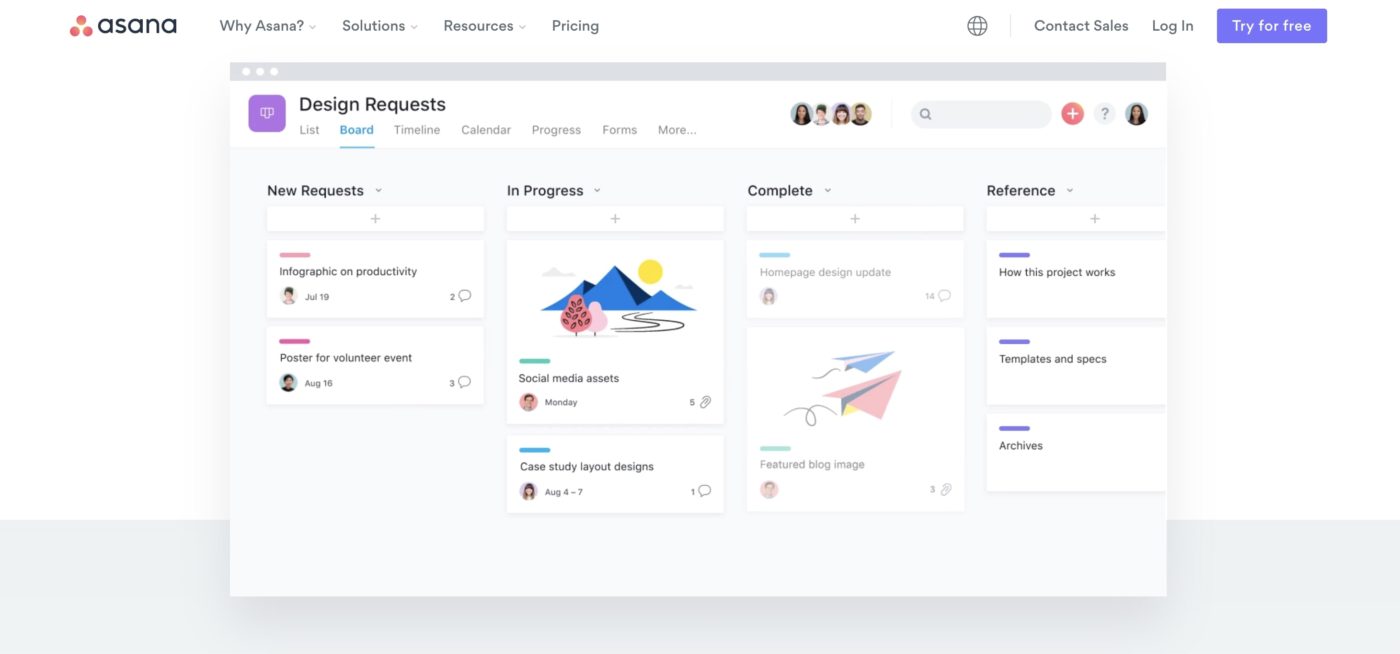
Solve Your Reader’s Problems
Keyword research gives you an idea of what people are searching for… now take those topics and use them to solve your reader’s problems!
If someone is searching “Thailand packing list”, they probably don’t know what to take with them on a trip to Thailand. Using these keywords, you’re able to directly address the reader’s problem (not knowing what to pack) and solve it by telling them exactly what to bring along (a packing list article)!
This works with just about any topic… After recognizing what people are searching for, use this to your advantage and directly address it in your content.
Not only does this build credibility but it keeps people coming back for more.
If they know that your blog can solve their problems, they’ll continue to seek you out for solutions.
Create Outlines Before You Start Writing
One of the most time-consuming parts of having a blog is actually writing the content from scratch.
But if you take the time to outline your content first, not only will the flow be smoother, but you’ll actually know exactly what to write about!
Before using outlines, I’d start an article and end up totally off-track from where I began. I wouldn’t have the chance to include the important parts, end up deviating from the subject at hand, or just get plain stuck not knowing what comes next.
But having an outline before you start writing solves all of this.
Take a few minutes to lay out all of the headings for a new article and what you want to include in each section. It can be brief and rough, but doing this at the beginning gives you a roadmap.
When it comes to writing, you’ll see that having an outline will allow you to stay on track and be more productive when it comes to writing time.
Interested in learning more about Authority Pillars and the keys to content success? Check out our free online training where we walk you through it!
Tip #11: Outsource When Needed
A real way to level up your productivity when your blog starts to grow is to outsource menial tasks.
As your blog starts to gain traction, you may find that it becomes harder and harder to juggle everything going on with your blog, plus stay on top of your job, personal, and family life.
Luckily, there are thousands of people looking for freelance work, whether they’re writers, designers, or even virtual assistants!
It’s not a sign of weakness to pass on tasks to some of these people – in fact, it’s a sign of strength as doing this will enable you to focus on things that really matter without spreading yourself too thin.
This actually frees up your time to work on higher value tasks which in the long run, will create you more money.

Where to Find People to Work for You
At Adventure In You, we have a small team of people to help keep the blog running while Tom and I take care of the business side of things.
They’re from all over the world and we all work together to accomplish the goal of making the blog better than ever!
So where did we find these amazing rockstars?
We have found some awesome freelancers and long-term employees through Facebook groups. There are “digital nomad” groups all throughout Southeast Asia (and beyond!), full of eager individuals looking for work.
You can either put out a post laying out what you’re looking for or scroll through the group and look at listings from other people asking for work. I promise you, there are plenty!
Another great place to find freelancers is on Fiverr.
If you’re not familiar with it, Fiverr is an online platform where freelancers can create a profile and look for work surrounding their skills and interests.
If you log onto Fiverr, you’re able to search for exactly what you’re looking for and go through the options until you find the person who fits your needs to a T.
Tap into Your Personal Network!
One of the most powerful places you can find someone to help you out on your blog is through your personal network.
Chances are, you already know someone who is skilled at the tasks you’re looking to have completed and they could be looking for some work on the side… who knows! Always worth investigating.
Top Tips for Hiring Freelancers and VAs
If you’re at the point where it would suit you to hire someone else, here are some key tips to help you.
Know What Tasks You Want to Outsource
This is huge! Make a list of all the menial tasks that you’re looking for someone else to do.
And if you still have a lot of tasks on your plate and want to focus your energy somewhere else, look at all you have to do and think, “Can I give this task to someone else?”
Doing this gives you a good idea of the type of person you want to hire because it will narrow down the specific skill sets related to what you’re looking for.
Here are some tasks you can outsource:
- Video editing
- Photo editing
- Content writing
- Advertising
- Accounting
- Social media management
- Graphic design
- Web development
- Pinterest management
The list goes on and on!
Understand The Type of Person You Want to Work With
The worst thing you can do is get stuck with someone you just don’t vibe with.
You don’t have to be best friends with the person you hire, but you should have a good sense of the type of person you want to work with so that you can make sure your personalities don’t clash and that they can help you rather than hinder.
Start by making a list of some of the qualities you want your VA or freelancer to have. That way you can specifically look out for those when people start applying!
Do Some Research Before Posting a Job Listing
Rather than going straight ahead and posting a job listing, start snooping around a little bit for your potential hire.
If they’re someone who’s motivated, chances are, they’ve already posted a listing somewhere outlining what kind of work they do and why they should be hired.
You can also check out past jobs these VAs or freelancers have completed so you can see if the work you need help with aligns.
Fiverr is great for this because you can check out a full profile (with much more information than Facebook), experiences, ratings, an online portfolio, and reviews from previous clients.
Require Applicants to Submit a Video
This is key in our books and will really help you weed out the weak (just kidding, but not really).
People who are willing to make a video for you:
- show dedication and commitment (because seriously, who wants to film themselves talking into a camera?)
- give you a good look into who they are off-paper
Someone can make a great impression over Messenger but then when it comes to actually talking, their whole personality and demeanor can be different.
Ask anyone who wants to apply to film a short video on their smartphone or computer (nothing professional – emphasize this!), asking them to tell you more about themselves, why they’re a good match, and why they want to work with you.
After watching their video, consider…
- How do they come across?
- Do you have a good feeling about them?
- Are they confident, funny, genuine?
- Can you see yourself working with them?
From there, you should know exactly who to hire to help you with your workload and increase your own productivity.
The Bottom Line: Work Smarter, Not Harder
The ultimate tip I have for bloggers is to work smarter, not harder.
I’ve said this over and over again throughout this article, but it’s the real truth and is so important!
Everything I’ve laid out goes back to this key principle: to increase your productivity, you don’t need to do more work, but you need to start working in a different way.
By shifting your work strategy to one that is oriented around actionable goals, focused work, and automating just about anything you can, you’ll see a huge difference in your productivity…
… not because you’re working harder, but because you’re working smarter.
Utilize resources in your environment, stay organized, minimize distractions, and always remember that it’s okay to ask for help when you need it.
Working smarter and learning how to manage our productivity is how we’ve reached great heights with Adventure In You.
I guarantee that your blog can reach great heights too, regardless of how much other stuff you have going on so long as you implement the productivity tips that work best for you.
If you’re not sure what next steps you should take to grow your blog into a business, check out our free training where we share the strategies we used to grow our travel blog into a six-figure business!
Recommended Books, Tools and Resources
Here’s a list of our favorite books on productivity and as well links and information to the tools and resources I’ve mentioned above. We hope you find them helpful!
Books
Atomic Habits: Tiny Changes, Remarkable Results by James Clear
Becoming a more productive person doesn’t happen overnight. In fact, for it to really be effective, productivity needs to turn into a habit.
In his book, Atomic Habits, James Clear gives a 4-part framework for developing positive habits and getting rid of negative ones. I can’t recommend this book enough!
The 7 Habits of Highly Effective People by Stephen Covey
Another book about building positive habits, Covey completely changed the way I look at my daily tasks and doings. This book really helped reframe what it looks like to be productive and work hard.
The 4-Hour Work Week by Tim Ferriss
In this #1 New York Times Bestseller, Ferriss explains how to effectively escape your 9-to-5 job through productivity hacks and shows how to use your time most effectively to reach your goals.
Although this book is considered a cliche- it does have some pretty eye opening concepts about time productivity and working online.
Tools
Focused Work:
- Pomodoro: This tool is everything when it comes to focused work time. You can use it online at pomodoro-tracker.com, download a desktop version, or download a mobile app.
- Self Control: This is a download for Mac which allows you to block distracting websites for a certain amount of time.
- Kill Newsfeed: This Chrome extension blocks your Newsfeed while allowing you to use other elements of Facebook.
- Forest: Stay Focused, Be Present: This fun Chrome extension plants a tree when you start to work and grows while you’re productive.
- Timewarp: This Chrome extension works by setting up “wormholes” that redirect you when you begin to be unproductive.
- Social Wellbeing App: This Android app gives you a breakdown of your digital habits, showing how much time you spend on apps, how many times you look at your phone, and how many notifications you receive.
Scheduling:
- Tailwind: Awesome tool for scheduling Pinterest and Instagram posts.
- Later: Great for setting up social media posts in advance across the board.
- Buffer: Ideal for bloggers starting out with social media.
Other Resources
Like this Article? Pin it!