Apple announced iOS 16 at WWDC 2022 this week and we’ve already highlighted a number of the most exciting features in iOS 16, but we wanted to take a look at some of the specific features that will look familiar to Android fans.
Whether you are an iPhone owner that has looked longingly at some features enjoyed by your Android-owning friends or you are an Android owner that has been considering jumping ship to iPhone were it not for some missing features, iOS 16 may be just what you were waiting for.
While the Android vs. iPhone debate will likely rage on endlessly, the reality is that the operating systems are growing closer than ever and that’s a win for fans of either platform as each company samples the best ideas from one another to make the best OS possible.
In our early Android 13 impressions, we highlighted some of the features Android is picking up from iOS this year. So if you’re looking for the flip side of this discussion you can check that out, but here are the best Android features coming to iPhone in 2022.
Lock screen customization
It’s hard to avoid this one as it will be front and center on your iPhone display. iOS 16 includes the ability to customize just about every aspect of your lock screen and even add up to four widgets. The customization piece certainly has Android written all over it, with Google giving renewed attention to it in Android 12 with the introduction of Material You theming. Longtime Android users may recall that the platform did offer lock screen widgets natively, but it’s a feature that was eliminated with Android Lollipop in 2014, with only At a Glance offering some of this functionality in modern Android.
This also borrows from one of Apple’s own platforms with the ability to layer UI elements behind photos similar to what we saw in watchOS 8 last year. We’ll need to get our hands on the beta to test it out, but Apple continues to loosen its once white-knuckled grip on the look of iOS and for years customization has been one of the strongest arguments for Android fans that rejected iOS.
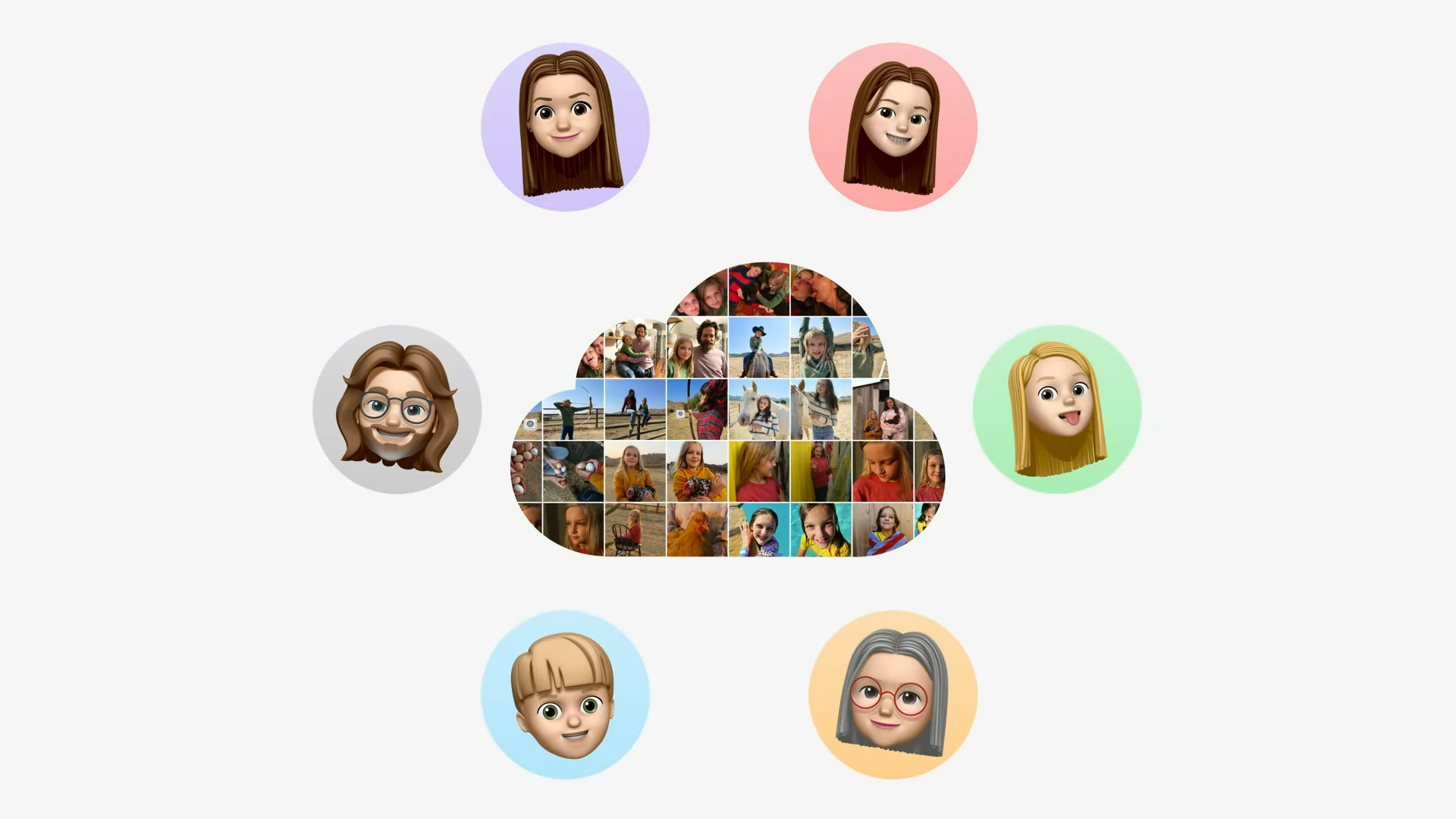
Shared Photo Library
Google Photos brought Android users shared photo libraries and suggest sharing back in 2017, allowing family members to create groups to share photos of specific events or people without having to actually send them to one another.
iCloud Shared Photos Library brings much of the same functionality to iOS, but it’s a bit more limited as you can only share with up to five people. This could be a privacy concern or a limitation based on Apple’s family sharing, which is also limited to five people. Regardless, it takes some of the utility out of the otherwise excellent-looking feature for iOS as it won’t work for sharing photos from a graduation party for example with the whole family.
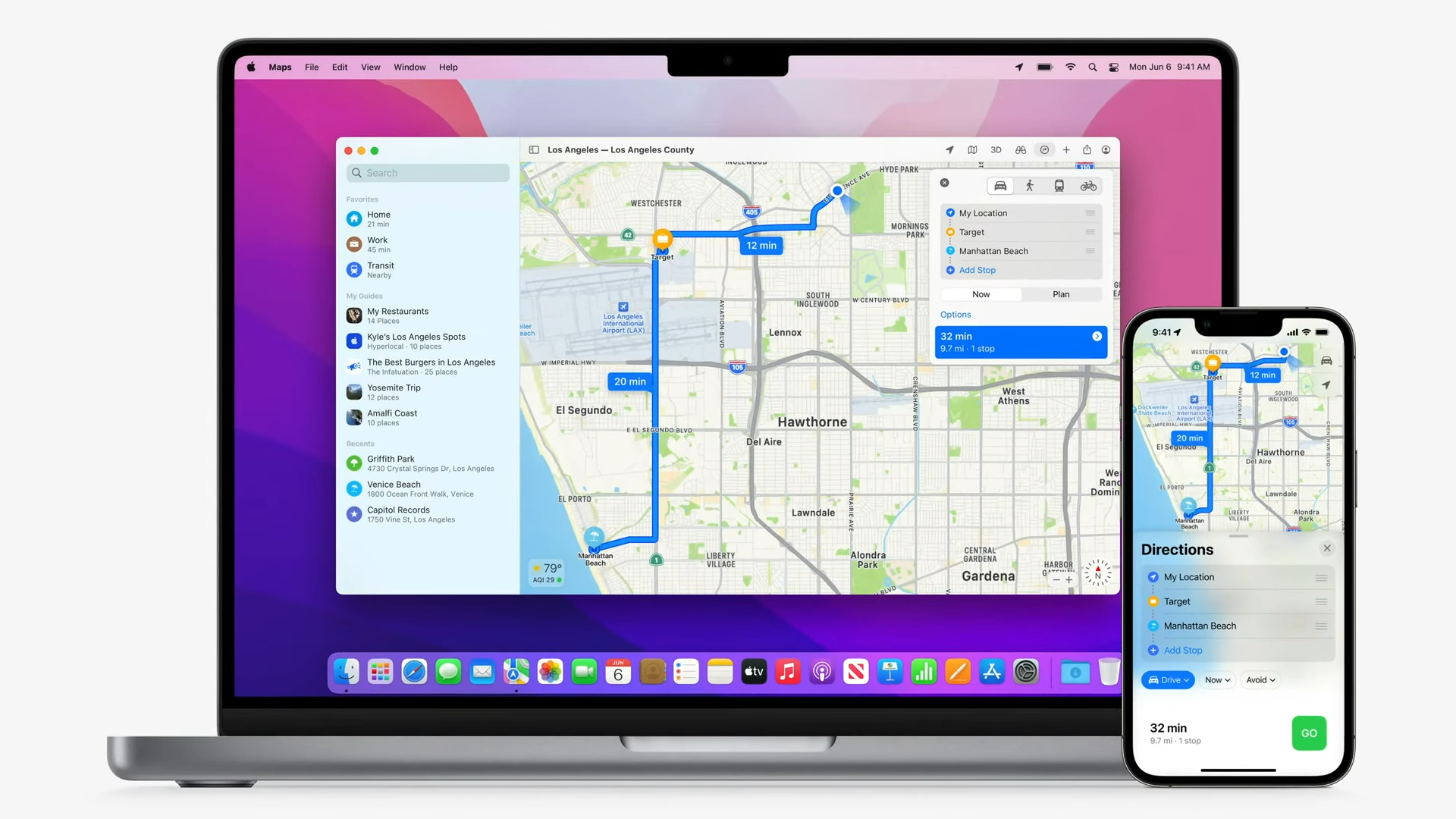
Multiple stop travel planning
While iPhone owners could turn to Google Maps on iOS since 2016 for this feature, Apple Maps has lacked the ability to set multiple stops on a trip until iOS 16. This is exactly what it sounds like and Apple isn’t doing anything too groundbreaking with it, but you can plan your route on your Mac and it will automatically sync over to your iPhone, so that’s a nice added bonus for travelers that like to pre-plan their routes.

Wearable-free fitness tracking
While the Apple Watch Series 7 is virtually unchallenged as the best and certainly most popular smartwatch on the market, not everyone wants to wear something on their wrist or have another device they need to charge daily. For these people, the new iPhone Fitness app in iOS 16 will allow you to track your activity without the need for an Apple Watch.
Once again Android fans will have to look back almost a decade for the introduction of this feature as Google Fit arrived in October of 2014.

Proper multi-window multitasking on tablets
One break from iOS 16, for an iPadOS 16 update. Despite Apple’s absolutely unquestioned dominance of the tablet market and the desktop-class power of the iPad Pros and iPad Air with M1, Apple has steadfastly clung to pretty minimal multitasking capabilities. While Android itself can’t take a victory lap on this one, Samsung has led the charge with multitasking on its tablets for years including the remarkable Samsung DeX, which allows for a desktop experience from your tablet or Android phone.
Stage Manager in iPadOS gives Apple’s tablets not quite a full desktop multi-window experience, but it’s close enough. It will allow users to easily resize and move apps in windows on their tablet or even to an external display, with easy app grouping to help you snap to different multitasking setups.

Enhanced Dictation support
While Siri still struggles with many requests for me, Apple’s dictation has been reliable, so the improvements coming in iOS 16 are all the more interesting. Dictation in iOS 16 will allow you to switch seamlessly between typing and dictating, even highlighting a section and then dictating over it. It will also let you dictate punctuation or even emojis, although I’m not sure if I could live with myself if I said “head exploding emoji” out loud. This is also happening on-device, something that Google pressed hard with the introduction of its Tensor chip on the Pixel 6 and Pixel 6 Pro last year.
While early indications are that Google still has the edge, iOS 16 is making it a much closer discussion.

Honorable mention: Always-on display
This is a software feature that also requires new hardware, so I’m only giving partial credit as iPhone 14 Pro and 14 Pro Max owners may be the only ones that benefit from it this year. Evidence of software support for an always-on display was found in the iOS 16 beta code after its release, so the rumors of that feature arriving in this year’s Pro iPhones have heated up considerably.
This feature first appeared on Android with the Moto X in 2013 and has been a regular feature on flagship Android phones since at least 2016. Particularly with the iPhone’s new lock screen and notification options, it’s easy to see how a glanceable always-on display would be handy and it should also help battery life as users won’t need to power on to see their latest notifications.








