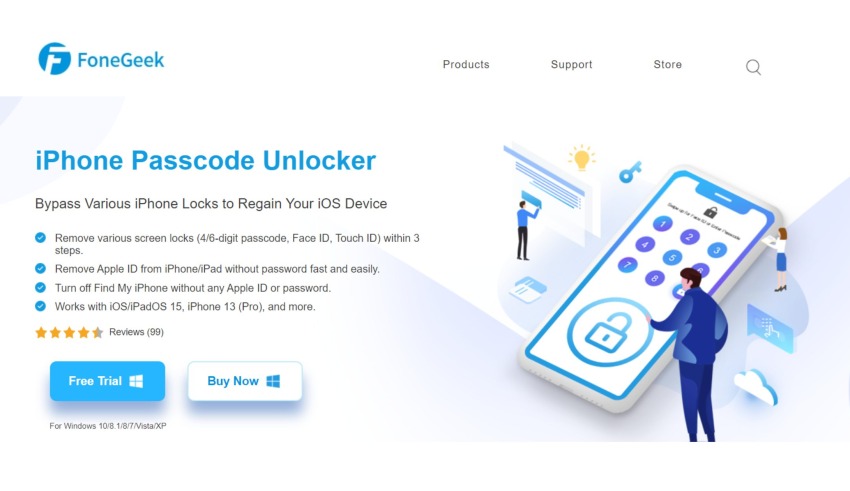
Nobody is free from forgetfulness. Hence, it is understandable if you can’t remember your iPod touch, iPad, or iPhone passcodes. However, this doesn’t necessarily mean the end for your device. All you need is FoneGeek iPhone Passcode Unlocker to unlock your device screen passcode.
This tool is also useful for a disabled device. And for those who just got a second-hand iPhone and would need to remove the current Apple ID, you can count on FoneGeek iPhone Passcode Unlocker. For those who intend to purchase the software but don’t know whether it’s worth the buck, here is everything you need to know about the unlocking tool.
Introducing FoneGeek iPhone Passcode Unlocker
The developers are quite confident that FoneGeek iPhone Passcode Unlocker is completely safe and secure. However, if you need reassurance, visit Trustpilot’s official website to check the software efficiency. In terms of functionality, FoneGeek iPhone Passcode Unlocker is designed for iPhone devices, including iPhone 13 lineup. Also, the software is useful for unlocking the latest Apple smartphone operating system, iOS 15.
With the advanced tool, users can conveniently unlock an Apple smartphone that gets locked unexpectedly – a common issue among iPhone users. Such an expected development could be nerve-wracking, especially when you can’t remember your answer to the security questions.
Additionally, FoneGeek iPhone Passcode Unlocker comes in handy for unlocking second-hand iPhone models. Rather than visiting a repair store to unlock the device, you only need to follow a few steps. This also means you don’t need to call the most recent user for credentials before you can use the device.
FoneGeek iPhone Passcode Unlocker Features
Unlock Screen Passcode
Here is arguably the most vital feature of FoneGeek iPhone Passcode Unlocker. This is because it works for iPad, iPod touch, and iPhone devices. Whether you intend to remove the iCloud activation lock, Apple ID activation lock, or unlock passcodes, FoneGeek iPhone Passcode Unlocker will get the job done. It works for both 6-digit and 4-digit passcodes. Below are specific situations to use FoneGeek’s Unlock Screen Passcode feature:
- Broken device screen
- Disabled iPhone.
- Expired passcode.
- Lack of access to a second-hand iPhone.
- Forgotten iPhone password.
- Unavailable Face or touch ID.
iCloud Activation Lock Removal without Password or Apple ID
This feature enables users to get past the iCloud activation lock on iPad and iPhone devices. Activation Lock basically locks Apple devices whenever the phone is lost or stolen – it’s one of the interesting features of the “Find My” app. With the lock, no unauthorized person will be able to access your device.
But you may purchase a second-hand iPad or iPhone online and realize that the activation lock is active on the screen. This is especially common when the previous user forgot to erase his or her iCloud account prior to selling. If you find yourself in such a situation, you’ll need the previous owner’s Apple ID and password. Failure to reach the previous owner means the phone will be useless.
However, it doesn’t have to be; simply use the FoneGeek tool to remove Activation Lock. Also, a factory reset will be necessary to clear any iCloud data that belongs to the former user.
Deactivate Find My iPhone (FMI)
Some situations may require the need to deactivate your FMI. Certain individuals even prefer not having an Apple ID account password to save themselves the stress of having to remember some combinations of alphanumeric later. If you belong to this group, you can use FoneGeek iPhone Passcode Unlocker to turn it off. After using the tool and restarting or resetting your factory settings, it will permanently deactivate the activation lock. Additionally, the FMI will also be deactivated, meaning that the previous user won’t be able to monitor the device. In other words, you can use a second-hand device like a newly made iPhone.
How Safe is FoneGeek iPhone Passcode Unlocker?
On Trustpilot, FoneGeek has a 4.6 TrustScore. This Danish consumer review platform is trusted by various users and business owners globally. Companies with 3.8 to 4.2 Trustscore is considered “Great” by Trustpilot, while those with 1 star are referred to as “Bad”. This shows that FoneGeek iPhone Passcode Unlocker is reliable and safe for users.
Does FoneGeek iPhone Passcode Unlocker Worth the Price?
Based on functionalities and reliability, it’s worth every penny. The tool doesn’t compromise the device’s security nor affects its performance. For those who have used the free trial and love what they have seen, below are the available packages for full access to all the features:
1-month Plan at $23.95 (Initial price at $69.95)
- Supports up to five devices and one PC.
- Support automatic renewal and cancellation at any time.
- License valid for one month.
1-Year Plan at $33.95 (Initial price at $99.95)
- Supports up to five devices and one PC.
- Supports automatic renewal and cancellation at any time.
- License valid for one year.
Lifetime Plan at $45.95 (Initial price at $135.95)
- Supports up to five devices and one PC.
- One-time fee
- Lifetime access
Conclusion
Overall, FoneGeek iPhone Passcode Unlocker is found to have certain qualities: Cost-effectiveness, safety, and reliability. With these qualities and available features, FoneGeek iPhone Passcode Unlocker certainly gives a great bang for the buck. All you need is to follow the simple instructions to resolve complex Apple issues quickly and smartly.







