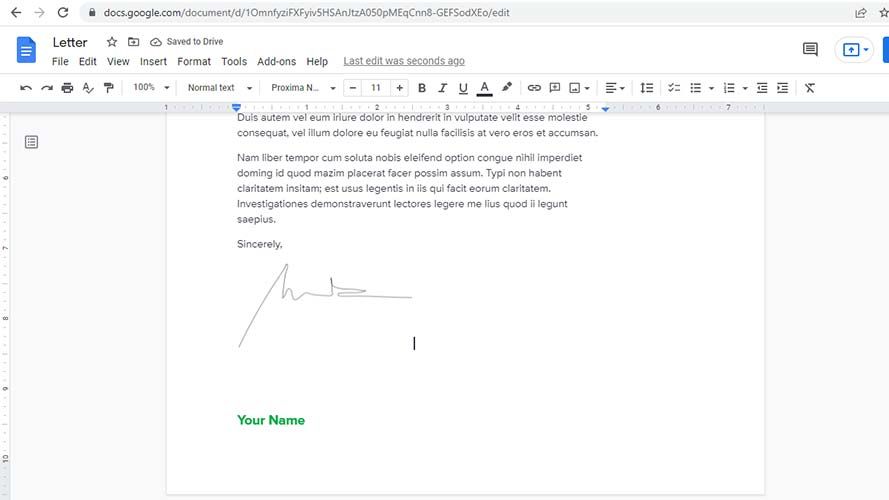MSI Katana GF76 Specs
Price: $1,249/£824
CPU: Intel Core i7-12700H
GPU: Nvidia GeForce RTX 3050 Ti
RAM: 16GB
Storage: 512GB NVMe PCIe Gen3x4
Display: 17.3 inch FHD (1920 x 1080), 144Hz
Battery: N/A
Size: 15.6 x 10.7 x 0.99 inches
Weight: 5.7 pounds
Gaming laptops can come with all the bells and whistles to pique the interest of power-hungry PC gamers. From sizeable 17-inch displays with 165Hz refresh rates to become fully enveloped in the high-octane action onscreen to sleek, gamer-esque designs making the bold statement “this isn’t your average laptop,” these features appeal to anyone hunting down a portable powerhouse that can play the latest games.
But it’s all for naught if there isn’t a capable GPU stuck inside. That’s the case with the MSI Katana GF76 we received, sporting an Nvidia GeForce RTX 3050 Ti. Sure, it has the ability to offer ray-tracing graphics in a number of titles, but its overall performance is plain disappointing. It kind of defeats the purpose of a gaming laptop, right?
The good news is the Katana GF76 comes in a number of configurations, up to a more attractive RTX 3070 Ti. What’s more, each model boasts a powerful Intel 12th Gen i7 CPU, 16GB of RAM, and up to 1TB of storage. Of course, that bumps up the price, and the laptop can’t escape its dim display, flimsy plastic lid, and average keyboard and touchpad.
MSI Katana GF76 price
The MSI Katana GF76 we received is equipped with an Intel i7-12700H CPU, an RTX 3050 Ti GPU, 16GB of RAM, and 512GB NVMe PCIe SSD. This comes out to around $1,249 in the US (opens in new tab) and £824 in the UK. I don’t say “around” lightly though, as third-party retailers scatter these prices all over the place. For example, Electronic Express currently has it at $1,119 at a discount, down from $1,349, while antonline sells it for $1,309.36. Clearly, it can be picked up for cheaper, and the UK is getting a far better deal (that converts to $985).
The Katana GF76 can also be configured with up to an RTX 3070 Ti and 1TB SSD, which is a bit more fitting for a gaming laptop. However, This model will set you back $2,099 at Walmart (opens in new tab), while the RTX 3070 configuration retails at $1,899 (currently $1,799 at Abt (opens in new tab)). That’s a significant price jump for commendable power, especially considering some of the best gaming laptops like the $1,529 Lenovo Legion 5 Pro and $1,699 Asus ROG Strix G15 Advantage Edition can get you stellar performance at more affordable prices.
As for the RTX 3050 Ti configuration, it’s still more expensive than other gaming laptops with the same GPU. For instance, the Lenovo IdeaPad 3 is now $990, and is often discounted to around $900 (opens in new tab). What’s more, the Acer Nitro 5 (2020), with a very similar design, can be picked up for $669, and its GTX 1650 performance is nothing to sneeze at.
Even at its more affordable price as a 17-inch gaming laptop, the Katana GF76 isn’t competitively priced.
MSI Katana GF76 design
If you’re familiar with MSI’s lineup of Katana laptops, you know what you’re in for. Much like the last year’s Katana GF66, the GF76 sports a slick, all-black plastic chassis with an engraved MSI logo on the lid. Subtlety is key, and as a fan of minimalist designs with a touch of finesse, such as the lid curving downwards to blend in with the hinge, the GF76 does a good job of keeping things spick and span.

While the design is somewhat simple, there are hints of it being influenced by the samurais of feudal Japan. The blade-like look of its rounded edges and the unique background image on the display of a black-armored samurai (designed by Japanese illustrator Tsuyoshi Nagano of Romance of the Three Kingdom fame) give it a distinct look without looking too flashy. At the end of the day though, these subtleties can be easily dismissed, and I can imagine many thinking “right, this is a plain laptop with a black chassis.”
Open up the lid and you’re treated with glaring, red-illuminated keys formed in a tight-nit island keyboard and a relatively small touchpad. I get that the red keys match the design of the cool samurai aesthetic, but they end up looking gaudy if you’re using any app that doesn’t show off the background image. The display is miles more attractive, with thing bezels and a relatively narrow chin to make the most of the screen.

I appreciate the slight indent leaving room to easily lift the laptop’s lid, especially for its thin design. However, I noticed that the lid is quite flimsy, and any movement of my desk or the laptop itself had it wiggling back and forth. What’s more, while the GF76 may look slick, its plastic chassis made it feel cheap, in particular when using the touchpad.
The Katana GF76 has dimensions of 15.6 x 10.7 x 0.99 inches and weighs 5.7 pounds, making it a beast compared to the Acer Nitro 5 (14.3 x 10 x 0.9 inches, 5.3 pounds) and Lenovo Legion 5 Pro (14 x 10.4 x 1.1 inches, 5.4 pounds). However, it packs a 17.3-inch display, meaning it offers a bit more screen than those two. For a better comparison, the Alienware m17 R5 (14.1 x 10.2 x 1.1 inches, 5.6 pounds) is both smaller and lighter but still thicker, while the Asus ROG Strix Scar 17 (15.5 x 11.1 x 0.9~1.1 inches, 6.1 pounds) is still a tank.
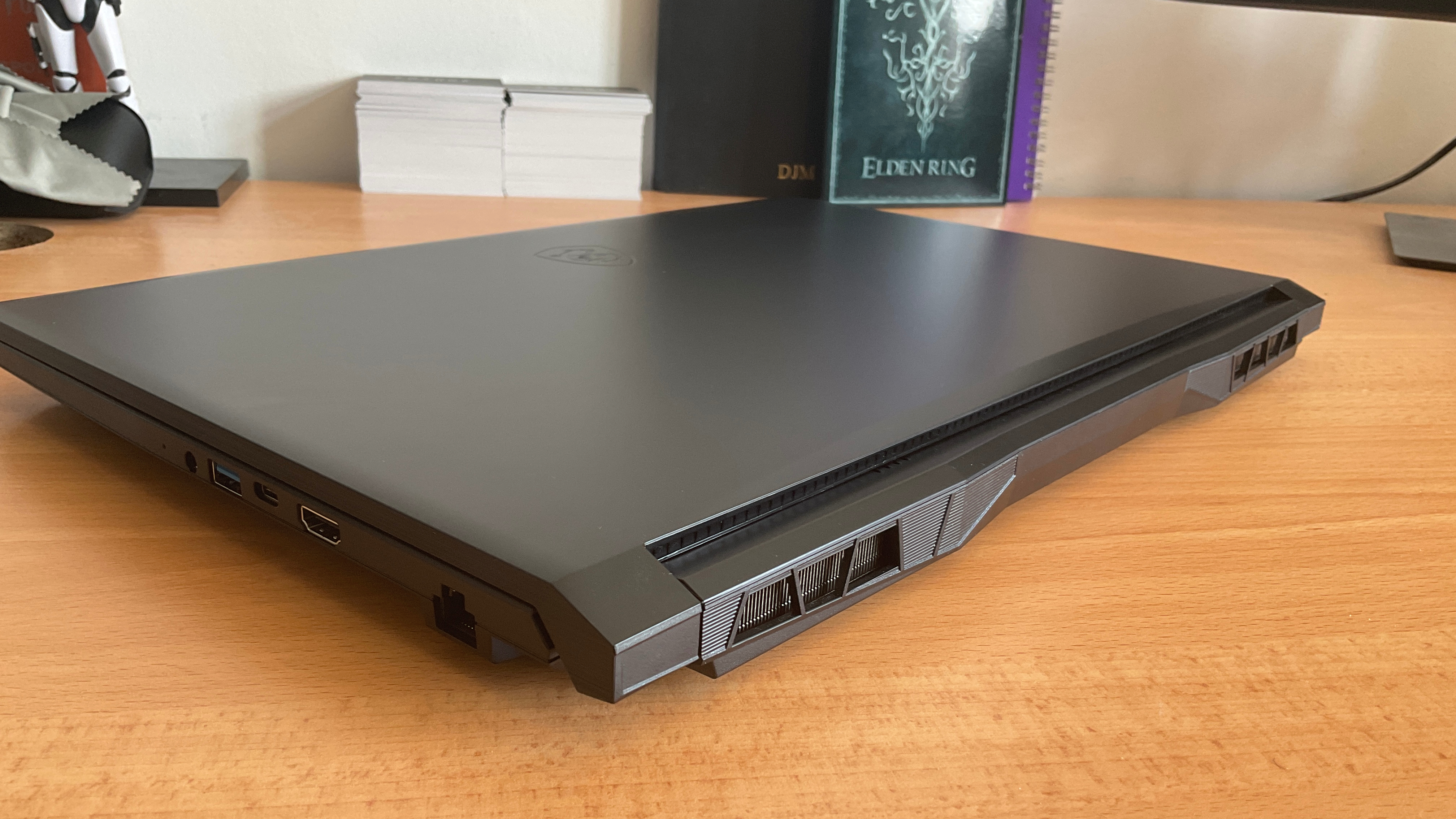
MSI has tried to keep the cost down by using plastic and RGB-less keys while putting effort into its slick look, but it still lacks the premium feel of other gaming laptops.
MSI Katana GF76 ports
The Katana GF76’s port selection isn’t anything ground-breaking, but there are enough to plug in a gaming mouse and keyboard while listening to tunes via the handy 3.5mm audio jack.
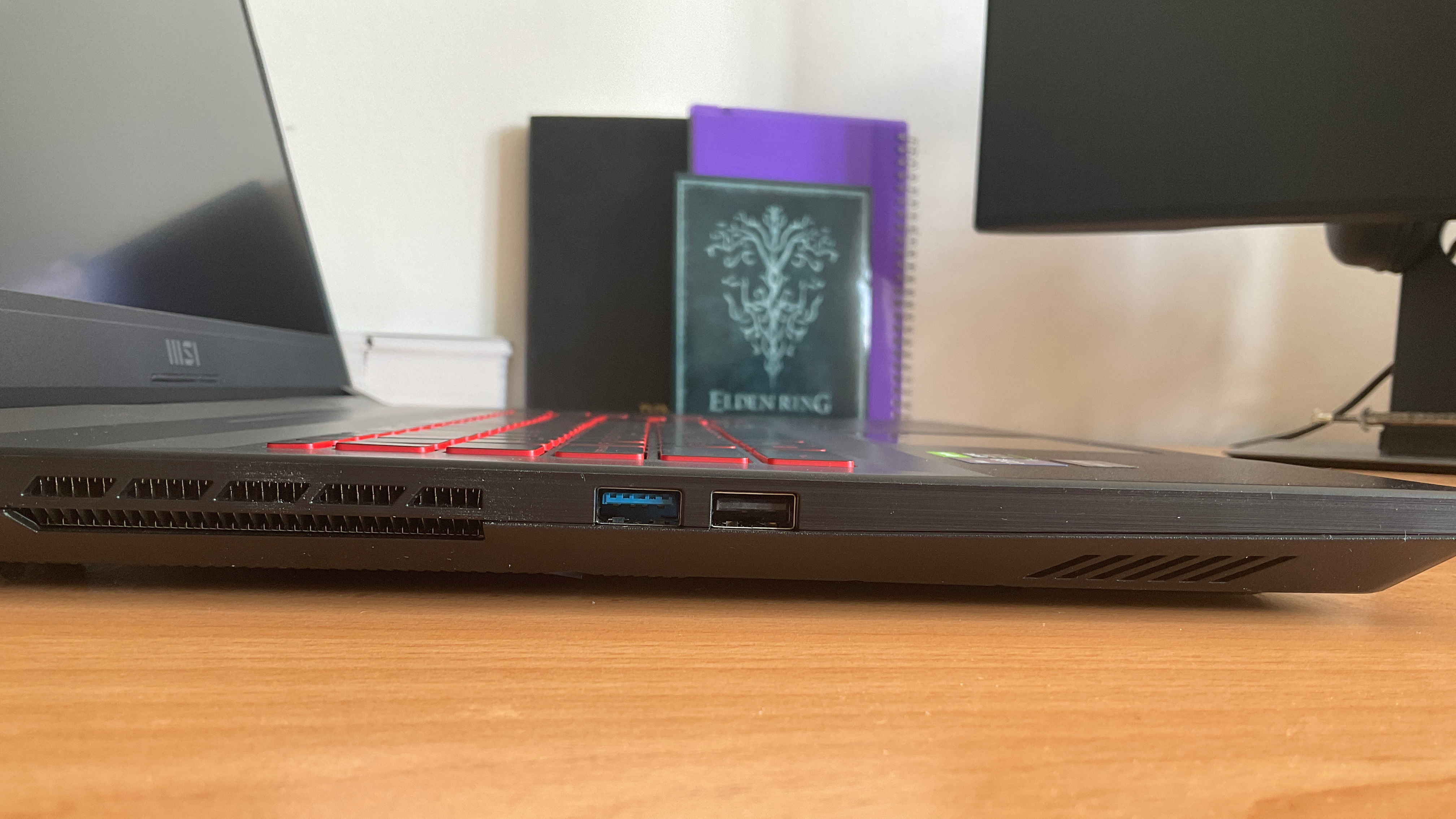
On the left side, there’s the power jack and two USB Type-A ports, while the right features an RJ45 Ethernet port, an HDMI 2.0 port, a USB Type-C port, a USB Type-A port, and a headphone jack. Notably, the USB-A ports felt quite stiff when plugging in my keyboard for some reason, and it took a lot of fidgeting to get it out.
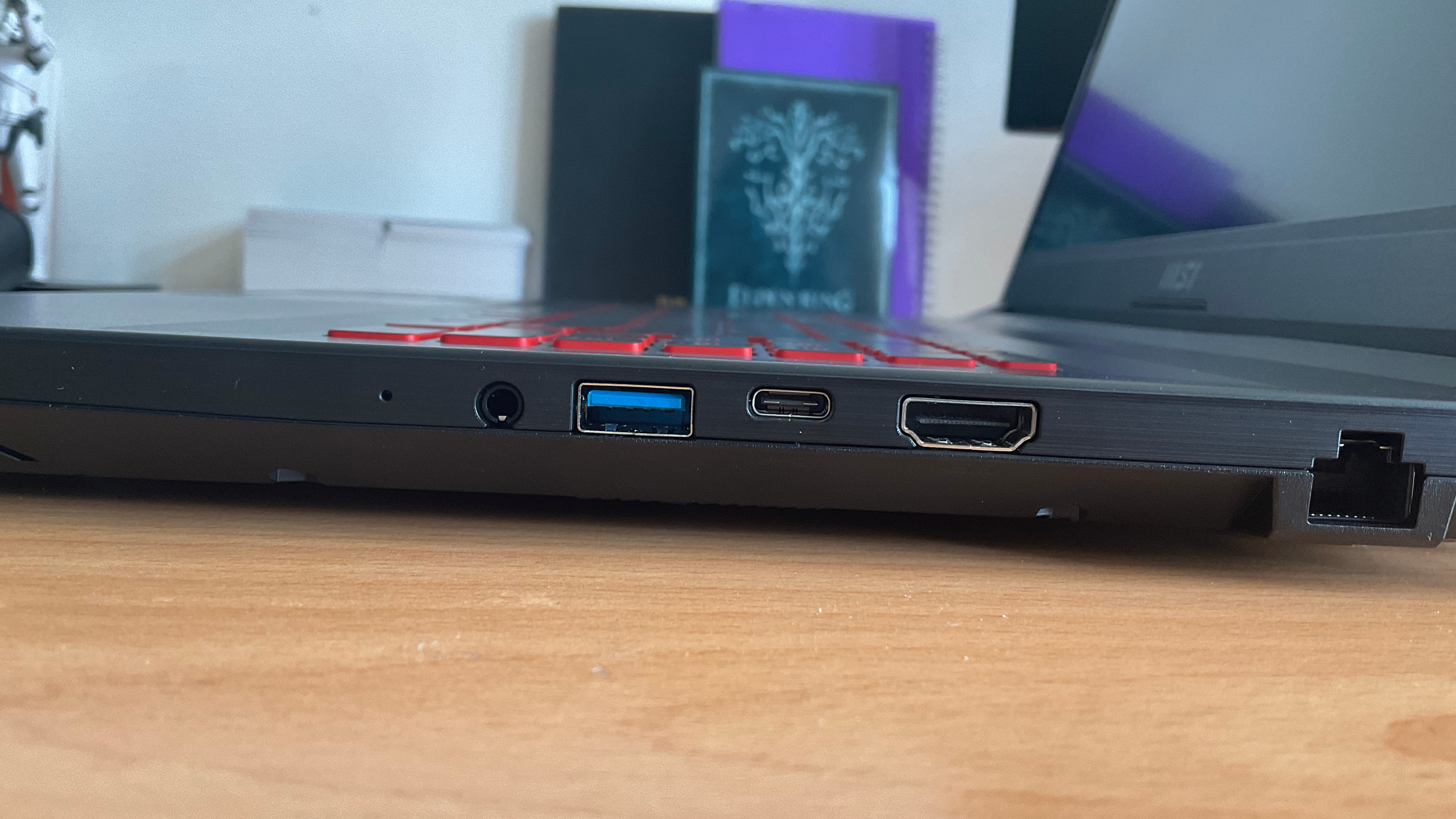
If you’re looking to add even more ports to expand its versatility, check out our best USB Type-C hubs and best laptop docking stations pages.
MSI Katana GF76 display
For a big, 17.3-inch FHD (1920 x 1080) display with a 144Hz refresh rate, the Katana GF76 doesn’t do much to make it shine. As in literally, the brightness on the laptop is dim at best.
To test it out, I watched The Umbrella Academy’s joyful and quirky reiteration of the “Footloose” dance-off. While the details of the now-Sparrow mansion were crisp as Klaus Hargreeves funnily waved his arms in the air and Luther did is strange crab dance, it was hard to make out their faces or anything that was in a hint of darkness, which subtracted from the goofiness of it all.
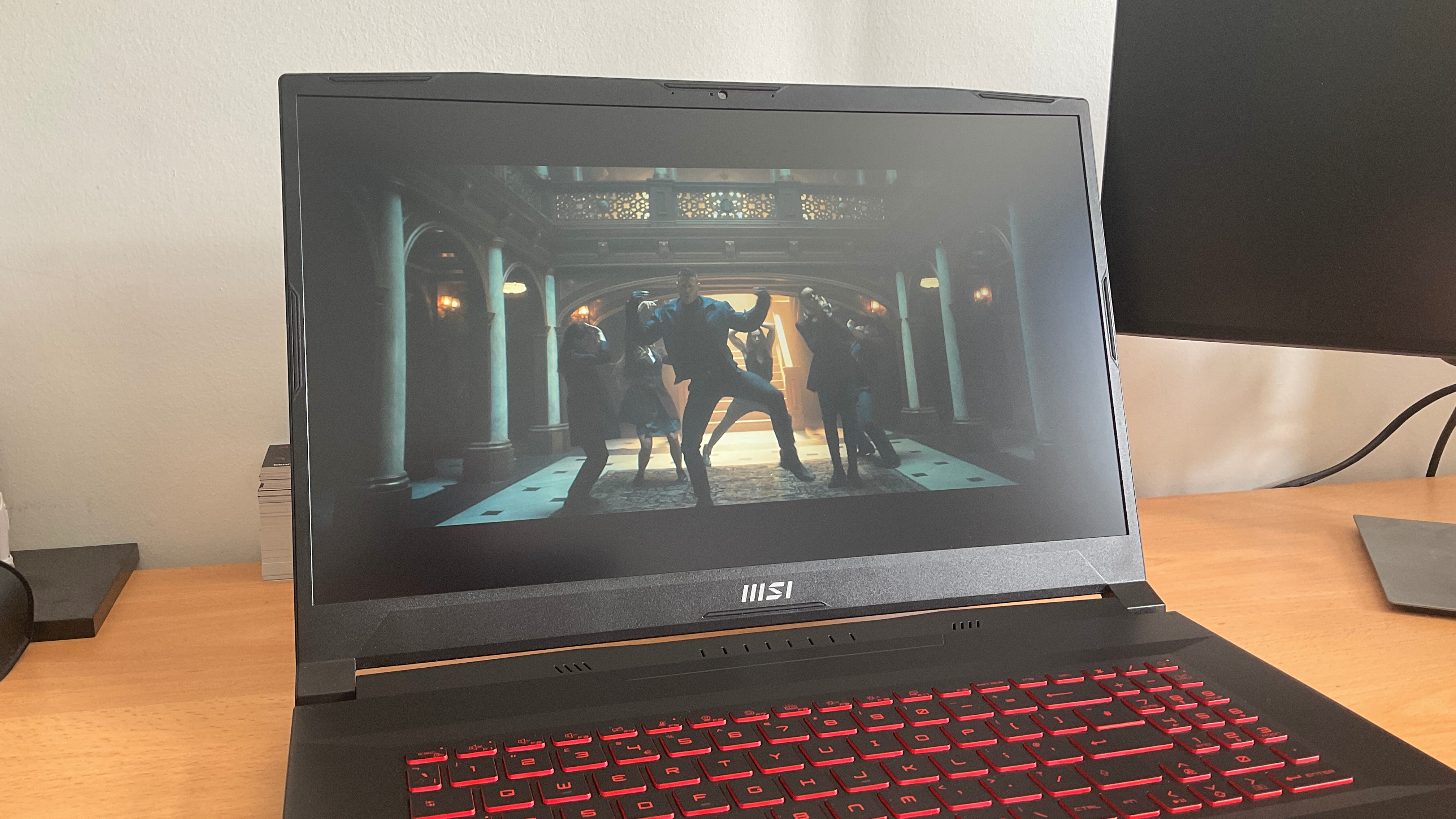
I also played Neon White, which oozes bright blue skies and rays of lights shining on white pillars. That same color can be seen on the GF76’s display (it’s hard for it not to), and the sizeable display with minimal bezels offered a full scope of the crumbling city of heaven. That said, I saw brighter, more vivid colors when playing it on the ROG Strix Scar 17, but that’s the difference between a premium gaming laptop and a budget one.
While I don’t have benchmarked brightness results, I’m confident that the color and brightness are similar to the results on the Katana GF66. The GF66 covered a measly 43.9% of the DCI-P3 color gamut, and hit 247 nits of brightness, which is worse than the Acer Nitro 5 (63% coverage, 255 nits of brightness).
MSI Katana GF76 audio
Audio isn’t a strong point of the Katana GF76, so it’s a good thing there is an audio jack and plenty of wireless gaming headsets around.
I just watched a scene with “Footloose” in it, so of course I listened to the belter of the tune from Keeny Loggins. The speakers are shallow and tinny, meaning the raring up of the guitar riffs as the drums kept an upbeat tempo couldn’t get me up to start dancing (illegally). At least the vocals weren’t subdued, so I certainly did “kick off the Sunday shoes.”
Gaming-wise, I played Call of Duty: Vanguard (on fairly low settings) and couldn’t feel the punchiness of a carbine shooting off or the impactful explosions kicking off left, right, and center. There’s a lack of bass that makes the audio experience dull.
MSI Katana GF76 keyboard and touchpad
Whatever your thoughts are on the glaring red tint of the Katana GF76’s keyboard, it still holds up as a decent typing experience. The keys ride a thin line between clicky and mushy, but there were no accidental key presses or strain in reaching for keys thanks to its simple, island-style keyboard layout.

On the 10fastfingers.com typing test, I hit 70 words per minute. That’s spot on my 70 wpm average, and I was still tapping away as I normally would when playing FPS games.

As for the 4.1 x 2.6-inch touchpad, it felt too wobbly and cheap, as clicking felt off. At least the Windows 10 gestures, like two-finger scrolling and three-finger tabbing, worked well.
MSI Katana GF76 gaming and graphics
Sporting an Nvidia GeForce RTX 3050 TI with GDDR6 $GB video memory, there’s only so much you can do with this GPU. Throwing around “RTX 30 series” doesn’t mean it can play the latest games at appropriate quality, and personally, I think it defeats the purpose of it being a gaming laptop.
I tested out the GF76’s gaming performance by playing Neon White, which isn’t a graphically demanding game. In fact, its recommended settings on Steam state that it only requires an Nvidia GeForce GTX 750 Ti, so it should run smoothly, right? Well, not so much.

Knowing the GPU, I turned the graphics down to medium, just to see how it could handle. Disappointingly, it was a jittery mess, which isn’t ideal for a game all about speedrunning. Even with a 144Hz display, the game couldn’t keep up with that smoothness, which is was puzzled by seeing as an RTX 3050 Ti is supposed to be a step above a few previous-gen GPUs. I put the settings down to low, and I could finally get well past 30 fps. To me though, a laptop made for gaming should easily surpass the 60 fps standard, and at least offer good visual details for a game that doesn’t rely on graphics.
I then tried Hotline Miami 2: Wrong Number for a less demanding experience, and (as it should) it played smoothly as I died a couple of dozen times. It made me realize the games that the GF76 is made for, games the likes of Rogue Legacy 2 or Dusk.
While we don’t have proper results from benchmarks, it isn’t likely it will score well with games like Shadow of the Tomb Raider or Assassin’s Creed Odyssey.
MSI Katana GF76 performance
The MSI Katana GF76’s shining grace is the Intel Core i7-12700H CPU and 16GB of RAM it has on board, but I wouldn’t say it could easily juggle the 40 Google Chrome tabs and five 1080p YouTube videos I booted up. I’m not sure why, but there were a few issues when going about my daily tasks.

This is a CPU that should hold its own and blast through any type of multi-tasking, but I noticed a slight slowdown when loading up multiple tabs. It wasn’t a game-breaker, but more of a nuisance when trying to go from a Google Doc to an article I was reading. I also had Netflix on in the background, and there was a noticeable issue there, too.
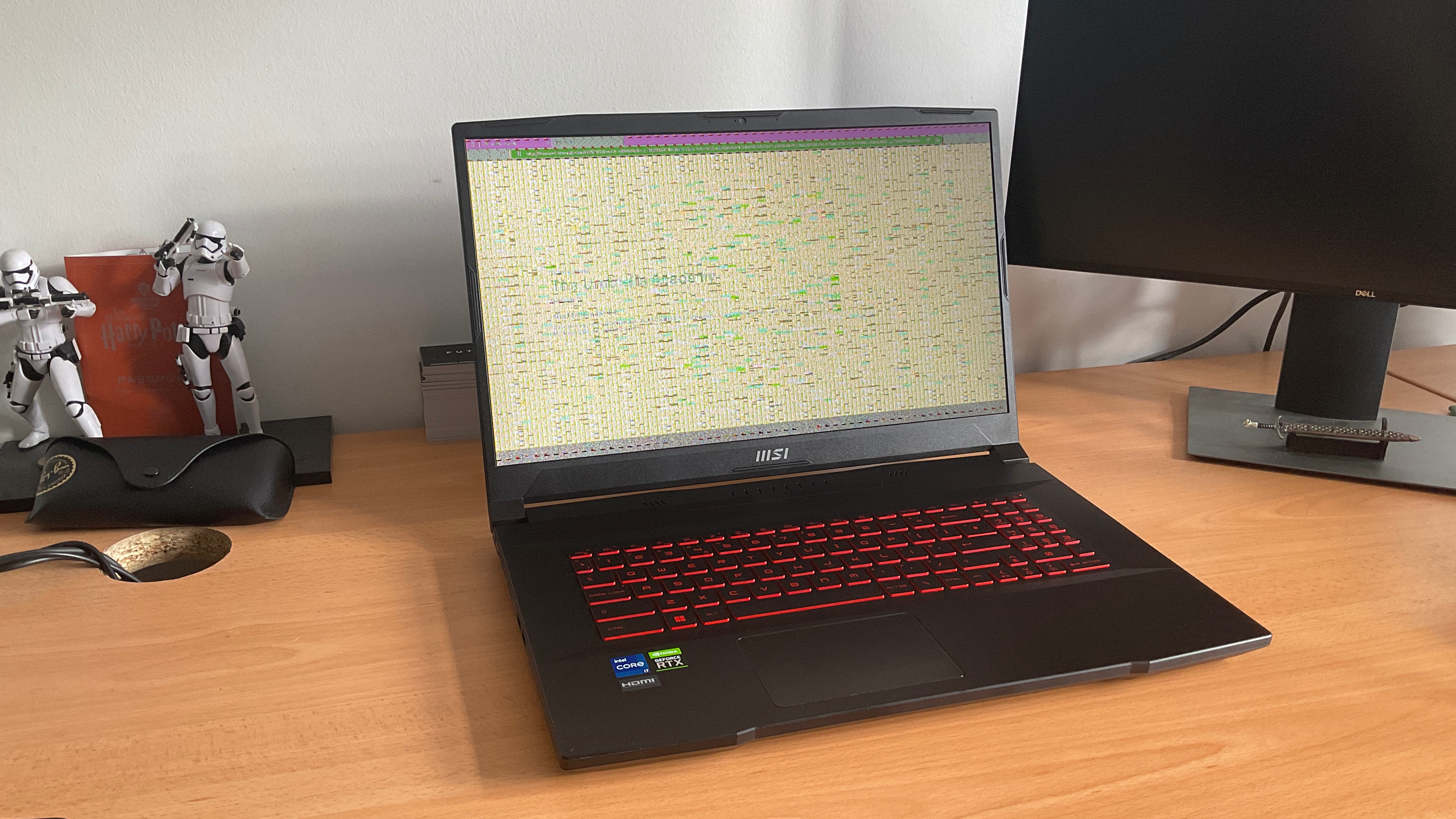
When watching Umbrella Academy, I experienced several crashes that completely ripped the screen into a static of colors. I had to completely close Chrome browser by ending the task. I never had a problem with booting up Netflix on other laptops via Chrome, so I wasn’t sure if it was an issue with the Netflix video player or the laptop itself.
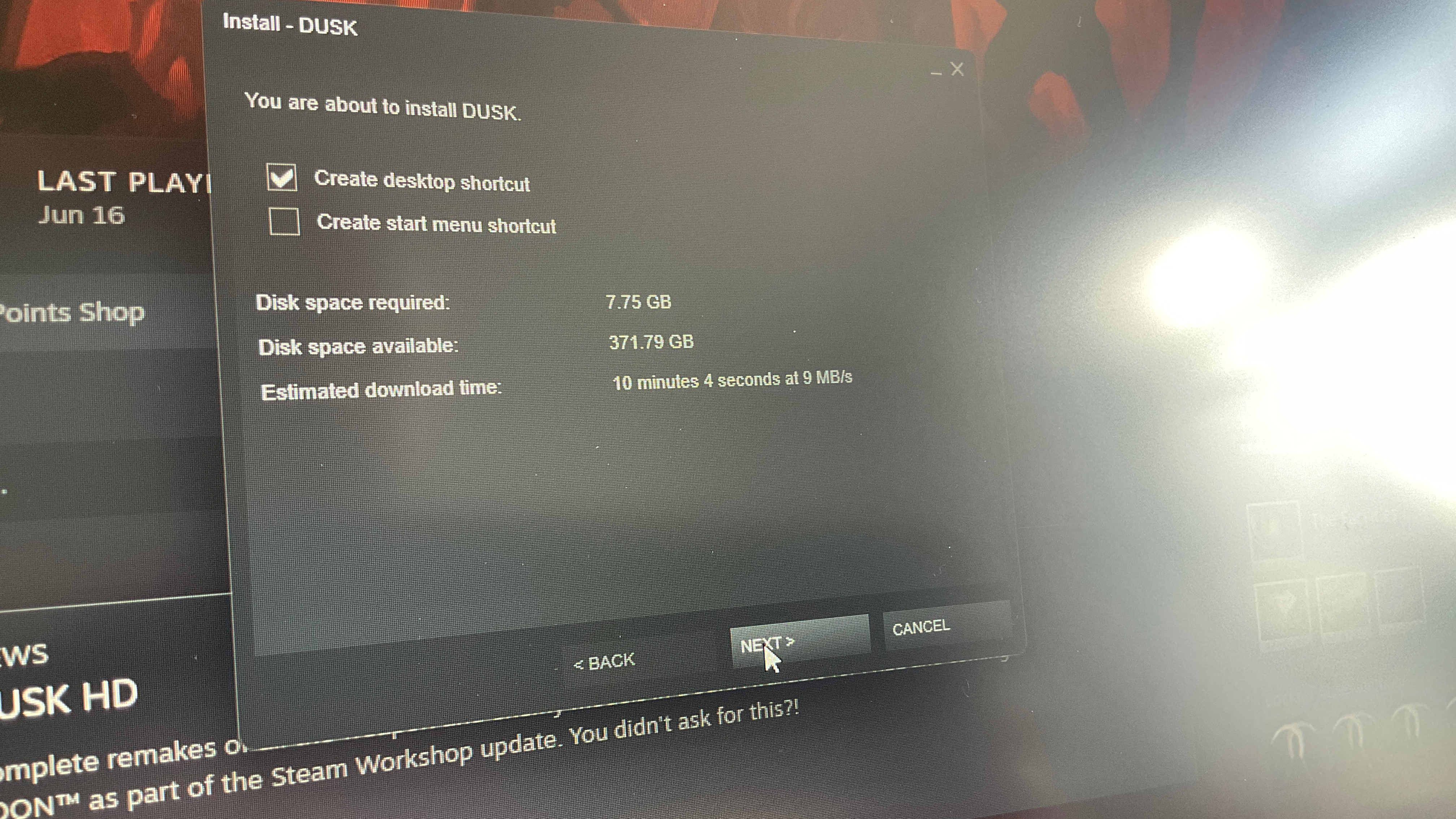
We’re waiting on Geekbench benchmarks and more, but the Katana GF76 should perform well with the 12th Gen i7-12700H CPU. However, with its 512GB SSD, transfer rates may not be at optimal speeds. In fact, when downloading Dusk, I found that the available space was just 371.79GB. For downloading a library of games, that space is on the low side.
MSI Katana GF76 battery life
Battery life in gaming laptops has been getting better, and while the 53Whr battery doesn’t seem like much, it did a commendable job holding up for a day of light activity. I could get through just over 5 hours of working on Google Docs, watching a few YouTube clips, and listening to music.
As for gaming, it’s hard for any gaming laptop to last long without being plugged in. However, I got a solid 2 hours and 30 minutes before needing to juice it up again. This might be due to the type of games that don’t require huge GPU demand, but it can still bust out a couple of hours. Not bad for a budget gaming laptop.
MSI Katana GF76 webcam
Oh no, a 720p webcam. That means a lot of noise that would even spoil the face of Marilyn Monroe. However, despite its limited resolution and 30 fps speeds, the webcam isn’t the worst around.
The background of my work-from-home office was filled with grains, but it was able to capture the soft green, brown, and orange stripes on my white T-shirt. Clarity isn’t the best, but it could capture the stray strands of my untidy beard.

If you need a more capable camera to look your best during online meetings or when livestreaming, don’t let that beautiful face of your go unnoticed with the best webcams on the market.
MSI Katana GF76 software and warranty
Unlike most MSI gaming laptops, the MSI Katana GF76 features the MSI Center as its central app. It monitors CPU, GPU, disk, and memory usage. It also has performance settings, general Windows settings, and a section to update the laptop’s drivers, which is helpful. Apart from that, MSI doesn’t include other branded apps.

The Katana GF76 comes with a one-year limited warranty. See how MSI performed on our Tech Support Showdown and Best and Worst Brands ranking.
MSI Katana GF76: Bottom line
The MSI Katana GF76 doesn’t do much to stand out compared to its previous models, and is still one of those budget gaming laptops that offers a bit more pizzazz with its subtle samurai look. While we have yet to get official results, I’m certain I wouldn’t recommend this configuration of the Katana GF76. The 17.3-inch display, decent battery life, and powerful 12th Gen CPU are appealing to gamers looking to save a penny or two, but the RTX 3050 Ti installed can only take it so far.
Even if you upgrade to more reliable GPUs for better gaming performance, the price tag for those models don’t justify the plastic chassis, dull display, and slight performance hiccups.
If you’re after a laptop that doesn’t skint on specs without bumping up the retail price, the Lenovo Legion 5 Pro with RTX 3070 power, a 16-inch QHD display, and $1,529 price tag is your best bet.