Insta360 Link specs
Price: $299
Resolution: 4K UHD (3840X2160) at up to 30FPS; 1080p/720p at up to 60FPS with HDR
Microphones: Dual noise-cancelling microphones
Field of View: 26-79.5-degrees
Autofocus: Yes
Manual Focus: Via app
AI Tracking: Yes
Connection: USB-C
Size: 2.7 x 1.6 x 1.8 inches
Weight: 3.7 ounces
Webcams have become a far more vital tool over the last few years as remote work has risen to greater prominence. As such, we’ve finally seen some progress in what had been a fairly stagnant category. The Insta360 Link is a perfect example of this as the company, known for its 360-degree cameras and action cameras, now delivers a new webcam with an amazing half-inch sensor and a built-in gimbal.
The $299 price means this isn’t going to be the webcam for everyone, but the outstanding 4K image quality coupled with a variety of unique features enabled by the gimbal such as AI tracking, portrait mode, desktop view and more should make it a compelling option for educators, streamers, and presenters.
Overall, the Insta360 Link webcam makes a strong case for itself among the best webcams, so read on to see if it’s the right solution for you.
Insta360 Link webcam price and availability
At $299 the Insta360 Link is quite a bit pricier than the typical webcams we recommend to spruce up your Zoom or Google Meet chats, but it absolutely earns that price tag for the right buyers. Teachers, streamers, and business users may be swayed to find room in their budgets for this unique webcam.
In the box with the Insta360 Link are four reusable whiteboard recognition markers, a USB-C to USB-A cable, a USB-C to USB-A adapter, and a cleaning cloth.
The Insta360 Link is available starting today at Insta360 and select retailers.
Insta360 Link webcam design
The base of the Insta360 Link looks like a pretty standard webcam with a 1/4-inch mount on the bottom and the common folding screen clip design to place it above your laptop screen or monitor. From there, things get quite a bit different.
The key to many of the Insta360 Link’s features is the gimbal that the camera is mounted on, allowing it to actually follow you rather than simply cropping the image and zooming in as you get with many modern webcams or Apple’s Center Stage. This means that you have no quality degradation when using the AI Tracking mode, as it still delivers the full resolution image.

The gimbal moves smoothly and reliably, also enabling a privacy mode that points the camera down when not in use. Beyond its AI Tracking mode, the gimbal also allows you to switch to a desktop or top-down mode depending on how you have the Insta360 Link mounted. If you are doing a how-to demonstration or you’re a streamer that wants the camera in portrait mode, those are just a click away with no need to touch the camera.
While I think given its design, price, and intended use case that most will have it mounted on an arm or a tripod, it would make me nervous to just hang it off a monitor or laptop. Despite its diminutive size and weight, the gimbal feels robust, but a fall from 2-3 feet onto a hard desktop would make me wince. Similarly, the lack of a case makes it a tough choice if you need to travel with your webcam as the exposed gimbal likely wouldn’t hold up being tossed in a laptop bag.

Insta360 Link webcam video quality and sound
The image quality from the Insta360 Link is startlingly good. I typically use a Logitech C920, our top recommendation for most people and an excellent webcam, but the 1/2-inch sensor in the Link makes me feel like I’ve mounted my Panasonic GH5 DSLR as a webcam again. Except that, instead of having to install special software, drivers, and pass the camera through an Elgato HD60 S+, I only had to plug in a single USB-C cable. The Link offers up to 4K resolution at 30 frames per second (fps) or 1080p or 720p resolution at up to 60 fps.
I have reasonable lighting in my office, but I prefer working in dimmer lighting, which makes for a very noisy webcam image. Not so with the Link. Even without activating its HDR mode, it delivers sharp and clear stills or video with minimal lighting.
If I do decide to flood my office with light, the Insta360 Link adjusts quickly with reliable auto exposure. If you want complete control over your image, you can turn off the auto exposure and make granular adjustments to compensation, white balance, brightness, contrast, saturation, and sharpness. I never had an issue with the default settings, as it rendered my skin tone and the colors in my room accurately. However, while experimenting with the manual settings, the camera adjusts quickly so you aren’t left waiting after making a change.
In the samples above, you can see the subtle red-orange on the boxed Calvin & Hobbes collection behind me, while the camera has once again called me out for failing to shave today. The sharp capture even managed to reveal some of the unruly hairs that escaped my comb. In the second example, I didn’t change anything about the lighting but switched to HDR mode so you can see it artificially pushes the light up a bit and adds more contrast. For the final sample, I cranked my front lighting up considerably, which is probably the look most will prefer.
The Insta360 Link features a pair of noise-cancelling mics that managed to block out some lawnmowers and leaf blowers that inevitably were fired up as I started a conference call. They reported that they couldn’t hear a thing in the background, so all goals were met on that front and again it keeps the setup dead simple as I don’t need to run a separate mic.
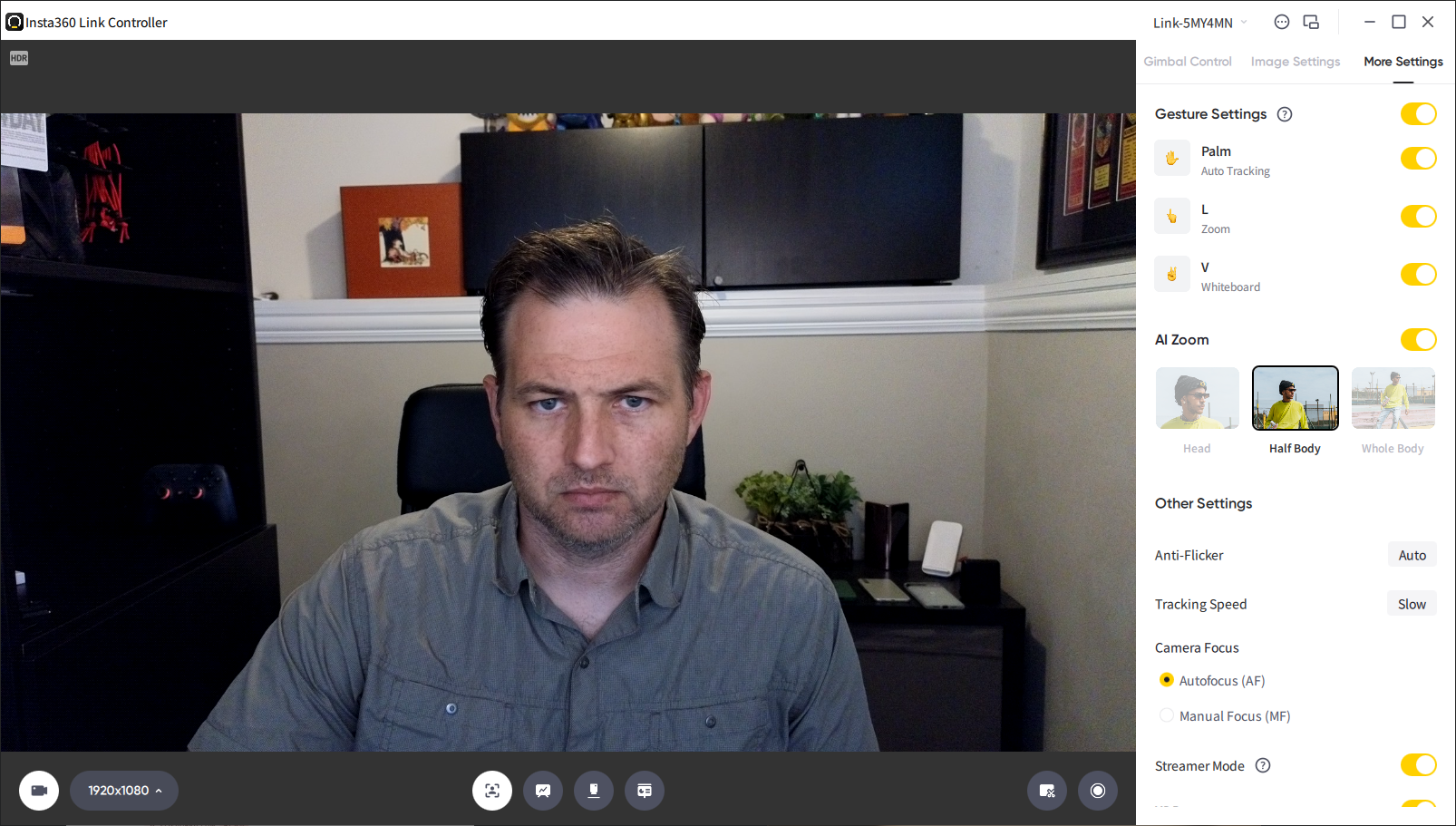
Insta360 Link webcam software and support
The Insta360 Link can be plug-and-play if you are in a hurry with support for Windows 8 or later or macOS 10.10 and up. Just plug the USB-C cable into the camera and the USB-A cable into your computer and you’ll be up and running in seconds.
However, for the best experience, you will want to install the Insta360 Link Controller app, which gives you the ability to apply firmware updates to the camera and offers full control over its extensive features. The image quality alone is compelling, but this is where the Link really sets itself apart.
From within the app, you can set the camera to follow you with its AI Tracking mode, which will smoothly track you whether you are seated or if you are getting up and moving around your space. You can select whether it should zoom in to your head, half body, or your whole body depending on your setup.
For teachers or presenters, you can use the gesture controls to shift from tracking mode to “whiteboard” mode, which will then zoom in on your whiteboard using those four tracking markers that I mentioned were in the box earlier. When you’re done at the board, you just hold up your palm and the camera shifts back to tracking you.
In my experience, this all worked quickly and reliably, but you can also opt to set gimbal positions if you prefer and then click to move among a collection of preset sets as needed.
Need to show something on your desktop? There is both a desktop view that angles the gimbal to show your workspace and an overhead view that offers a full top-down look. Finally, you can switch to a portrait mode shot without having to adjust the camera, which is great if you are broadcasting to platforms that use vertical video.
The Insta360 Link comes with a one-year limited warranty.

Bottom Line
If you are simply looking for a webcam that will look better than the 720p camera built into your laptop, the Insta360 Link will absolutely achieve that goal, but you can get there with some of the webcams at or below the $100 mark. However, the half-inch sensor in the Link is going to outperform all of those webcams if you regularly find yourself in low-light conditions, and then you get its unique features as a webcam with a built-in gimbal.
The Insta360 Link makes a strong case for itself as the best webcam for streamers, educators, and presenters. The AI tracking and autofocus are spot on, meaning you can just get in front of the camera and go without having to constantly check whether you have things framed properly or if the camera is in focus. While I’ve seen bulkier and more expensive “professional” webcams that offer tracking, the Link achieves these results in an incredibly compact design and for hundreds less than those conferencing solutions.
Other than the lack of a case to make traveling with the Link more convenient, I have little that Insta360 could have done to make this webcam better. While it isn’t the right choice for everyone given the cost, from an image quality and feature standpoint, it is the best webcam I have used to date. For those that can make use of its unique features, it belongs on your shortlist.








