The Alienware Tri-Mode gaming headset is a superb piece of hardware. It’s amazing how much bassy depth this bad boy can conjure up when listening to music or playing games, and I love its sleek black and white aesthetic. Its microphone offers decent crispness, though it can sound a bit vacant, and the battery life is superb.
Unfortunately, all of that crumbles under the weight of one choice. A choice that should have never been made. For some absurd reason, there is no volume knob or wheel on this headset. You can only modify the volume by swiping upwards or downwards on the right earcup, and those incremental changes are shockingly minor, which means you’ll be flicking your finger upwards dozens upon dozens of times just to hit a volume that suits you. There are plenty of good reasons for a piece of hardware to fail, and a lot of those reasons are due to some design flaw, but this is not a flaw. It was intentional; Dell specifically advertised this feature as “intuitive (opens in new tab).”
Beyond that, this headset also suffers from comfort issues and random disconnects. But if you can look past these problems, you’re in for a fantastic premium headset boasting a phenomenal soundscape.
Alienware Tri-Mode gaming headset prices and configurations
The Alienware Tri-Mode wireless gaming headset comes in two configurations, but the only real difference between them is the color. The white version of this headset is named Lunar Light and costs $189.99; the black version is called Dark Side of the Moon and has a $199.99 price tag.
We’re not entirely sure why the white version is cheaper, but it’s a common strategy to focus on selling a specific model due to them being overstocked.
Alienware Tri-Mode gaming headset design
The Alienware Tri-Mode wireless gaming headset knocks it out of the park with its design. The bottom of its ear cups aren’t rounded like most headsets. The smooth, white outer shell juts out beyond the ear cushions with its bottom rounded into a wide oval shape. This is where you can slot in the microphone and charge it through USB-C.
The ear cup itself is smooth to the touch with a white finish. An Alienware logo that can be illuminated with various RGB colors sits at the middle of both ear cups. Its earcup cushions and headband, consisting of black leatherette memory foam, are satisfactory in thickness and have a solid softness.
On the bottom of the right earcup is a power button. The left earcup, on the other hand, has buttons to mute the mic, turn ANC on or off, and switch between Bluetooth or 2.4GHz wireless mode. The only way to adjust volume on the Alienware Tri-Mode is through the touch controls placed on the right side of the headset. But the volume cannot be adjusted through a quick flick as you need to select your volume through individual swipes upward. These need to be steady; they need to be somewhat precise, and you can’t do it too fast, otherwise it won’t register.
Whenever I connect this headset to my PS5, the volume starts out low, and to get it to a point where I can hear things well, I have to sit for a couple of minutes, swiping up on the right earcup dozens upon dozens of times just to get it to a volume that’s decently audible. I counted the exact number of swipes needed before audio reached a satisfactory level. It took 36 swipes — nearly 40 upward gestures for me to make this headset usable. And every time you flick upwards, the headset beeps loudly.
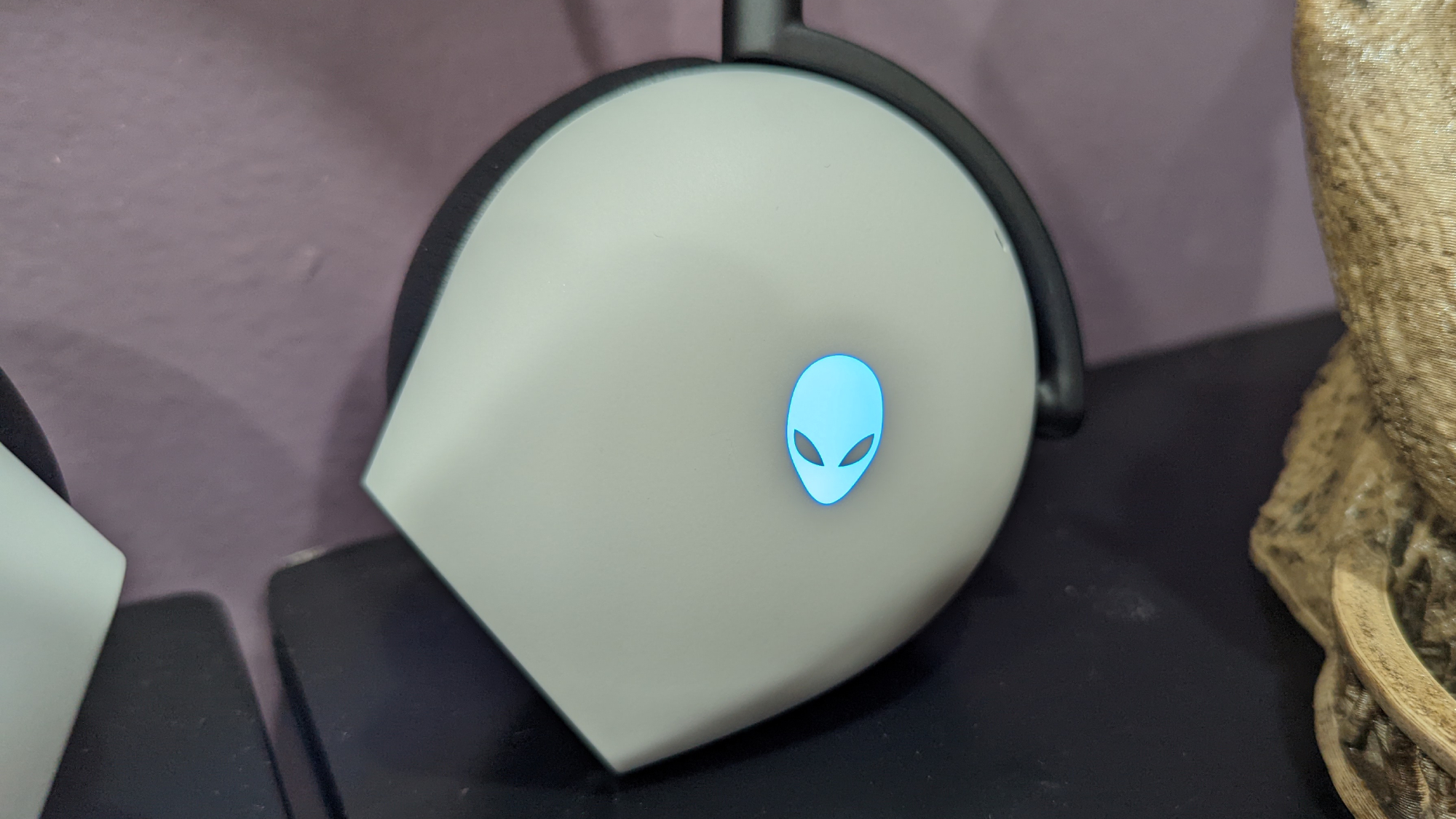
I’ve also noticed that if you increase the volume too fast, it disconnects abruptly. It’ll also sometimes just disconnect randomly without warning, which might sound like it’s due to the battery dying, but the headset is still on. All I have to do is change the output back to it on my PS5 and it works like normal. But once again, every time I do that, I have to swipe up 36 times.
This is, by a longshot, the worst gimmick I’ve had to deal with in a gaming headset. I wish I was being hyperbolic here. Knobs and wheels are already perfect; why try and fix something that isn’t broken? Sure, they’re physical, and maybe that’ll get in the way for some users, but it’s infinitely better to quickly adjust a volume wheel into the position you prefer and move on. Regardless of the Alienware Tri-Mode’s many positive qualities, this single flaw is a massive hindrance to its potential.
If you’re listening to music, you can change tracks by swiping left or right on the right earcup. You can also double tap in the same spot to pause whatever it is you’re listening to (or watching). This is pretty cool, but not remotely worth it for the stress of having to deal with volume issues on PS5.

Also, while I wouldn’t say the Alien Tri-Mode is low in volume, its maximum output is nowhere near as high as I’d expect. Turning it up as much as possible when listening to music has been satisfactory, but for other headsets, that same volume level is only a fragment of their maximum. This is okay in most use cases; I don’t need the sound to be ear-shatteringly loud. However, sometimes you’ll listen to something that’s poorly mixed, and some applications can be unreasonably low. If you wanted to boost the volume on a quiet video or a quiet game, you’d hit the ceiling pretty quickly.
This might be because the Alien Tri-Mode increases the volume that comes from the device you’re connecting it to. On most other headsets I use, they have a separate wheel that impacts the volume of the headset itself, while the sound on whatever you’ve connected to can be changed separately. For example, when connected to my desktop PC, increasing or decreasing the volume on my headset increases my computer volume.
Alienware Tri-Mode gaming headset comfort
The Alien Tri-Mode is comfortable and snug, wrapping around my skull nicely with its black leatherette memory foam headband and earcups having enough girth to provide a soft but tight cushion. It’s also quite light, and thanks to the wireless dongle, you don’t have to feel weighed down by an annoying wire (unless you’re charging it)

However, a lot of that comfort fades when one key thing isn’t designed well. On the inside of the earcups, you can feel how many ridges and crevices the speaker system has in it. This normally wouldn’t be a problem, but there is a single bit that is protruding outwards, unevenly longer than the rest of the earcup base. When I wear the headset, I can feel that bit pushing against the top of my ear, which causes a considerable degree of discomfort after long gaming sessions.
If I shift the headset forward as much as possible, it’s a little less noticeable, but then there’s pressure being put against the back of my ear, which is equally uncomfortable. It feels like this headset wasn’t designed with big-eared people in mind, as I could see this not being a problem if your ears are smaller.
Alienware Tri-Mode gaming headset sound quality
The Alien Tri-Mode is a fantastic sounding headset that will likely turn into your preferred method of music listening and gaming from now on.
I started by listening to “Reggae” by Black Midi, a chaotic noise-rock track that has tons of abrupt highs and lows, which I figured would be a good test for this premium headset. When the opening guitar strums began, I was worried the headset would be a little too quiet, but as the track escalated, everything came together with a resounding potency. The repetitious percussion and plucking guitar complemented each other perfectly, and as the lead singer screamed and shouted with unpredictability, no depth was lost. When the song transitioned into its hard drop, I couldn’t help but bop my head along due to how powerfully the bass came through.

I then listened to “There’d Better Be A Mirrorball” by Arctic Monkeys,a complete 180-degree shift from tone when compared to the previous track, as it’s casual, relaxing and melancholic. The Tri-Mode absolutely demolished this track with its all-encompassing soundscape. It doesn’t feel like I’m having the strings, guitar strums, piano, and percussion played into my ears as much as it feels like my senses are being engulfed by the audio.
I finished off my music tests with “Bachelorette – Family Tree Version” by Björk, a track featuring a full-blown ensemble of distinct instruments layered on top of each other. Every note from the understated piano keys to the hi-hats to the percussion to the atmospheric strings never lost their depth. Every piece of this elaborate puzzle fell into place with a striking intensity, and as the tension escalated, I sensed no struggles on the headset’s part to inject this glorious symphony into my veins.
I also gave “Hunter” from the same artist a brief listen, and I was electrified by how the opening synths rumbled between my ears. This song plays different sounds between both earcups, and as I heard Björk’s voice shift from one side of my headphones to the other, I felt goosebumps form along my arms.
Essentially, this headset absolutely rocks. It sounds fantastic, but I was curious to see if it could hold up anywhere near as well in my gaming tests. Thankfully, these further solidified its potent bass, clarity and depth.

Testing a new headset with Doom Eternal is a must for me. There’s nothing more viscerally satisfying than hearing the silly pop of a demon’s head after it has been shot off, the atmospheric shouts and squeals of hell’s most terrifying monstrosities, and of course, Mick Gordon’s legendary soundtrack that makes you feel like an unstoppable god at every moment.
I started the Mars Core mission and it opens with a long downward descent through an elevator where I could hear demon’s screeching, the low rumbling base of their destruction and the escalating synths of this electrifying bassy soundtrack. At one point, it felt like my skull was rumbling, and as I stepped through the door, I felt invigorated. Every shot of my pulse rifle, every slam and crash of the percussion and synths and every glorious kill I executed came together in a hellish symphony of destruction.
I launched Elden Ring and was quickly sent to The Lands Between as the stomps of my character’s metal boots complemented the soundtrack’s atmospheric strings. The headset does a great job translating this gentle ambience, as everything from the soft breeze to the occasional fluttering of dragonflies offers a calming sensation. And of course, as I began my battle against a monstrous foe, I couldn’t ignore the explosive soundtrack causing a rumbling in my ears.
Alienware Tri-Mode gaming headset microphone
The Alienware Tri-Mode mic won’t compete against a dedicated microphone, but if you need to chat with friends while gaming, it is more than satisfactory. It offers clear, loud audio without being too harsh or coarse, but it can sound a little vacant.
Background noise isn’t much of an issue, either, as the mic does a good job automatically canceling it out. But every time I spoke, it felt like I was in a vacuum. I was definitely audible, but it did sound a little empty.
You can also manually mute the microphone by clicking the middle button on the left earcup, which is a very welcome privacy feature.
Alienware Tri-Mode gaming headset battery life
Alienware claims that this thing can last 55 hours on a single charge with ANC off and 30 hours with it on. Of course, these tests were made with the RGB lights off and at 50% of the headset’s normal volume. 50% isn’t very high with this headset, so you’ll often be somewhere close to the maximum volume, and if you have the LED lights on, don’t expect it to truly last 55 hours.

But regardless, I’ve kept it running during my work hours over the last week, and have only needed to charge it once. I usually work for around eight hours, and when I’m gaming or listening to music, I’ll have it on as well. As a result, this headset should be more than capable to last you through long gaming sessions. And even if you do need to charge it, Alienware claims it can last you six hours with a quick 15-minute charge.
Bottom line
The Alienware Tri-Mode gaming headset is fantastic in enough ways to make for an easy recommendation, even though it stumbles in some key areas. If you’re in need of a premium headset with superb audio quality, great battery life and a decent microphone, this is an absolutely worthwhile pick.
Parts of it can get uncomfortable when worn for long periods, but its greatest sin is the inability to raise and lower volume through a knob or wheel. Instead, you’ll have to flick up on a touch panel dozens of times for minor volume increases, which is easily one of the worst gimmicks I’ve ever encountered on a gaming headset.







