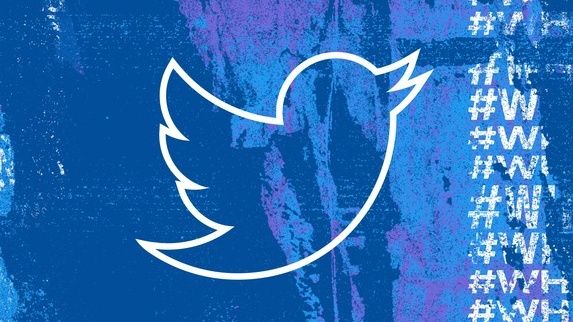“How to get verified Twitter” is a query that’s catching fire on Google Search after the social media giant, now subject to Elon Musk’s oversight and direction, launched its new Twitter Blue subscription service.
Blue checks were once reserved for an elite niche of verified users, but now, anyone can enjoy the azure-colored icon next to their handle, as long as they’re willing to pay for it. To snag a blue check, you must purchase the $7.99 Twitter Blue subscription. Check out our easy-to-follow guide below to find out how you can get your shiny new blue check.
How to get verified on Twitter
As of this writing, only users with an iOS device can get verified on Twitter (sorry Android users!), but we’re certain that this will change in the near future. Secondly, you can only get verified if your account was created before Nov. 9, 2022.
Now that we’ve gotten those prerequisites out of the way, let us show you how to buy your way into a blue check.
1. Fire up the Twitter app on your iOS device.
2. Tap on your circular Twitter profile picture (top left corner).
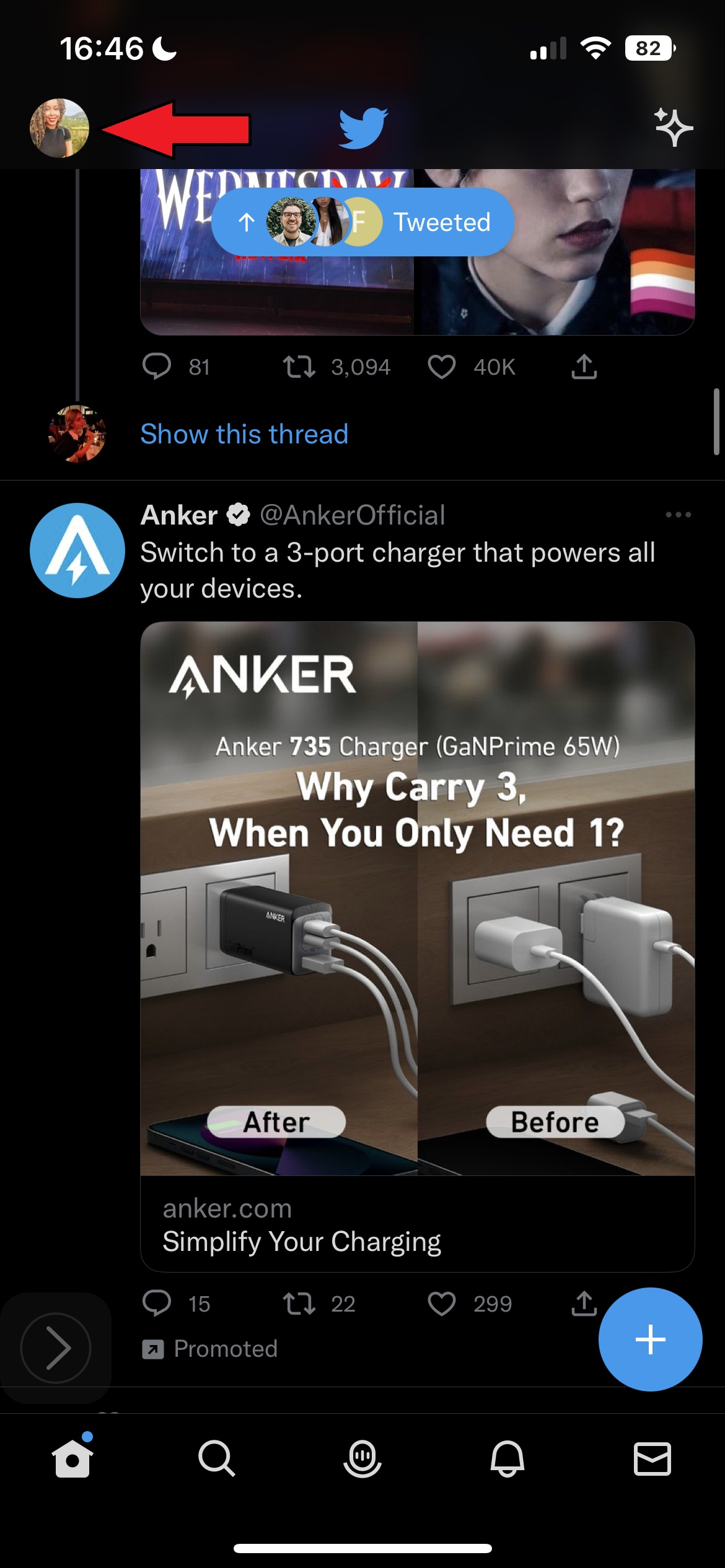
3. Tap on Twitter Blue.

4. Tap on the subscribe button, which will display the $7.99 price per month directly above it.
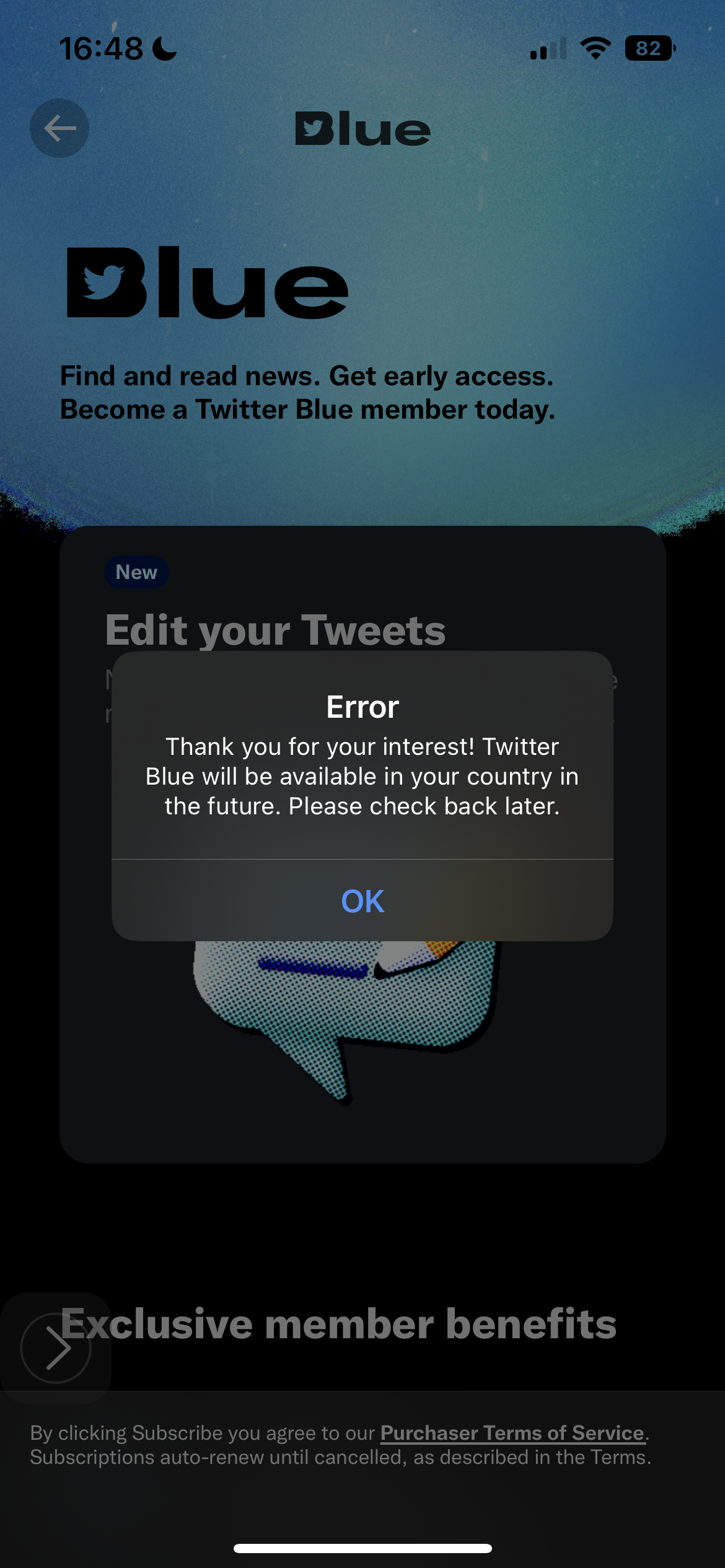
If you get an error message that says, “Thank you for your interest! Twitter Blue will be available in your country in the future. Please check back later,” don’t fret. Twitter Blue is currently only available in the US, Canada, Australia, New Zealand, and the UK, but the social media giant plans to expand to other regions soon.
Be aware that you will need to maintain your Twitter Blue subscription to keep the blue check.