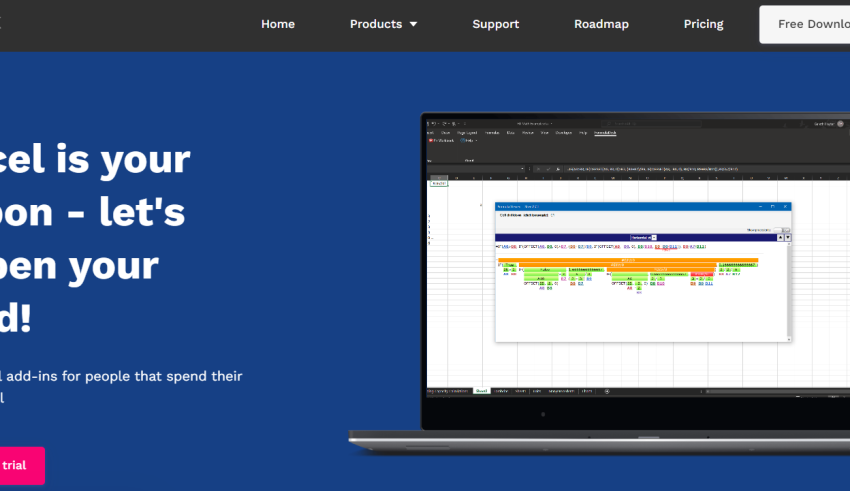
FormulaDesk is a company that looks promising in helping busy professionals stay organized and efficient. The company provides innovative add-ins for Microsoft Excel, improving the already perfect software a lot. We’ve been using the add-ins for more than a month now. We can honestly say that we are very impressed with the service they provide and the quality of their tools.
The tools are super easy to use, and they also provide a 30-day money-back guarantee. We almost certainly love all of the features that they provide. Read on as we explain exactly why FormulaDesk offers the best tool to keep your business running smoothly!
Introduction to FormulaDesk
FormulaDesk is a company that helps entrepreneurs, business owners, marketers, and other professionals to stay productive. Anyone who spends their days using Excel will find their products to be extremely helpful and easy to use. They provide a large number of useful add-ins to improve the functionality of your spreadsheet and help you save time. Most of the add-ins are related to formulas and math functions, but there are others for navigation and more.
We decided to give FormulaDesk a try because it seemed to offer everything that we needed in terms of an Excel spreadsheet optimization service. In this review, we’ll take a look at three of the tools that they offer and discuss how they can improve your business.
FormulaDesk FormulaSpy
FormulaSpy is a fully functional Microsoft Excel add-in that allows you to diagnose the formulas in your workbooks. It identifies every formula in your worksheets and highlights any problems that may exist with any of them. Exploring formulas and seeing the contents is simply fascinating.
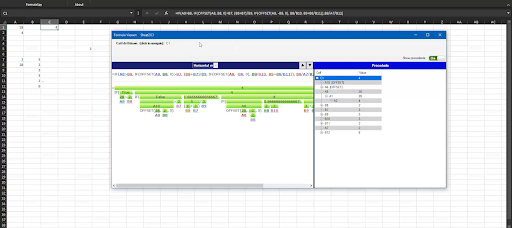
We really liked the horizontal view that shows the outcome of each component and dives deeper into a formula. This makes it easy to see what needs to be fixed in order to keep your spreadsheets functioning correctly. The feature also allows you to automatically fix any errors that are found with the click of a button. Overall, FormulaSpy is a fantastic way to keep your spreadsheets accurate. It has proved to reduce the risk of errors occurring in the future and make our sheets so much better.
Let’s take a look at all its valiant features
- The formula errors in your spreadsheet will be precisely located by FormulaSpy’s Workbook Detective feature.
- The Formula Explorer feature enables you to view the cells the formula utilizes and examine their formulae for any error. Then, it enables you to go deep into their references to fully comprehend the complete computation process.
- A contemporary Formula Editor with real-time feedback is also included with FormulaSpy. You can edit formulas and see how that affects the calculation immediately.
- FormulaSpy gives you the ability to use your existing formulae as templates to build new lambda custom functions.
- Lastly, it also has a Style Explorer, which is quite helpful for spreadsheets. It demonstrates precisely which styles are being utilized and where they are.
- If you think FormulaSpy is the most important tool that they offer, read on!
FormulaDesk Math
For anybody who uses Excel to make calculations in any STEM field, FormulaDesk Math is an add-in that provides crucial capabilities. It is built to serve even scientists and engineers that perform advanced mathematical analysis. Excel formulae can be challenging for users not possessing technical expertise. That’s why they need a tool like FormulaDesk Math to help them simplify the process.
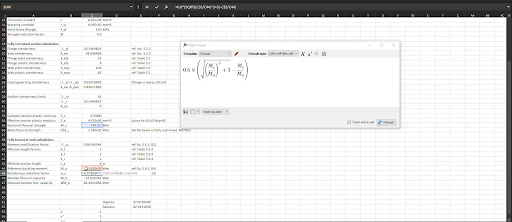
Here are some of the functionalities that FormulaDesk Math offers:
- You may visualize formulae as actual arithmetic equations with the aid of FormulaDesk’s Math Viewer feature.
- Your formulas can also be seen in a symbolic math notation. You can completely customize this to look exactly the way you want it to.
- You can also fully alter how referenced cells are shown to you using the tool.
- Gives you the option to add live (auto-updating) equations to your worksheet in order to record your formulas. This will let you monitor your results as they change in real-time.
- It is much simpler and quicker to write Greek letters, subscripts, and superscripts thanks to the add-in.
- Not to mention that you can rapidly plot a formula as a graph. The same display can also have many plots, so you’ll have a visual representation of your data in no time.
FormulaDesk Navigator
Their next add-in is FormulaDesk Navigator, which is expertly designed to help you navigate large workbooks. We utilized this to make it simple for us to easily evaluate spreadsheets containing tens of thousands of rows and columns.
Without having to painstakingly go through the full page, you may utilize it to quickly find the information you want. Simply put, it lets you get your work done without wasting time on long searches or complicated manual switches between different sheets.
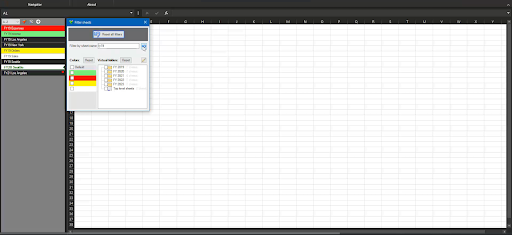
You’ll surely appreciate how fast it is compared to traditional search methods; let’s look at the features:
- It assists in keeping your attention as its initial action! How? It shows you exactly which cell is active even when Excel loses track of it.
- You may view all of your sheets simultaneously in a horizontal multi-line display with multi-line sheet tabs. This also allows you to jump around from sheet to sheet quickly when needed, without needlessly scrolling around.
- CTRL + Tab for Quick Navigator Shortcut key to quickly switch between recently used sheets. Additionally displays a pop-up navigation screen that enables quick switching between recently viewed sheets, even between workbooks.
- Allows for sophisticated sorting and filtering techniques. By doing this, you’re guaranteed to only view the sheets you wish to see. Sort sheets by color, name, index, and recency. Even ‘pinning’ the crucial ones is an option.
- Overall, it makes working with multiple sheets easier and faster than ever.
Conclusion
FormulaDesk Studio is definitely a magnificent collection of must-have tools for Microsoft Excel users. Anyone that needs to process and analyze huge datasets on a daily basis will love the three add-ins that are included. Every add-in itself has an easy-to-use interface that promises to make working with Excel spreadsheets much more enjoyable. We highly recommend that you give it a try and see if it can help your organization boost productivity as well.







