Google has listed its best Chrome extensions of 2022, praising a selection of browser extensions that aim to help users work faster, manage tabs, and even learn another language while watching movies and videos.
Some of Google’s favorite Chrome extensions include Compose AI, which can autocomplete sentences in emails, Slack, and anywhere you type; SwiftRead, which helps you read three times faster; Workona Tab Manager, which keeps your tabs under control; and eJOY, an extension for English learners to watch YouTube videos or movies with dual subtitles.
There are plenty of handy extensions around, including this new Chrome extension can save you from tab hell once and for all. For Google’s top picks, check out the Chrome extensions below.
Google’s favorite Chrome extensions
Tango
For those looking to create useful how-to guides, Tango will automatically generate guides while you work. Just by hitting the capture button and walking through how to do a certain task, this Chrome extension will turn what you’ve done into a how-to guide that can be shared with others.
Tango (opens in new tab) on Chrome
SwiftRead
This reading extension for Chrome lets users read through news articles, emails, blog posts, and more post haste. It can speed up your reading up to three times faster, and all you have to do is copy the text you want to read and paste it into SwiftRead. It uses a visual technique called Rapid Serial Visual Presentation (RSVP), and if you want to check out how it works, give it a go.
SwiftRead (opens in new tab) on Chrome
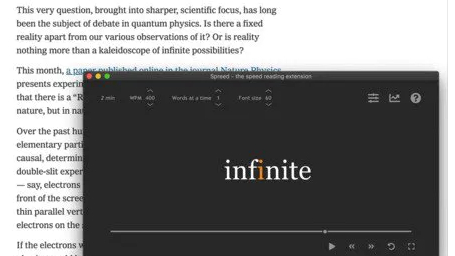
Compose AI
It can be a pain to write long-winded emails or posts you’ve done many times before, so to put your browser to work instead, Compose AI will help automatically write for you — for free. Check it out and let the magic happen.
Compose AI (opens in new tab) on Chrome
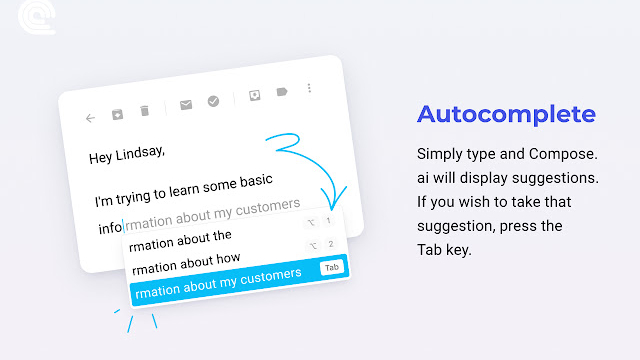
Workona Tab Manager
We all know how a flurry of tabs on Chrome can make our browsers look like a complete mess, but Workona is here to keep your tabs under control. By working in the cloud, this extension can suspend tabs, rearrange tabs with drag and drop, and even search for tabs that got lost — all to organize your browser.
Workona Tab Manager (opens in new tab) on Chrome
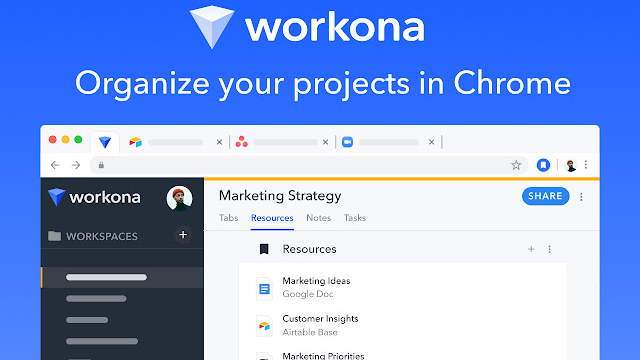
CrxMouse Chrome Gestures
Your mouse can do so much more with this Chrome plugin installed. CrxMouse Chrome Gestures lets you customize your mouse gestures, including dragging the mouse to close a current tab, open a new window, scroll, refresh, and plenty more.
CrxMouse Chrome Gestures (opens in new tab) on Chrome
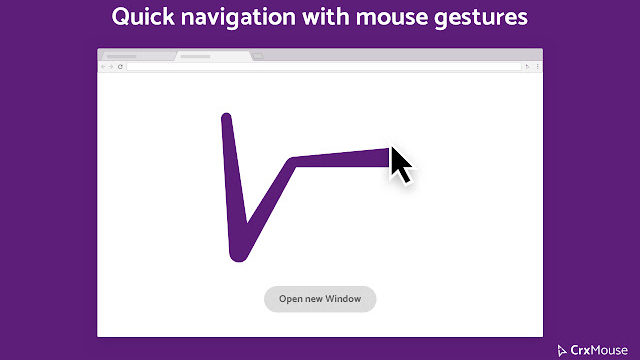
eJOY
Learning a new language is hard, but the eJOY extension makes learning English while watching your favorite shows on Netflix or YouTube videos even better by offering dual subtitles. It also lets you look up a word’s meaning on video subtitles and webpages, and offers auto-pause mode, custom playback speed, and rewind to help learners grasp words they may have missed.
eJOY (opens in new tab) on Chrome
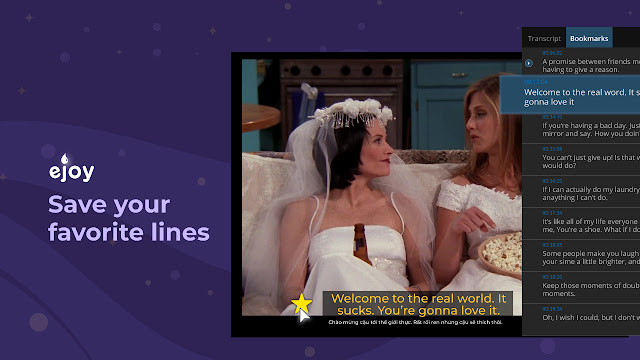
MyBib: Free Citation Generator
For students working on academic assignments and papers, this handy citation generator will automatically create APA style, MLA format, and Harvard referencing style citations for you. That takes a lot of work out of what you’re working on.
MyBib: Free Citation Generator on Chrome
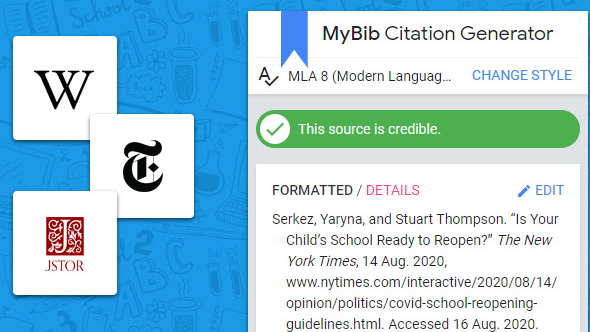
Google also recommends other Chrome extensions that can help specific needs. Check them out below:








