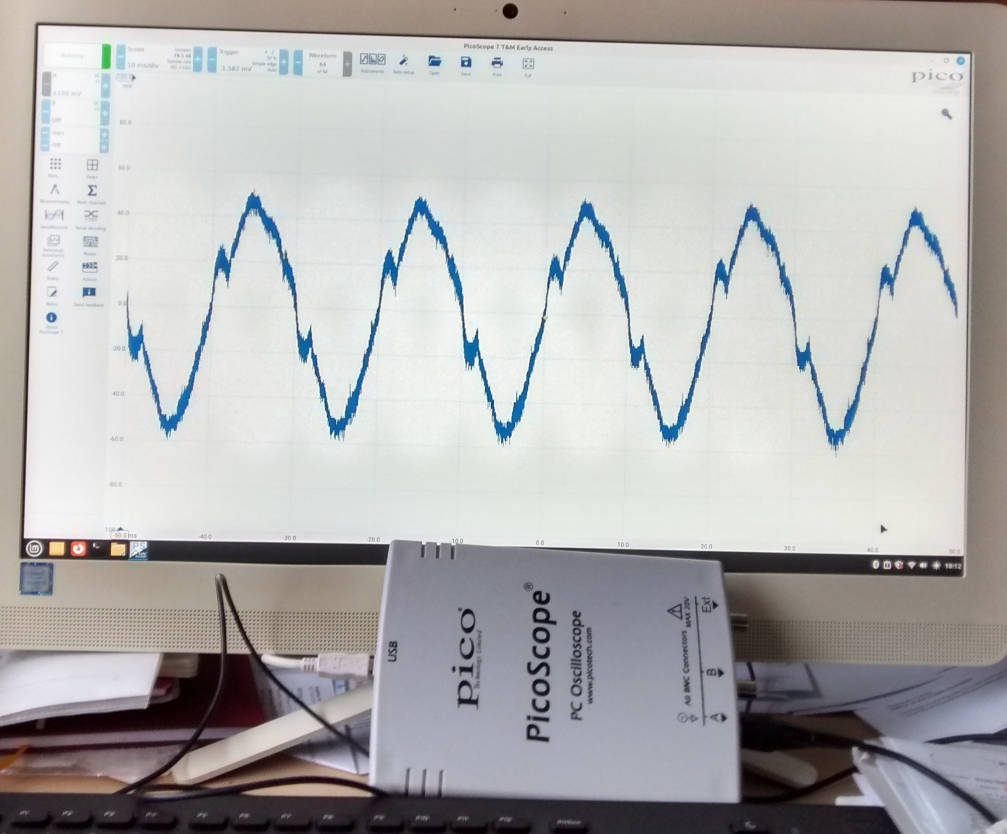
PicoScopes are display-less PC scopes from UK-based Pico Technology.
They have real scope performance (and real scope prices to go with that, although you can still get a 10MHz 2204A for ~£100), and are not be confused with the low-performance PC-based scopes that some companies offer.
The PC in question has Linux Mint 20, upgraded to 20.1.
Pico Tech has been working on a Linux version of its pre-release PicoScope 7 software (PicoScope 6 is the current full release version).
If you scroll down the v7 downlad page, you will find ‘PicoScope 7 Beta for Linux’, with options for three operating systems: Ubuntu 20.04 LTS, Ubuntu 18.04 LTS and openSUSE 15.3.
Update: There is another PicoScope Linux page here which declares it ‘Early Access’ rather than Beta status.
Note: If playing along at home, it is useful to know that copy and paste are available inside a linux terminal window : <cnt><shift>c or <cnt><shift>v . It might also be useful to know that I know almost nothing about Linux command line antics. endNote
As Linux Mint 20.1 has Ubuntu 20 under the bonnet (I think), I first tried the list of instructions for Ubuntu 20.04 LTS, but was stopped after the first instruction by the message ‘warning apt-key is depreciated …..’
Next came the instruction list for Ubuntu 18.04 LTS, and it worked – despite displaying a similar ‘apt-key is depreciated’ message at one point, through which it seemed to work without any prompting.
Hat’s off to Pico Technology for its scopes and now Linux support, and to the company’s Martyn Blackwell for pointing me in the right direction.
And also hats off to the folks behind Linux, Ubuntu and Mint.
(I have a mini confession here – I feel a little guilty about moving form Ubuntu to Mint, but the latest version of Ubuntu no longer supports appimage packaging for software installation and thus leaves behind a lot of cnc and 3d printer programmes)
A note on Windows 10.
Windows 10 is a great operating system, but a clean install on a (properly licensed) PC these days involves Microsoft insisting that the installer permanently link the PC/W10 combination to an email account – and then it keeps trying to link other things together too. If it were just for security, I would celebrate this link but, to my untrained eye, this activity looks a little like what spyware does, in paid-for software. Because exactly what is going on is not clear to me, Windows is sadly leaving the workshop one PC at a time…







