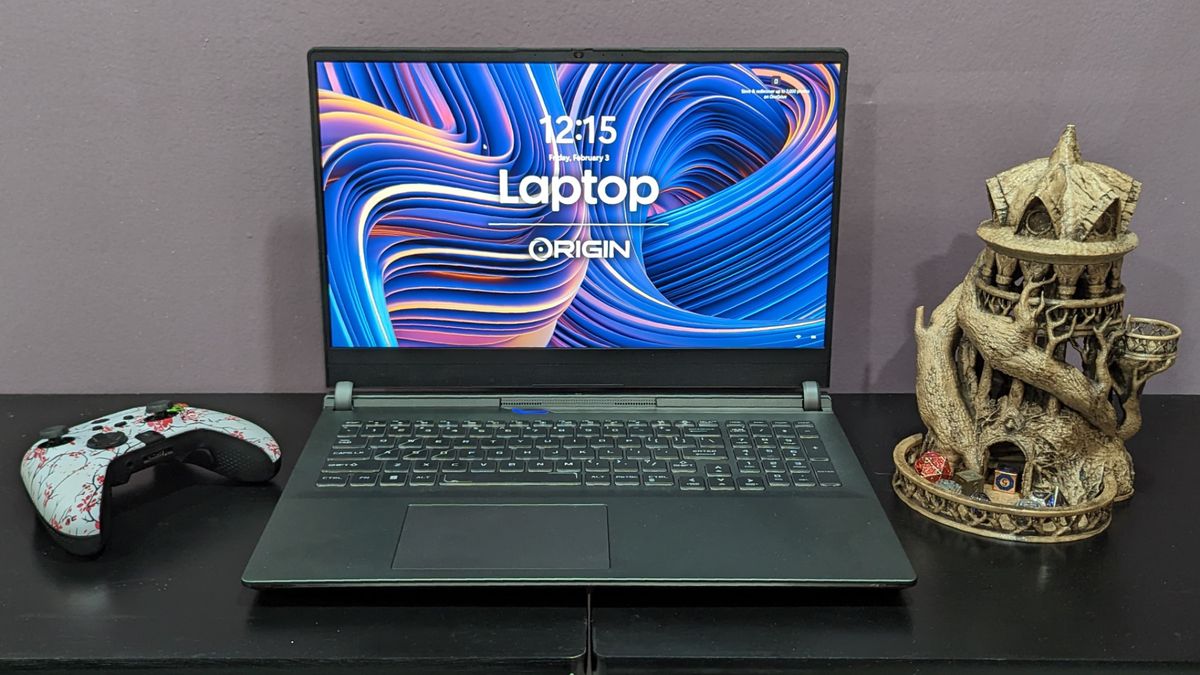Origin EVO16-S Prices and configuration
Our model of the Origin EVO16-S costs $1,916 normally, but it’s currently $1,666 on Origin’s (opens in new tab) website thanks to a limited time offer. It has a 16.1-inch, 1920×1080 display with a 144Hz refresh rate, an AMD Ryzen 7 6800H processor and AMD Radeon RX6650XT graphics card. Our skew also has 16GB of RAM and 2TB of SSD storage, but there are other options to choose from, including up to 64GB of RAM and up to 4TB of SSD storage (from Samsung or Corsair). There’s also an additional m.2 slot if you’re looking to double the amount of space.
The Origin EVO16-S only comes in black, but it can be built in a variety of lid styles through Origin’s website. Up to 23 different HD UV Prints can be etched onto the lid for no additional cost, with custom prints starting at an extra $150. The base prints available range anywhere from a field of stars to a lush forest to a colorful marble pattern, with some placing the Origin logo in clever spots, like the iconic circle sitting in the middle of a blue neuron for one.
Origin EVO16-S design
Unsheathing the Origin from its relatively plain black sleeve made me feel like I had just discovered an ancient treasure buried deep beneath the Earth. The design painted onto the laptop’s lid evokes the sensation that I’ve entered a new space time continuum and am falling through dimensions overwhelmed by mind bending colors. Either that or I’ve just buried my face in weaving fabric, which is also gorgeous in of itself. Regardless, I absolutely adore this laptop’s lid.
(Image credit: Future)
Lifting the lid reveals a black deck with a minimalist aesthetic, which caught me off guard considering how poppy the lid is. Regardless, I’m a fan of this style of keyboard, as the font calls upon futuristic designs with every letter and number being made up of sharp straight lines. The WASD keys have a diagonal line that travels from the top right to the bottom left, while the opposite corners on the space bar have these brackets that remind me of what cybernetic soldiers see when turning their visors on in sci-fi films.
While I appreciate a minimalistic deck, it’s disappointing that there’s not much else here to talk about. You might prefer this, but the lid sets a certain expectation for an elaborate experience when lifting it open. And outside of the keyboard boasting some sleek flairs, this design is as plain as it gets.
The Origin EVO16-S comes in at 14.4 x 10 x 0.8 inches and 5.4 pounds, making it quite close in weight and size when compared to its competitors. The MSI Crosshair 15 R6E Dell G16 Asus ROG Zephyrus M16 2022
Origin EVO16-S ports
The Origin EVO16-S has a decent selection of ports
(Image credit: Future)
Starting on the left, there is a USB 3.2 Type-A port
(Image credit: Future)
On the right side, there is another USB 3.2 Type-A port and USB 3.2 Type-C port.
(Image credit: Future)
And on the back, it has a USB 3.0 Type-C and a RJ45 port.
Origin EVO16-S display
The Origin EVO16-S’ 16.1-inch, FHD (1920 x 1080) display offers decent brightness
(Image credit: Future)
I watched the trailer for Puss in Boots: The Last Wish and noticed many issues when comparing it to other displays, particularly the lack of color. When looking at the giant’s moss-covered back during the scene where Puss has a bell hanging over him, I couldn’t help but notice how dark and muted that color was. Whereas it was a lush, bright green on my other displays, the Origin EVO16-S somehow turned that into a dark green. The brightness levels were nowhere near as offensive, but I remember thinking “this could be brighter” when looking at the gorgeous scenery of this phenomenal film.
Knowing full well that this display has trouble with color, I decided to launch Hi-Fi RUSH and put it to the ultimate test in vibrancy. As soon as I launched the game and saw Chai chilling out on the couch I could tell something was wrong. Tango Gameworks’ latest project is meant to really pop, yet even a game like this comes across as flat. While jumping between this incredibly energetic city, it always felt like I was getting the lesser experience.
Swipe to scroll horizontally
DCI-P3 color gamut
Row 0 – Cell 0 DCI-P3 color gamut percentage
Origin EVO16-S 45.4%
Asus ROG Zephyrus M16 83.6%
Dell G16 75.3%
MSI Crosshair 15 R6E 116.6%
The Origin EVO16-S did terribly in our color tests, reproducing only 45.4% of the DCI-P3 color gamut
Swipe to scroll horizontally
Display brightness
Row 0 – Cell 0 Brightness
Origin EVO16-S 280 nits
Asus ROG Zephyrus M16 450 nits
Dell G16 335 nits
MSI Crosshair 15 R6E 300 nits
The Origin EVO16-S’ performance in our brightness tests were nowhere near as embarrassing, managing an average of 280 nits. Even then, it’s still below our category average of 301 nits. The Zephyrus M16 (450 nits), Dell G16 (335 nits) and MSI Crosshair 15 R6E (300 nits) easily outclass it.
Origin EVO16-S audio
The Origin EVO16-S’ bottom-firing sound system is mediocre at best, offering decent loudness and clear vocals, but instruments often get lost to the cacophony of sounds. Additionally, this speaker system seems incapable of presenting percussion with fullness.
(Image credit: Future)
The music in Hi-Fi RUSH was noticeably low even at max volume, but this also applied to nearly everything going on within the game itself. During a cutscene, I could barely hear the characters talking to one another, and sound effects like smacking robots, explosions, and gunfire had a vacantness to them. Everything layered upon itself in a homogenous way and it sounded like indiscernible noise at times. I was still able to keep to the beat and understand the general rhythm of the game, but it’s far from an ideal aural experience.
I started testing the sound system’s music potential by playing “1,000,000” by Nine Inch Nails and was shocked by how vacant the opening drum hits were. I initially assumed this would be the worst audio on a laptop I had ever tested, but as vocals and guitars got introduced into the mix, it began to sound acceptable.
I thought it was just the song that was the problem, so I swapped to “Whirring” by The Joy Formidable. The opening melodic guitar came out at a solid volume alongside the harsher background guitar, but as soon as the percussion started to hit, it once again sounded vacant. With the introduction of vocals and further instruments layered on top of that, it became a little messy, making it difficult to discern individual sounds even if the general vibe of the song was still there. The sound also gets crackly and pops when things get too loud.
If you like listening to music on your laptop’s speakers, you will be unhappy with what’s built-in here. We recommend the best computer speakers best gaming headsets best headphones
Origin EVO16-S keyboard and touchpad
The Origin EVO16-S sacrifices larger keys for a full keyboard, providing access to a lovely number pad. Some won’t enjoy how tight this makes the keyboard feel, but I am more at home when dealing with smaller keyboards that keep things close together. Having to reach all the way to the other side of the laptop on other keyboards to use backspace while working is often inconvenient. However, I despise how small the right shift key is on the Origin. I’m someone who needs my shift keys to be the equivalent of at least two or three keys, yet it’s only the size of one in this case.
(Image credit: Future)
During the 10fastfingers.com typing test, I managed an average of 111 words per minute with an accuracy of 99%. When trying the same test on my mechanical keyboard, I achieved 117 words per minute and 96% accuracy. I’m quite impressed by how well I did with the Origin EVO16-S’ keyboard; my fingers felt right at home thanks to the size of the keys. I also quite enjoy how clicky the keys are, offering a satisfying clack whenever you type.
The Origin EVO16-S’ trackpad can feel difficult to push around sometimes, especially when trying to use more than one finger at once, but it is on the smoother end of the spectrum. Very few trackpads can elicit the divine sensation of gliding your fingers across a smooth pearl, but I found this to be competent enough for getting some work done and moving files without losing my mind.
Origin EVO16-S gaming and graphics
The Origin EVO16-S is packing an AMD Radeon RX 6650XT graphics card with 8GB of VRAM
And unlike how the RTX 3060 limits the user to 6GB of VRAM, this GPU’s much needed boost to 8GB will let you crank up graphic settings a notch higher. I played Hi-Fi RUSH at the highest settings and experienced no stutters or framerate issues after an hour of play, and while it isn’t the most demanding game in the world, I was pretty happy with how it performed.
Swipe to scroll horizontally
Borderlands 3 (1920 x 1080)
Row 0 – Cell 0 1920 x 1080
Origin EVO16-S 88 fps
Asus ROG Zephyrus M16 73 fps
Dell G16 74 fps
MSI Crosshair 15 R6E 82 fps
On our Borderlands 3 test, the EVO16-S did a surprisingly good job when compared to its competitors, managing an average of 88 frames per second at 1080p. It outdid the category average (70fps), Zephyrus M16 (Nvidia GeForce RTX 3070 Ti, 73 fps), Crosshair 15 (Nvidia GeForce RTX 3070, 82 fps) and the Dell G16 (Nvidia GeForce RTX 3060, 74 fps).
Swipe to scroll horizontally
Assassin’s Creed: Valhalla (1920 x 1080)
Row 0 – Cell 0 1920 x 1080
Origin EVO16-S 86 fps
Asus ROG Zephyrus M16 72 fps
Dell G16 69 fps
MSI Crosshair 15 R6E 78 fps
The laptop continued to blow us away when running our Assassin’s Creed: Valhalla tests, as it came out with an 86fps average at 1080p, easily outclassing the category average (63fps), Zephyrus M16 (72 fps), or the Crosshair 15 (78 fps) and Dell G16 (69 fps).
Swipe to scroll horizontally
Far Cry New Dawn (1920 x 1080)
Row 0 – Cell 0 1920 x 1080
Origin EVO16-S 83 fps
Asus ROG Zephyrus M16 94 fps
Dell G16 104 fps
While the EVO16-S seemed to be knocking it out of the park until now, it didn’t do nearly as well in our Far Cry New Dawn benchmark, maintaining 83 fps at 1080p. This is a worse performance than the category average (88fps), Zephyrus M16 (94 fps) and Dell G16 (104fps).
Swipe to scroll horizontally
Red Dead Redemption 2 (1920 x 1080)
Row 0 – Cell 0 1920 x 1080
Origin EVO16-S 53 fps
Asus ROG Zephyrus M16 60 fps
Dell G16 60 fps
MSI Crosshair 15 R6E 67 fps
This disappointing performance continued with Red Dead Redemption 2, where it could only average 53 fps at 1080p, bringing it below the category average (57fps), Dell G16 (60fps), Zephyrus M16 (60 fps) and Crosshair 15 (67 fps).
Swipe to scroll horizontally
Shadow of the Tomb Raider (1920 x 1080)
Row 0 – Cell 0 1920 x 1080
Origin EVO16-S 73 fps
Asus ROG Zephyrus M16 82 fps
Dell G16 76 fps
MSI Crosshair 15 R6E 92 fps
And in our Shadow of the Tomb Raider benchmark, the laptop hit a 73 fps average at 1080p, and while that’s identical to the category average, it’s just below the Dell G16 (76 fps). However, the Zephyrus M16 (82fps) and Crosshair 15 (92fps) soared past both laptops.
The Origin EVO16-S is packing an AMD Ryzen 7 6800H processor, 16GB of RAM and 2TB of SSD storage, allowing it to handle a number of productivity tasks at once. Whether you’re looking to pull up a movie on Netflix while dozens of Google Chrome YouTube Twitch Google Docs Sheets Spotify
Swipe to scroll horizontally
Geekbench 5.4 results
Row 0 – Cell 0 Mutli-core score
Origin EVO16-S 9,696
Asus ROG Zephyrus M16 11,225
Dell G16 12,043
MSI Crosshair 15 R6E 10,578
On the Geekbench 5.4 overall performance
Swipe to scroll horizontally
Handbrake (Video transcoding)
Row 0 – Cell 0 Time (min:sec)
Origin EVO16-S 5:41
Asus ROG Zephyrus M16 7:05
Dell G16 6:23
MSI Crosshair 15 R6E 6:44
The Origin EVO16-S converted a 4K video to 1080p resolution using the HandBrake app in 5 minutes and 41 seconds, which is a little slower than the category average (5:26), but it completely demolished the Dell G16 (6:23), Zephyrus M16 (7:05), and MSI Crosshair 15 R6E (6:44).
Swipe to scroll horizontally
SSD speed test (in MBps)
Row 0 – Cell 0 Score
Origin EVO16-S 1,722
Asus ROG Zephyrus M16 1,871
Dell G16 745
MSI Crosshair 15 R6E 728
The EVO16-S continued to blow us away in our file transfer test, duplicating 25GB of multimedia files in 16 seconds for a 1,722 megabytes per second (MBps) transfer rate. This puts the laptop in another universe when compared to the category average (745MBps), Crosshair 15 (1TB PCIe SSD, 728MBps) and Dell G16 (512GB PCIe SSD, 745MBps). And although it was close, it couldn’t match up against the Zephyrus M16 (1TB M.2 NVMe PCIe 4.0, 1,871MBps).
Origin EVO16-S Battery life
The Origin EVO-16S’ battery life isn’t outstanding, but it lasts long enough to go up against its many competitors. On the Laptop Mag battery test, which involves continuous web browsing over Wi-Fi at 150 nits, the Origin EVO16-S lasted 6 hours and 48 minutes.
Swipe to scroll horizontally
Battery life results
Row 0 – Cell 0 Time (hours:mins)
Origin EVO16-S 6:48
Asus ROG Zephyrus M16 6:34
Dell G16 4:00
MSI Crosshair 15 R6E 7:03
This is slightly higher than the category average (6:35), making it a decent choice if you need to bring a laptop on the go. It also ran way beyond the Dell G16 (4:00), but was only just a little ahead of the Asus ROG Zephyrus M16 (6:34). However, the MSI Crosshair 15 (7:03) barely outlasted it.
Origin EVO16-S Heat
The Origin EVO-16S is just slightly below our comfort threshold even when it isn’t gaming. But when you do launch something heavy duty, you’ll want to keep this thing far away from anything vital.
In our non-gaming tests, which involved playing a 1080p video for 15 minutes, its hottest got to 94 degrees Fahrenheit (at the rear-center underside). The touchpad stayed nice and cool at 75 degrees, while the G and H keys were around 84 degrees.
It’s unfortunate that the Origin EVO-16S doesn’t handle its heat very well when gaming, as it went up to 136 degrees at its rear-center underside. This is nowhere near our 95-degree comfort threshold and we recommend not letting it rest anywhere near your lap. Otherwise, the touchpad stayed a nice and cool 75 degrees, while the G and H keys were 106 degrees.
Origin EVO16-S Webcam
Surprise surprise! The Origin EVO16-S has a 1080p camera, instantly making it higher quality than most laptops out there. But just because it’s FHD, doesn’t mean it’s necessarily good, as I immediately noticed that my vibrant pink room turned into a desaturated nightmare as if I had just walked into a Zack Snyder film.
(Image credit: Future)
The image wasn’t super grainy and it admittedly looked better than most laptop webcams, but even then, you might want to consider looking at our best webcams page
Origin EVO16-S Software and warranty
The Origin EVO16-S operates on Windows 11
(Image credit: Future)
In the System section, you can factory reset the laptop, reset game stats, report a variety of issues, and learn more about your hardware. The Graphics section offers four default profiles, including Gaming, eSports, Power Saving and Standard. You can also customize your own loadout, turning on AMD-specific features like Radeon’s Super Resolution, Anti-Lag, Chill, Boost and Image Sharpening modes.
The Display section has options for AMD FreeSync
Video options allow you to swap profiles between Cinema Classic, Enhanced, Home Video, Outdoor, Sports and Vivid. If you’d like to customize it yourself, all that becomes available is a brightness meter. And in the Audio section, you can turn on AMD Noise Suppression. The Hotkeys tab shows you AMD-specific keybindings you might want to keep in mind for easier access, but it also lets you turn them off if you don’t want to accidentally turn something on without realizing it while gaming.
The Origin EVO16-S comes with a one-year limited warranty.
Bottom line
The Origin EVO16-S outperformed its competitors in many categories, even though it was also the worst in others, making this a particular product depending on your tastes. I would never recommend it to those obsessive about color depth and brightness, but the performance numbers on certain games are hard to ignore.
It’s also hindered by mediocre speakers and an unbearably hot bottom while gaming, but alongside the solid battery life and impressive productivity performance, there’s plenty here worth your time. If you want a laptop at a similar price point that demolishes it in display vibrancy, we recommend checking out the MSI Crosshair 15