Knowing how to quick launch your iPhone camera is the difference between capturing that special moment and missing it entirely. Most of us rely on our phone as our camera these days, which means we always have it with us, but it’s not as simple as just switching a camera on and pushing the shutter button.
Fortunately, Apple knows how important getting that photo is and make it incredibly easy to quick launch your iPhone camera, you just need to know how. Here are the fastest ways to launch your iPhone camera.
How to quick launch iPhone camera: Slide to the left
If you weren’t already using your phone so you are starting from the lock screen then by far the fastest way to get your camera open is to just place your finger anywhere on the screen and then slide it all the way off the left side of the display. This will immediately take you to the camera app in photo mode and you can be snapping shots in under a second.

How to quick launch iPhone camera: Long press
If you prefer a press to a swipe you have that option from the lock screen as well. Just hold down on the camera icon in the lower-right corner of the screen for about half a second and then release it and you’ll be taken directly to the camera app. Depending on how you are holding your phone this might be the easier option and is almost as quick.
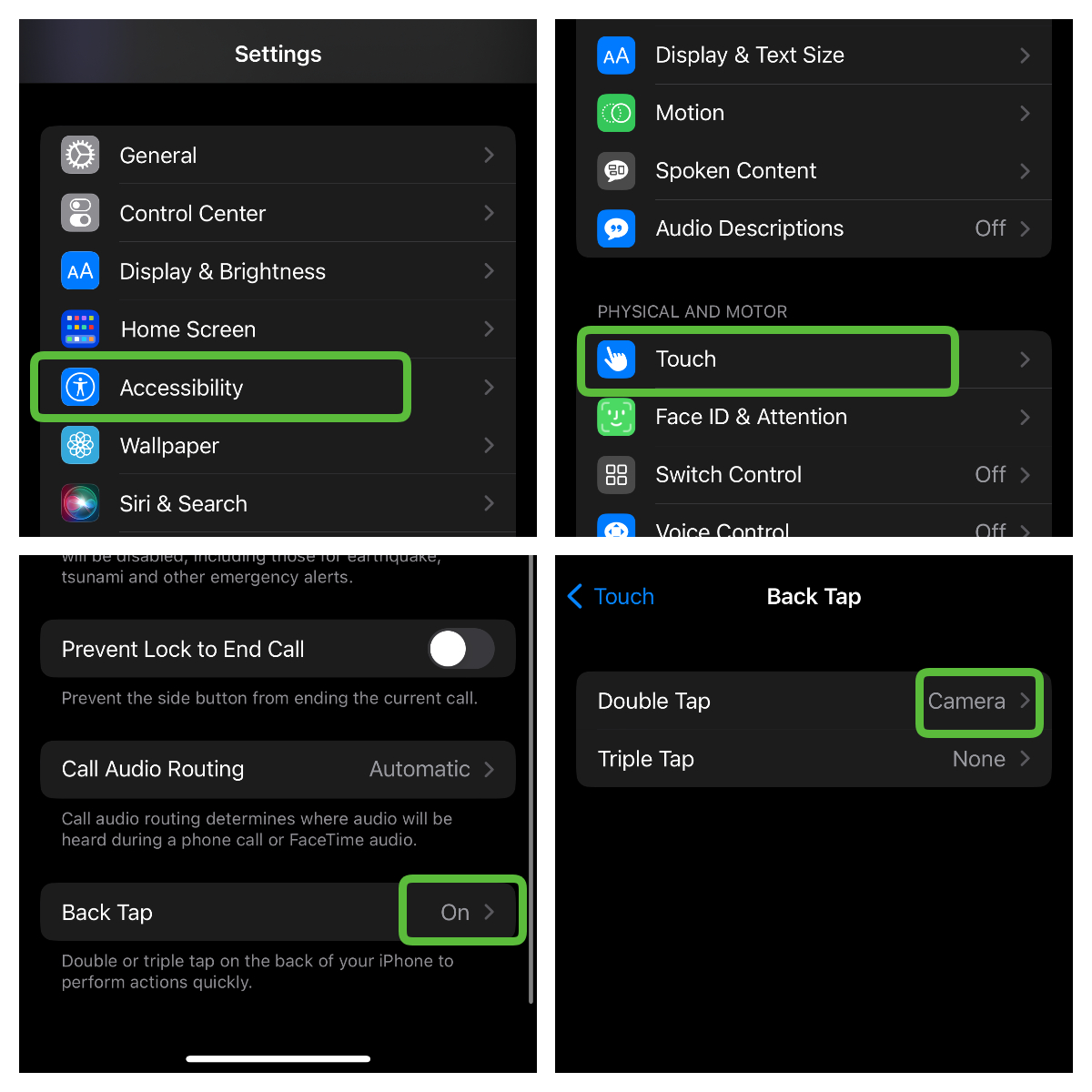
How to quick launch iPhone camera: Double tap
The first two options will already be available on your iPhone, but if you are willing to jump through a couple of menus you can set your iPhone camera to launch when you either double or triple tap the back of the phone.
1. Open Settings
2. Select Accessibility
3. Select Touch
4. Tap on Back Tap
5. Select Double Tap or Triple Tap
6. Tap on Camera
That’s it, now depending on your selection either two or three quick taps to the back of your phone will instantly launch your camera.
Armed with these three different methods to quick launch your iPhone camera hopefully you’ll never miss an important photo again.








