Acer’s Nitro series is among the most popular best cheap gaming laptops, but not all of them are good. The latest Acer Nitro 5 (2022), however, leans toward the buy it side.
Both models we tested boast strong performance, a comfortable keyboard, and a bright 15.6-inch, 1080p display. However, both also struggle with a dull panel, tiny speakers, and battery life that could and should last longer than the competition. The $999 price for the Nvidia RTX 3050 Ti model isn’t too bad, but a whopping $1,299 for the RTX 3060 is a little excessive, especially with its flaws.
The Acer Nitro 5 is one of those laptops that is a better value the cheaper it is. I’d recommend this to anyone willing to get the cheaper model and wait for a good discount.
Acer Nitro 5 (2022) price and configurations
Acer Nitro 5 (2022) specs
Price: $999 / $1,299
CPU: Intel Core i5-12500H
GPU: Nvidia GeForce RTX 3050 Ti / 3060
RAM: 16GB
Storage: 512GB
Display: 15.6-inch, 1080p, 144Hz
Battery: 5:33
Size: 14.2 x 10.7 x 1.02~1.06 inches
Weight: 5.5 pounds
We tested two models of the Acer Nitro 5 (2022), one of which costs $999 and is outfitted with an Intel Core i5-12500H CPU, an Nvidia GeForce RTX 3050 Ti GPU with 4GB of VRAM, 16GB of RAM, a 512GB SSD, and a 15.6-inch, 1080p, 144Hz display.
The second model we tested runs for $1,299 and is nearly identical save for the Nvidia GeForce RTX 3060 GPU with 6GB of VRAM. For those with cash to blow, you can configure Acer Nitro 5 with Core i7-12700H CPU, RTX 3070 Ti GPU with 8GB of VRAM, 32GB of RAM, a 2TB SSD, and a 15.6-inch, 1440p, 165Hz display all for a whopping $2,299.
The Nitro 5 covers a broad range of audiences, but if you’re looking for something different, check out our best gaming laptops page.
Acer Nitro 5 (2022) design
Each of the Acer Nitro 5 laptops are designed a little differently, with the more expensive model boasting tantalizing blue and pink lines scattered across the deck, mimicking a techy vibe. The cheaper model features a dull black lid with red accents on the hinges. I don’t understand why one gets the nice design and the other doesn’t.
However, the interiors are both the same, each sporting a matte black deck with a four-zone RGB-lit keyboard, and a cutout for the vent just above it. The display’s bezels are relatively thin, but the panel has a floating effect off of the deck due to the gap between the hinges. I’m not a fan of this design because it only makes the chin much larger. At least the webcam is located on the top bezel.
At 5.5 pounds and 14.2 x 10.7 x 1.02~1.06 inches, the Acer Nitro 5 (2022) is a little big compared with competing devices. We’re putting it up against the MSI Katana GF66 (5.1 pounds, 14.1 x 10.2 x 1.0 inches), Dell Inspiron 16 (4.4 pounds, 14.0 x 9.7 x 0.7~0.8 inches) and HP Victus 16 (5.4 pounds, 14.6 x 10.2 x 0.9 inches).
Acer Nitro 5 (2022) ports
There’s a decent number of ports all around the Acer Nitro 5.

On the left, there’s a security lock slot, an RJ45 Ethernet port, one USB Type-A port and a headphone jack, while the right holds room for two USB Type-A ports.

The backside is where you’d find the power jack, an HDMI port, and a Thunderbolt 4 port.
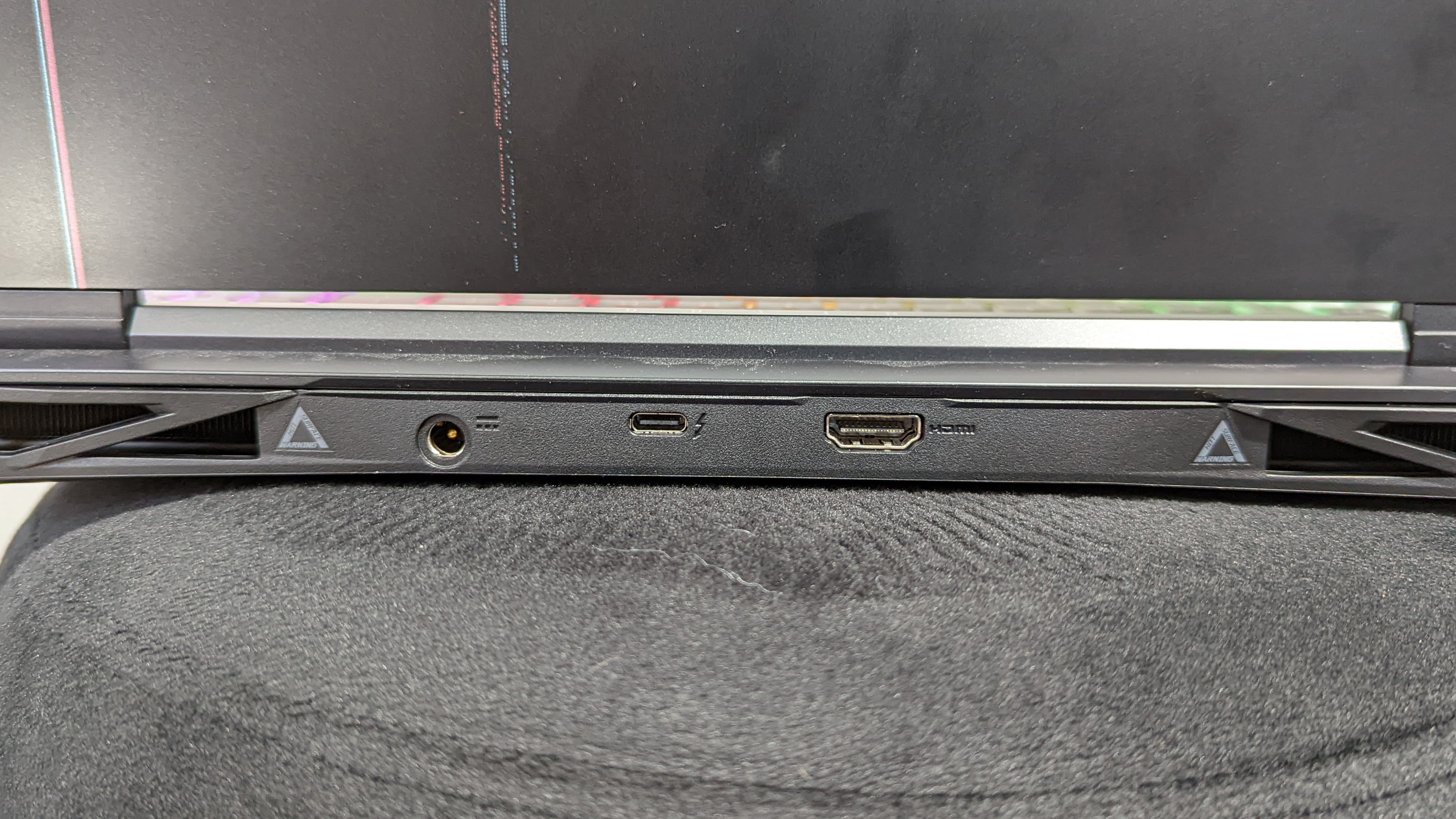
If you need any more ports, check out our best USB Type-C hubs and best laptop docking stations pages.
Acer Nitro 5 (2022) display
The Acer Nitro 5’s 15.6-inch, 1920 x 1080 display is a double-edged sword. On one side, you’ll be slicing your enemies with a bright panel clocked in at a 144Hz refresh rate, but on the other, you’re damaging yourself with lackluster colors.

I booted up Assassin’s Creed Valhalla and ran through the roaming fields of England, but the greens and yellows of the land looked as dull and dry as the place that Eivor tried to escape. However, it didn’t look so bad when I had to climb into dark areas, as the bright display guided me through. And the high refresh rate made combat smooth as a Kinder chocolate when I turned down the graphics.
In the trailer for Dungeons & Dragons: Honor Among Thieves, I could make out some detail in the hundreds of faces staring at the lich-like being during the craned camera shot. But in the wide angle shots of the chaotic cities, lush forests, and volcanic caverns, it looked lifeless.
For those that are wondering at home — yes, both models feature the same panel.
According to our colorimeter, the Nitro 5 covered only 45.4% of the DCI-P3 color gamut, which doesn’t even cover the budget gaming laptop average (52%). It was slightly more colorful than the Katana GF66 (43.9%), but the Inspiron 16 (67.9%) and HP Victus 16 (77.1%) were more lively.
At 314 nits, the Nitro 5 was surprisingly bright for a cheap gaming laptop, overtaking the 294-nit average. It even clocked the Katana GF66 (247 nits) and Inspiron 16 (301 nits), but the Victus 16 (355 nits) still took the lead.
Acer Nitro 5 (2022) keyboard and touchpad
The Nitro 5’s keys are thick and plush, making it comfortable to type on. I even like the texture of the keys, which are matte, but soft.
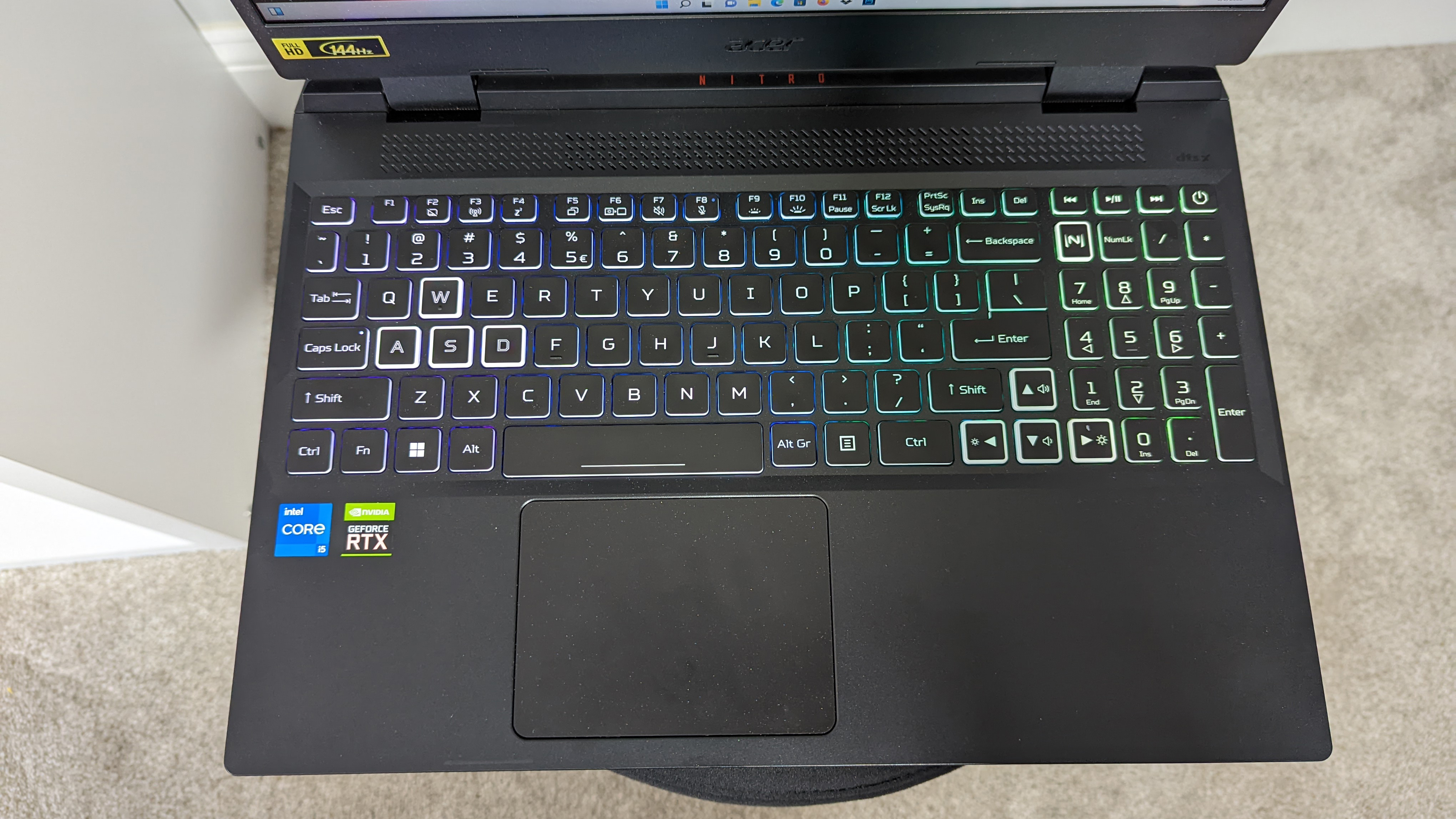
I hit 63 words per minute on the 10fastfingers.com typing test, which is slightly below my 68 words-per-minute average. I haven’t typed on a 15-inch laptop keyboard in a while, but the keys are well-spaced and there’s plenty of room on the palm rests for most people.
The keyboard lighting is split into four-zones and you can configure the lighting within the NitroSense app. The RGB lighting mixed with the bold font creates a techy vibrancy.
The 3.1 x 4.2 inch touchpad is soft and smooth, but it doesn’t feature a satisfying click. It’s OK, but the depth feels wonky and even a bit flimsy. The quality of the touchpad can say a lot about the quality of the laptop itself.
Acer Nitro 5 (2022) audio
Unfortunately, blasting from the Nitro 5’s bottom-firing speakers are a serious quiet riot.
I listened to Ross Lynch’s cover of “Teenage Dirtbag,” and the entire sound was low. Even the chorus couldn’t fully encompass my small office space. Despite that, the guitar, vocals, and drums were distinguishable from one another. However, there was little to no bass to be found. The bass guitar felt like a regular guitar.
In Assassin’s Creed Valhalla, the wind was muffled as we sailed across the rivers, and when characters started talking to one another, I could barely hear them — I had to turn on subtitles. When I started attacking some fools, my ax didn’t sound very impactful. It was almost like I was hitting a training dummy instead of a person.
There’s some audio software onboard, but it’s not intricate at all. Within NitroSense, you can adjust to a few presets, including Shooter, RPG, Strategy, Movies, Music, Voice, and Automatic. I left it on Automatic for the testing.
Acer Nitro 5 (2022) gaming, graphics and VR
The cheaper Acer Nitro 5 is packing an Nvidia GeForce RTX 3050 Ti GPU with 4GB of VRAM while the more expensive one boasts an Nvidia GeForce RTX 3060 GPU with 6GB of VRAM. When navigating through the dangers of England in Assassin’s Creed Valhalla at 1080p (Ultra settings), the former clocked in at 44 frames per second while the latter managed 66 fps.

On the Grand Theft Auto V benchmark (Very High, 1080p), the Acer Nitro 5 averaged 61 fps (86 fps with RTX 3060), which matched the budget gaming laptop average (61 fps). It landed in the middle of the Katana GF66’s RTX 3060 (84 fps), the Inspiron 16’s RTX 3050 (55) and the Victus 16’s RTX 3060 (78 fps).
The Nitro 5 scored 45 fps (66 fps with RTX 3060) on the Borderlands 3 benchmark (Badass, 1080p), which just slid past the category average (43fps). However, only the pricier model could beat the Katana GF66 (61 fps) and Victus 16 (59 fps).
On the Shadow of the Tomb Raider benchmark (Highest, 1080p), the Nitro 5 hit 52 fps (74 fps with RTX 3060), falling short of the category average (59 fps) as well as the Katana GF66 (69 fps) and Victus 16 (67 fps).
The Nitro 5 achieved 79 fps (85 fps with RTX 3060) on the Far Cry New Dawn benchmark (Ultra, 1080p), which sped past the category average (72 fps). However, neither model could outpace the Katana GF66 (94 fps) or HP Victus 16 (93 fps).
Acer Nitro 5 (2022) performance
Powering everything is the Acer Nitro 5’s Intel Core i5-12500H processor with 16GB of RAM. It easily cruised through 40 Google Chrome tabs and five YouTube videos without so much as a hiccup.
On the Geekbench 5.4 overall performance test, the Nitro 5 scored 9,148), nearly doubling the 5,480 budget gaming laptop average. Each with an Intel Core i7-11800H CPU, the Katana GF66 (8,897) and Inspiron 16 (8,031) couldn’t keep up, but somehow the Victus 16 (9,426) excelled.
The Nitro 5 transcoded a 4K video to 1080p in just 5 minutes and 58 seconds on our HandBrake benchmark, which flew over the category average (7:06), the Katana GF66 (6:37), the Inspiron 16 (7:13), and the Victus 16 (7:12).
Acer’s 512GB SSD features a transfer speed of 1,241 megabytes per second, which outmaneuvered the 955-MBps category average. It left the SSDs in the Katana GF66 (651 MBps), Inspiron 16 (638 MBps) and Victus 16 (161 MBps) shaken in place.
Acer Nitro 5 (2022) battery life
While gaming laptops are getting better with battery life, some just aren’t following the trend. The Acer Nitro 5 falls in the center, clocking in 5 hours and 33 minutes on the Laptop Mag battery test, which is just under the category average (5:38). It outlasted the Katana GF66 (2:30) and Victus 16 (4:12), but it could have been as good as the Inspiron 16 (8:11).
Acer Nitro 5 (2022) webcam
The Nitro 5’s 720p webcam is as trashy as any other.

There’s little to no detail in the hairs on my face. The windows in the back of my office were blown out by the poor contrast. The green in my shirt was okay, but overall, it looked a bit lifeless. I wouldn’t want to play DND with this webcam let alone stream. I recommend checking out our best webcams page for something that’ll make you look as good as you should.
Acer Nitro 5 (2022) heat
It gets a little spicy under the hood of these two Acer Nitro 5 laptops, especially the stronger one. After 15 minutes of gaming, the RTX 3050 Ti model hit 94 degrees Fahrenheit on the underside, sitting comfortably below our 95-degree threshold. The center of the keyboard and touchpad reached 96 and 73 degrees, respectively. However, it got the hottest on the rear underside, beneath the fourth vent from the right, hitting 123 degrees.
Meanwhile, the RTX 3060 model clocks in at 106 degrees (underside), 102 degrees (keyboard) and touchpad (74 degrees). Its hottest part, the same as above, climbed up to a scorching 129 degrees.
Acer Nitro 5 (2022) software and warranty
The Nitro 5 has a boatload of Acer-branded apps, including Acer Product Registration and Care Center, a platform that runs system diagnostics, updates and tuneups. The NitroSense app is particularly useful for monitoring CPU and GPU temperatures; you can also adjust the speed of the fans and manage your power-plan settings.
There’s also some Windows 11 bloatware like Disney+, Forge of Empires, and Spotify.
The Nitro 5 comes with a one-year limited warranty. See how Acer performed on our Tech Support Showdown and Best and Worst Brands rankings.
Bottom line
The Acer Nitro 5 is your bread and butter cheap gaming laptop. It primarily has its strong performance going for it, but a lot of the other features aren’t rocking so well, especially the display and the battery life.
It’s tough to recommend another laptop because you’ll ultimately pay more, but if you really want more battery life, snag the Dell Inspiron 16 for $1,199, and you’ll get 8+ hours of usage.
But overall, what the Acer Nitro 5 has going for it the most is its price, so take advantage of that by looking for it to pop up among the best gaming laptop deals.







