
Introduction
In this year’s new iPhone range there are four models, two of which bear the “Pro” moniker, the iPhone 13 Pro and the iPhone 13 Pro Max. Unlike with the 12 Pro series, the camera set up in both the iPhone 13 Pro and the larger Max version is the same, so most of what is said in our review can also be applied to the bigger model.
The iPhone 13 Pro features a triple lens set up, with a wide, super-wide and telephoto option on board. The wide angle lens is equivalent to 26mm and has an f/1.5 aperture, while the ultra-wide angle is an improvement from the iPhone 12 Pro model and now features an f/1.8 aperture (it remains at 13mm equivalent). The telephoto lens is also longer than its predecessor, now being a 3x optic (78mm equivalent), with an f/2.8 aperture. Apple is always reluctant to reveal the exact specification of its sensor sizes, but it has claimed that the new models feature larger sensors than the predecessor.
There are some other new specifications for the iPhone 13 Pro series, including sensor-shift optical image stabilisation, something which previously was only available for the 12 Pro Max version, Cinematic Mode for video, Photographic Styles for stills, plus the new A15 Bionic Chip with 5-core GPU which Apple claims is the fastest chip ever found in a smartphone.
A set of other specifications have been brought over from the iPhone 12 Pro, including Night mode, the ability to shoot in raw format, Portrait mode and 4K video recording at up to 60p. ProRes video recording will be available via a later firmware upgrade, but you will need the iPhone with at least 256GB of storage. In terms of the specifications not directly relating to photography, there’s a 6.1-inch Super Retina XDR screen, compatibility with MagSafe accessories (such as wireless chargers), and 5G connectivity.
At the time of writing, the iPhone 13 Pro retails for £949 for the iPhone 13 Pro 128GB, with up to 1TB of storage space available, which will set you back £1,449. If you want to go for the Max version, prices range between £1,049 and £1,549. There are four different colours available for the iPhone 13 Pro series, which are Sierra Blue (which we’ve been using for this review), Silver, Gold and Graphite (black).
Just as we saw last year, Apple don’t bundle a charging adapter with the iPhone 13 Pro (just the Lightning cable is included). It’s cited that this is for environmental reasons, with the assumption that most users already have one they can use – but if you don’t you’ll need to budget for one of those too.
Ease of Use
 |
The design of the iPhone 13 Pro is almost identical to the iPhone 12 Pro. Keeping to the same squared off edge aesthetic as its predecessor, the 13 Pro is almost the same size as before, being just 0.25mm thicker than before. It’s a little bit heavier at 203g (vs 187g), but the difference in real-world use isn’t immediately obvious.
As before, we’ve got a 6.1-inch Super Retina XDR Display for the screen, which makes use of a Ceramic Shield designed for toughness, alongside Surgical-grade stainless steel. Both of these specifications together should make the iPhone 13 Pro reasonably adept at withstanding the odd knock or scrape, though we’d still recommend investing in a case for the phone. Despite being almost the same size as its predecessor, if you’ve already got an iPhone 12 Pro, you’re going to need to invest in a new case as the lens units on the rear take up much more space than before.
On the back of the phone you’ll see the three lenses are gathered together on the top left hand side, while there’s also a flash unit and what looks like a large black hole, which is the “LiDAR Scanner”, used for measuring depth and designed to make autofocusing faster in certain conditions, such as low light.
 |
Just like its predecessor, the iPhone 13 Pro has angular edges, something which was a design departure from the iPhone 11 Pro and before. There’s four different colours to choose from, with them being a little bit more muted compared to the options available for the iPhone 13 (standard). A new option for the 13 Pro series is Sierra Blue, which we’ve been using for this review.
If you’ve used an iPhone before then you’ll be very familiar with the native camera app, which you can launch directly from the lock screen by performing a “long press” on the camera icon. If your phone isn’t locked, you can also access the camera by tapping the appropriate icon on your home screen. Placing the camera in your iPhone’s “dock” can be a good way to access it quickly, no matter which page of the menu/app screen you’re on.
As anyone who has used an iPhone before will be aware, the native app is very simple and straightforward to use. While there is an argument to be made for this kind of simplicity, it would be nice for the “Pro” model at the very least to include some sort of more advanced or pro mode, just like we see on Android phones. That said, there are of course plenty of apps you can download to give you that functionality, and more and more settings changes are starting to creep into even the simple iPhone’s native camera app.
 |
The native camera app will launch by default in “Photo” mode, which is what you’re likely to spend most of your time using. When in this mode, you can tap around the screen to change the focus point – metering will also take its cue from the active AF point. You can also tap on the screen and see a small sun icon appear – move your finger up and down on the screen and you’ll be able to adjust brightness. If you hold down your finger when selecting the AF point, then AE/AF lock will also engage, giving you the opportunity to focus and recompose without the native app trying to adjust focus or exposure.
Towards the bottom of the screen (or to the left if you’re shooting in landscape format), you’ll see where you can switch between the iPhone 13 Pro’s three different lenses. These are represented by three circles reading 0.5x, 1x and 3x. You can also pinch to zoom to engage the digital zoom beyond 3x – but this is something we’d probably advise reserving for when you’re desperate to get closer to the subject.
At the top of the screen there are a number of other options. You can switch the flash on or off, switch off Live Photos (whereby a short video clip is also recorded with your images). With this model, you also get the option to engage raw format shooting – images will be capture in the universal DNG format which can be read by multiple programmes. There’s no option to record in both DNG and JPEG/HEIF, but, it’s relatively easy to convert – even in the phone itself – to the more universal format if you need a picture for something such as attaching to an email. When you use apps such as Instagram, the raw files will be recognised as normal, so there’s no need to covert the files at this point either.
 |
Also at the top of the screen is a small arrow. If you tap this, you’ll reveal a set of extra settings you can change. These are the ability not only to switch the flash from Auto to Off, but also to Always On as well, plus the same functionality for Live Photos. There’s also the opportunity to choose a different aspect ratio (4:3 is the default, but you’ve also got Square – 1:1 or 16:9 to select from), adjust exposure compensation, switch on a Timer and add some digital filters.
A new addition here is the Photographic Styles, which can be activated at the point of capture and are subtly different from the digital filters. The options here are Standard (no Style applied), Rich Contrast, Vibrant, Warm and Cool. Each of the styles can also be modified by adjusting Tone and Warmth. Once a Photographic Style has been selected, an icon will appear in the top right hand corner of the screen to indicate one is being used. This is a handy reminder to save you from shooting all your pictures in one particular Style – especially as these can’t be removed post capture. It’s also worth noting that these can’t be used when shooting in raw format.
Night mode is something we’ve seen on iPhones for a couple of generations now, but as before, it’s not a selectable mode. Rather, it will automatically activate if the light is low in a scene. You will know if it has been activated by the presence of a small moon icon in the top left hand corner of the screen. The mode works by shooting a series of small exposures and merging them together. The length of time the phone shoots for will generally depend on how dark the scene is, but you can also take control over it by pressing the small icon at the top of the screen and pressing the note mode icon. If you’re going to shoot for a long period of time, it’s worth using something to stabilise the phone, such as a mini tripod or similar. Note that this icon will not appear if light is bright.
 |
A useful feature which we first saw in the iPhone 11 series is the ability to see outside of the frame when you’re shooting in the standard Photo mode and using either the 1x or the 3x lens. The native camera app uses data captured by the other lenses to display outside the frame at the edges of the composition window – this can be very useful for making sure you always capture the decisive moment.
Other shooting modes are available as well as Photo mode, which can be accessed by swiping left or right from the main Photo mode, or you can also tap the words as they appear at the bottom of the screen. The modes are divided into stills modes and video modes, with video modes found on the left, and photo modes on the right. That leaves you with Video, a new Cinematic mode, Slo-Mo and Time-Lapse for moving images, and Portrait and Pano for stills.
With video mode, you get the option to record in 4K or HD at frame rates between 24 and 60fps. You can choose different resolutions and frame rates by a simple tap in the top right hand corner of the screen. You can also record video while in Photo mode by holding down the shutter release button, but it will simply record in whatever settings you were previously using.
 |
In Video mode, you can use all three of the lenses, and as with the Photo mode, you can tap around the screen to adjust AF point and exposure. You can also switch the flash to on, off or Auto (when it use it will activate as a continuous light).
You also have the option to record in Dolby HDR, which produces more vibrant imagery, but it’s worth noting that this will only be displayed as it is captured on a compatible device (such as the iPhone itself). You can choose to switch off Dolby HDR if you prefer from the main settings menu, which can be helpful if you’re trying to save space.
A new mode for the iPhone 13 series is Cinematic. This mode enables the creation of shallow depth of field effect videos, which is something we’ve seen on Android phones for a while but it is new for iPhone. The phone will automatically select an “aperture” to record at (or a simulation thereof), but you can also adjust this yourself manually. This type of video works well for subjects with very obvious outlines, such as people or pets, and it does well to switch between subjects where there are multiple subjects in the scene. Cinematic mode is only capable of recording in Full HD, rather than 4K.
 |
There will be the option to record in Apple’s ProRes format for video, but at the time of writing, this has not been made available yet. It will also only be available to models with at least 256GB storage, since the files created by it will be so large.
Slo-Mo mode is pretty self-explanatory – you can use it to create slow motion videos at either 240fps (full HD) or 120fps (720p). You can use any of the three lenses in slow-mo mode, and activate the flash if you’re in a dark area, as well as adjust exposure compensation.
Time-Lapse is another fairly straightforward mode, giving you the option to record several stills in succession and merge them together in a time-lapse movie. Again, any of the three lenses can be used, and exposure can be adjusted. To use the mode, tap the record button, tapping it again when you’ve recorded as many images as you’d like to use. You can leave the mode running for as long as you like, but a steady surface or a tripod will result in the best finished video.
Going back to the Stills modes, there’s Portrait mode, which you can use to create shallow depth of field effects. This is a mode that’s been around for a while, and it can be used with a number of different subjects – not just for people. Again though, it will work best – or most convincingly – for subjects with a very defined outline. In this mode you can adjust the simulated aperture, while there are also a number of different lighting options which can be selected at the bottom of the screen.
 |
These are Natural Light (the default option), Studio Light, Contour Light, Stage Light, Stage Light Mono and High Key Light Mono. Although these lighting effects are created at the point of capture, you can also add or remove them after the fact in playback too if you would like. In Portrait mode you can also adjust exposure, add a timer, add a digital filter and switch on the flash. With the iPhone 13 Pro – as opposed to the iPhone 13 – you’ve also got the option to create environmental shots (where more of the surrounding scene is in view), or to tap the 3x button to create closer, more traditional style portraits.
Pano mode can be used by sweeping the camera across a scene after pressing the shutter release button, the resulting image will be merged together by the phone automatically.
Although most of the adjustments you need to make will be carried out via the native camera app, there are some other settings which can only be made in the main / overall settings section of the phone. Options here include the ability to switch on a grid for composition, the ability to preserve the last settings you use – rather than have them reset every time you close the app – and applying lens correction.
After you’ve taken your shot, you can perform a number of editing options directly in the phone itself. That ranges from simple edits such as cropping or rotating, as well as more extensive edits such as adjusting Contrast, Shadows, Highlights, Saturations and more. When you’ve been recording Live Photos, you’ll find that there are additional editing options including the ability to choose a different frame from the accompanying video or create long-exposure type effects by merging together various shots from the video.
Image Quality
We’ve long been impressed by the quality of imagery from the iPhone series, and the iPhone 13 Pro builds on the company’s heritage to produce its best ever performer yet. Having used both the cheaper iPhone 13 at the same time, it’s also clear that there are noticeable differences in image quality, particularly when shooting in low light.
That said, the iPhone 13 Pro’s best performance still comes in good light, with bright, vibrant images which contain a good level of detail. Night mode puts in an admirably good job, and it’s nice to see the improvements to the ultra-wide angle lens. Generally speaking, if you’re only looking at images on your phone (or at small sizes such as via Instagram / Facebook, then you’ll be very pleased with the results), and it’s only when examining images very closely at large sizes that a loss of detail / smudginess becomes extremely apparent.
There are three lenses to choose from with the iPhone 13 Pro, and again, it’s good to see an improvement here in the form of the 3x lens, as opposed to the 2x found on the iPhone 12 Pro. This is much more practical in most scenarios, and it performs well too. As already mentioned, the ultra-wide angle has improved in low light, but it also puts in a good performance in good light when it’s not possible to take a further step back.
Portrait Mode once again puts in a good performance, and with the ability to create either environmental shots or closer, more traditional style portraits, you’ve got good flexibility here. We generally prefer those made with the 1x lens, but the closer shots are pretty convincing too.
Adding Photographic Styles is an interesting move from Apple, giving you the option to shoot in different ways, or with a different look. You could choose to use different ones each time, but if you find that you particularly like one Style, this could become your signature look.
Being able to shoot in raw format is a good benefit of the iPhone 13 Pro over its cheaper sibling, the iPhone 13. With this, you can make a good array of adjustments in post production, and it’s worth switching on if you’re an enthusiast photographer who uses editing as part of their workflow. It would be nice to be able to shoot in raw and JPEG / HEIF at the same time, though.
Video capture is also nicely impressive, as we’d expect from the iPhone series. Videos shot in Dolby HDR really pop from the screen, which is something you can take advantage of if you’re mainly going to watch your videos on the device itself. Cinematic Mode introduces a new fun option that works well in most scenarios and we can see being popular.
Focal Range

Ultra-Wide

Standard

Telephoto
Macro



Night Mode



Flash
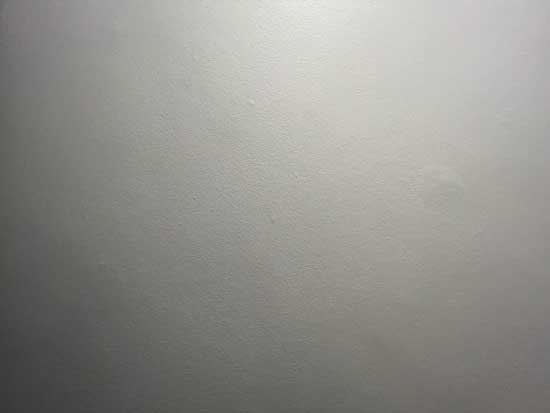
Flash Off

Flash On
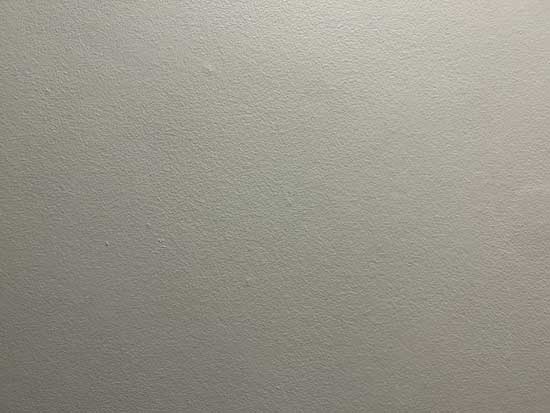
Flash Off
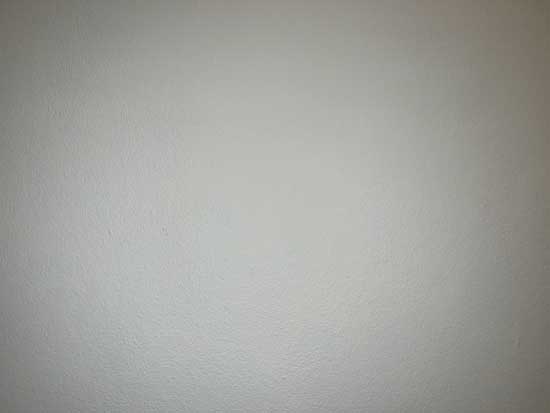
Flash On

Flash Off

Flash On

Selfie – Flash On
Portrait Mode

1x

3x
Photo Styles

Standard

Rich Contrast

Vibrant

Warm

Cool
Sample Images
This is a selection of sample images from the Apple iPhone 13 Pro camera, which were all taken using the 12 megapixel JPEG setting. The thumbnails below link to the full-sized versions, which have not been altered in any way.
Sample RAW Images
The Apple iPhone 13 Pro enables users to capture RAW and JPEG format files. We’ve provided some Apple RAW (DNG) samples for you to download (thumbnail images shown below are not 100% representative).
Sample Movies & Video
This is a sample movie at the quality setting of 3840×2160 pixels at 60 frames per second. Please note that this 22 second movie is 145.7Mb in size.
This is a sample movie at the quality setting of 3840×2160 pixels at 30 frames per second. Please note that this 17 second movie is 54.1Mb in size.
This is a sample movie at the quality setting of 3840×2160 pixels at 24 frames per second. Please note that this 18 second movie is 46.1Mb in size.
This is a sample movie at the quality setting of 1920×1080 pixels at 60 frames per second. Please note that this 16 second movie is 26.2Mb in size.
This is a sample movie at the quality setting of 1920×1080 pixels at 30 frames per second. Please note that this 18 second movie is 20.5Mb in size.
This is a sample Cinematic Mode movie at the quality setting of 1920×1080 pixels at 30 frames per second. Please note that this 24 second movie is 37.5Mb in size.
This is a sample Slowmotion movie at the quality setting of 1280×720 pixels at 240 frames per second. Please note that this 30 second movie is 39.5Mb in size.
This is a sample Slowmotion movie at the quality setting of 1920×1080 pixels at 120 frames per second. Please note that this 20 second movie is 37.2Mb in size.
Product Images

















Conclusion
As per our expectations, the iPhone 13 Pro produces some excellent results, and is the best iPhone to date for those whose primary concern is the quality of the on-board camera.
If you’ve already got an iPhone 12 Pro, the update isn’t enormous here, but there’s enough small upgrades to make the overall proposition quite tempting. That said, choosing to skip this model and make more of a jump to the iPhone 14 is also a fairly prudent judgement too.
You might also be wondering whether it’s worth going for the cheaper iPhone 13, saving a bit of cash. The answer there is often a personal one, but the price difference isn’t that huge – so unless your budget is ultra tight, photographers and those with an enthusiasm for photography will undoubtedly better served by the iPhone 13 Pro.
For the extra £170 it will set you back, you get the ability to shoot in raw format, an extra telephoto lens, better low light capability and a better processor. You’ll also get the ProRes video format if you invest in the 256GB version, which if you’re heavily into videography might be the thing that swings it for you as well.
Overall, pictures and video directly from the iPhone 13 Pro are as excellent as we’ve come to expect from the iPhone series, with some noticeable improvements made most noticeably to the ultra-wide angle lens, but small improvements being seen across the board.
There’s no denying that the iPhone 13 Pro is an expensive smartphone – but then the same is true of other flagship models from Android, and at least with both the 13 Pro and Pro Max offering the same specifications in terms of the camera, you don’t have to shell out extra to get the best camera.
If you’re strongly in the iPhone / iOS / Apple system then there’s every likelihood that you’ll go for the iPhone 13 Pro by default, but even those outside it will likely find that it’s an excellent, straightforward performer.
| Ratings (out of 5) | |
|---|---|
| Design | 4.5 |
| Features | 4.5 |
| Ease-of-use | 4.5 |
| Image quality | 4.5 |
| Value for money | 4 |
Main Rivals
Listed below are some of the rivals of the Apple iPhone 13 Pro.
The Apple iPhone 12 Pro Max is billed as the ultimate iPhone for photographers, boasting a larger sensor for the main camera, a 2.5x zoom lens and a much bigger screen and overall size than the standard Pro version. With prices starting at around £$1099, is this really the best iPhone for photography? Read our in-depth iPhone 12 Pro Max review now, complete with full-size sample photos and videos…
The Apple iPhone 12 Pro is one of four new iPhones released for 2020, joining the Mini, Pro Max, and the standard model. With prices starting at around £$999, is this the best iPhone for photographers? Read our in-depth iPhone 12 Pro review now, complete with full-size sample photos and videos…
The Apple iPhone 13 is one of four new iPhones released for 2021, released at the same time as the Mini, Pro and Pro Max models. With prices starting at around £$779, is this a good fit for keen photographers? Read our in-depth iPhone 13 review now, complete with full-size sample photos and videos…
The OnePlus 9 Pro is the latest flagship smartphone for 2021 from OnePlus. Find out if this is the best smartphone for photographers and videographers by reading our in-depth OnePlus 9 Pro review, complete with full-size sample photos and videos.
The Galaxy S21 Ultra is Samsung’s new flagship smartphone for 2021. Featuring a quad-camera setup with 108 megapixels and a 10x optical zoom, 8K video recording, a 5000mAH battery and 5G connectivity, is this the ultimate smartphone for keen photographers? Find out now by reading our expert Samsung Galaxy S21 Ultra review, complete with full-size sample photos and videos…
The Sony Xperia 1 III is a new flagship smartphone for 2021 that has a lot to offer keen photographers and videographers. This includes 20fps burst shooting, real-time AF tracking and real time eye AF for humans and animals, 16mm, 24mm, 70mm and 105mm focal lengths, and advanced Photo Pro and Cinema Pro apps. Read our in-depth Sony Xperia 1 III review, complete with full-size sample photos and videos, to find out if this new smartphone can justify its £1199 / $1299 price-tag…
Review Roundup
Reviews of the Apple iPhone 13 Pro from around the web.
The iPhone 13 Pro is a solid upgrade on last year’s model with a faster and slicker screen, a better camera with 3x optical zoom, longer battery life and a small price cut.
Read the full review »
The iPhone 13 Pro and 13 Pro Max are phones designed for people who care about the details. The improvements over last year’s iPhones are significant but not obvious at first glance.
Read the full review »
The Apple iPhone 13 Pro and the iPhone 12 Pro share a lot of similarities. However, upon lifting the iPhone 13 Pro the additional heft and the increased size of the camera lenses are immediately noticeable.
Read the full review »
The iPhone 13 Pro is the one of the most powerful phones ever. Despite the larger camera hump and lack of Touch ID, the latest iPhone is a beast with a stellar display and excellent cameras. It’s also $100 cheaper than the equally impressive iPhone 13 Pro Max.
Read the full review »








