The Asus ROG Zephyrus Duo 16 (2022) is a laptop that feels like it should be a gimmick with a 14-inch, secondary touch display between the 16-inch Mini LED display and its keyboard, but then you start to use it and realize it’s kind of amazing.
Starting at $2,499, that sense of wonder doesn’t come cheap. And if you fully spec it out then your jaw will drop at more than that shockingly bright Mini LED display, as you can shell out $3,999 for our review configuration that includes an AMD Ryzen 9 6900HX CPU, an Nvidia GeForce RTX 3080 Ti GPU with 16GB of VRAM, and 32GB of RAM.
With that said, if you can make your peace with parting with over $3,000, then this is one of the best gaming laptops available. And while added support for that secondary display would be great, I’ve found it to be a useful tool for productivity and creative work.
Asus ROG Zephyrus Duo 16 (2022) price and configurations
Asus ROG Zephyrus Duo 16 (2022) specs
Price: $3,999
CPU: AMD Ryzen 9 6900HX
GPU: Nvidia GeForce RTX 3080 Ti
RAM: 32GB
Storage: 2TB SSD
Displays: 16-inch Mini LED, 1600p, 165Hz; 14-inch, 4K, 60Hz
Battery: 7:06 (main display only); 5:49 (both displays)
Size: 14 x 10.5 x 0.8 inches
Weight: 5.7 pounds
The Asus ROG Zephyrus Duo 16 (2022) is a dual-screen gaming laptop with an RTX 30-series GPU, so affordability isn’t really in the cards. The base model is $2,499 and it comes with an AMD Ryzen 9 6980HX CPU, an Nvidia GeForce RTX 3060 GPU with 6GB of VRAM, 16GB of RAM, a 1TB SSD, a 16-inch WUXGA (1920×1200), 165Hz IPS main display, and a 14.1-inch, 4K (3840×1100) secondary ScreenPad Plus display.
Our review model takes a substantial leap up to $3,999, and for that, you get an AMD Ryzen 9 6900HX CPU, an Nvidia GeForce RTX 3080 Ti GPU with 16GB of VRAM, 32GB of RAM, a 2TB SSD, a 16-inch WQXGA (2560×1600), 165Hz mini LED main display, and a 14.1-inch, 4K (3840×1100) secondary ScreenPad Plus display.
Our review unit is just one step below the fully maxed-out model, which bumps the display up to a UHD+ (3840×2400) resolution at 120Hz, but is otherwise identical. The RAM is also upgradable to 64GB, but no shipping configuration is available with that option yet, nor is there pricing.
If you were hoping to spend under $2,000, it’s going to be a while until we see a gaming laptop deal drop even the base model Duo 16 there. However, you can check out our best cheap gaming laptops page for laptops that offer strong performance at a less eye-watering price point.
Asus ROG Zephyrus Duo 16 (2022) design
Lifting the Asus ROG Zephyrus Duo 16’s lid and watching its secondary screen angle up into place as the RGB lighting and displays flicker into life feels like you’re sliding into a starfighter cockpit — and you’re poised to battle an extradimensional menace that’s threatening the planet.
That narrow 14-inch display above the keyboard naturally creates a bit of a space crunch for your keyboard and the touchpad. I address both in more detail in a later section, but the look of it is more off-putting than actually using it, which feels natural after a day or so.
When you lift the display all the way back, you also reveal a transparent viewport into the laptop with more RGB lighting and the Republic of Gamers’ “For those who dare” branding inside. Is it necessary? Absolutely not. Is it wonderful gaming excess? Absolutely it is.
To deter the second display from distracting you, you can turn it off or reduce its brightness (independent of the main panel). The latter solution kept it from being a nuisance, but still allowed me to integrate it into my workflow.
Turning to the exterior, things are much more traditional with a matte black finish across the entire laptop. Half of the lid features slightly glossy black dots that make it a little more visually interesting. The ROG logo and text on the lid have the magenta to purple color shift that you find on many ROG products and this is also used on the line that runs at an angle along the middle of the lid. By gaming standards, it is the height of subtlety, but it’s certainly got a bit more going on than the average business laptop.
A side view of the Duo 16 hints at the more intriguing interior as the added lines and indentations for the secondary display are clearly visible. Otherwise, it simply features the ports and a matched set of three vents on either side. The back of the laptop extends about half an inch beyond the bottom of the display and includes a trio of status lights. The bottom of the Duo 16 has stepped sections that angle up towards the outside with two large fans to help keep everything cool.
At 5.7 pounds and 14 x 10.5 x 0.8 inches, the Duo 16 may not be light, but it is impressively compact for a 16-inch gaming laptop. The Asus ROG Zephyrus M16 (4.2 pounds, 14 x 9.6 x 0.8 inches) manages to come in well below it, but the Lenovo Legion 5 Pro (5.4 pounds, 14 x 10.4 x 1.1 inches) is considerably thicker . The Alienware x17 R2 (6.5 pounds, 15.7 x 11.8 x 0.8 inches) is larger still, but admittedly it has to be for its 17.3-inch display.

Asus ROG Zephyrus Duo 16 (2022) ports
The Asus ROG Zephyrus Duo 16 (2022) has an admirable collection of ports. My only complaints are that I would prefer a full-size SD card to microSD and I prefer the AC-in to be on the back of the laptop. However, those are minor concerns.
On the left side of the Duo 16, you have your AC-in, a USB 3.2 Gen 2 Type-A port, a USB 3.2 Gen 2 Type-C port, a microSD slot, and a combination headphone/mic jack. They are pretty tightly clustered as Asus has to design around the thin-hinged section where the secondary display fits, but even with a slightly bulkier old USB stick in the USB-A port, I accessed all of these slots.

Around back, you have the HDMI 2.1 port, another USB 3.2 Gen 2 Type-A port, and the RJ-45 Ethernet jack.

All alone on the right side is the last USB 3.2 Gen 2 Type-C port. You can charge at up to 100W from this USB-C port, so for anything other than intensive gaming, it has you covered.
If you need more ports, check out our best laptop docking stations and best USB Type-C hubs pages.

Asus ROG Zephyrus Duo 16 (2022) display
The primary Mini LED 16-inch display on the Asus ROG Zephyrus Duo 16 (2022) is one of the brightest I’ve used on a laptop and delivers a beautiful range of colors as well. The 2560 x 1600-pixel resolution and 165Hz refresh rate are an excellent fit for productivity, and of course, gaming. There’s only one configuration higher that introduces a 4K resolution with 120Hz refresh rate, but if you are ever going to be using your laptop away from a charger, I would seriously consider the battery life cost before pushing for that top resolution.
To test the display, I watched the “Hiding in Color” episode of Life in Color with David Attenborough, the HDR Netflix series that I often turn to for display reviews. The section on the flatback lizards is particularly fitting as they settle disputes based on which is more colorful. A pair of the lizards squaring off on a rock showed off the monitor’s sharp detail and vibrancy —- the reptiles’ fine-textured, leathery rainbow skin was clearly visible.
In Assassin’s Creed Valhalla, the bright, colorful and fast refreshing display made riding across the countryside particularly enjoyable as I took a break from my often aimless wandering around the landscape to tackle another side quest. This one took me into a ruined building in Essexe and I greatly appreciated the added brightness as I got pulled into combat in the dark corner of the edifice.

I was surprised to see that, according to our colorimeter, the Duo 16 reproduced 78.2% of the DCI-P3 color gamut, missing the 84.7% average premium gaming laptop. The Lenovo Legion 5 Pro (82%) came out on top this time; the Alienware x17 R2 (76%) and Zephyrus M16 (75.8%) slipped just behind. I found myself wondering if the brightness, which I’ll address in a moment, was giving the impression of more vibrancy.
At 578 nits of brightness, the Duo 16 obliterated the category average (349 nits) and the Alienware x17 R2 (325 nits). It was also enough to outshine the Zephyrus M16 (479 nits) and Legion 5 Pro (472 nits). It may not hit the 1,100 nit peak that Asus claims, but the Mini LED panel on the Duo 16 is something to behold.
The secondary 14-inch display that gives the Duo 16 its name isn’t quite as bright at 316 nits, but it offers comparable color at 79% of the DCI-P3 color gamut. The multitouch display also supports stylus use, although you’ll need to pick that up separately. As the former owner of multiple TouchBar MacBooks, this is an actually useful version of that concept. You can pass off full windows onto the secondary display as well as handle settings or other tasks without interfering with your work on the main display.
Some games and professional apps like Premiere Pro leverage the second screen, but it could use more. I am not above bringing a portable monitor or a tablet along with me to use as a secondary external display for my laptop, so I’m perhaps the perfect target for the Duo, but after a couple of weeks, I’m still finding it to be more than just a novelty.

Asus ROG Zephyrus Duo 16 (2022) keyboard and touchpad
Typing on the Duo 16 is a pleasant experience with the per-key RGB-backlit keys offering solid 1.7mm key travel and excellently springy response that should serve you well for typing or gaming.
I hit 88 words per minute with 98% accuracy on the 10FastFingers.com typing test, slightly above my 86-wpm average speed and 96% typical accuracy. The Chiclet-style keys are well-spaced; the cursor keys blessedly free from interference in the bottom right corner.
You control the per-key RGB lighting from the Asus Armoury Crate app to tweak the brightness and customize the lighting patterns as you see fit. There is absolutely no light bleed, even at maximum brightness, and I got the backlighting to a bright, but not overpowering level.
The diminutive 3.7 x 2.1-inch touchpad is pushed off to the right of the keyboard and requires some time to adjust to. It’s still expansive enough for Windows 11 gestures like two-finger scrolling and three-finger tabbing, but the massive 14-inch secondary touch display above the keyboard should prevent you from getting too upset about the touchpad itself. Gamers naturally want a dedicated gaming mouse anyway, but after a day, I was no longer gravitating to the middle of the laptop looking for my phantom touchpad. I could navigate, and click quickly and easily, despite the teeny-tiny touchpad.
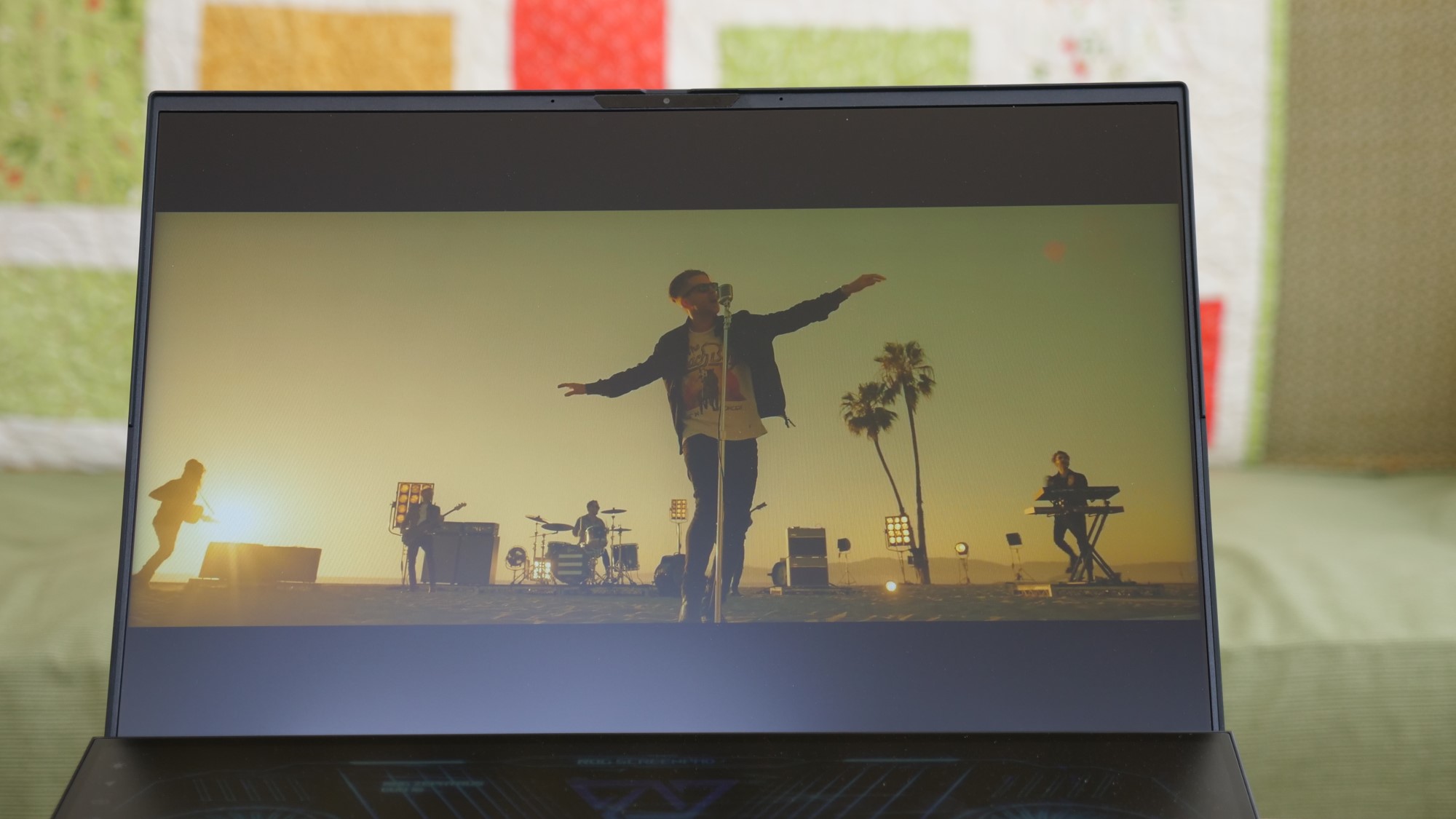
Asus ROG Zephyrus Duo 16 (2022) audio
The Asus ROG Zephyrus G15’s six speakers and dual force-canceling woofers are powerful enough to consider skipping the earbuds or headphones that I typically recommend for laptop users. If you don’t need to worry about bothering anyone around you, then these speakers are loud and clear enough to fill any reasonably-sized environment, including my 12 x 18-foot listening space.
I listened to “I Ain’t Worried” by OneRepublic off the “Top Gun: Maverick” soundtrack and it was a perfect fit for this setup. The 5.1.2 surround sound created an impressive soundstage that had me checking to make sure Asus hadn’t figured out how to slip some extra speakers into my office. The one downfall that will have you running for those headphones is a lack of depth to the bass, it’s there, but it doesn’t hit as hard as it should.
From a gamer’s perspective, I don’t know that the bass is going to be as much of a concern. So unless you need a gaming headset to chat with your squadmates, I wouldn’t mind skipping the cans and just getting my game audio from the Duo 16.
Asus ROG Zephyrus Duo 16 (2022) gaming and graphics
The Duo 16 sits at the pinnacle of performance when it comes to laptop GPUs with Nvidia’s GeForce RTX 3080 Ti GPU with 16GB of VRAM. It should be more than equal to any of the best PC games.
Beyond my own gaming, we ran it through our typical array of game benchmarks to see how it fared against the competition. On Shadow of the Tomb Raider’s highest 1080p settings, it hit 106 frames per second, beating the 89 fps category average and behind only the Alienware x17 R2 (RTX 3080 Ti, 107 fps), while the Legion 5 Pro (RTX 3070, 80 fps) and Zephyrus M16 (RTX 3060, 69 fps) lagged behind.

The GTA V benchmark (Very High, 1080p), went similarly with the Duo 16 managing 123 fps, well ahead of the 106 fps premium gaming laptop average. The Legion 5 Pro (84 fps) and the Zephyrus M16 (86 fps) couldn’t keep up.
On the Borderlands 3 benchmark (Badass, 1080p), the Duo 16 matched the Alienware x17 R2 at 97 fps, speeding ahead of the category average of 82 fps. The Legion 5 Pro (80 fps) and Zephyrus M16 (64 fps) were once again coughing in the dust.
The Red Dead Redemption 2 benchmark (Medium, 1080p) went almost identically with the Duo 16 and Alienware hitting 78 fps, crossing the finish line ahead of the premium gaming laptop average (66 fps). The Legion 5 Pro (66 fps) and Zephyrus M16 (59 fps) fell into their familiar positions behind.
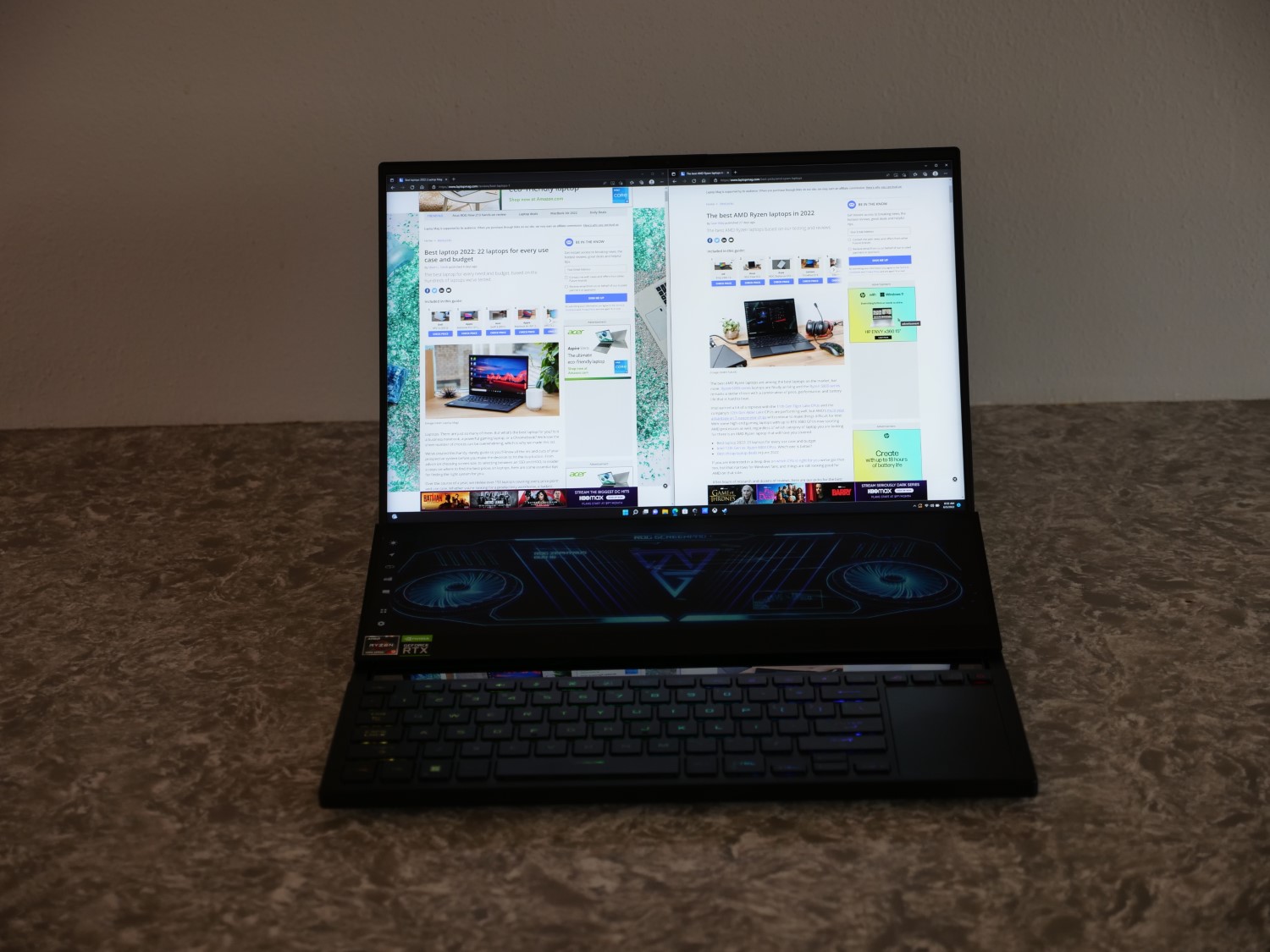
Asus ROG Zephyrus Duo 16 (2022) performance
The Duo 16 is powered by an AMD Ryzen 9 6900HX processor with 32GB of RAM, which is just an apex predator waiting to spring on whatever task you throw its way. I hurled some prey at it in the form of my typical array of 42 Google Chrome tabs that included a pair of 1080p YouTube videos and a 1080p Twitch stream — and it didn’t struggle with them for a moment.
On the Geekbench 5.4 overall performance test, the Duo 16 scored 10,124, almost exactly 33% higher than the premium gaming laptop average (7,642). Only the Alienware x17 R2 (Intel Core i9-12900HK CPU, 13,710) managed to outscore it, with the Asus ROG Zephyrus M16 (Intel Core i9-12900H CPU, 8,495) and the Lenovo Legion 5 Pro (AMD Ryzen 7 5800H CPU, 7,342) slotting in behind.
The Duo transcoded a 4K video to 1080p on our HandBrake test in a solid 5 minutes and 26 seconds, once again besting the category average (6:06). The Alienware x17 R2 was once again the victor at 4:45, while the Legion 5 Pro (7:06) and Zephyrus M16 (7:58) trailed.
Asus didn’t let us down with the 2TB SSD in the Duo 16, putting down a 1,828 megabytes-per-second transfer rate that easily surpasses the category average (1,239 MBps). The Alienware x17 R2 wasn’t scared with its class-leading 2,268 MBps transfer rate, but the Zephyrus M16 (567 MBps) and Legion 5 Pro (833 MBps) have some work to do.

Asus ROG Zephyrus Duo 16 (2022) battery life
The Duo 16 packs a 90Wh battery that helps carry it to reasonable battery life if you stick to standard tasks. However,when you want to throttle it up to full power for gaming you need to find an outlet pretty quickly.
In our Laptop Mag battery test, which involves surfing the web while set to 150 nits of brightness, the Duo survived for 5 hours and 49 minutes with both of its displays on and 7 hours and 6 minutes if you stick to just the main display. Neither mark tops the premium gaming laptop average (4:44). Sticking to the main display only to even the playing field, that result puts it ahead of the Asus ROG Zephyrus M16 (6:34), the Lenovo Legion 5 Pro (6:16) and the Alienware x17 R2 (2:58).
Fire up both those displays for gaming and it’s a very different story. Under those conditions, it made it to 1 hour and 11 minutes in our PCMark 10 Gaming battery test. Overall, it’s an impressive showing for the Duo 16 considering its raw performance and dual displays.

Asus ROG Zephyrus Duo 16 (2022) webcam
The Duo 16 gets a participation ribbon for having a 720p webcam, but that’s about it.
In my test shot taken in my office (where I have complete control of the overhead lighting and a pair of lights in front of me for video conferencing), the output from the Duo 16 still looks just comically bad. There is substantial noise and I checked multiple times to make sure there wasn’t a plastic film covering the webcam because of the gauzy haze. Most webcams in laptops remain terrible, so this isn’t that shocking, It’s hardly a disqualifying issue for the laptop, but if you don’t already have one, then peruse our best webcams and pick one up along with the Duo 16 if you do any video conferencing or streaming.
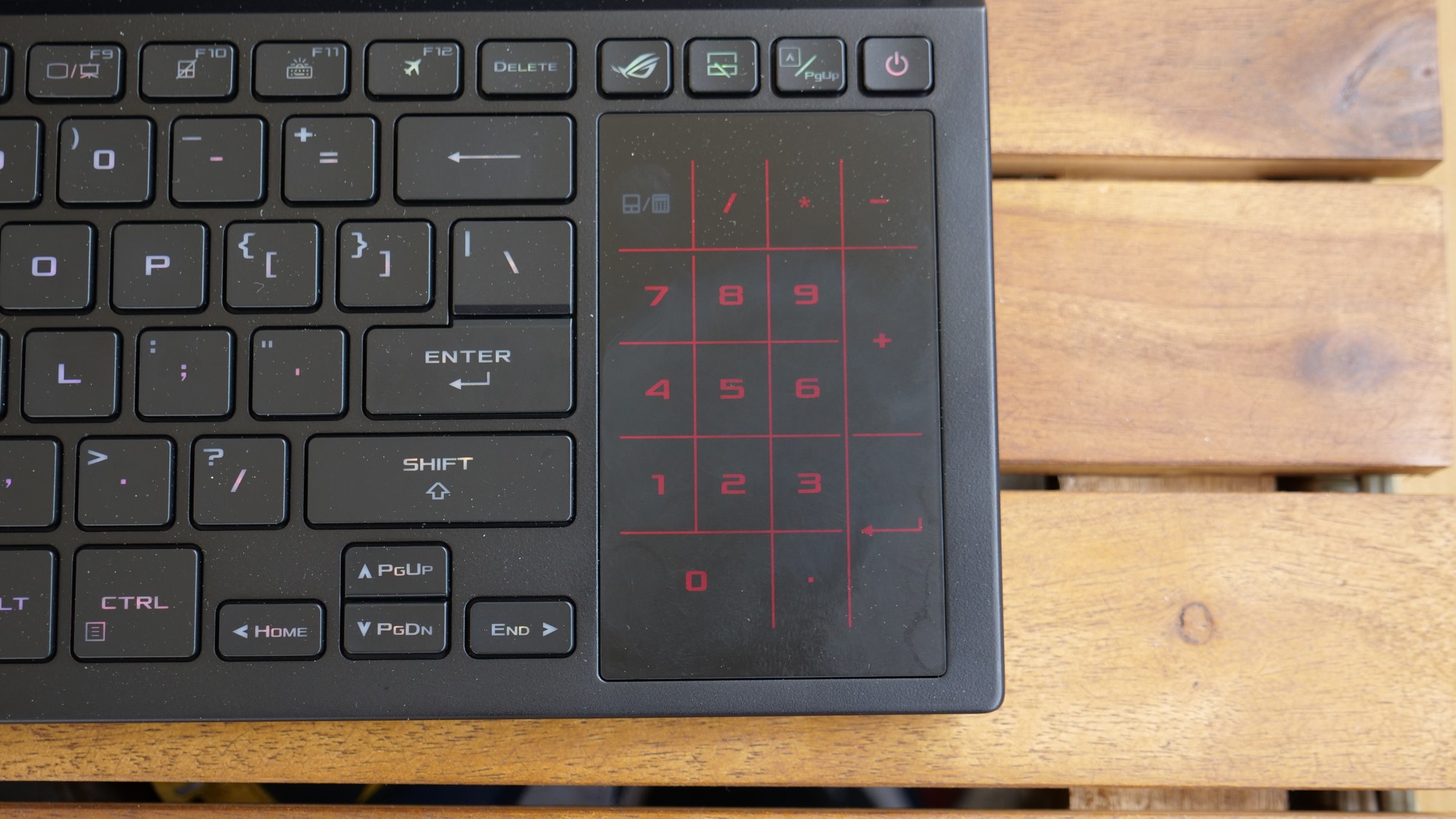
Asus ROG Zephyrus Duo 16 (2022) heat
I have to give Asus credit here. Although the Duo 16 gets a little toasty in certain spots, it manages to keep its cool far better than I would have imagined looking at its spec sheet and dual displays. Asus stressed that the Thermal Grizzly Conductonaut Extreme Liquid Metal drops the CPU temperatures by 15 degrees Celsius (59 degrees Fahrenheit), and while it wasn’t enough to keep every part of the Duo 16 below our 95-degree comfort threshold, it came awfully close.
In our standard test, which involves letting the laptop play a 15-minute video before recording temperatures on it, the touchpad only got up to 89 degrees Fahrenheit. The keyboard hit 93 degrees while the underside tipped past comfort at 111 degrees. Surprisingly, gaming for 15 minutes and running the same tests didn’t increase things that much, with the touchpad hitting 92 degrees, the keyboard staying at 93 degrees and the underside reaching 117 degrees.
While you certainly can use it in your lap, the Duo 16 isn’t the best laptop to choose if that’s going to be a common practice for you. With that in mind, the fact that it keeps the topside of the laptop at a reasonable temperature, even under heavy usage, is a win.

Asus ROG Zephyrus Duo 16 (2022) software and warranty
Armoury Crate is basically your one-stop shop for all your performance and ROG Zephyrus Duo 16 customization needs. It will show your current thermal performance, fan speed, allow you to adjust display color, and offers full per-key RGB lighting customization options for your keyboard.
For more mundane things, like warranty information and software upgrades, you’ll turn to the MyAsus app.
The Duo 16 comes installed with Windows 11 Pro, and thankfully, that means virtually no bloatware to clean up when you fire up your laptop for the first time.
The Duo 16 comes with a one-year limited warranty. See how Asus performed on our Tech Support Showdown and Best and Worst Brands rankings.
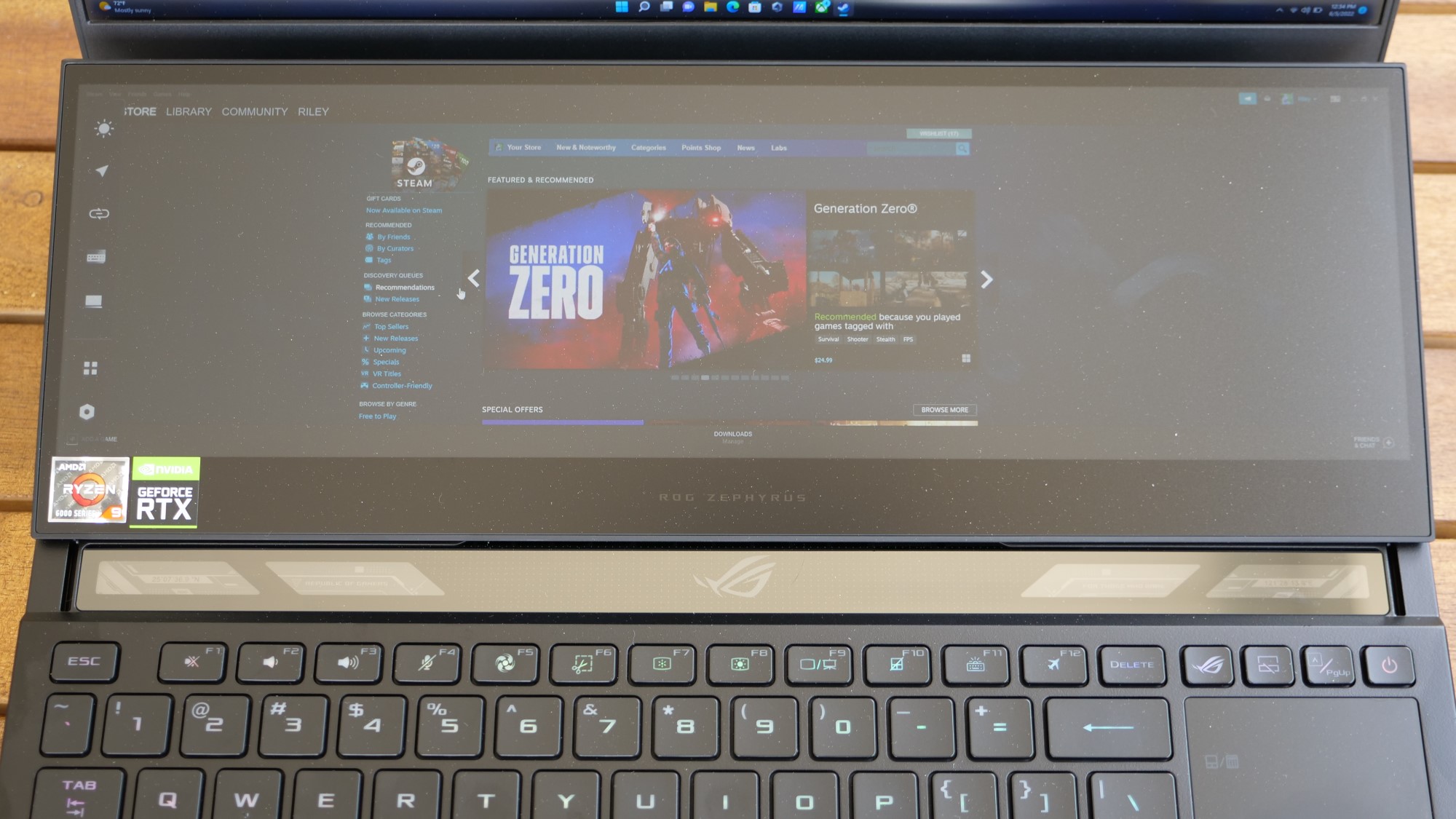
Bottom line
The Asus ROG Zephyrus Duo 16 (2022) is a remarkable gaming laptop that may be held back by its more striking feature, the secondary display. It seems to offer head-turning appeal and “why on earth would I want that?” in almost equal measure. After a couple of weeks, it has won me over, but the price point makes it tough to convince people to take the plunge on a new form factor.
The good news is that with or without that secondary display, the Duo 16 is an outstanding gaming laptop with performance and graphics that match almost any other laptop on the market. And the mini LED display makes gaming, content creation and watching videos a pleasure. Come for the amazing gaming laptop and stay for its unique second screen that ultimately won me over.








