The best Dell laptops aren’t limited to the fantastic XPS family of portable devices. While the Dell XPS 13 currently takes center stage in our best laptops list, this seasoned laptop manufacturer is by no means a one-trick pony. In fact, Dell’s diverse stable of quality clamshells is a key strength.
While there’s already an impressive assortment of business, productivity, and gaming-focused laptops available through their Latitude, Precision and G-Series product lines, Dell hasn’t let innovation lay by the wayside. On the contrary, they’ve made real strides over the years in terms of design, battery life and overall implementation for every new generation of notebooks.
Without further ado, here are the best Dell laptops for every budget and computing need. Whether you’re in the market for a premium laptop, 2-in-1 or workstation, these are the Dell machines to put on your shortlist.
What are the best Dell laptops?
The Dell XPS 13 is a marvel of both form and function. Not only is it the best Dell laptop on this list, it’s the best overall laptop available — period. The XPS 13 is a real jack-of-all-trades thanks to its powerful 11th Gen Intel Core i7 Tiger Lake processor and Intel Iris Xe graphics; there are a variety of configurations available to suit education, creation, work, and play.
Mobile professionals may find what they’re looking for in the Dell Latitude 9410 2-in-1. This notebook is one of the best business laptops available, combining style, durability, and power with incredible battery life of over 16 hours. The Latitude 9410 is a true all-day device that’s perfect for long stretches away from a desk or on the road.
If you’re hunting for a best-in-class workstation laptop, you’ll find the Dell Precision 7550 at the head of the pack. This 4K powerhouse is packed with an Intel Xeon processor, Nvidia Quadro RTX 5000 graphics, and more than eight hours of battery life. Vroom vroom!
Check out our hands on with the new Dell XPS 13 Plus.
The Dell XPS 13 has been a fantastic laptop for a number of years, balancing style with performance and portability. Powered by Intel’s 11th Gen Tiger Lake processor and featuring Iris Xe graphics, the XPS 13 packs a decent punch for its size and is capable of taking on a host of computing tasks.
The XPS’s stunningly lightweight design features a bright, vivid and almost bezel-less display. Newer revisions of the XPS 13 offer OLED and 4K configurations to make the most of the InfinityEdge screen, making the XPS as much of a treat to use as it is to look at. While these options do cause the battery life to take a hit, the XPS 13 remains as Dell’s best offering on the market.
See our full Dell XPS 13 (Late 2020) review.
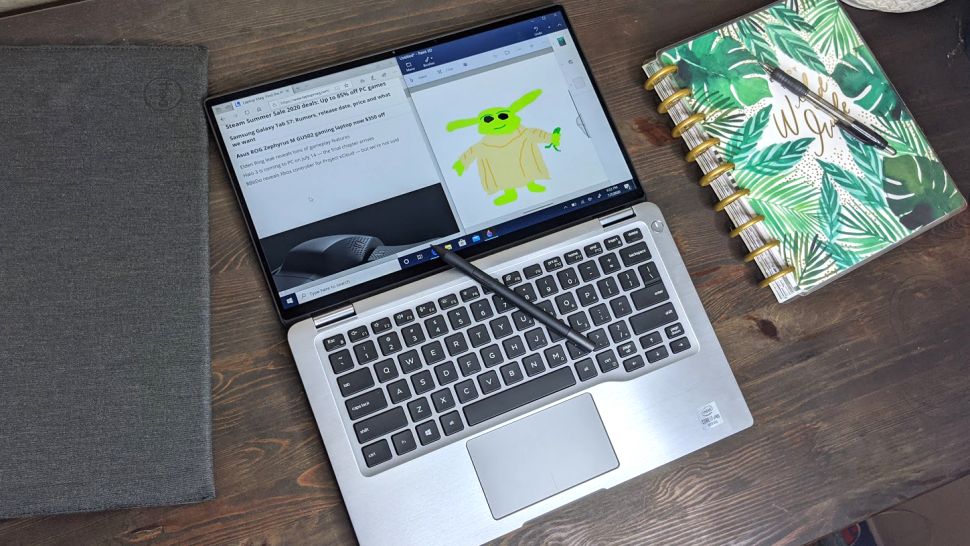
The Dell Latitude 9410 is a fantastic business laptop that delivers a true all-day lifespan on a single charge. Dell’s notebook lasted an impressive 16 hours and 54 minutes in our battery life tests, placing it second only to the Dell Latitude 9510’s record-setting 18+ hour lifetime. This is great for those who work on the go and means you’ll be able to make the most of the Latitude 9410’s 10th Gen Intel CPU for longer stretches — without having to reach for the charging cable.
However, there’s more to the Latitude 9410 than its impressive battery life and capable performance. A built-in IR camera and fingerprint sensor offer premium protection when paired with Dell’s suite of onboard security options, and a MIL-STD-810G certification means the device itself is protected from up to four feet of shock damage, and exposure to dust and harsh environments.
See our full Dell Latitude 9410 2-in-1 review.
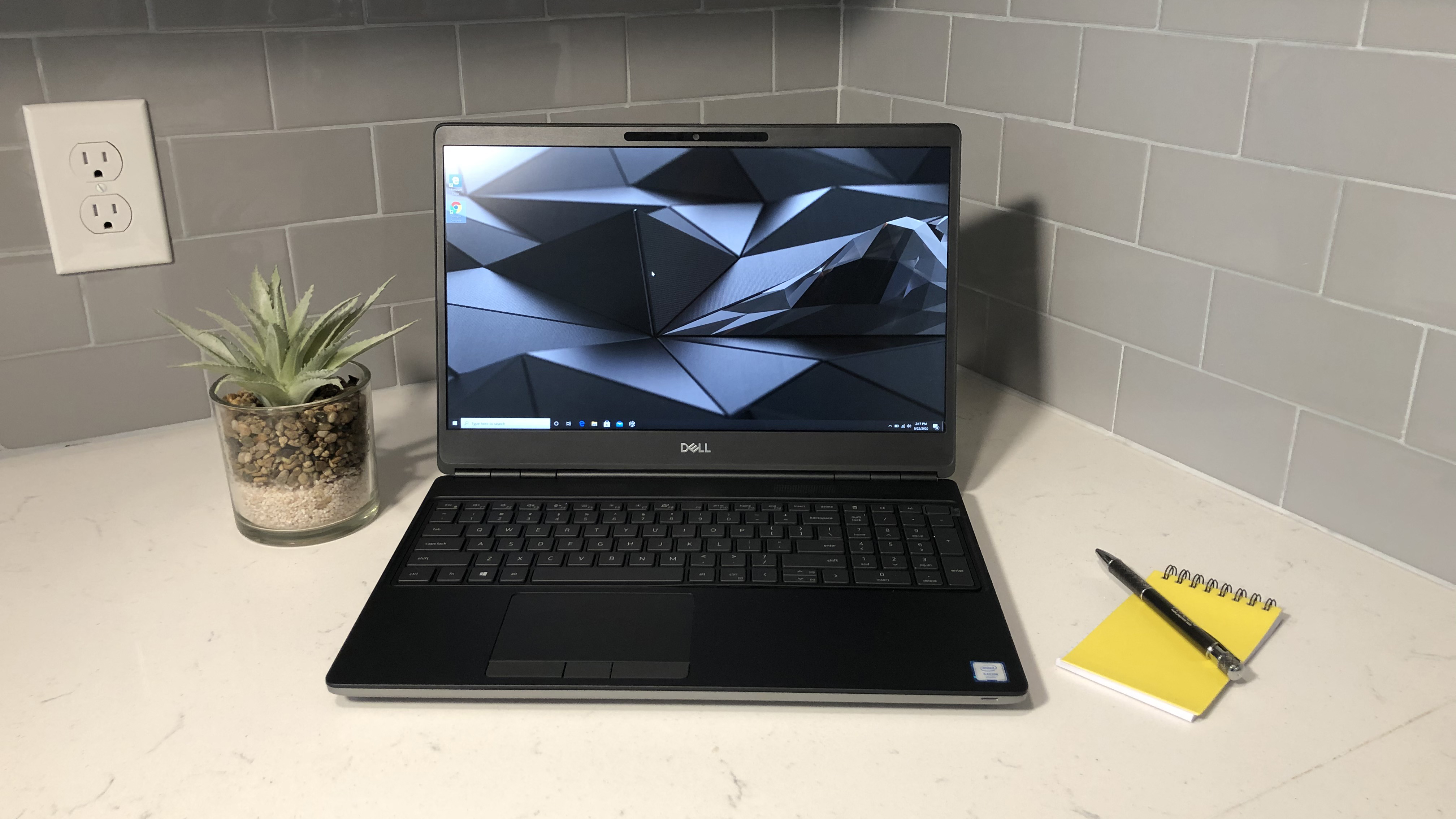
If you can accept nothing less than peak performance (and then some), the Dell Precision 7550’s pairing of an Intel Xeon W-10885M CPU with an Nvidia Quadro RTX 5000 GPU may be the ultimate solution to your workstation needs. If you’re prepared to pay the massive costs for behemoth performance, that is.
This 4K workhorse is capable of lightning-fast processing that performed amazingly well against the closest competition in our CPU performance. During the Laptop Mag battery life test, for example, the Precision 7550 flew by the 6-hour-and-30-minute average for workstations with an impressive time of 8:45. If you’re looking to do some serious computing you’ll need a serious machine, and with an impressive amount of configuration options available, the Dell Precision 7550 could become your tailor-made powerhouse.
See our full Dell Precision 7550 review.

The XPS 13 2-in-1 is what you might expect when you take the style, quality and power of the XPS 13 and cram it into convertible form. What you end up with is a high-performance, ultrathin 2-in-1 with the power of Intel’s 11th Gen Tiger Lake CPUs and Iris Xe graphics at your fingertips. However, the Dell XPS 13 2-in-1 inherits the XPS 13’s lack of legacy ports by offering only two Thunderbolt 4 connections, and its Maglev keyboard doesn’t quite manage to make the same impact as the one found on Dell’s XPS notebook.
In almost every other way, however, the Dell XPS 13 2-in-1 is faithful to the XPS name. The latest revision includes an IR camera and improved battery life that fell just short of 11 hours in our testing — roughly an hour longer than the premium laptop average of 9 hours and 52 minutes. The Dell XPS 13 2-in-1 might not be the best convertible on the market, facing stiff competition from the likes of HP and Lenovo, but it is the best convertible available under the Dell brand, taking an already impressive machine and further bolstering its versatility.
See our full Dell XPS 13 2-in-1 (2020) review.

Breaking from Dell’s Intel traditions, the G5 15 SE features both the AMD Ryzen R7 4800H CPU and the AMD Radeon RX 5600M GPU. This gives the Dell G5 15 SE an incredible CPU performance boost and helps to fashion it into one of the best gaming laptops available for its price.
While the graphics performance isn’t the best, the G5 15 SE has an impressive price-to-performance ratio that was right on par with the Omen 15, Legion Y545 and Zephyrus G14 during our gaming benchmark tests. Long-story-short: the Dell G5 15 SE is a great gaming machine that could be ideal as an entry-level purchase.
See our full Dell G5 15 SE (2020) review.

The Dell XPS 17 is able to tackle all of your productivity, creativity and multimedia needs and is the ideal workstation for professionals looking to create, edit or publish. We hailed it as a true competitor to the 16-inch MacBook Pro, thanks in part to a 10th Gen Intel i7 processor along with an Nvidia RTX 2060 GPU which allows for some impressive results in both performance and graphics.
The impressively vivid 17-inch UHD+ display panel has a brightness averaging 505 nits, hitting 172% of the sRGB color gamut. And it all fits inside a chassis that’s nearly half the size of most 15-inch laptops on the market. The end result? A sleek-and-slim style the XPS line is known for.
See our full Dell XPS 17 review.

From the Dell Latitude 7320 Detachable’s bright, vivid 13-inch display to its comfortable and springy backlit keyboard, this laptop should be futureproof for years to come. The Latitude 7320 isn’t reinventing the wheel with this design, but it’s ticking many of the right boxes to compete with hybrid contemporaries from Microsoft and Lenovo.
While 9 hours and 18 minutes of battery life won’t blow away the competition, the Latitude 7329 Detachable’s 11th Gen Intel Core i7-1180G7 (with vPro) CPU and Iris Xe graphics afford some impressive performance across a range of tasks. The Latitude 7320’s 5-megapixel webcam also offered impressive clarity and detail, which easily set it apart from the competition.
See our full Dell Latitude 7320 Detachable review.

There’s nothing wrong with the Dell XPS 13 or 17, but there sure is a noticeable gap between their offerings. One that would make for an interesting middle-ground between lightweight performance and a full 4K creation suite. And so, sitting pretty between those two is the well-rounded XPS 15. Partnering an Intel Core i7-10750H CPU with the discrete graphics of Nvidia’s GeForce GTX 1650 Ti makes the XPS 15 one of the more versatile devices in the XPS line-up. Productivity? Check. Creation? Check. Multimedia? Check. Gaming? Another check.
The 2020 revision brought a 5.5% reduction to the main chassis, all while improving upon the size of the keys, touchpad and the position of the webcam. These are minor tweaks that most manufacturers would overlook, but Dell seems almost compulsive in their desire to push and prod at every little aspect of the XPS family in their quest to create the perfect notebook. Is it all worth it? There are many that would say the XPS 15 is the best 15-inch laptop currently available. And we are included.
See our full Dell XPS 15 (2020) review.
When shopping for the best Dell laptop, there’s a lot to consider. To help you choose a top-tier system, here are five key points to keep in mind.
Budget: What you get for the money
You can find plenty of Dell laptops for under $1,000. However, more powerful workstations and gaming laptops are often priced between $1,500 and $2,000. Premium systems typically cost more than $2,000 and come stacked with a host of high-powered specs and tricked-out software.
Screen Size: 13 to 17 inches
17-inch desktop replacements are becoming more svelte with every passing year; these big behemoths don’t skimp on the specs. However, often weighing upwards of 8 pounds, they’re better suited for at-home gaming. If mobility is a prime concern, you’ll want to consider Dell’s 13- and 15-inch offerings instead.
Screen Resolution: 1080p for high refresh rates, 4K for detail
Laptop displays should strike a balance between capable frame rates and sleek aesthetics. Panel makers are now serving up screens with higher refresh rates, topping out at 360Hz with a 3-millisecond response rate, but we’re also starting to see 4K laptop displays with 120Hz refresh rate. Keep in mind that Dell laptops with lower resolutions tend to have longer battery life overall.
CPU: Intel or AMD?
A couple of years ago, the answer to this question would have been undoubtedly Intel. But AMD has made a furious comeback with its new Ryzen CPUs, which are delivering great overall performance. Thanks to the architecture in the new Ryzen chips, they’re super power-efficient without sacrificing productivity. The Ryzen 5000 series CPUs have consistently impressed with its performance versus battery life.
Still, Intel’s 11th Gen chips are nothing to sneeze at. Dell has started rolling out more systems with Intel’s 11th Gen H-series Tiger Lake chips.
Battery Life: 4 to 10+ hours
Laptop battery life has gotten increasing longer over the years, often topping off at 8 hours or more. There a handful of gaming laptops that’ll last longer than 10 hours, but most Dell laptops can handle at least 6 hours of battery life or more.








