The best laptops under $1,000 will offer you spectacular performance, impressive battery life, and portability without breaking the bank. What does this mean? Getting an amazing laptop doesn’t have to cost you an arm and a leg.
Depending on who you are and what you need, there are some features you’ll be willing to sacrifice — others, not so much. For example, if you simply need a laptop for casual web surfing and productivity apps, you should be fine with a lower-end CPU. However, if you’re constantly on the move and use your laptop outdoors, you may not be able to sacrifice a screen with high brightness or a laptop with good battery life.
That said, there are plenty of brilliant sub-$1,000 options out there, whether you need a business laptop for working on the go, a gaming laptop that lets you frag on a budget, or a 2-in-1 laptop that allows you to transform your laptop into a tablet.
What is the best laptop under $1,000?
The best 2022 laptop that’s less than $1,000 is the HP Envy 13 (2021), making it the best Ultrabook on the market today for its price. Starting at $849, the 11th Gen Intel CPU in this Envy 13 delivers faster performance and longer battery life than you’d expect from a sub-$1,000 laptop. Highlights include a sleek aluminum design, a comfortable keyboard, an excellent 1080p display, and a fantastic selection of ports. It also boasts Thunderbolt 4 connectivity.
Apple’s powerful M1 MacBook Air is also a brilliant option, coming in at just under $1,000. If you prefer macOS to Windows 10, then there’s no better choice. Be sure to check out the best Macbook deals to nab some great deals. Excitingly, Apple announced the M2-powered MacBook Air 2022, with prices starting at $1,199. That’s just over this page’s budget, but a few discounts after its release may bring it down to under the $1,000 mark. Keep an eye out for that.
While some laptops have a retail price well over the $1,000 mark, you’ll find plenty of the best laptop deals that can turn these otherwise expensive notebooks into affordable laptops. For example, one of the best 2-in-1 laptops on the market, the Dell XPS 13 2-in-1 (2020), is priced at $1,078. However, some deals have brought this down below $1,000. Be sure to keep an eye out for the latest ongoing offers. Plus, you might also want to consider thinking about whether you should buy a refurbished laptop.
There are plenty of great contenders on this list though, so check out the best laptops under $1,000 below.
The best laptops under $1,000 you can buy today
HP addressed almost every shortcoming of the previous Envy 13, a laptop that already had very few faults. The latest model introduces a Thunderbolt 4 port and slims down the display bezels, resulting in a modern, compact design.
Everything else about the Envy 13 is either better or as good as it was before. The 1080p display is bright and vivid, the keyboard is a joy to type on, and you still get a Thunderbolt 4 input along with two USB Type-A ports for connecting mice, keyboards or webcams. Bringing an 11th Gen Intel CPU onboard has improved a winning formula. Our Core i5 model impressed in real-world and benchmark tests, and the Envy 13 lasted for almost 11 hours on a charge.
The Envy 13 gets you a nearly flagship-level laptop at a not-so-flagship price.
See our full HP Envy 13 (2021) review

There’s just something about a ZenBook. They’re beautiful, tend to be incredibly slim and lightweight, and thanks to Asus, have some ace up their digital sleeves. In the case of the Asus ZenBook 13 UX325EA ($999 reviewed, $949 starting), the secret sauce is Intel’s new Tiger Lake chips. Under Intel’s new Evo initiative, Intel Tiger Lake chips offer more powerful performance, longer battery life, and the introduction of Thunderbolt 4 and Wi-Fi 6. Plus, you get the added bonus of the ZenBook’s beautiful yet durable chassis.
See our full Asus ZenBook 13 UX325EA review

The HP Envy x360 13 is the best 2-in-1 laptop for the money. While it doesn’t come with a stylus (neither does the Surface Pro), the Envy is a 2-in-1 so you can flip it into tent or tablet mode. What makes this such a fantastic value is its entirely aluminum design and Herculian AMD Ryzen processors.
In our testing, we found that an Envy x360 13 with a Ryzen 5 4500U CPU can outperform laptops with 10th Gen Intel chips. This specific Envy costs just $800 and can outmuscle laptops that cost well over $1,000, including the exorbitant MacBook Pro. Moreover, the Envy x360 13 has a bright, vivid 13.3-inch display and a comfortable keyboard.
There is very little we don’t like about the Envy x360. If you can get over the lack of a Thunderbolt 3 port and IR camera, then it is the ultimate money-saving laptop.
You’ll find the latest HP Spectre x360 13 (2021) delivers faster performance and longer battery life in an even smaller chassis. However, its best configuration is above the $1,000 line. If you’re willing to splurge a little more, we recommend the latest version.
See our HP Envy x360 13 (2020) review

If you prefer macOS to Windows 10, then go with the Apple MacBook Air. The biggest improvement to this year’s model is the new M1 chip, which delivers outstanding performance and excellent battery life, making the new MacBook Air the fastest ultrathin laptop ever.
Apple’s powerful M1 MacBook Air makes the cut thanks to its brilliant $999 price tag. Even better, you’ll find plenty of deals knocking down that price even lower. You get unrivaled performance along with 14 hours and 41 minutes of battery life. This is a combination you’ll only find from the very best Windows 10 laptops, and even they can’t compete in head-to-head performance.
Apple’s least expensive 13.3-inch model is also its most portable, coming in at only 0.6 inches thick and 2.8 pounds. It’s one of the best college laptops around, and for those looking to spend just under $1,000, you’re in for a treat.
See our full Apple MacBook Air (M1, 2020) review

The Dell G5 15 SE (2020) is a great mainstream gaming laptop thanks to its wild CPU performance, awesome battery life and bright 15.6-inch display. With its AMD processor, the system continuously blew out the competition. The notebook also impressed with its battery life, lasting over 7 hours. Throw in an AMD graphics card that can hold its own on even the most demanding AAA titles and you’ve got a certified winner.
Plus, the laptop has a display that’s equal parts bright and vivid along with a seriously comfortable keyboard. And we’re fans of the iridescent silver paint slathered over the hood and the healthy port offering, which lets you attach all of your necessary peripherals. The Dell G5 15 SE (2020) is one of the best gaming laptops you can get for the price.
See our full Dell G5 15 SE (2020) review

The Chromebook Spin 713 carves a nice niche for itself with the enthusiast or professional crowd, as well as students and mobile professionals. Its powerful processor makes it great for running heavier Android or Linux apps. It also has an ample selection of ports and a bright and vivid display. The Spin 713 proved to be a great performer with its 2.4-GHz Intel Core i5-1135G7 processor, 8GB of RAM, a 256GB PCIe NVMe SSD and Intel Iris Xe graphics. Plus, it has above-average battery life, coming in at 10 hours and 35 minutes on the Laptop Mag battery test.
There’s an awful lot to like about the Acer Chromebook Spin 713, no matter what you’re using it for. Avid writers will love the keyboard and extra screen real estate, while multimedia mavens will love the streaming capabilities of Google OS. The notebook offers a brilliant 2-in-1 form factor that feels much more high-end than its price tag would have you believe. It’s durable enough for daily use, and powerful enough to replace the functionality of many full-fledged laptops. Plus, the battery life is top-notch.
See our full Acer Chromebook Spin 713 (2021) review
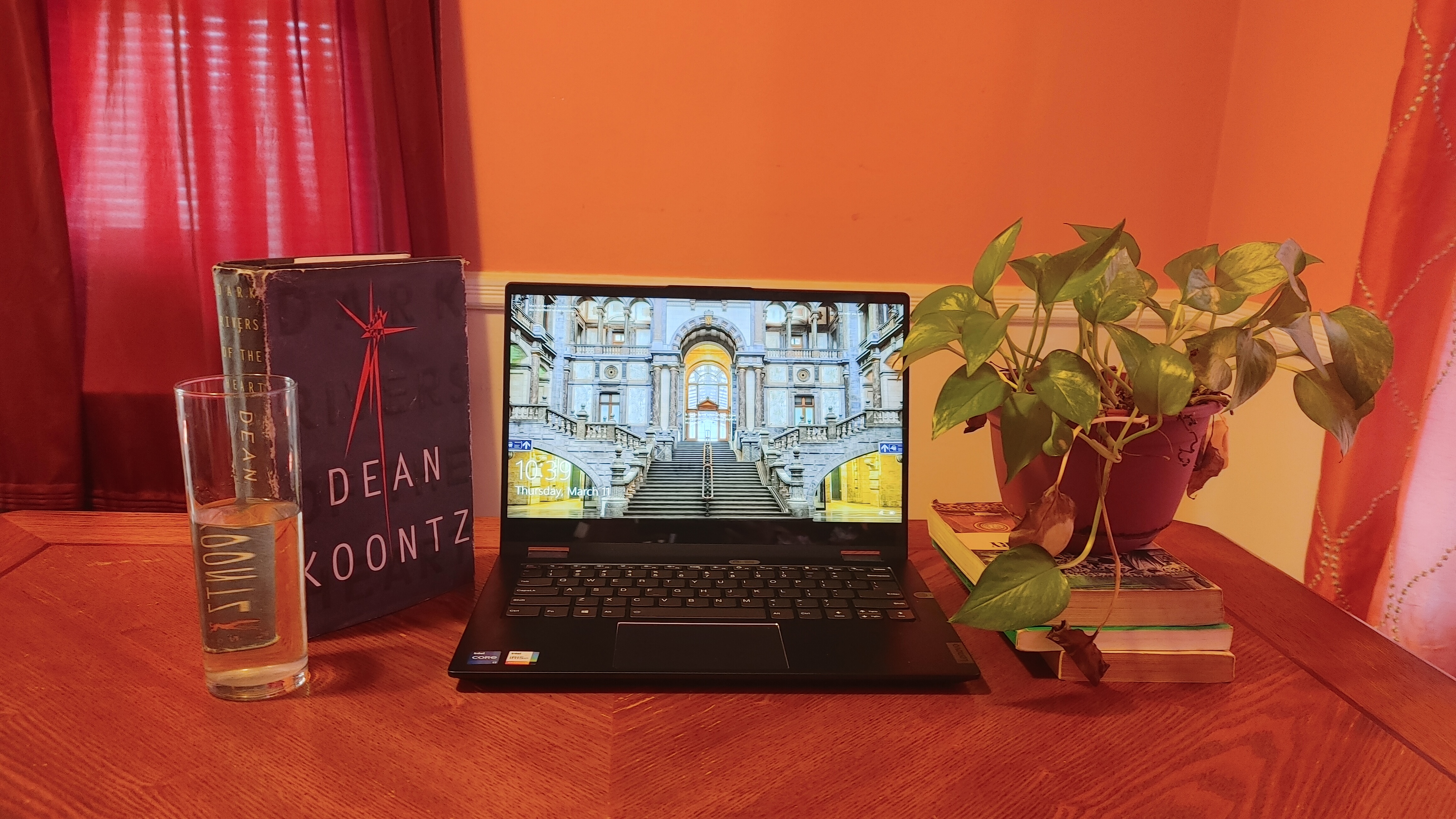
The Lenovo ThinkBook 14s Yoga dares to be different — it wants to stand out from all the other sub-$1,000 business convertibles on the market. While it didn’t blow us away when we put it to the test, it did consistently win silver medals in every department.
We’re suckers for a garaged stylus, with the all-aluminum ThinkBook 14s Yoga includes a Smart Pen that has its own silo for rapid charging while it’s not in use. Along with strong performance and good display, the ThinkBook 14s Yoga is a 2-in-1 that’s ideal for business users who hate scrambling for pens that never seem to be within reach.
See our full Lenovo ThinkBook 14s Yoga review

The Microsoft Surface Pro 8 is now available, but it misses its shot to be on this list since it’s above the $1,000 mark. We still recommend it a brilliant 2-in-1 laptop option, so be sure to check out our Microsoft Surface Pro 8 review.
The Surface Pro 7 takes an excellent laptop from last year’s Surface Pro 6 and gives it a power boost. While battery life takes a hit, the new 10th Gen CPUs provide outstanding performance in our synthetic and real-world testing.
The design hasn’t changed at all, but the Surface Pro 7 now has a USB-C port for charging and connecting peripherals. Microsoft still sells the comfortable Alcantara-clad Type Cover and the super-responsive Surface Pen, which makes it easy to draw or take notes on this tablet’s vivid and bright 12.3-inch display.
There is still room for improvement. For example, the Surface Pro 7’s display bezels are chunky and storage/RAM upgrades are inexplicably expensive. Still, this is one of the best 2-in-1 devices around, and an excellent choice if you’re traveling.
The updated Microsoft Surface Pro 7+ comes with an 11th Gen Intel Core processor, but you’ll find its best configuration is well above the $1,000 limit.
See our full Surface Pro 7 review

The Samsung Galaxy Book 2021 is putting the company on a path to greatness. Not only does its 11th Gen Intel Core i5 processor impress by delivering fantastic overall performance for a $750 laptop, but its decent keyboard, port variety and thin design make it a promising notebook for professionals.
Still, there are some cogs that need some polishing to make the machine flow. While the laptop’s thin bezels make the most of the 15-inch display, the panel itself is dull. Samsung also needs to do something about its terrible touchpad and webcam. That said, these aren’t deal-breakers, especially since it offers exceptional performance for a laptop that’s well under the $1,000 mark.
The Samsung Galaxy Book is a good laptop, especially for those with other Samsung devices.
See our full Samsung Galaxy Book (2021) review

The Asus ZenBook 13 UM325S is a great ultraportable laptop. It rocks awesome performance, stellar battery life, a lovely OLED display and powerful speakers. The only shortcoming is its compact design. It’s wonderfully portable, but it makes the keyboard and touchpad somewhat uncomfortable to use.
But overall, the ZenBook 13 is one of the best ultraportable laptops out there, as long as you have smaller hands and can get used to its keyboard.
Read our full Asus ZenBook 13 UM325S review

The Acer Aspire 5 earns its place at the top spot of the best laptops under $500 page due to its strong 8th Gen Core i3 performance, bright 1080p display, and long battery life — all for an affordable price. Although the Aspire 5 is much thinner than its sibling, the Aspire E 15, the Aspire 5 boasts enough room for a battery that lasts nearly 9 hours on a charge.
It doesn’t feature a DVD writer, but it still has a decent number of ports. The display emits an impressive 276 nits of brightness, which gives the screen some decent contrast. It even has an aluminum hood. To top it off, the bezels on the display are surprisingly narrow for a laptop this cheap. The Aspire 5 is one of the best cheapest laptops currently available.
See our full Acer Aspire 5 review

The Acer Swift 3, the one with the AMD Ryzen 7 4700U CPU, blew us away with its overall performance on our Geekbench 5.0 benchmark. Not only did the Acer Swift 3 outdo the laptops within its price range, but it also outperformed some top-tier, premium laptops such as the Dell XPS 13.
The Acer Swift 3 also has good battery life. You’ll get more than 11 hours from the Acer Swift 3, which will last you a whole day. Equipped with a powerful CPU and great battery life, the Acer Swift 3 will only set you back $649, which is totally unheard of nowadays. However, for the price, you’ll have to sacrifice having a brilliant screen because the Acer Swift 3 has a dim display.
Still, the Acer Swift 3 will give you a lot of bang for your buck. We highly recommend it.
Read our full Acer Swift 3 review

No matter how you configure it, the Dell XPS 13 (2019) is still one of the best laptops for your money. Even if you opt for the $979 configuration of Dell’s flagship notebook (the only one under $1,000) you’ll still get a stunningly slim chassis, a gorgeous InfinityEdge display, and solid internals that include a 10th Gen Intel Core i3 processor and a battery that can last almost 11 hours.
As for the Dell XPS 13 (2020)? Well, that’s the best laptop you can buy.
See our full Dell XPS 13 review

The Realme Book is the first foray in the company’s addition of laptops. We would have given this an Editor’s Choice award if it was readily available in regions all over the globe, but it isn’t available in the UK or Europe.
If you’re getting serious Macbook Air vibes about this metallic wedge, you’re not alone. Even the simple white packaging is all very Apple-inspired. This laptop, however, comes with 11th Gen Intel processors, Windows 10, and a Realme logo slapped on the front instead. You get a good ultra portable at an impressively affordable price. If you need something small and lightweight for conquering the daily workload and enjoying casual entertainment on the go, Realme has made a seriously tempting option — so it’s a shame that most of us can’t buy it.
Realme had this to say about availability:
“Due to the current global situation, a combination of manufacturing and market forces have combined, meaning that despite the dedicated work from our team, this time we aren’t able to launch the Realme book in Europe as initially planned. We continue to work hard to bring the best products to our users and we can confirm that future versions of the products are very much in our plans for Europe. We’re excited to share what’s to come in the future for Realme and our fans.”
Read our full Realme Book review
How we test the best laptops under $1,000
To evaluate whether a laptop is worth your hard-earned money, we run industry-standard performance benchmarks such as Geekbench and 3DMark as well as a variety of real-world tests that we’ve developed in our labs. This includes the Laptop Mag Battery Test, which surfs the web at 150 nits of brightness until a laptop runs out of juice, as well as a custom spreadsheet test that measures a laptop’s processing power. For more on our process, see this page on how we test laptops.
How to find the best laptop under $1,000
When shopping for the best laptop under $1,000 there’s a lot to consider. Here’s a good breakdown on how to find the best laptop for you.
What’s your budget?
Sure you can find some diamond-in-the-rough, decent Windows laptops and high-quality Chromebooks for under $500, but you may have to deal with a low-performing CPU or a poor multitasker. If you’re a light laptop user, those will be OK, but if you need something more powerful, you may aint to aim higher — the best mainstream laptops typically cost more than $700. If you can, we suggest aiming for the $700 to $900 range.
Do you want a 2-in-1 or a clamshell?
If you enjoy the awesomeness of converting your laptop into a tablet, then the 2-in-1 laptops are a good choice. But keep in mind that most times, you’ll be able to get a lower price and stronger-performing features with a traditional laptop.
How much battery life do you need?
If you’re on the go, you’re going to need to make sure you snag a laptop that lasts more than 10 hours. But if you’re a homebody or you’re tied to your desk all day, perhaps you can sacrifice some battery life and save some money in the process. Check out our laptops with the best battery life list.
What specs do you need?
Aim for a Core i5 CPU if you want decent performance. Memory and storage, you should aim for 8GB of RAM and a 256GB SSD. As far as display, don’t get anything less than 1080p screen — your eyes will thank you later.
You can spend a lot of time delving into specs, but here are the key components to think about. If you just want really good mainstream performance, go for a Core i5 CPU, 8GB of RAM, a 256GB SSD and a 1080p screen.
Gamers and content creators should be on the market for a laptop with discreet graphics, but finding a high-performing GPU under $1,000 might not be an easy task.








