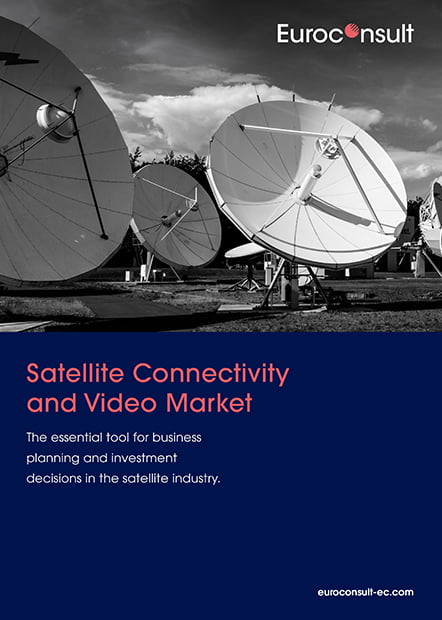The best VR headsets represent the next evolution in gaming, allowing users to feel truly immersed in their roles as protagonists and/or heroes in their favorite titles.
Thanks to increased computing power in VR-ready laptops, many of the best gaming laptops already have the capability of running modest VR tech all on their own. There are myriad VR headsets available these days, and they’re paired with impressive games. Luckily for you, we’ve gotten the chance to test out some of the best ones. From standalone goggles to full-room immersion, the limits of your imagination have never been more limitless.
What is the best VR headset?
The Oculus Quest 2, now called the Meta Quest 2, is the best all-in-one VR headset that genuinely knocked our socks off. With a growing game library (not to mention a social community that comes along with it), this is the best VR headset you’ll find for the price. .
If you have the extra cash, the Valve Index VR Kit will blow you out of the water with super-smooth frame rates and best-in-class tracking. (Just make sure your gaming rig has the proper specs to take advantage of all this tech; the best VR headsets also demand the best hardware.)
The best VR headsets you can buy today
The Oculus Quest 2 puts us leaps and bounds closer to the reality of ubiquitous VR. Why? Because Facebook’s popular headset answers one of our major beefs with VR: affordability. And for the price, you get a system with few compromises that supports more than 200 games. The newest version of this standalone VR headset refines or expands the things we loved about the original. It’s lighter, has a higher resolution display, a more powerful processor, more ergonomic controls and expanded social and sharing features, just to name a few.
Color us impressed. The Oculus Quest 2 uses a powerful processor, generous on-board RAM, and a high-resolution display to power plenty of cutting-edge games. And the headset offers a surprising amount of customization — from the head straps to the actual configuration. (Hell, you can use your hands instead of the controllers, depending on the app.) There are still some tweaks Oculus needs to work on, like the battery life and room-scale requirements. But for the money, the Oculus Quest 2 is the ambassador VR has been waiting for.
See our full Oculus Quest 2 review.

If you have pockets deep enough to invest in a total VR experience, consider the Valve Index VR Kit. In addition to the two base stations, two controllers and the headset, you get all the appropriate power cables for tethering to your PC. (Valve also includes a pair of wall mounts for the base stations.)
With buttery-smooth frame rates of up to 144Hz, you can enjoy all sorts of PC-powered VR titles, like Elite Dangerous, Beat Saber, and Project Cars 2. The speakers produce surprisingly clear audio, too, with plenty of volume. Because they hover away from your head, you can still hear surrounding noises (like someone calling your name) without those ambient sounds impeding your immersion.
As opposed to AMOLED displays, which produce excellent contrast and deep blacks, the Valve Index features ultra-low persistence LCDs, which require backlighting to function. Nevertheless, these LCD panels can take advantage of RGB subpixel arrays to improve image sharpness and eliminate screen door effect.
There’s certainly room for improvement, to be sure, but this is still one of the best consumer-friendly VR headsets on the market today.
See our full Valve Index review.

Consider the HTC Vive Cosmos and Cosmos Elite a work in progress. For more coin than its competitors, you get outstanding features, like a sharp display, better-than-average audio, and a solid app (featuring tons of games). However, the overall design may be uncomfortable for some, and in our hands-on use, the tracking was surprisingly subpar. (Performance can be improved, however, if you’re willing to upgrade to the Elite package, which includes extra base stations and new Vive controllers.)
Vive offers a paid monthly service called Viveport Infinity that’ll give you access to hundreds of VR games as well as exclusive offers and discounts. There are already some top-notch games on the service, like Creed: Rise to Glory, which is one of the better boxing VR games around; Arizona Sunshine, an epic adventure zombie shooter; and even Five Nights at Freddy’s VR. (If you’re unacquainted and have an itch for horror, that’s your game.)
It’s not the best VR headset on this list, but for those with more to spend, it’s still worth your consideration.
See our full HTC Vive Cosmos review.

The HP Reverb G2, unlike the Quest 2, is a PC-based VR headset. In other words, it’s not a wireless, standalone head-mounted display. You’ll have to connect it to a capable PC that meets a gaggle of minimum requirements, including an Intel Core i5, i7, Intel Xeon E3-1240 v5 CPU or higher (or an AMD Ryzen 5 CPU or newer). The PC must also have 8GB of RAM, a supported GPU (e.g. an Nvidia GeForce RTX 3070 graphics card), and more.
Although it’s not as convenient as the Quest 2, we appreciate the Reverb G2’s impressive combo of snappy visuals and soothing soundscapes. With 2160 x 2160 pixels per eye, details are crisp. Thanks to a four-camera array built into the headset, the Reverb G2’s tracking is seamless. Finally, we dig the the Reverb G2’s ergonomic, comfortable headset design.

For entry-level gamers who want to try something new, it doesn’t get much simpler than Google Cardboard. As the name implies, this isn’t so much a device as it is a slab of compressed wood that’s folded into the shape of a VR headset. It sounds rudimentary, but nowadays, most smartphones have powerful enough specs to create a surprisingly robust VR experience — depending on the make a model of your phone, of course. All you need is the proper viewfinder to kick things off.
To be fair, Google Cardboard isn’t a true VR system. But not everyone can afford to spend hundreds of dollars on a dedicated headset (plus the accompanying hardware, when applicable), and most of us own a VR-capable smartphone already. Plus, Google has lots of content on YouTube and Google Maps that take advantage of this simple headset, along with a dedicated app in the Google Play store.
Long story short: these cheap-o glasses bring VR to the masses.
How to choose the best VR headset for you
Before you plunk down hundreds (or even thousands) of dollars on cutting-edge virtual reality equipment, make sure you know what you’re getting into.
Casual vs. full VR
How serious are you about escaping this reality, exactly? If you’re just dipping your toes into the world of VR, look no further than your friendly neighborhood app store: A simple Google Cardboard headset (some are as cheap as $10) and a decent smartphone is all you need to get started.
Serious gamers, on the other hand, will be interested in a full setup, which usually requires an external PC to hook your VR headset into. But if your current laptop doesn’t fit the minimum spec requirements, upgrading your hardware can add up in a hurry. (Some VR apps are more taxing than others on your system, which can result in stuttering frame rates from the wrong CPU/GPU combo.) At the end of the day, a dedicated gaming rig is ideal for the best VR headsets.
Space requirements
We’re not talking about gigabytes or megabytes, for once; many games require you to stand up and move around. (Which is half the fun!) Having a spare room helps, but plan on roughly 7 x 7 x 7 feet of space for a full VR setup. Jedi training requires a bit of headroom, you see.
How we test VR headsets
In order to discern the best VR headsets, we’ve tested some of the latest models from head to toe. Literally. From the headset hardware to the software that runs it, we factor in the full VR experience that each model has to offer. (Which includes any extra accessories.)
Price: All VR headsets are not created equal, and their performance can vary drastically as you move from one price point to the next. Finding the middle ground between satisfactory graphics and audio at a reasonable cost is no easy feat, but we’ve seen a few models that toe the line. Oftentimes, you get what you pay for.
Design and comfort: Most of your tech isn’t wearable by design, but if you’re going to strap a pair of goggles to your face for hours on end, they shouldn’t cause a headache. We spend enough time using each headset to get a feel for daily comfort, which includes air ventilation, padded cushions, and general ergonomics.
Setup and gaming experience: The setup process should be intuitive, and we take note of how easy the interface is to use overall. We also test how well head tracking performs, along with the quality of any included controllers; there should be a smooth interaction between the headset and the parameters they’re used in. (For example, some VR headsets let you know when you’re about to bump into a wall.) Home pages should load smoothly, and menu selections should be responsive.
Game library: To some extent, your VR gaming experience is only as good as the accompanying game library. We take into consideration how many titles are available for any given VR headset, and how expansive the overall collection is. We also spend several hours experimenting with different types of games and apps, to get a feel for each headset’s full capabilities.
Note: This technology is evolving at a rapid pace every year, and our testing process will adapt accordingly.