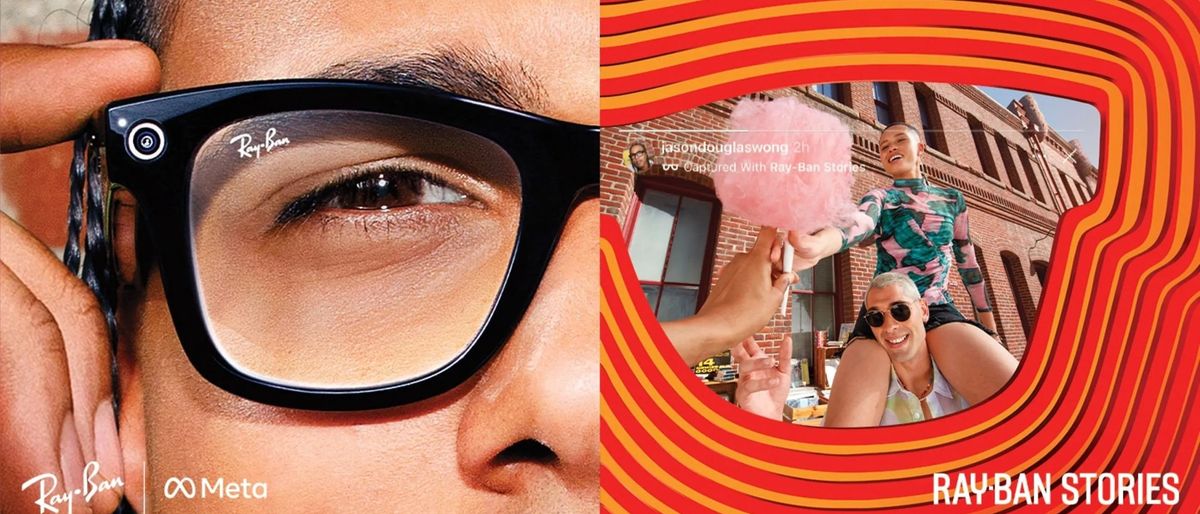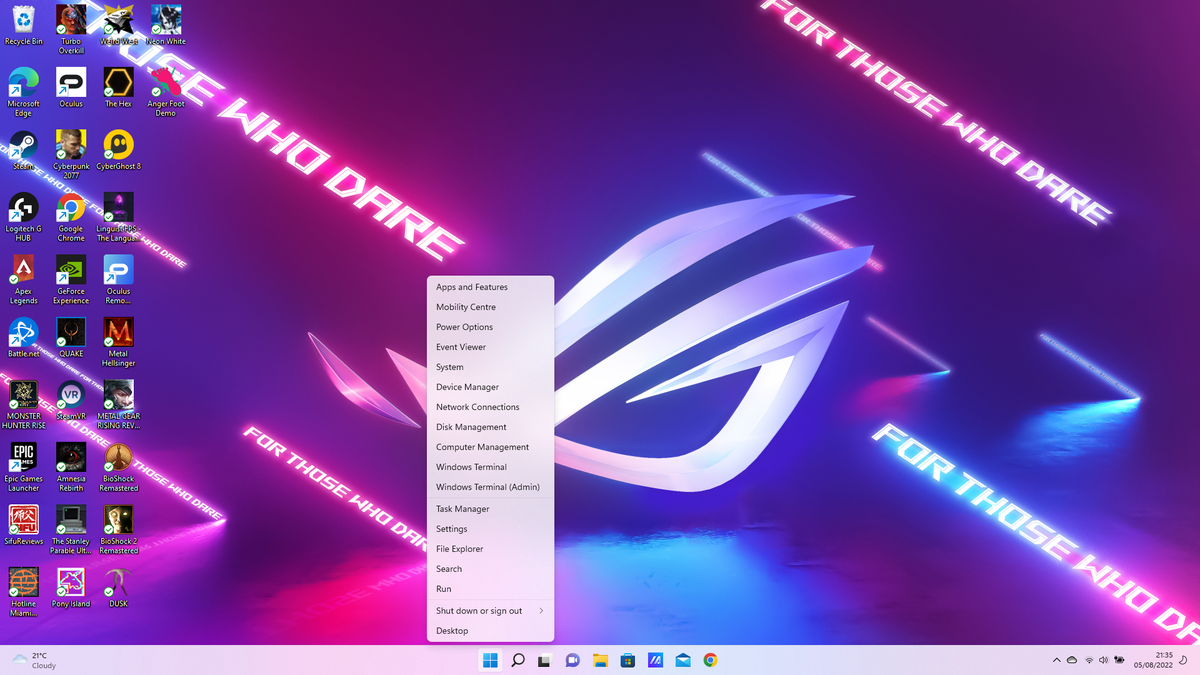Ray-Ban Stories specs
Price: $379
Camera: two 5-megapixel cameras
Image resolution: 2592 x 1944 (pics), 1184 x 1184 (30fps videos)
Memory: 4GB
Speakers: 2 open-air speakers
Microphone: 3-mic array
Connectivity: WiFi 802.11ac, Bluetooth 5.0
Compatibility: iOS 13/Android 8.1 or higher
Battery life (rated): 3 hours
The Ray-Ban Stories Smart Glasses were inevitable, and it was only a matter of time before Meta (formerly known as Facebook) created a product to interact directly with our itchy eyeballs. The end result? A classy, clever combo of futuristic fashion and form-fitting function.
We’ve been anticipating Meta’s new partnership with Essilor Luxottica (Ray-Ban’s parent company) for a while now, so I jumped at the chance to attend Ray-Ban’s launch event in Manhattan earlier this summer. Their on-site tech team had me connected to a brand-new pair of Ray-Ban Stories Smart Glasses in a matter of mere minutes, and I was immediately impressed by how fully baked they felt — right from the get-go.
To be clear, the Ray-Ban Stories Smart Glasses are not AR glasses, nor do they try to be. And while these spectacular spectacles are admittedly cool as hell, the feature set is only useful if your lifestyle calls for them, though the required software might be overly intrusive for some (more on that below). That being said, slipping these specs over your face is just about as James Bondian as the average consumer can get right now, which is neat.
Are these smart glasses worth the extra coin? Check out our full Ray-Ban Stories Smart Glasses review to find out.
Ray-Ban Stories Smart Glasses price and availability
First things first. With a price range of $299 to $379 (depending on which frames you choose), the Ray-Ban Stories Smart Glasses come in three familiar styles — Wayfarer, Round, Meteor — and 11 groovy colors (ex, black, blue, brown, olive).
While the simple aesthetics hide an impressive amount of tech under the hood, the overall look remains true to the classic Ray-Ban brand, and my Wayfarers were instantly comfortable when I tried them on. But more importantly, I felt really, really cool. Like if Zach Morris and Ryan Reynolds went on vacation together. That kind of cool.
As of this writing, the Ray-Ban Stories Smart Glasses are 20% off via the company’s website, which is slightly easier to swallow than the original MSRP. Discount aside, this is obviously a premium piece of optics, and an extraneous one at that. The Ray-Ban brand has always been for the well-heeled. Nevertheless, this is right in line with the $380 Snapchat Spectacles 3 glasses, which add their own 3D effects to the mix — not to mention a faster shooting rate of 60 frames per second.
For this review, I tested out the olive-colored Wayfarer frames ($379), which included clear/green G-15 transition lenses by default. Had I purchased the smart glasses through Ray-Ban’s website, I could have swapped those lenses out for my own prescription (a $320 upsell) and splurged for the extra-thin lenses (another $328), bumping the final price all the way up to $947. Holy cannoli with ravioli! For roughly the same price, you could pick up a few Oculus headsets and recruit actual flesh-and-bone friends to join you in the metaverse, for goodness sakes.

But hey, a status symbol is a status symbol, and I think it’s safe to say Ray-Ban and Meta know exactly who their target demographic isn’t. Heck, the original Wayfarer sunglasses (opens in new tab) start at $163, which isn’t an impulse purchase. Still, the best technology always takes a little time to trickle down to the masses, and if these smart glasses are any indication of future AR tech on the consumer side of things, I’d say we’re headed in the right direction, at least in terms of hardware.
Ray-Ban Stories Smart Glasses design, inner optics, and image quality
The Ray-Ban Stories Smart Glasses are bundled with a cleaning cloth, charging case, and USB-C cable; the whole kit is small enough to easily toss in a backpack or satchel. Weighing in at 1.7 ounces, the glasses themselves are literally twice as heavy as my 0.8-ounce Carreras; you’ll definitely notice these things on your face, but you’re showing off a status symbol, remember? Despite the extra heft, they felt perfectly comfortable during my testing, and I didn’t notice the additional weight to a noticeable degree. (The frames rested squarely on my nose without being too tight around the ears.)

You’ll find the familiar Ray-Ban logo etched into the lenses (and adorned on the outer frame), with the power switch situated on the inside (next to the left eye). To the right, there’s a tiny LED indicator that lets you know what the glasses are doing without needing to take them off. For example, the light turns solid white when you’re taking videos, and blinks once when you’re snapping a picture. In short, the controls are as clever as they are discreet.

Speaking of discretion, you may run into some privacy concerns when it comes to using the Ray-Ban Stories Smart Glasses, particularly in conjunction with Facebook Assistant and the required Facebook View app (more on that later). For example, anyone nearby should hear a distinct snapshot sound effect whenever you take a picture — this volume can be lowered for this action, but never muted. And there’s another front-facing LED that remains on while you’re recording video. But with all the fashion-forward wearables available today, such well-meaning features may get lost in the mix when it comes to real-world usage.
Case-in-point: throughout my testing in the five boroughs of New York City, passing pedestrians never batted an eye as I seamlessly recorded my pavement-pounding commutes, That LED isn’t very bright in comparison to our home star during the day, after all, and that snapshot sound is instantly lost amid the noisy din of nearby noise pollution. Plus, when it comes to those transition lenses, it might be hard to tell I’m recording anything at all until I’m long gone. But to be fair, non-transition sunglasses would be instantly conspicuous when worn indoors, especially once the LED light flicks on.

The Ray-Ban Stories Smart Glasses might make you the life of the party…or get you kicked out of one, depending on how you use them.
TJ Fink
When I showed off these “smart glasses” to various friends in the comfort of their own homes, however, they were fascinated, but visibly uncomfortable at how easy it was for me to record them in an instant — LED light be damned. Long-story-long: the Ray-Ban Stories Smart Glasses might make you the life of the party…or get you kicked out of one, depending on how you use them.
Now, let’s talk about that inner tech. The frames are loaded with dual 5-megapixel cameras capable of 2592 x 1944 pictures and 1184 x 1184 videos at an impressive 30 frames per second. The left lens is used for stereo depth estimation. When combined with images from the right camera lens, this allows for creative editing on the backend. Like the 3D video below, which utilizes the View app’s Flashback feature:

To test out the camera’s full capabilities in various lighting conditions, I used the Ray-Ban Stories Smart Glasses on my Samsung Galaxy S22 Ultra both indoors and out, and at various times of day. Here’s a video montage of my travels, conveniently cobbled together by the app’s aptly named Montage feature:
As you can see in the test footage above, the dual camera’s autofocus and image stabilization worked pretty darn well during slower movements, with nearby subjects growing predictably blurry whenever I picked up speed or moved my head too fast. (The mic is pretty sensitive to wind, too.) Images taken in natural lighting and cloudy weather came out best, with well-saturated colors and surprisingly fine details. It’s not nearly the same quality as what my phone’s capable of, to be sure, but the end result is still perfectly acceptable for sharing on socials.

At the end of the day, this is a great tool for any content creators who consistently shoot first-person videos — Go Pro-style — and a fun accessory for any jetsetters who enjoy sharing their adventures on the fly. Festival lovers and partygoers might love them, too. And fellow nerds, obviously.
Ray-Ban Stories Smart Glasses Facebook Assistant (and other features)
The controls and accompanying indicators are extremely intuitive to use, and I was genuinely surprised at how much stuff I could access from my phone while using plain ol’ sunglasses as an interface. Here’s a rundown of the main controls:
- Power switch – Turns the device on and off.
- Capture button – Press once to record a video (you can opt for 30 or 60 seconds in the View app), and once more to stop recording. A long press snaps a picture.
- Touchpad – This invisible area (just in front of your right ear) is where you can control audio playback; adjust volume; manage calls; and access Facebook Assistant via finger swipes and taps. The integration is seamless here.
- LED indicators – There’s one light on the outer frame to let others know your tech is on, and another light on the inside (by your right eye) to let you know. It’s easy enough to accidentally press the capture button when adjusting and/or removing the glasses.

Once you’ve transferred everything from the glasses themselves to Facebook View on your phone, you can tag your favorites; utilize the aforementioned Flashback/Montage features; make light edits; and share media directly from the app.
My favorite features had to do with those discrete open-ear speakers, which are located close enough to your ear for surprisingly rich sound quality — earbud-free — without being loud enough to bother anyone nearby. The three built-in mics captured accurate sound in all directions whenever I made or received a phone call, and the overall soundscape was surprisingly robust. When paired with Facebook Assistant and WhatsApp, this made the Ray-Ban Stories Smart Glasses an excellent home office tool, whether I was at home or not.
It was an absolute pleasure using the Ray-Ban Stories Smart Glasses as both my eyeshade and entertainment during a few casual trail runs in the park, though the nosepiece started to slip down as I started to sweat. I love taking pictures of nature when I’m on the trail, and Ray-Ban’s tech genuinely let me stop and smell the roses — without even breaking my stride.

Take note: you’ll need an au courant smartphone — iOS 13 and Android 8.1 or higher — to use the mandatory Facebook View app, which lets you organize and edit all the media from your smart glasses all in one place. However, if you want the app to automatically import pictures from the glasses to your phone (even when the app is closed) or utilize the Facebook Assistant features, you must set background location access to “Allow all the time.” And while I’m hardly a conspiracy theorist when it comes to the Big Brothering of mobile tech, Facebook’s reputation doesn’t exactly give me the warm fuzzies.
Granted, if constant camera connectivity creeps you out, it’s easy enough to unpair the glasses — or just turn them off — ditch the smart features, and use them all by themselves, sans cameras. Plus, if you have additional privacy concerns, Ray-Ban and Meta seem to be fairly *ahem* transparent about where your data goes, and how you control the flow of that data. (Or some of it, at least.) For example, there’s a Privacy Settings section in the View app that lets you download a ZIP file of your Facebook data; choose whether Facebook assistant stores what you say; and view activity logs of past voice activity. So at least you’re partially in control of Facebook’s intrusive platform, but by the time you finish setting up the View app and pairing it with Facebook Assistant, it really feels like the tentacles are in deep.
With all that obligatory connectivity, you’d think a “find my glasses” feature would be a no-brainer, especially since the glasses have to be paired to your phone anyway. Nope. If you drop these $300 shades at the next Coachella (or off a yacht), you may as well duck-face them goodbye.
Ray-Ban Stories Smart Glasses battery life
Akin to wireless earbuds, it takes roughly an hour to charge the smart glasses from their case, but Ray-Ban says you’ll get up to three hours of continuous use once you’re fully juiced. (And three full charges from the case itself.) This lined up pretty well with my testing; after two hours of intermittent snapshots, video captures, and listening to music on an evening jog, battery life declined from 84 percent to 32 percent. I’ve got no complaints in this department, and three hours seems like plenty of time to capture media on the run.

Bottom line
These might be the smartest sunglasses I’ve ever slapped on my face, but are they worth the premium price? That depends. Vloggers, TikTokers, YouTubers, Instagrammers, and other content creators will find something to like with the Ray-Ban Stories Smart Glasses. Heck, use them for the right project and they might just pay for themselves in a matter of months.
For more extreme outdoor activities, a pair of fancy shades just won’t cut the mustard. If you’re an athlete on the hunt for elevated optics, the Sony RX0 II Action Camera might just inspire you to be more active, as some of the best cameras are wont to do.
Jetsetting socialites will no doubt enjoy taking these smart glasses on vacation, of course, and for good reason. The Ray-Ban Stories Smart Glasses are a premium-priced product that may ironically help you remain more present on your down time.