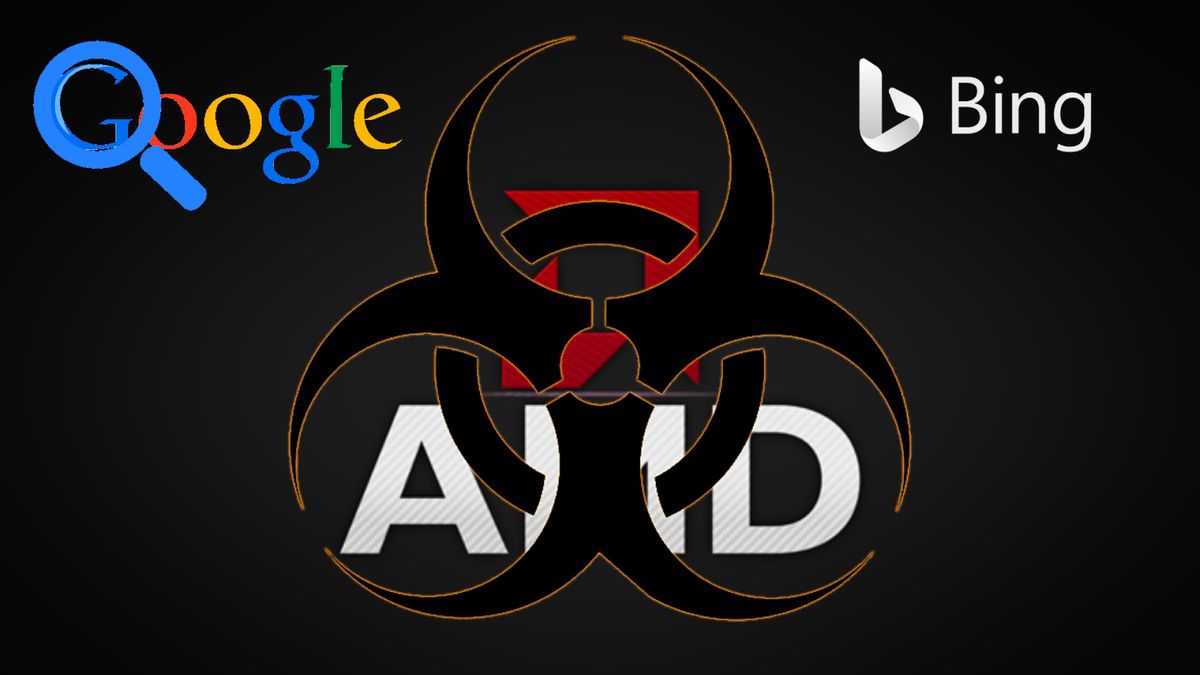Earlier in the week, while I was recovering from CES 2023, a well-regarded PC subreddit posted a warning for AMD graphics card owners of a malicious website that happens to be the first result when searching for “AMD drivers” on Google and Bing.
Mind you, the link is circumventing Google’s algorithm, it’s not the first search result, but rather it’s a sponsored ad that sits above the search results. The hackers labeled it so discreetly that many AMD Radeon owners could be fooled into downloading the malicious, fraudulent drivers.
If you’ve fallen victim to these text-based advertisements, don’t feel bad because they’ve been around forever and are quite clever, as they use discreet labels and styles that can fool anyone, especially if you’re busy and a little distracted.
Another scary brilliant thing is, these hackers do not use this method constantly, as they mix it up and only put these out randomly. It really is a shady strategy to find ways to sneak their malicious malware onto your system. Hackers will use text-based ads to fool you into clicking, and downloading their poison so they can gain access to your data.
What will Google do?
Sadly, the answer is probably nothing, Google for years has known about this issue but left it up to consumers to police the situation with the ability to report malicious ads.
However, thanks to people endlessly sharing this on Reddit, and reporting it to Google, this particular poison ad was eliminated. Sadly, Microsoft’s Bing search engine was still carrying the fake AMD driver ad. Get on this Microsoft, it’s a bad look.
This issues it seems will remain thanks in part to how much money the search giants are making from advertising and sponsored links. It is up to the users to police the search results, a dirty job indeed, but we must remain diligent as the web is our community and we’re all part of it together.
Here are a few things you can do to keep yourself safe
- Always check the address of the link you’re clicking. It’s always best to verify you’re going to an official site. If you’re unable to see the full URL, slide your mouse and cursor over the text link, and the full URL will show at the very bottom left of your screen without actually visiting the site.
- Take time to scroll down the list of results. Legit company’s text ads will appear again as normal search results, most often within the top five.
- Don’t click on results labeled as ads or sponsored. You won’t fall for malicious fake ads if you remember not to click on them, especially the first results. Remember to check the URL first.
- Report malicious links as you see them. Take the time to report fake ads to Google, and know you may do so several times until the offending ad is removed. Getting others to do the same will help get things handled faster.
Just remember to be cautious as you browse the web and take extra steps before you just click search results. Hackers are always improving their methods, tricks, and cons. All hackers want is your data, whether financial or personal. Taking just a few more seconds to verify a URL could save you a ton of money.
In the meantime, I would check out our best antivirus apps of 2023. Better safe than sorry.
Via: PC World