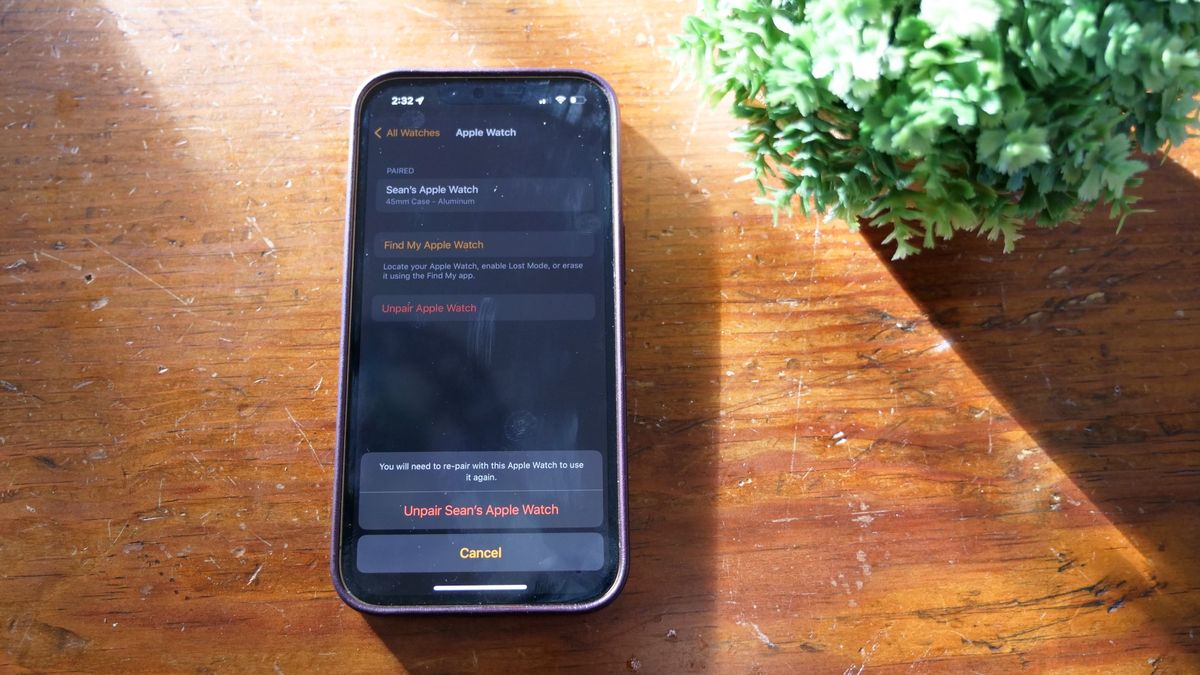While you probably don’t think about turning your Apple Watch on or off regularly, if things aren’t working as smoothly as you would like then knowing how to restart an Apple Watch is a useful trick.
Follow these instructions to restart your Apple Watch and you’ll be back to finishing your three rings or responding to texts on your Apple Watch in a matter of seconds.
In most circumstances, you will want to turn your Apple Watch off and then back on again, but we’ll also cover the more drastic restart option in case that doesn’t work.
How to turn an Apple Watch off and on
- Press and hold the side button on the Apple Watch
- Slide the Power Off button to the right side of the display
- Press and hold the side button on the Apple Watch until the Apple logo appears
That’s it, you’ve restarted your Apple Watch. It can take 20 to 30 seconds for it to finish booting up, but then everything should be ticking along again as expected.
If that didn’t work, you’ll need to follow these next steps to force a reset.

How to reset an Apple Watch
- Press and hold the Digital Crown and side button on the Apple Watch until you see the Apple Logo (~10 seconds)
That’s all you need to do, your Apple Watch will reset and you should be up and running again in about a minute.