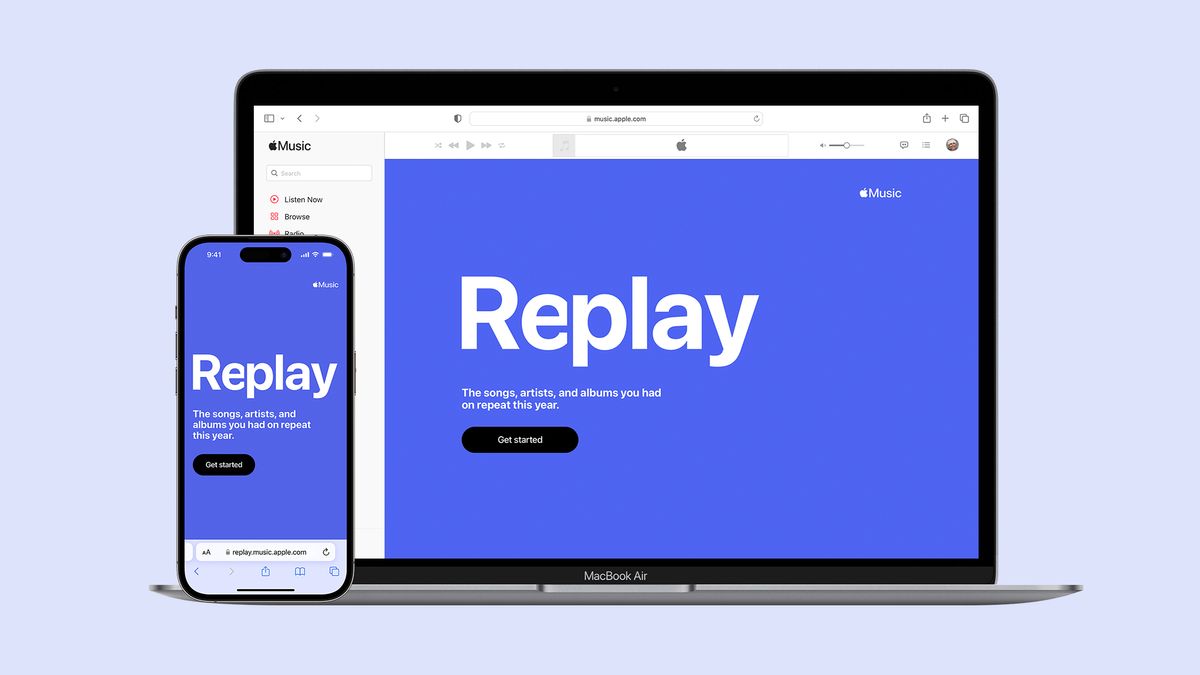“How to see Apple Music Replay” is trending on Google Search because people are itching to get insights on their music inclinations throughout 2022. For the uninitiated, Apple Music Replay gives you a highlight reel, if you will, of your Apple Music listening history.
As such, Apple Music Replay spits out an assessment of your top songs, albums, playlists, stations, and genres. As a cherry on top, Apple lets you relive your 2022 music journey with an eye-catching visual recap. As the year wraps up, it’s a great way to see which musicians, songs, and podcasts had you in a chokehold.
How to see Apple Music Replay
1. Go to the Apple Music Replay official website. (opens in new tab)
2. Tap on Get Started.
3. Sign in with your Apple ID and password.
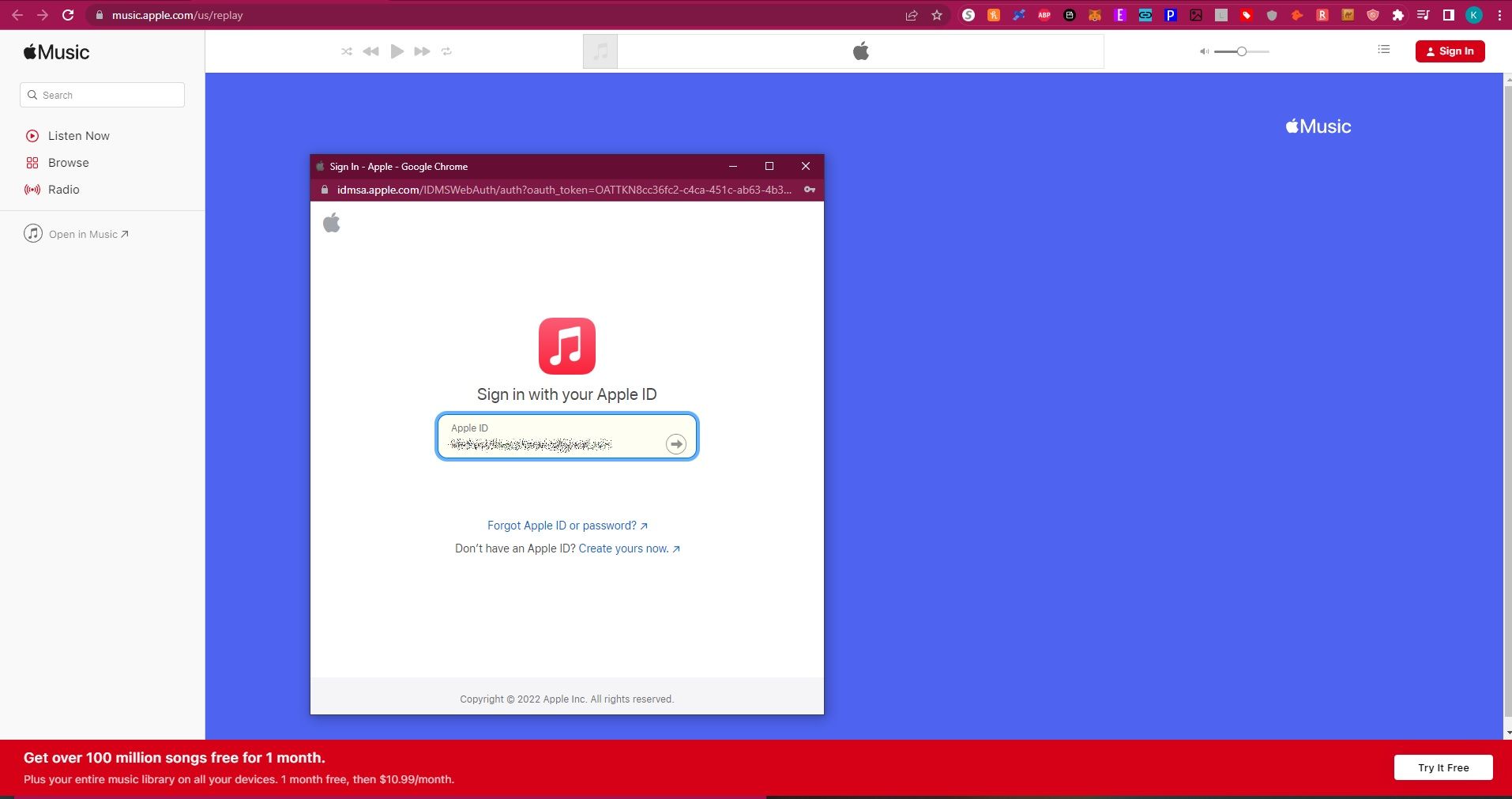
4. If requested, enter your two-factor authentication code.
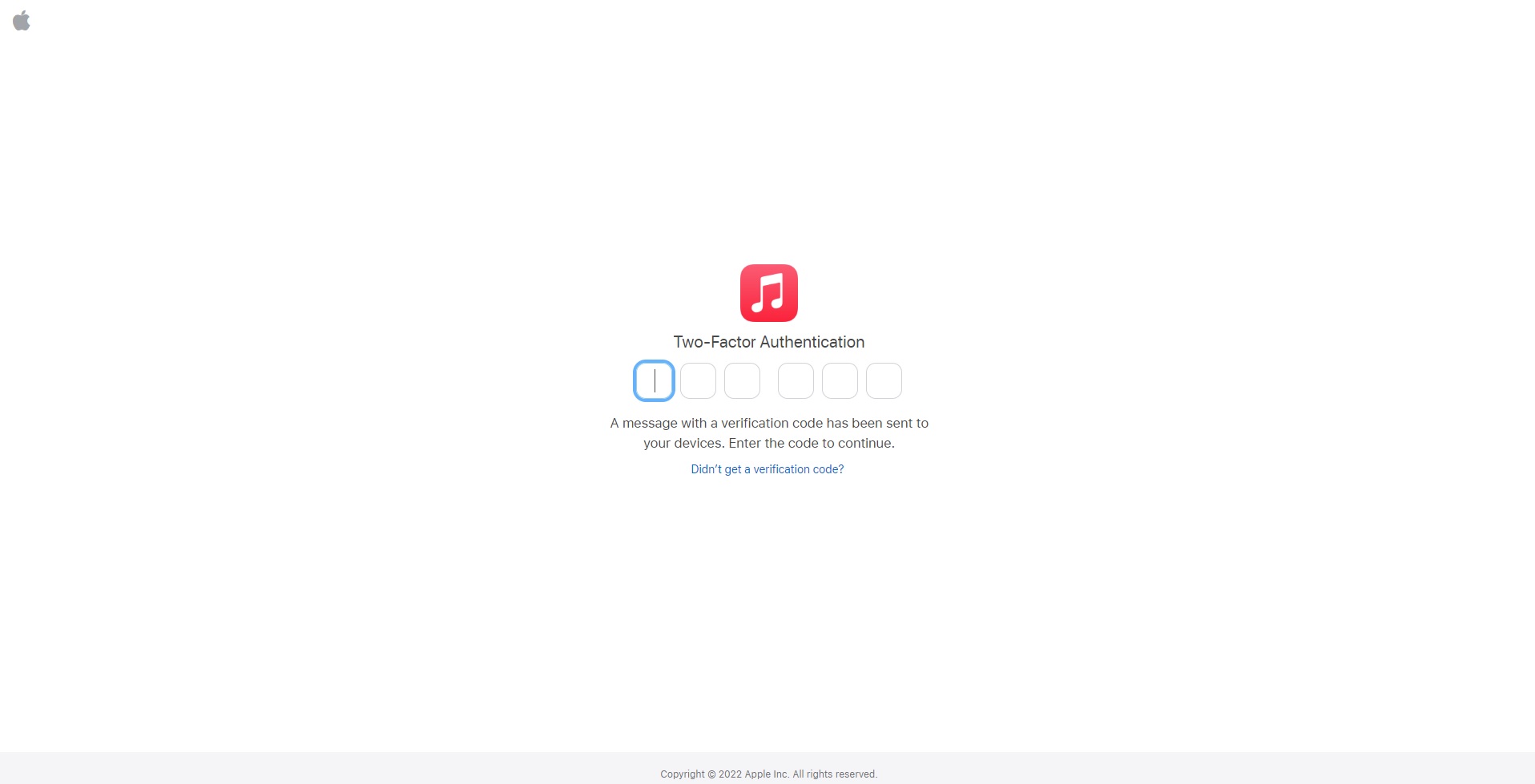
5. After completing some prompts, you should be land on a page that gives you your Apple Music listening insights throughout 2022.
According to Apple’s support page, Apple Music subscribers should see the amount of time you spent listening to a song, artist, album, playlist, genre and station. You will also get a roundup of what Apple Music believes are your favorite artists and songs, depending on play counts.
Want to share your Music Replay listening stats? Hit the Share button!