“How to update apps on iPhone” is popular question many people are asking Google at the moment — and with good reason. Keeping your apps updated to the latest version is crucial to ensure that you’re running the newest platform that rectifies any bugs or security vulnerabilities.
Whether you have the iPhone 13 Pro Max or the iPhone X, updating your apps is pretty darn easy. Check out the instructions below and you’ll complete the task in no time.
How to update apps on iPhone
1. Navigate to the Apple App Store.
2. Tap on your profile icon (it looks like a tiny silhouette of a person.)
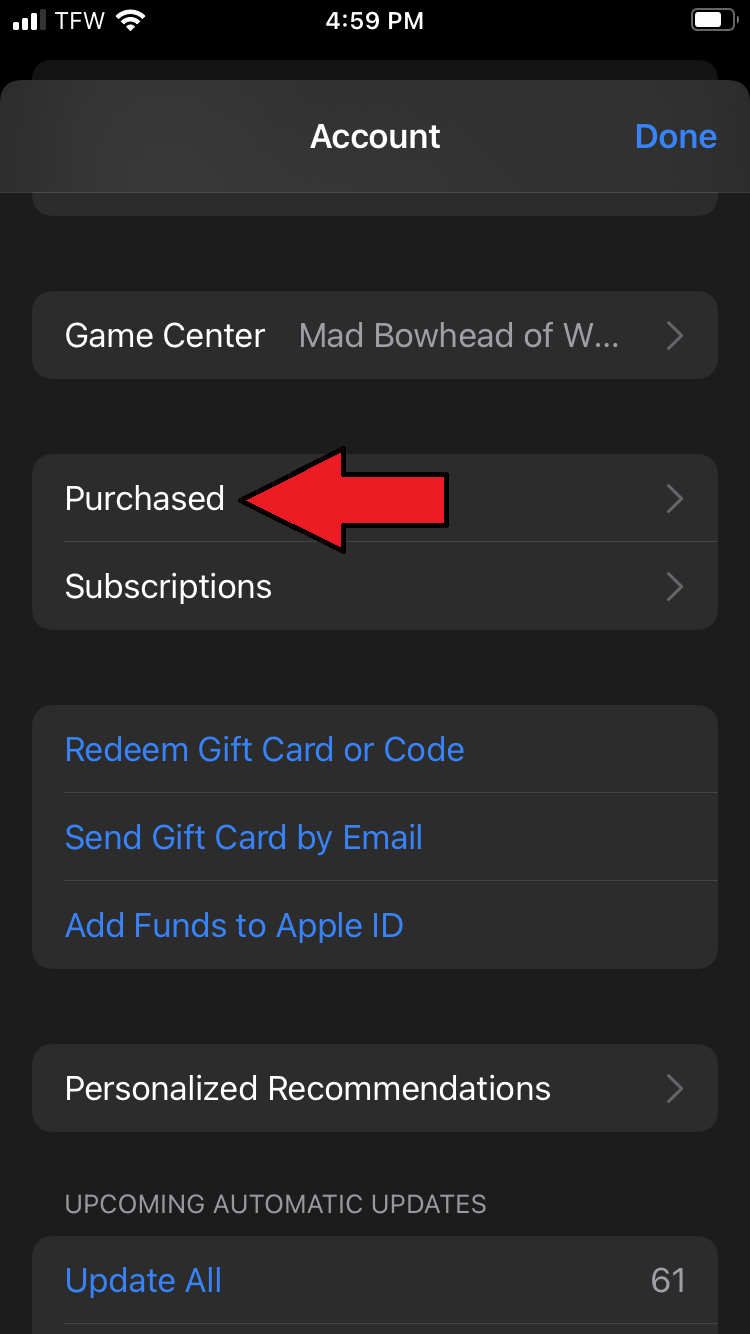
3. Tap on Purchased. Here, you’ll see all the apps downloaded on your phone.
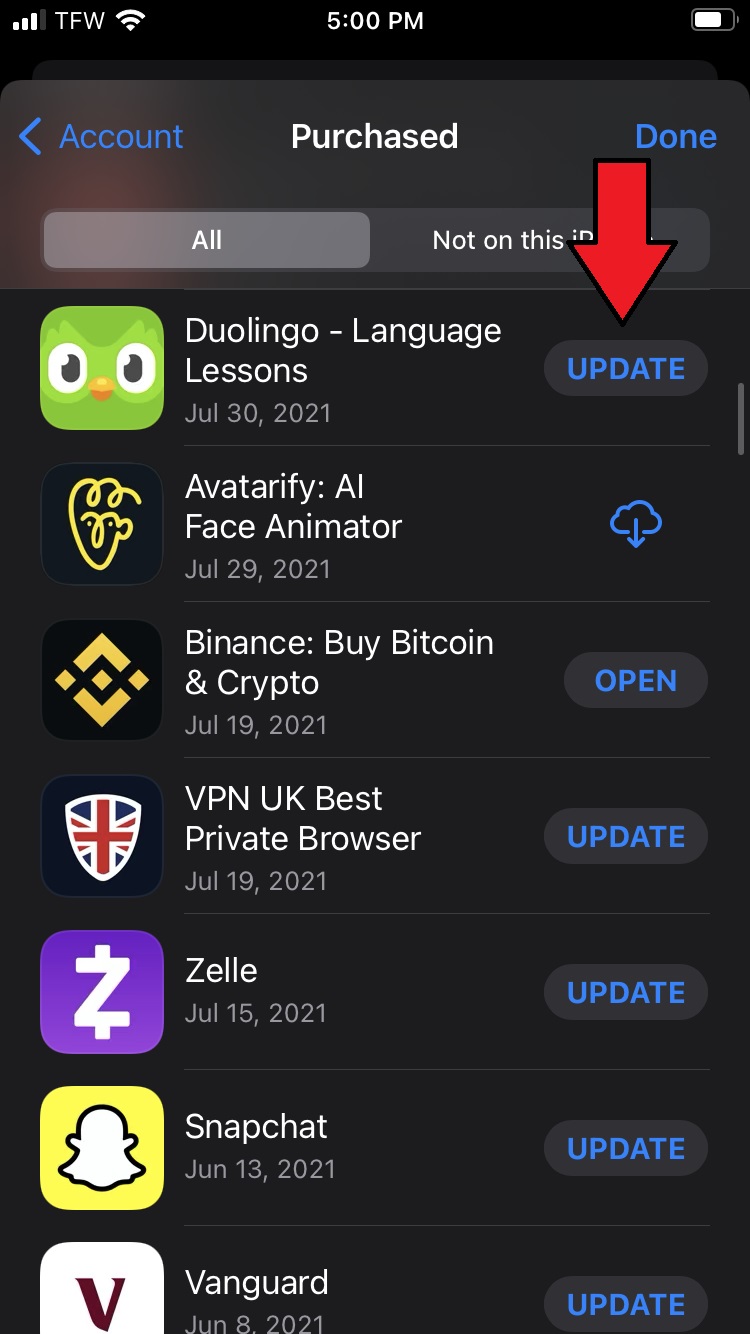
4. If an app has an update available, you’ll see the word “Update” next to it. Once you’ve spotted the app you’d like to update, tap on “Update.” In this example, I’ll be updating the DuoLingo app.
5. Once the update is complete, you’ll no longer see the word “Update” beside it. You’ll see “Open” instead.
Feel free to go down your list of apps and update as many apps as you want.









