Ding, ding! Welcome to the iPad Pro 2022 vs. iPad Pro 2021 face-off!
Unfortunately for the iPad Pro 2022, it didn’t get spotlighted with a snazzy event this year to flaunt its goodies. Unlike the iPad Pro 2021, which got unveiled at the Spring Loaded virtual event, Apple announced the iPad Pro 2022 with an unglamorous press release (opens in new tab) — likely because its minimal upgrades aren’t worth a flashy spectacle.
Yes, the iPad Pro 2022 is packed with a new M2 chip as well as a slew of new features, but after doing some self reflection on your lifestyle and pro workflow, you must ask yourself if these sparkly new additions are worth your hard-earned money.
For some, yes, the iPad Pro 2022 is an alluring tablet upgrade because it can help boost their productivity levels to new heights, but others may not care to shell out extra cash for bells and whistles that do not benefit them much. As such, let’s figure out whether you fall into the former or latter camp with this thorough comparative analysis.
| iPad Pro 2022 | iPad Pro 2021 | |
| Chip | M2 | M1 |
| RAM | 8GB or 16GB | 8GB or 16GB |
| Storage | 128GB, 256GB, 512GB, 1TB, 2TB | 128GB, 256GB, 512GB, 1TB, 2TB |
| Display sizes | 11-inch, 12.9-inch | 11-inch, 12.9-inch |
| Screen info | Up to a Liquid Retina XDR, ProMotion, True Tone (2,732 x 2048) panel | Up to a Liquid Retina XDR, ProMotion, True Tone (2,732 x 2048) panel |
| Rear cameras | 12MP wide camera, 10MP ultra-wide censor | 12MP wide camera, 10MP ultra-wide censor |
| Selfie camera | 12MP, FaceID | 12MP, FaceID |
| Battery | 10 hours (according to Apple) | 10 hours and 48 minutes (tested by Laptop) |
| Ports | USB-C Thunderbolt/USB-4 | USB-C Thunderbolt/USB-4 |
| Connectivity | Wi-Fi 6E, Bluetooth 5.3, 5G (for cell model) | Wi-Fi 6, Bluetooth 5.1, 4G (for cell model) |
iPad Pro 2022 vs. iPad Pro 2021: Price and availability
| 11-inch iPad Pro 2021 (Wi-Fi only) | 11-inch iPad Pro 2021 (Wi-Fi + Cellular) | 12.9-inch Pad Pro 2021 (Wi-Fi only) | 12.9-inch Pad Pro 2021 (Wi-Fi + Cellular) | 11-inch iPad Pro 2022 (Wi-Fi only) | 11-inch iPad Pro 2022 (Wi-Fi and Cellular) | 12.9-inch iPad Pro 2022 (Wi-Fi only) | 12.9-inch Pad Pro 2022 (Wi-Fi + Cellular) | |
| 128GB | $799 | $999 | $1,099 | $1,299 | $799 | $999 | $1,099 | $1,299 |
| 256GB | $899 | $1,099 | $1,199 | $1,399 | $899 | $1,099 | $1,199 | $1,399 |
| 512GB | $1,099 | $1,299 | $1,399 | $1,599 | $1,099 | $1,299 | $1,399 | $1,599 |
| 1TB | $1,499 | $1,699 | $1,799 | $1,999 | $1,499 | $1,699 | $1,799 | $1,999 |
| 2TB | $1,899 | $2,099 | $2,199 | $2,399 | $1,899 | $2,099 | $2,199 | $2,399 |
From the perspective of price, one would assume that consumers would benefit from snagging the iPad Pro 2021 because it’s an older-generation tablet, but as it stands now, there aren’t any price changes between the iPad Pro 2021 and the iPad Pro 2022.
In other words, if you don’t have an iPad at all (or you have an embarrassingly outdated Apple tablet), and you mindlessly bought an iPad Pro 2021 thinking it was the cheaper option, you’d be wallowing in regret right now. Both currently have starting prices of $799.99 (11-inch) and $1,099 (12.9-inch).
You may be wondering, “How can I buy the M1 iPad Pro 2021 on the Apple website?” You can’t! The Cupertino-based tech giant already pulled it down, but you can buy it on Best Buy (opens in new tab).
On the plus side, as of this writing, Amazon (opens in new tab) slashed $200 off the 2021 12.9-inch iPad Pro for the 512GB model (it’s typically $1,400). Both the iPad Pro 2021 and iPad Pro 2022 offer configurations with the following storage options: 128GB, 256GB, 512GB, 1TB, 2TB. All but the last two come with 8GB of RAM (the 1TB and 2TB models feature a whopping 16GB of RAM).
It’s worth noting that you can get a Wi-Fi only tablet or an iPad Pro with Wi-Fi and cellular support; the latter adds $200 to your price tag.
You can pre-order the iPad Pro 2022 today via Apple’s official website (opens in new tab). It will ship on Oct. 26.
Winner: iPad Pro 2022
iPad Pro 2022 vs. iPad Pro 2021: Design
Apple didn’t change a nary thing about the iPad Pro 2022. They’re totally identical, so if you wanted to upgrade to the new iPad Pro because you’re banking on getting “oohs” and ahhs” from onlookers, don’t hold your breath!

Both generations sport that familiar sleek-and-slim, all-aluminum slate with flat edges with the “Look at me! I’m an Apple device!” logo on the back. On the upper-left corner, you’ll find a triple-lens setup housed inside a squircle casing that is reminiscent of the iPhone. On the front, there’s a front-facing camera that lets you use Face ID to unlock the device. You’ll also find a quad speaker setup and a magnetic holder on the top edge for charging and holding the Apple Pencil.
The volume up/down buttons are placed on the upper-right side of the tablet. To turn on and off the iPad Pro, there’s a top button on the upper-right corner.
Whether you snag the 11-inch or 12.9-inch variant of the last-gen iPad Pro or the current-gen model, both have identical dimensions. The former comes in at 9.7 x 7.02 x 0.23 inches and up to 1.04 pounds while the latter is 11.04 x 8.5 x 0.25 inches and up to 1.51 pounds.

And you know what really grinds my gears? If Apple doesn’t want to change its design, that’s fine. Why fix something that’s not broken, right? But they could, at the very least, give us some new colors. Once again, iPad Pro 2022 only comes in boring Silver and Space Gray. Yawn!
Winner: Draw
iPad Pro 2022 vs iPad Pro 2021: Display
Sorry to bore you again, but there are no generation-over-generation changes for the display.
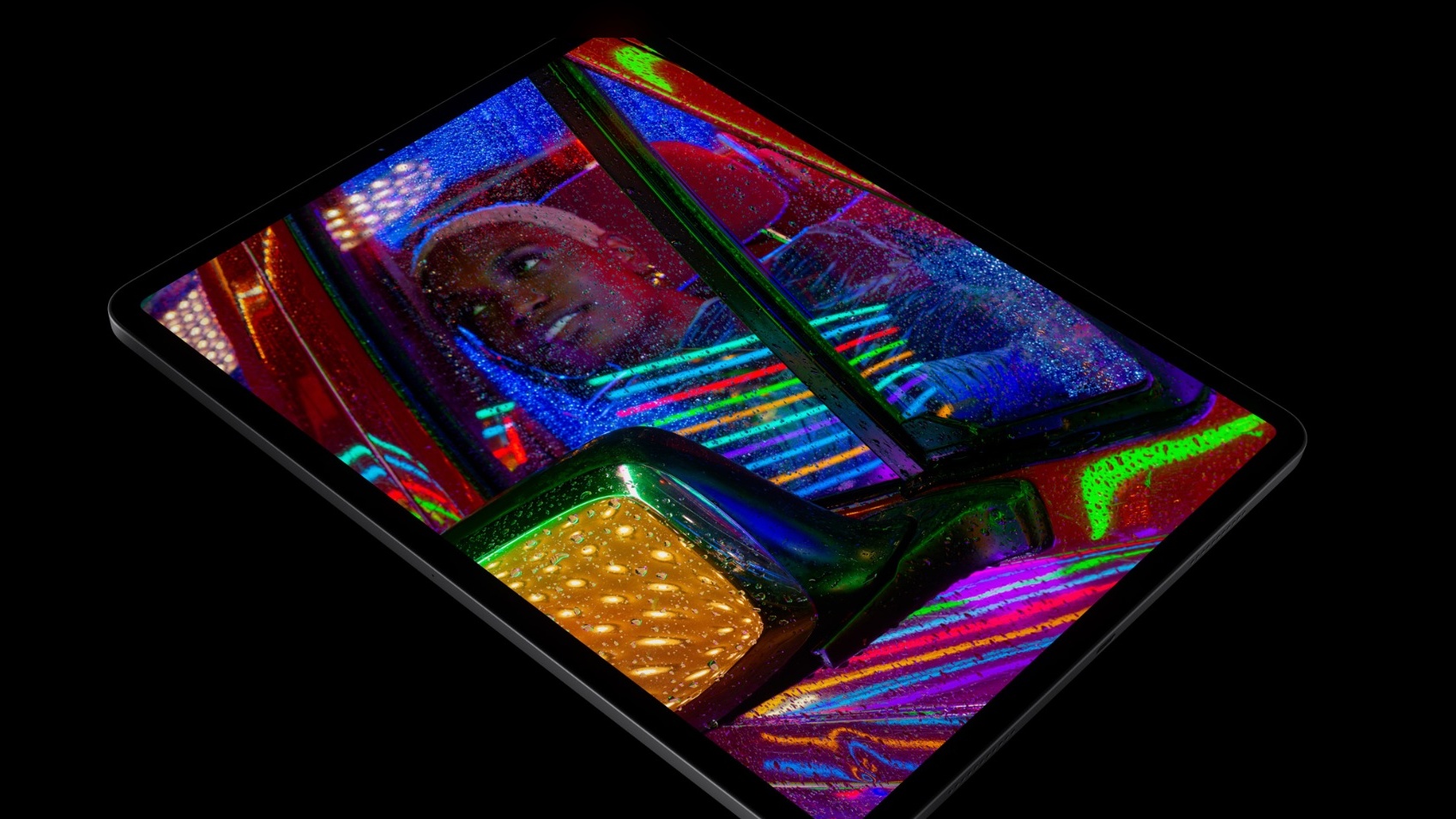
As mentioned, the iPad Pro 2021 and iPad Pro 2022 offer two display sizes: 11-inch and 12.9-inch. The former comes with a Liquid Retina display while the latter features a Liquid Retina XDR display. XDR stands for Extreme Dynamic Range, which is basically HDR (High Dynamic Range) boosted to a whole new level with better contrast, brighter whites and deeper blacks.
The 11-inch variant comes with a 2,388 x 1,668-pixel display while the 12.9-inch model features a 2,732 x 2048-pixel, mini LED panel. Many were crossing their fingers for an OLED display on the 12.9-inch model, but unfortunately, we have to wait a little while longer. According to a rumor from The Elec, Apple won’t ship its first OLED iPad until 2024. Womp, womp!
On the plus side, according to our review of the 12.9-inch iPad Pro 2021, we were impressed by its bright, vivid display, particularly while watching HDR content. As such, the 2022 model should bring the same visual treat to your eyes.

It’s also worth noting that the 12.9-inch iPad Pro 2022 model, thanks to its Liquid Retina XDR Display, features a Reference Mode perk that lets users match the color requirements needed in workflows where color accuracy is pertinent (e.g. photography and videography). “This means pro users can edit HDR images and videos with every true-to-life detail right in their hands,” Apple said.
Winner: Draw
iPad Pro 2022 vs. iPad Pro 2021: Ports
The iPad Pro 2022 and its predecessor sport one USB-C/Thunderbolt 4 charging port on the bottom edge.
Winner: Draw
iPad Pro 2022 vs. iPad Pro 2021 cameras
What? You thought Apple upgraded the cameras, too? Ha! Keep dreaming.
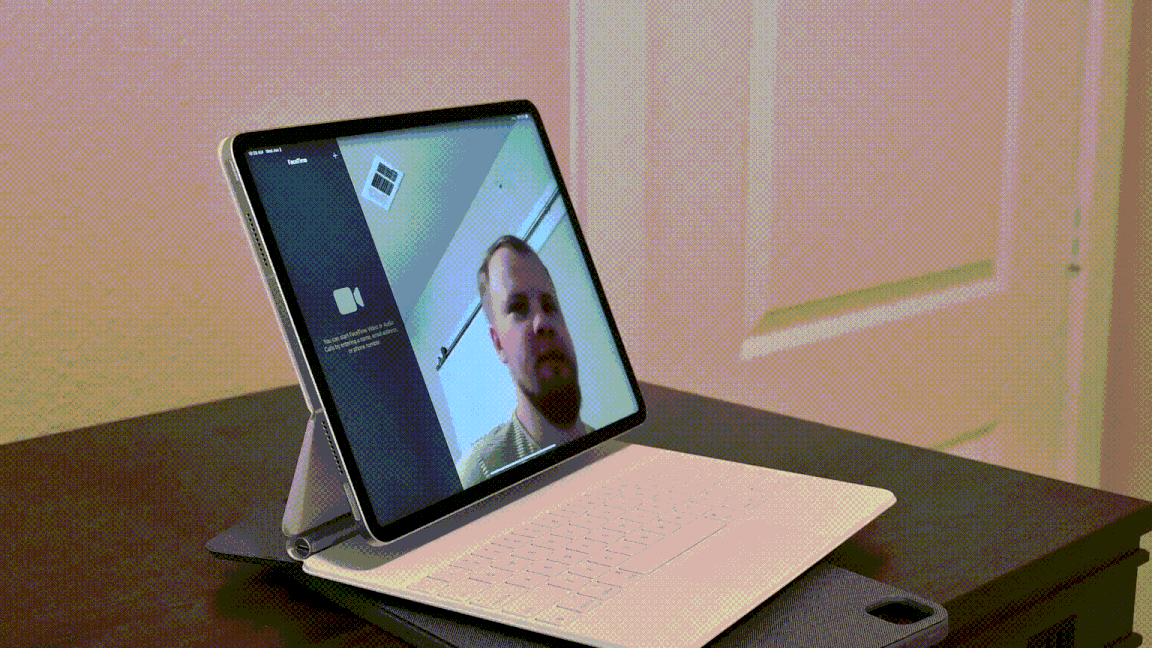
The iPad Pro 2022 and its predecessor share the same camera system: a dual-lens setup on the back that features a 12MP wide camera and a 10MP ultra-wide sensor. Thanks to a LiDAR scanner, users can enjoy augmented-reality experiences and other tasks that benefit from the laser rangefinder’s ability to perceive depth and map complex indoor environments.
As mentioned, there’s also a 12MP selfie camera that lets you use facial recognition to unlock the tablet.
Although I clowned the iPad Pro 2022 for not offering any upgrades to the camera, in some ways, the current-gen iPad Pro gets a boost from the new M2 chip. According to Apple, thanks to the power of M2, the new iPad Pro 2022 lets users capture ProRes video for the first time. And as a result, the tablet can transcode ProRes footage up to three times faster. In other words, if you’re a content creator, you can capture, edit and publish “cinema-grade video,” as Apple calls it, with just one device while you’re on the go.
Winner: iPad Pro 2022
iPad Pro 2022 vs. iPad Pro 2021: performance
Now, here’s where things get interesting. Apple offers an M2-based 13-inch MacBook Pro and MacBook Air, both delivering impressive performance and breathtaking battery life. The iPad Pro 2022, now packed with an M2 as well, will likely benefit from the chip’s power efficiency and beastly performance prowess (we’ll have to test it for ourselves to know for sure).

The iPad Pro 2021 has an M1 chip, but don’t sleep on this processor! It may be “so 2021” as far as iPads are concerned, but trust me, it can still crush any activity or task you throw at it. In our review, the iPad Pro 2021 crushed its rivals with a stellar multi-core score of 7,298 on the Geekbench 5 overall performance test.
After running the Adobe Premiere Rush test on it, the last-gen iPad Pro took only 22 seconds to add a color filter before transcoding a 4K video to 1080p resolution. According to Apple, the M2 is 15% faster than M1, so imagine what the iPad Pro 2022 can do! The M2’s GPU is also reportedly 35% faster, too, so graphics-intensive tasks should process more efficiently and smoothly.
Winner: TBA
iPad Pro 2022 vs. iPad Pro 2021: connectivity
The iPad Pro 2021 is stuck with Wi-Fi 6, Bluetooth 5.1 and 4G (cellular models only). On the other hand, the iPad Pro 2022 bumps those specs to Wi-Fi 6E, Bluetooth 5.3 and 5G (sub-6GHz and mmWave), respectively.
Sure, Wi-Fi 6 and Wi-Fi 6E both support 2.4 GHz and 5GHz, but the latter has the advantage because it’s the only wireless standard that also supports the new 6 GHz frequency band. Wi-Fi 6E can deliver ultra-fast speeds with low latency compared to earlier iterations.
iPad Pro 2022 vs. iPad Pro 2021: Apple Pencil
If you’re an Apple Pencil user, you’re going to love the new second-gen Pencil feature for the iPad Pro 2022; it’s called “Hover.” By just hovering your Pencil over the display (up to 0.47 inches from the panel), the slate can detect its presence, allowing you to preview your marks before committing to them.

You can also use the Hover feature for other convenient tasks, too. With Scribble, for example, you can auto-expand text fields. Third-party app developers can also do what they please with this new feature, so as an artist or note taker, you may have a lot of fun with this cool new perk.
Not to burst any Apple fans’ bubbles, but it’s worth noting that this Hover feature is nothing new in the stylus industry; Samsung’s S Pen has a similar feature.
Winner: iPad Pro 2022
iPad Pro 2022 vs. iPad Pro 2021: software
Other than an expected performance bump due to the M2 chip, the software experiences should be similar for both the iPad Pro 2021 and iPad Pro 2022 due to upcoming release of iPadOS 16.
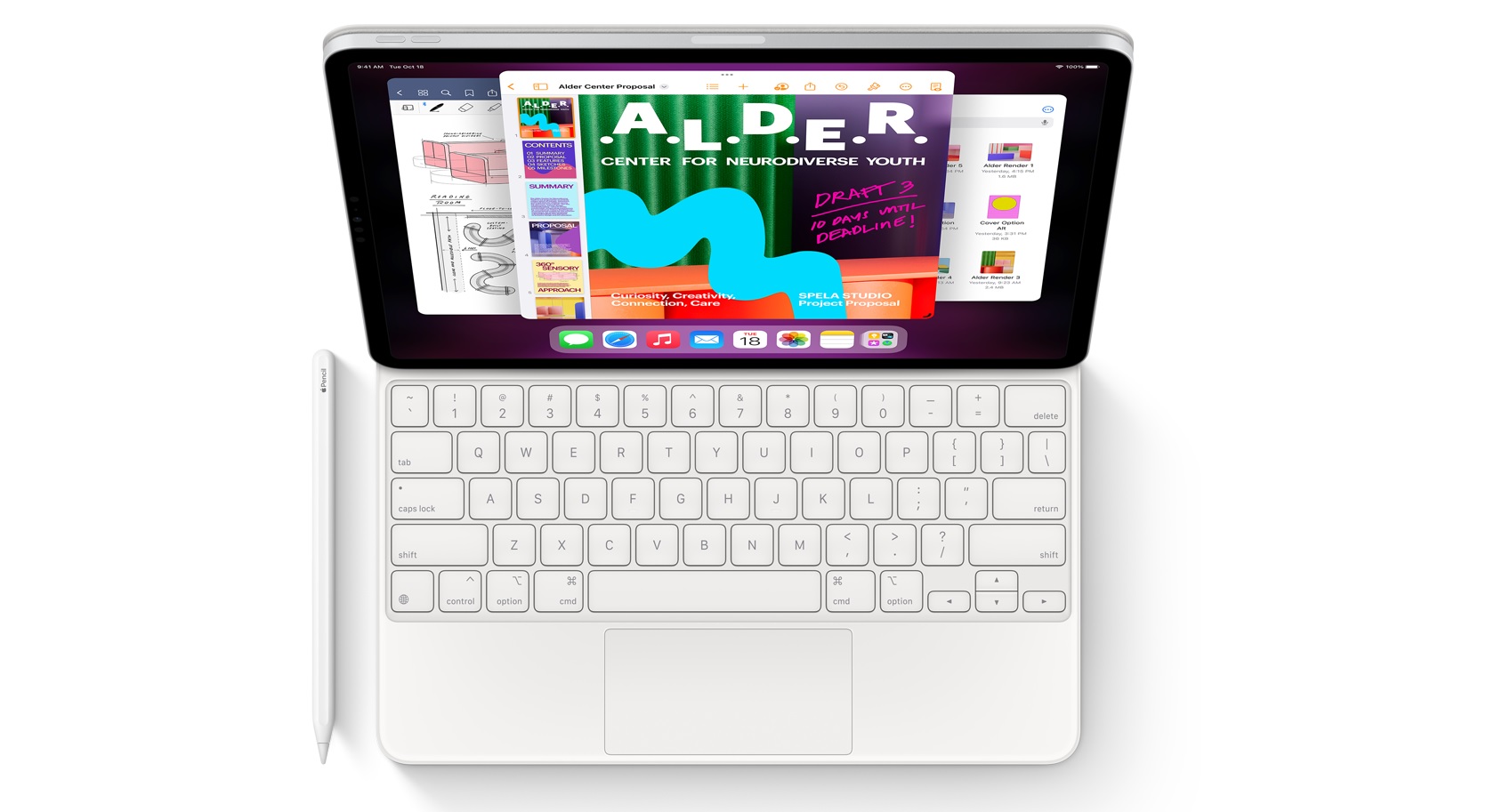
The updated tablet OS is set to introduce enhancements to Messages, Mail, Safari, Live Text, Visual Look Up and the Weather app. Apple is also elated about the new Stage Manager feature, which delivers a new multitasking experience that lets users organize their windows and apps in an easier, more seamless manner.
Later this year, Stage Manager will enable support for external displays with up to 6K resolution. “Users will be able to […] work with up to four apps on iPad and up to four apps on the external display,” Apple said. If you want to take advantage of this new feature, you’d be better off with the M2-based iPad Pro 2022 with 16GB of RAM; it will manage all of the simultaneous juggling better than its predecessor.
Winner: iPad Pro 2022
Bottom line
The purpose of this face-off isn’t to declare a winner per se. It’s a given that the iPad Pro 2022 is a step above its predecessor, but the question is, “Is it worth the upgrade?” For the vast majority of tablet users, I’d conclude that the iPad Pro 2022 is not worth the upgrade.
If you’re a casual user who simply uses the tablet for light productivity, streaming, and on-the-go busy work, then no, upgrading to the iPad Pro 2022 wouldn’t benefit you.
However, if you’re an Apple Pencil-using professional digital artist and “time is money” is one of your favorite adages, the iPad Pro 2022 is made for you. You’d benefit from the new Hover experience, enjoy the new Reference Mode perk, bask in the advantages Stage Manager will bring you, appreciate the M2’s power boost for (supposed) faster CPU and GPU processing, and more.








