XP-Pen Deco 01 V2 Drawing Tablet 10×6.25 Inch Graphics Tablet Digital Drawing Tablet for Chromebook with Battery-Free Stylus and 8 Shortcut Keys (8192 Levels Pressure)
$59.99








Price: $69.99 - $59.99
(as of Apr 25,2024 12:27:51 UTC – Details)
Product Description










Super Slim and Compact Design
XP-PEN Deco01V2 drawing tablet’s expansive tablet is big and brilliant! It comes with a 10 x 6.25 inch working area so you have more space to create and get work done. But at only 8mm thick, you can take it anywhere without the burden of lugging around a heavy drawing tablet!
8 Customizable Shortcuts Key
The Deco 01V2 graphics drawing tablet features eight, round, customizable express keys that fit easily to your fingertips. With its blind spot reduction design, you can find the position of your express keys efficiently and the shortcut keys can be programmed to many different software programs.
Newly Design Battery-free Stylus PN05
The PN05 battery-free pen is true-to-life with 8,192 levels of pressure sensitivity, giving it the intelligence to modify, navigate and create with a full pallet of brush and pens. The pen works just like a real pen, no battery and no charging required!
Supports up to 60 degrees of tilt brush effect and delivers smoother and more natural lines and strokes, while also giving you the ability to add shading to your creation and offering a more natural writing and drawing experience.
Compatible with Mac/Windows/Chrome OS/Android 6.0
XP-PEN Deco01V2 drawing tablet must be connected to a laptop/desktop/Chromebook/Android Devices to work. It‘s compatible with Windows system 10/8/7(32/64bit), Mac OS X version 10.10 or later, Android 6.0 or above, Chrome OS 88.0.4324.109 or above. And it also supports work with Linux now!
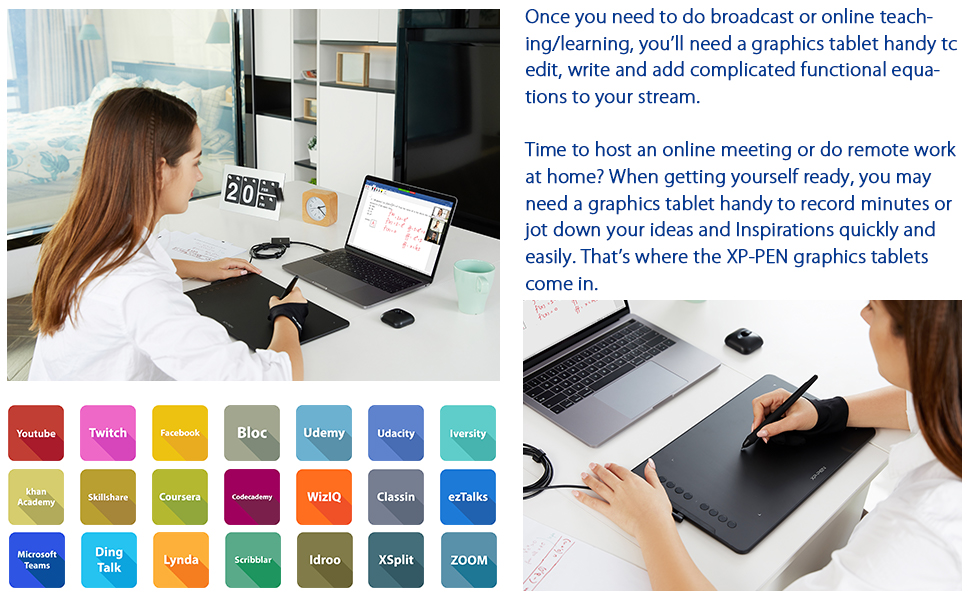
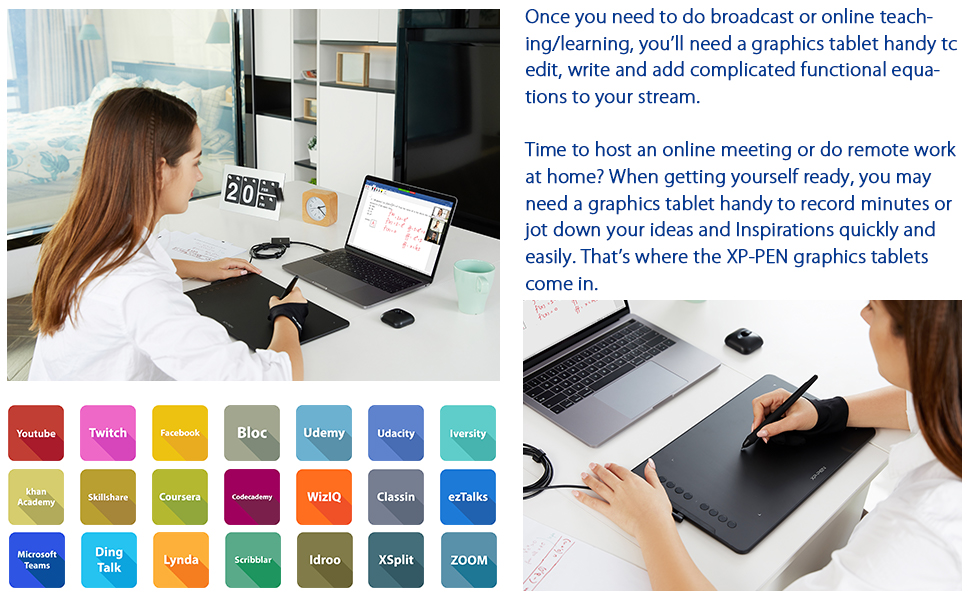
1. Online Teaching. Teachers and students can create and explain interactive content visually by writing, editing, and annotating directly in files and sharing their screen in real-time.
2. Web-conference. The Deco 01 V2 pen tablet allows you to start broadcasting for distance education or web conferencing, entering an interactive classroom or meeting room anytime, anywhere.
3. E-Learning. XP-PEN graphics tablets make your education journey much smoother and easier, and your education broadcasting more intuitive and attractive.
4. More to Explore. Simultaneous digital inking with an XP-PEN drawing tablet compatible with Microsoft Office apps like Word, PowerPoint, OneNote, etc. Visually present your handwritten notes, signatures precisely, and more.








Free rotation, free creation
The XP-Pen Deco 01 V2 supports a rotation of 0, 90, 180, and 270 degrees. Now you can set out to what you want to be!
XP-PEN Deco 01V2 drawing tablet lights up at the ends of the drawing area, and comes with adjustable brightness levels, so you can work and create in your preferred lighting environment.
Support Work with Android 6.0 OS
The XP-PEN Deco 01 V2 drawing tablet supports connections with Android devices 6.0 and above. It works with most major software including: ibis Paint X, FlipaClip, Medibang, Autodesk Sketchbook, Zenbrush, Artrage, and more, bringing you an all new creative experience with extreme portability and potential.
Works with Chromebook Now
XP-PEN Deco 01V2 drawing tablet is ready to work seamlessly with Chromebook devices, so you can create information-rich content and collaborate with teachers and classmates on Google Jamboard’s whiteboard; Take notes quickly and conveniently with Google Keep, and effortlessly sketch diagrams with the Google Canvas
Made Online Learning Easy
XP-PEN drawing tablet is applicable to drawing, illustrative, image editing, sketching, handwriting recognition, online education, web-conference, and other usages.


What’s included with the Package?
1x Deco01V2 Pen Tablet 1x PN05 Battery-Free Stylus
1x Pen Stand 8x Replacement Pen Nibs
1x USB Cable 1x Drawing Glove
1x Quick Guide 1x Protective Film
1X USB-A to USB-C adapter 1x USB-A to Micro USB adapter
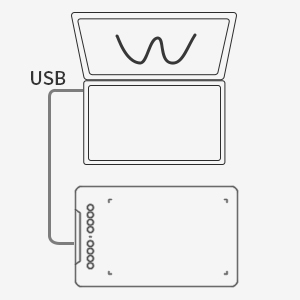
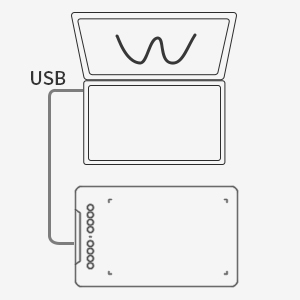
Easy to set up
Just connect the Deco01V2 drawing tablet to your computer, download and install the correct driver and then you can start to use it. It can work as a mouse replacement.
1- If you’re on a Chromebook, no driver required – just plug and go.
2-Our driver will be regularly updated, so please go to our official web to download the newest driver, and install it on your computer.
3-Please Remove Other Brand’s Driver from your computer and reboot before installing the XP-PEN’s driver, or there will driver conflict problems.


XP-PEN Provides Lifetime Technical Support on all Our Drawing Pen Tablets/Displays
When you have problems with the use of the Deco01 V2 drawing tablet, please checks the Quick Guide, we are always standing by to help!
If your order has any hardware problems within one year, we strongly advise you to contact XP-PEN support, we will be glad to help you to replace it with a brand-new product (As long as the product is non-human made damaged or non-accidentally damaged).
The Samsung Note series can display the cursor after setting, other series will not. The cursor will not show up in following models: Nexus 6 /Google, Galaxy S6 /Samsung, Galaxy S7 edge /Samsung, Galaxy S7 /Samsung, Galaxy Tab S2 /Samsung, Galaxy S8 /Samsung, Galaxy S9 /Samsung, Galaxy S10, S10e /Samsung


FAQ
Does it support work with Mac OS?
Yes, our driver is compatible with Mac 10.10 and above OS! Please be noted that Mac Mojave 10.14 or Above OS needs to add the “PenTabletSetting” and “PenTabletDriverUX” into the accessibility list first after installed XP-PEN Driver. Details steps please see the FAQ section on the XP-PEN web. Mac Mojave (10.14) or above OS upgrade in the security section, you need to put programs you newly downloaded into accessibility list first to normally use it.
Does it support work with Windows?
Yes, our driver is compatible with 10/8/7(32/64bit). Please close all drawing programs and run the driver as Administrator when installing the driver. (IMPORTANT)


Package Contents
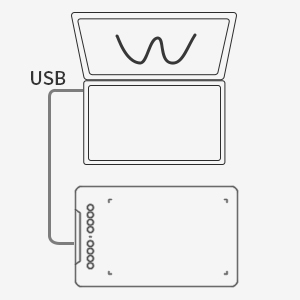
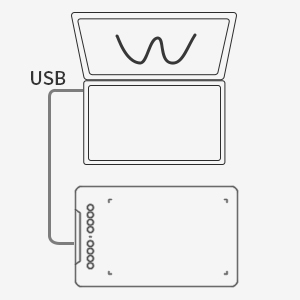
Connection and Driver Installation


Read before make the purchase


FAQ
Work Area (Inch)
10×3.27 Inch
7×4.37 Inch
7×4.37 Inch
10×5.63 Inch
10×5.62 Inch
9×5 Inch/11×6 Inch
Express Keys
No
8 Shortcuts Key
8 Shortcuts Key
6 Shortcuts Key and Roller Wheel
6 Shortcuts Key and Red Dial
8 Shortcuts Key and Mechanic wheel and Virtual wheel
Battery-free Pen
PN01
P05D
P05D
PN06(Digital Eraser)
PN05
PA1
Pressure Sensitivity
8192 Levels
8192 Levels
8192 Levels
8192 Levels
8192 Levels
8192 Levels
Tilt Support
✓
✓
✓
✓
Wireless Support
✓
✓
Compatibility: XP-PEN Deco01 V2 graphics drawing tablet supports work with Windows 10/8/7, Mac 10.10 and above and Android 6.0 and above and Chrome OS 88 and above. It’s compatible with drawing programs like Photoshop, SAI, Painter, Illustrator, Clip Studio, Krita, paint tool sai, Corel painter, manga studio, and more. Easy plug-in via included USB-A cord, plug and play
XP-PEN Deco01 V2 art tablet is perfect for kids and beginners or digital artists for digital art drawing, animation, photo-editing, 3D Modeling, or design work. We’ve adopted the newest High Tech IC, to make lines flow smoother and perform better. Suitable for both right and left-hand users
Battery-free Stylus and support 60 degrees of tilt: P05 Battery-free stylus features 8192 levels of pressure sensitivity―Providing you with groundbreaking control and fluidity to expand your creative output. The one-click toggle allows you to switch between Pen and Eraser instantly. The Deco 01V2 digital tablet supports up to 60 degrees of tilt brush effect and delivers smoother and more natural lines and strokes, while also giving you the ability to add shading to your art creation
Slim design art tablet: XP-PEN Deco 01V2 pen tablet is only 8mm, it is the thickness one of all the high-level graphic tablets, you can carry it anywhere without any burden. 10 x 6.25 inch working area, so you get more space to create or get work done. 8 fully customizable express keys create a highly ergonomic and convenient work platform. The xp-pen driver allows the shortcut keys to be attuned to other different software
Ideal tool for online teaching and web-conference: Simultaneous digital inking with an XP-PEN drawing tablet, it’s compatible with Microsoft Office apps like Word, PowerPoint, OneNote, Zoom, Xsplit etc. Works perfect than a mouse, visually present your handwritten notes, signatures precisely. Register your XP-PEN tablet on XP-PEN Web to receive ExplainEverything or an ArtRage Lite program. XP-PEN provides a one-year warranty and lifetime technical support for all our pen tablets/displays
User Reviews
Be the first to review “XP-Pen Deco 01 V2 Drawing Tablet 10×6.25 Inch Graphics Tablet Digital Drawing Tablet for Chromebook with Battery-Free Stylus and 8 Shortcut Keys (8192 Levels Pressure)”

$59.99







There are no reviews yet.