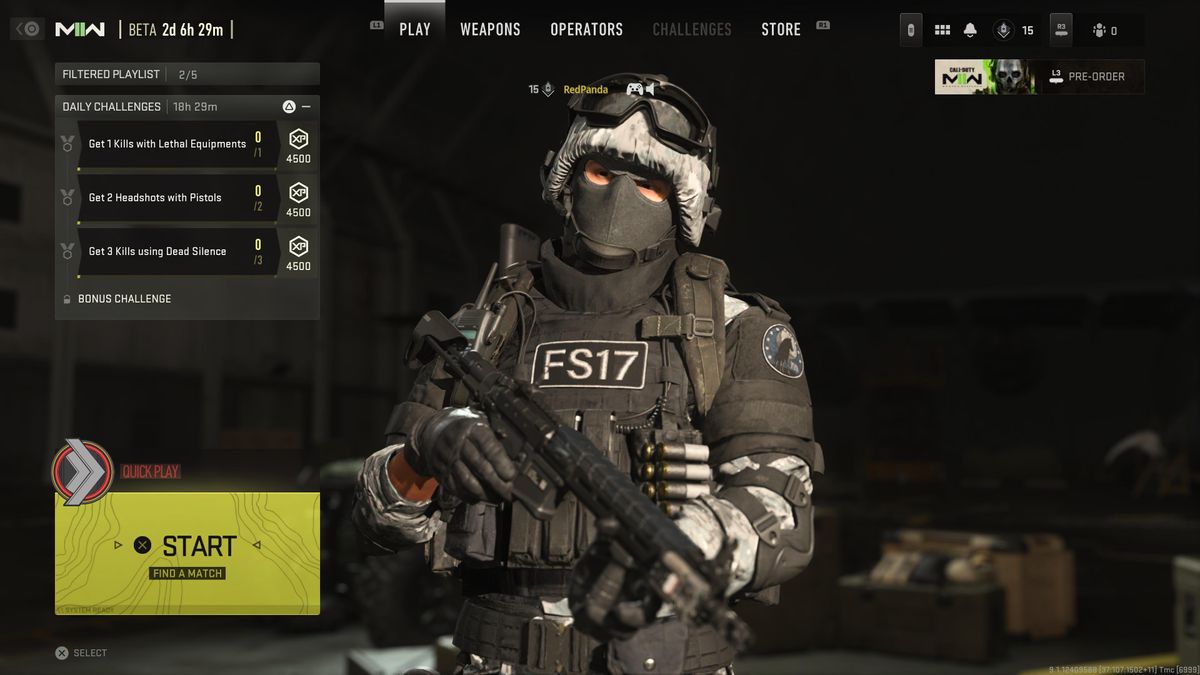Satechi Thunderbolt 4 Dock Specs
Price: $299
Ports: 3 x USB-A 3.2 Gen 2, 1 x USB-A 2.0 (BC 1.2) 3 x Thunderbolt 4 (with 20W PW), 1 x USB-C (host port with 96W PW), 1 x Gigabit Ethernet, 1 x UHS-II SD Card Reader, 1 x 3.5mm headphone/microphone combo
Supports: Windows and macOS, Thunderbolt 4 laptops
Thunderbolt 4 is well and truly here, with new laptops such as the MacBook Air M2 , Dell XPS 13 Plus, and even the Microsoft Surface Laptop Studio, which came out last year, all equipped with the latest generation of PC connectivity. That trend isn’t going to stop anytime soon, so in turn, Thunderbolt 4 docking stations are becoming the norm.
Electronics brand Satechi is no stranger to the world of USB-C hubs and docks, particularly when it comes to Apple products. That’s what makes its new Thunderbolt 4 Dock all the more enticing, especially for those frustrated by the lack of ports on their MacBooks and Ultrabooks. Boasting four Thunderbolt 4 ports (one used as the host port with 96W Power Delivery), three USB-A 3.2 ports to expand your set of PC peripherals, an extra USB-A 2.0 slot to charge your smartphone or other devices, and an SD card reader, this 11-in-1 hub is a head turner.
And I mean that in the design sense, too. Satechi’s dock is a simple, yet sleek accessory that you can plonk anywhere and seamlessly transition into your setup. What’s more, it has a unique design that slightly conceals its ports, because no one wants a barren port staring them down while they work or play (or is that just me?).
This isn’t a docking station for those that still require an HDMI or DisplayPort slot, but that doesn’t stop it from being a driver for expansion centered around lightning-fast Thunderbolt 4 speeds. If you can justify its price, this is one of the best docking stations you can get.
Satechi Thunderbolt 4 Dock price
The Satechi Thunderbolt 4 Dock doesn’t come cheap, priced at $299.99 on the brand’s website (opens in new tab) and on Amazon (opens in new tab). While expensive, this is similar to what other Thunderbolt 4 docking stations cost, so it’s by no means a shocking price.
Satechi’s Thunderbolt 4 Dock isn’t the first to the Thunderbolt 4 docking station game — not by a long shot. Last year, we reviewed the $299 Anker Apex Thunderbolt 4 Docking Station and slightly competitively priced $289.99 Kensington SD5700T Thunderbolt 4 docking station, with the latter equipped with near-identical ports to Satechi’s dock.
Thing is, Satechi has had time to learn what consumers want in a Thunderbolt 4 dock, and has made a few updates when compared to Anker’s docking station. This includes USB-A 3.2 Gen 2 ports rather than USB-A 3.1 ports, along with two extra Thunderbolt 4 ports (although, it lacks the HDMI outputs).
As for Kensington’s dock? Well, it’s pretty much exactly the same, right down to the port placement. However, as of writing, the Kensington SD5700T is $369.99 on the brand’s listing page (opens in new tab), meaning Satechi’s dock is now way more competitively priced.
Satechi Thunderbolt 4 Dock design
Satechi is keeping it simple with its usual space gray-ish aesthetic to match all the Apple products it wants you to connect to the Thunderbolt 4 Dock. The company knows its target audience, with its “compatible devices” list being virtually exclusive to MacBooks and iPads, with a Microsoft Surface Laptop Studio and Surface Pro 8 thrown in at the end.

That’s not a criticism, as this sleek block of a dock seamlessly fits in with any Apple-heavy setup and, as a matter of fact, any other kind of setup. Its smooth aluminum frame with the “Satechi” logo etched on the front is just about the only thing you see when it sits firmly on your desk — thanks to the four rubber stubs at the bottom. Interestingly, it has a unique curve that overshadows the ports at the fronts, acting like a makeshift shelter than conceals the front-facing ports.

This is hardly groundbreaking, but it gives the dock a cleaner look on your desk, and I’m a fan. Speaking of front-facing ports, everything is where it should be. Everything users need to access is within reach, including the Thunderbolt 4 host port to connect your laptop, a USB-A port for charging your devices or sticking in a USB drive, plugging in your headphones via headphone jack, and a handy SD card reader. That kind of port placement is exactly what you want, leaving the more permanent and heavy-duty connections to the rear.

It’s worth noting that the Satechi Thunderbolt 4 Dock is designed to be placed horizontally, but it can be placed vertically thanks to its wide 7.6 x 3.3 x 1.1-inch dimensions. Plus, at 0.93 pounds, it’s light enough to move around, but weighty enough to stay put. Not exactly something you want to lug around in a laptop bag, but docking stations are meant to be a permanent addition to your desk setup, anyway.
Satechi Thunderbolt 4 Dock ports
If you’ve come for Thunderbolt 4 speeds, Satechi’s Thunderbolt 4 Dock is here to satisfy those needs. From dual 4K monitor support to plugging in USB-A peripherals, this caters to all power-hungry setups.

On the front, you’ll find a Thunderbolt 4 host port with 96W Power Delivery to keep your laptop charged, one USB-A 2.0 with BC 1.2 (1.5A current output) to charge your smartphone and plug in anything like a USB stick, a 3.5mm headphone and microphone combo jack, and a UHS-II SD card reader for content creators, photographers, and anyone else that works with a load of footage.

On the back, there are three Thunderbolt 4 ports with transfer speeds up to 40Gbps and support for up to dual 4K video output at 60Hz, three USB-A 3.2 Gen 2 with transfer speeds up to 10 Gbps, and the usual Gigabit Ethernet port for fast, wired internet speeds.
With 11 extra ports to add to your MacBook’s or Ultrabook’s measly couple of slots, you’ll be able to expand your notebook into a full-blown powerhouse.
Satechi Thunderbolt 4 Dock performance
As you might expect for a docking station of this caliber, the Satechi Thunderbolt 4 Dock excels as a central hub for connectivity, and you don’t need a MacBook to make the most of it.

My general at-home work setup doesn’t require a heap of highly demanding devices, but I do have a BenQ EX3210U 4K display and a powerful Asus ROG Strix Scar G17 (2021), along with a bunch of gaming peripherals to test it all out. This includes a Corsair gaming keyboard, HyperX wireless headphones via a USB-A stick and a Razer Naga Pro gaming mouse, which all paired seamlessly with the dock.
Unfortunately, I couldn’t test out the BenQ display, seeing as it doesn’t have Thunderbolt 4/USB-C connectivity. Keep in mind, this dock will work best with USB-C monitors, not ones that require HDMI or DisplayPort support. Instead, I tested the connection on dual Asus monitors, using the provided Thunderbolt 4 connection (an extremely handy cable to have).

As expected with Thunderbolt 4, it easily turned my laptop into a three-display setup. I experienced no lag, stutters, or hiccups when navigating around browsers or watching YouTube. With it maxing out at 60Hz, I wouldn’t be playing games like Halo Infinite or Metal: Hellsinger using the dock.
Having an SD card reader is a fantastic addition for professionals when transferring data or storing photos, especially if their laptop (say, the MacBook Air M2) doesn’t come with one.

Since it’s compatible with tablets, like the iPad Air (2020), I could charge it and use my mouse and keyboard with it plugged into the Thunderbolt 4 Dock. While I wouldn’t use the dock solely for working on an iPad (that’s more a job for the ESR 8-in-1 Portable Stand Hub), it shows the dock’s versatility. Plus, I charged my iPhone SE (2020) while simultaneously charging my laptop.
To test its transfer speeds, I transferred a 12GB file (Metal: Hellsinger). Using Thunderbolt 4, it should take around 14 seconds to transfer a 20GB file, and even with just a USB-C 3.2 port, I transfered that file in under 25 seconds. Now that’s speed.
For MacBook owners, M1- or M2-equipped, it’s important to note that they only support a single external display. Those with M1 Pro or M1 Max (and the inevitable M2 upgrades) get dual monitor support, but both M1 and M2 chips can run multiple displays with DisplayLink adapters.
Satechi Thunderbolt 4 Dock: Bottom line
If you’re after a versatile dock with a focus on Thunderbolt 4 connections, then the Satechi Thunderbolt 4 Dock won’t disappoint. Its unassuming design easily blends into any work or personal setup, and its port placement allows for a relatively clean, wire-tidy desk.
Sure, it’s a bit late to the game, but that doesn’t make it any less powerful. Connecting to two 4K displays while having your laptop charge with 96W Power Delivery, having multiple PC peripherals ready to use without taking up laptop ports, and recharging your smartphone or tablet on the fly makes for a versatile setup, and this Thunderbolt 4 Dock gives you access to that.
It is pricey, and it doesn’t come with other means to support HDMI or DisplayPort monitors, unless you have the right adapters. If you’re not looking for that sort of power yet, the Plugable USB-C Triple 4K Display Docking Station is worth checking out. For more choices, take a look at our list of best docking stations.