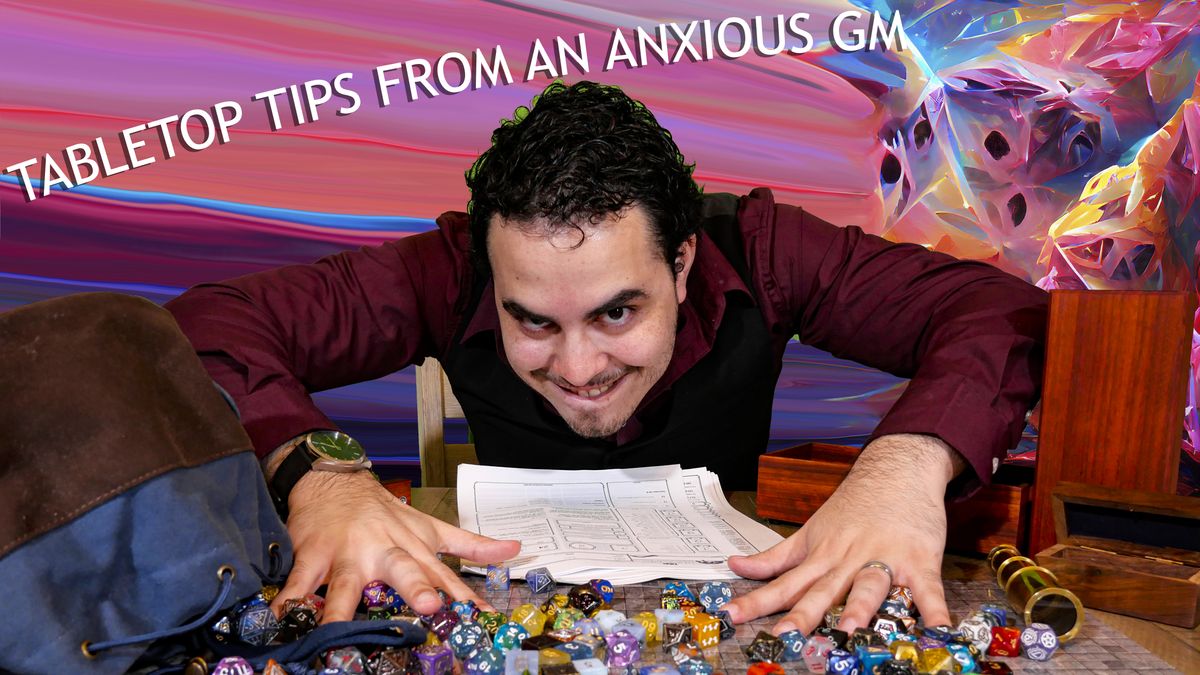“Some people say, ‘Give the customers what they want,’” the late Apple founder Steve Jobs said many years ago. “But that’s not my approach. Our job is to figure out what they’re going to want before they do.”
Even after Jobs passed away, Apple followed that strategy religiously. Almost too religiously — phasing out convenient MacBook features like function row keys, MagSafe charging, standard ports, and tactile keyboards for new, experimental additions. In their place we got the TouchBar, the Butterfly keyboard, and thinner form factors. But as of late, the company’s been on a course correction, undoing several bold transitions it made in the last couple of iterations, and more importantly, giving people what they want instead of telling them.
No more form over function
Apple ditched the cylindrical Mac Pro’s trashcan body, which couldn’t manage heat, in favor of the good ol’ cheese grater build in 2019. A few months later, it killed its Butterfly mechanism for a scissor-switch-based keyboard. This was followed by the introduction of the iPhone 12 mini, a powerful, small phone for those clutching onto their iPhone 5 for dear life. Perhaps the most significant sign of Apple’s change of heart was the MacBook Pro 14, which dropped the polarizing Touch Bar and offered traditional ports and MagSafe charging instead of just USB Type-C. Whether iconic design chief Jony Ive’s departure in 2019 has anything to do with it, we can only speculate.
It’s no surprise that Apple’s renewed strategy was on full display at its annual developer conference, WWDC 2022. The drumbeat of software and hardware announcements had a recurring theme: the company is now more willing to listen to and accommodate user requests.
The new M2 MacBook Air, for instance, at long last, offers a much better 1080p webcam, restores the MagSafe charging port (and bundles a braided cable in the box), and even features a long-overdue design refresh, replacing the classic wedge shape with Apple’s new signature squared-off look. The 35W charging brick included with the $1,499 model addresses another request with its extra USB-C port. However, if you buy the base model you’ll need to pay $20 to upgrade to it or you can buy it separately for $59.
Apple also introduced several software abilities that have been sorely missing from its operating systems. With each major release, Apple is opening up iOS’s look and letting people customize more aspects of it, and iOS 16 is no different. It plays catch up with Android’s Material You engine by offering a series of personalization tools that let you tweak the lockscreen down to the time’s font and color. You can pick backgrounds from a curated gallery, add mini widgets for weather, alarms, and other information, and set customizable photo screensavers.

That’s not all. The latest macOS update, Ventura brings a no-brainer addition: it allows you to use your iPhone as a camera, putting an end to both inferior Mac webcam feeds and having to rely on third-party services. It’s probably a year too late, but I’m glad it finally made its way into Apple’s Continuity suite of options.
The iPad hasn’t been left out either. iPadOS 16 ushers in a bunch of well-timed capabilities — some of which we talked about in our review — for Apple to realistically advance its tablet’s laptop-level ambitions.
Most importantly, the new Stage Manager multitasking experience enables desktop-like free-flowing and overlapping windows on iPads with the M1 chip. In this setting, you can easily cycle between your recent apps, resize their windows, and group open instances together for different projects. On top of that, Stage Manager has full external display support so that iPad owners can plug in a monitor and extend their iPad desktop using up to four apps simultaneously on a larger screen.

iPad apps will also no longer be just extended versions of their iOS counterparts. Through the latest “desktop-class” app APIs, developers will be able to integrate some standard desktop elements from macOS in their iPad apps so that you don’t feel lost when you switch to a keyboard and mouse input. The undo and redo experience, for instance, will be more consistent, the toolbars will be customizable, the find-and-replace command will work the same across the entire system, and more. Oh, and there’s finally a Weather app on the iPad.
Apple’s in-house apps have gained a few noticeably absent perks as well. On iMessage, you can delete and edit messages. The Mail app can now go toe-to-toe with Gmail in several aspects: there are options to schedule and snooze emails, get reminders for forgetting attachments (how has this taken so long?), and search inboxes without worrying about punching in the exact syntax. The Fitness app arrives on iPhone, so you no longer need an Apple Watch to close those viral health rings.
Arguably, the most vital outcome of Apple switching to a less rigid strategy is that it’s a lot more inviting to open industry standards. The new software updates support two such standards: Matter, which will enable cross-platform support for smart home appliances, and the FIDO Alliance, a consortium working towards a passwordless future.
Outlook
Apple’s restored focus on fulfilling fundamental customer needs today instead of abruptly pivoting to potential technologies of tomorrow is refreshing, to say the least. I’m looking forward to how it now approaches fresh, bold ideas while trying not to repeat previous mistakes for its next generation of devices and software. All that’s left is a calculator app for the iPad and a mouse that doesn’t have an embarrassingly impractical charging position. Is that too much to ask?