Intel revealed Thunderbolt 4 at CES 2020, and now the next generation of universal cable connectivity is finally arriving on laptops and other devices. Not only does Thunderbolt 4 free up ports by delivering fast transfer speeds, charging, and video output over a single connection, but it can upgrade your overall setup (and clean up a desk riddled with cables).
With a new generation of connectivity comes more questions: What’s new with Thunderbolt 4? Is it much of an upgrade over Thunderbolt 3? Do I need to completely replace my setup with Thunderbolt 4-compatible devices?
The good news is that Thunderbolt 4 has specifically been designed to make connecting all devices easier, meaning your work setup won’t need a device overhaul. You’ll find that Thunderbolt 4 isn’t even that much of an upgrade from Thunderbolt 3, as many PC users may not even notice a difference.
That said, Thunderbolt 4 has a lot to bring to the table. More like multiple tables, though, as it’s all about connectivity with speed and ease. Here’s what you need to know about Intel’s Thunderbolt 4.
What is Thunderbolt 4?
Thunderbolt 4 is an upgraded cable connection interface from Intel capable of powering your devices, transferring data, and displaying a video source to an external monitor all at once — all with just one port.
Thunderbolt 4 is compatible with plenty of connections including DisplayPort, PCle and USB 4. Better yet, it is backward compatible with previous versions of Thunderbolt and connects via USB Type-C. It’s the one cable connection to rule them all.
When it comes to speed, Thunderbolt 4 ports have a 40Gbps bidirectional bandwidth. You’ll find that Thunderbolt 3 delivers the same speeds, which allows data to be moved to and from external drives at high speeds and up to five Thunderbolt devices to be connected. However, Thunderbolt 4 stands out by increasing Thunderbolt 3’s minimum PCIe data requirements from 16Gbps to 32Gbps. What does this mean? More room for higher transfer rates and better performance.
For example, those looking to connect to external monitors and get dual 4K resolution at a refresh rate of 60Hz, or up to a single 8K resolution input at a refresh rate of 60Hz, will want to seek out Thunderbolt 4-compatible laptops. You’ll find many docking stations and USB-C hubs can deliver 4K via HDMI, but never at 60Hz.

As an additional perk, Thunderbolt 4 allows a laptop to be brought out of hibernation with peripherals, such as a mouse or keyboard, that are connected through a docking station. It’s hardly a game-changer, but it’s the little things that make using a laptop all the more efficient.
Last and certainly not least, especially for laptop enthusiasts, Thunderbolt 4 is capable of charging various devices. This includes smartphones and lightweight laptops that require less than 100W of power, meaning owners won’t need a separate power supply to juice up their device.
Thunderbolt 4 prevents cyberattacks
Intel emphasizes security with Thunderbolt 4 connectivity, which may seem peculiar to the general PC user. These days, cyberattacks are usually associated with malicious hacks or ransomware threats that operate over the internet. In 2020, however, Microsoft refused to use Thunderbolt 3 ports in its line of Surface laptops. This was due to the port connection being a direct memory access (DMA) port that, if compromised, would give attackers entry to an entire system.
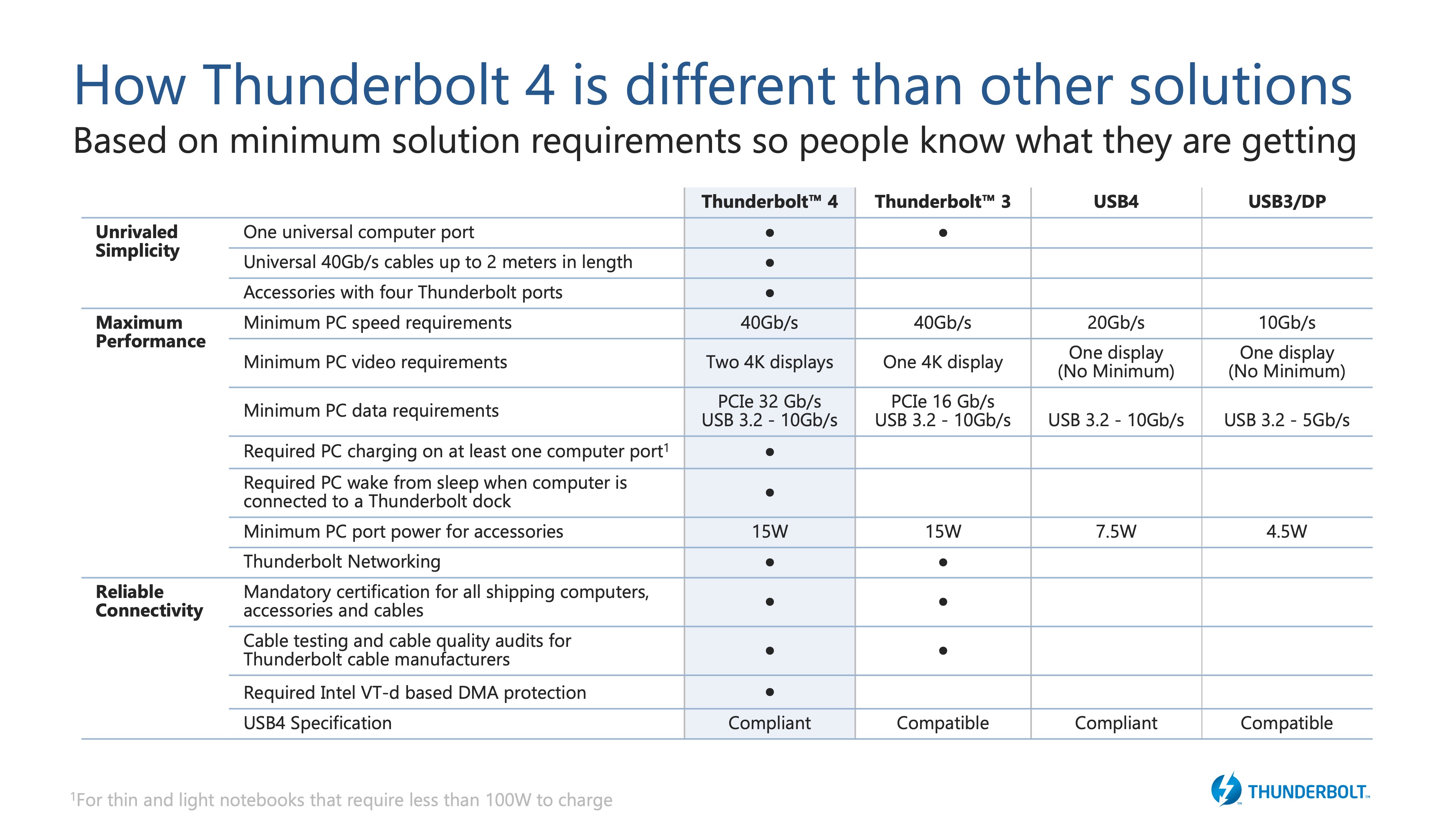
As previously reported, Intel wants to reassure you (and Microsoft) that Thunderbolt 4 is secure by requiring Virtualization Technology for Directed I/O (VT-d). The company claims VT-d can prevent physical DMA attacks by blocking PCIe peripherals (storage, external graphics, memory cards, etc) from unauthorized access to memory.
This is achieved using DMA remapping (DMA-r), which creates an isolated memory region for every device you connect to a system so they can only access assigned memory, not memory from the entire machine. VT-d was recommended on PCs with Thunderbolt 3 ports but is now required on those with Thunderbolt 4.
Thunderbolt 4 and PCIe
For external devices that use Peripheral Component Interconnect Express (PCIe), Thunderbolt 4 will work like a charm. Those with a compatible Thunderbolt 4 system can run games from an external NVMe SSD, as they use PCIe. This means games can be transferred and stored onto an external drive and be played from there, rather than having to transfer the files to the system instead.

What’s more, external video capture devices can be connected to capture gameplay or video in 4K at 60Hz or in 1080p at an impressive 240Hz. That’s great news for streamers. You’ll also be able to connect eGPUs to connect to powerful Nvidia RTX 30 series graphic cards. Although, you’ll find Thunderbolt 3 can already manage this.
Where is Thunderbolt 4?
Thunderbolt 4 is out in the wild but in its early stages. What’s more, there are still those who may not have monitors or peripherals with Thunderbolt 4, Thunderbolt 3, or even USB-C connectivity — with USB-A 3.0 ports still being essential.

That said, modern laptops like the Dell XPS 13 9310 as well as the Lenovo Legion 5 Pro, Asus ROG Zephyrus M16, HP ZBook Firefly 14 G8 (and many other laptops with Intel’s 11th Gen Tiger Lake CPU) prove Thunderbolt 4 connectivity is here to stay. We’ve put together a full list of laptops with Intel’s Tiger Lake-H processors that are expected to come equipped with Thunderbolt 4.
The good news is Thunderbolt 4 docking stations have arrived, but the better news is that you don’t need specific devices to use it, as Thunderbolt 4 ports are compatible with Thunderbolt 3 and USB-C devices.

One of the best examples of Thunderbolt 4 connectivity is in Kensington’s SD5700T Thunderbolt 4 docking station. When testing the connection on dual Asus monitors using the provided Thunderbolt 4 connection, it easily turned a laptop into a three-monitor desktop setup. There was no lag, stutters, or hiccups when booting up Halo 4 on Xbox Game Pass for PC, and this was all done while the dock quickly charged a smartphone.
Outlook
Thunderbolt 4 is already here, but it will take time for Intel’s new-and-improved universal port to take over the PC market. Laptops from notable brands are already starting to drip-feed impressive devices fitted with Thunderbolt 4 connectivity, which can be a perk for users who will benefit from upgraded video output and external connectivity.
In the meantime, a majority of us can stick with our Thunderbolt 3 and USB-C-compatible PC peripherals until the upgraded interface becomes commonplace. When more of the best laptops start adopting it, who knows, we may not even notice the gradual transition.








