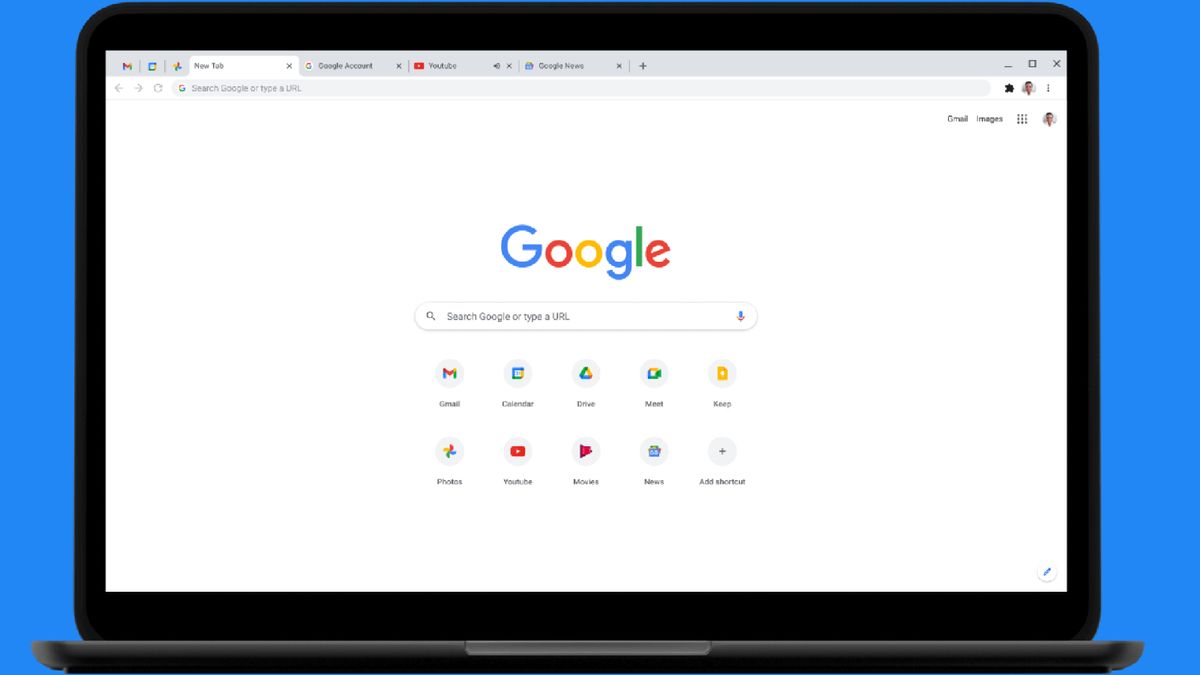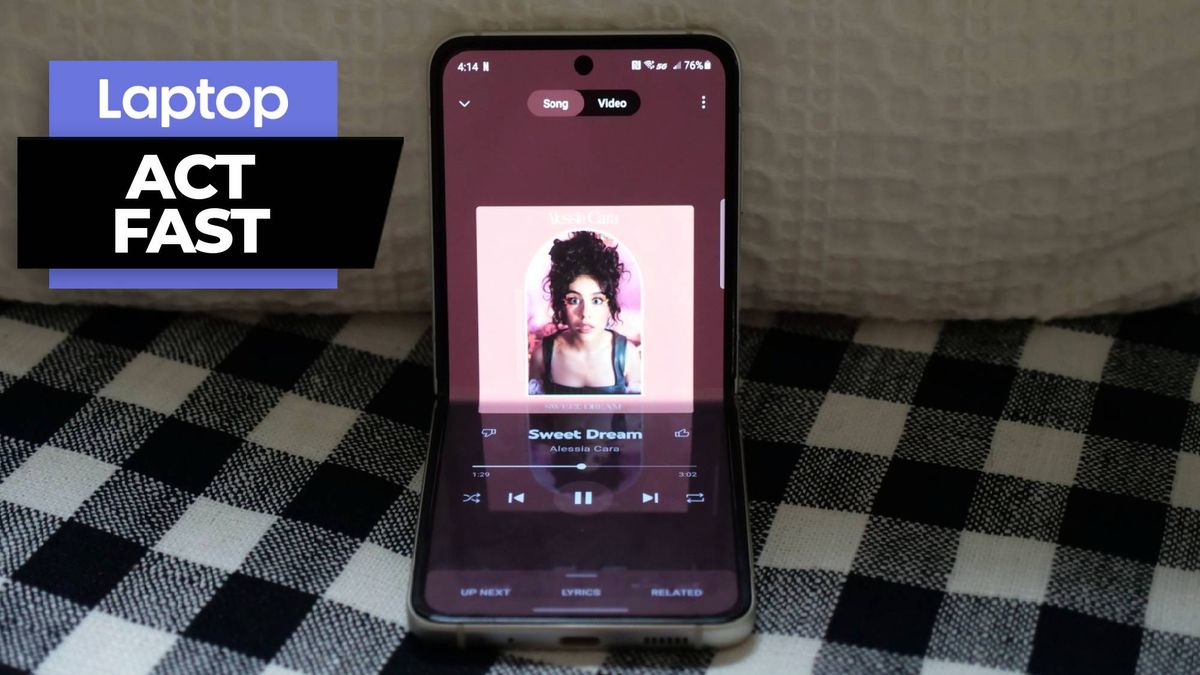Google Chrome is the most popular web browser in existence. Between using it to search for information, shop, or watch content, we tend to have countless tabs open. Sometimes while surfing the web, we just keep opening tab after tab and moving about our day. Unfortunately, sometimes in the midst of your tab proliferating web excursions a site will automatically play audio from a video or ad, and that background noise can be irritating and unwelcome.
The good news is that muting the audio playback in a Google Chrome tab is actually quite easy if you know what to look for, so we have come up with this handy how-to guide to help you mute regardless of whether you’re using a Chromebook, MacBook, or PC; this is the easiest way to mute the offending audio source.
How to mute audio in a Google Chrome tab
It’s rather simple to mute the audio in Google Chrome, just follow these simple steps:
1. While in the Chrome Browser open the website you want to mute. A lot of times websites will automatically play videos with audio blasting to capture your attention and it’s very annoying.
2. Right-click on that tab in the tab bar. (The offending tab will show a small speaker icon to help call itself out).
3. Once the pop-up menu appears, you will find the option “Mute site,” just select that and you should be back to your tranquil browsing session.
Just by using this simple method, you can mute the occasional annoying audio that may play automatically.
How to unmute audio in a Google Chrome tab
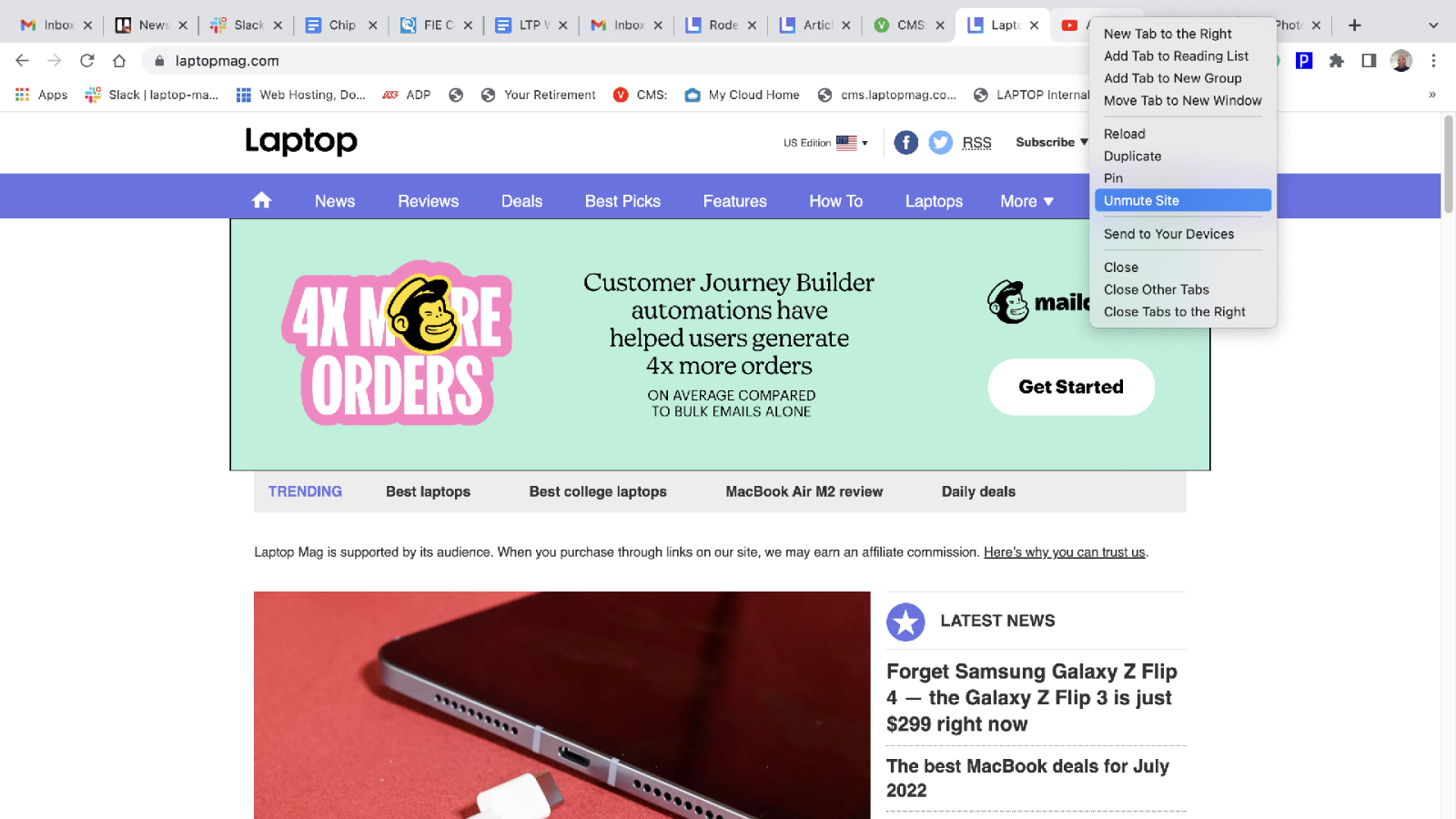
If you thought that was easy, unmuting a tab in Google Chrome is just as simple and quick.
Just follow the easy steps:
1. In Google Chrome, open the website or find it by looking for the speaker icon that appears in tabs playing audio.
2. Then, right-click on the tab that you want to unmute.
3. Select the option that says “Unmute site.”
The audio will now return to playing as you’ve chosen to punish yourself with background noise. I kid, but this is really a handy way to mute and unmute audio playing in your tabs and it’s quick and easy but before you go, here’s a neat little trick.
One more mute trick
Some folks like to use keyboard shortcuts to mute or unmute tabs or control other functions in Chrome. There are a lot of extensions to help users create keyboard shortcuts. The Mute Tab Shortcuts is just such an extension you can download and use to create keyboard shortcuts that you can quickly access and use.
Have fun muting audio to your heart’s content using either method. If you appreciate learning these kinds of tips and tricks you can check out the rest of our how-to that will help improve your daily computing and tech experiences.