Mechanical Keyboards: 10 Reasons Why You Should Buy One

There’s an old saying that says you should always invest your hard-earned money on products that separate your body from the ground. Take a mattress, for example. One-third of your life is spent in bed, so it makes sense to spend more to get that much-needed rest. Decent shoes are also important since you spend the other 2/3 outside of your bed.
Think about tools that people use daily. If a mechanic buys a cheap wrench, they’ll save money but pay more in the long run when it breaks down and have to get a new one.
A keyboard is no different and it’s something worth investing in since you probably use one every single day of your life. Think about it. You’re at your desk for 8 hours or more sending emails, typing up reports, writing documents… the list goes on. Even when you’re home, you’ll still be using one to do the same things although in a more casual manner.
But before we get into the reasons why you should buy a mechanical keyboard, I think it’s important to break down the differences between a rubber dome and a mechanical keyboard.
What is a Rubber Dome Keyboard?
A membrane or “rubber dome” keyboard is what nearly everyone in the world thinks of when they imagine a keyboard. If you’re in a standard office setting, It’s almost guaranteed that you’re using one.
Look familiar?
The reason why the keyboard is called a rubber dome is due to its construction. Imagine 3 thin, flexible membranes sandwiched between the keyboard casing.

Photo Credit: Deskthority Wiki
As you can see:
- The top layer is covered with defined rubber domes that line up with the location of your keys. These domes provide the resistance that you feel when a key is pressed. Underneath each dome is a segment of conductive trace (material that transmits electricity).
- The middle layer is filled with holes that align with the domes on the top layer. It serves as a spacer between the top and bottom to make sure they don’t touch.
- The bottom layer contains conductive traces separated by non-conductive gaps that are aligned with the top layer’s rubber domes.
How does a rubber dome keyboard work?
Now that you know about each of the 3 membranes, it’ll be easier to explain. When you press a key, the rubber dome pushes through the hole in the middle membrane, creating an electrical circuit when the top layer touches the bottom layer. The conductive trace on the underside of the collapsed dome effectively bridges the gap, resulting in a registered keypress.
The good thing about a rubber dome keyboard is that they’re cheap to manufacture and can be found anywhere. Unfortunately, you’ll get what you pay for since the lower price typically reflects the quality of the product.
Trust me, you’ll understand once you’ve tried a mechanical.
What is a Mechanical Keyboard?

Photo Credit: TX-1800 with GMK Hyperfuse by maxfHS from Reddit
To put it simply, a mechanical keyboard is different from your standard keyboard because there are individual mechanical switches beneath each key vs. a single mat of rubber domes.
This is one of the main factors that makes a mechanical keyboard more expensive but I’ll explain this aspect and how it’ll give you the most “bang for your buck” in the list below. Here are:
10 Reasons Why you Should Buy a Mechanical Keyboard!
1. Switches and their Unique Feel

Switches are to a mechanical keyboard like a heart is to a body. There is nothing without the other. These unique little devices are the main reason why people buy mechanical keyboards.
The switches are situated underneath each key on a mechanical keyboard, which determine the feel and sound of each key press. There is an ever-growing number of available switches, but for the purpose of this explanation, I will describe the 3 main variants and branch out from there.
1.

2.

3.

Photo Credit: Deskthority Wiki
The 3 main switch types (in the order depicted above from left to right) are Linear, Tactile, and Clicky. All switches “actuate” or register midway through a key press. The GIFs above illustrate the mechanisms within each type of switch.
1. Linear: Linear switches don’t provide tactile or clicky feedback when you press them. Their “travel,” or the distance between the top and bottom of the press, is smooth.
2. Tactile: Tactile switches are the middle ground between linear and clicky switches. They have a silent “bump” you can feel midway through their key travel. The key registers right when you press past this bump.
3. Clicky: Clicky switches do exactly what you’d think. They click when you press them! This click provides audible feedback, letting you know exactly when the key registers.

Here’s an example (*Cherry MX Brown) of what the switches look like on a mechanical keyboard.
Most switches have that “cross shaped” stem you see in the image above. This is called a “Cherry style” switch which is based on Cherry Corporation’s original design when they started producing keyboards in 1967.
Here’s what a typical switch looks like, inside and out:

Photo Credit: Wikipedia – Keyboard Technology
This is a standard Cherry MX Blue switch on the left and a disassembled MX Brown on the right. As you can see here, there are 3 main components that make up a keyboard switch.
1. The Housing: The housing is what holds everything (the stem and spring) together.
2. The Spring: The spring determines how hard you must press before you “bottom out” (Where you can’t press the key down any further).
3. The Stem: The colorful stem creates the feel when you press a key.
These 3 components combined make the magic happen!
You might be wondering, “Why are the switches different colors?“
To put it simply, It’s so you’re able to differentiate between the different sounds and feels associated with different switches. With over 100 switch types out in the wild, beyond the popular 6 (Cherry MX Red, Black, Brown, Clear, Blue, Green), you can probably imagine the frustration and chaos that’d ensue if the color coding system wasn’t in place!
So what switch should you choose?
There is no perfect switch that objectively outshines the rest.
The perfect switch is the one that’s perfect for you!
This being said, I highly recommend that you order a switch tester like the ones below before you spend the money on a new mechanical keyboard.


Photo Credit: Switch Testers by dollartacos (Left) and GoOtterGo (Right) from Reddit
Buying a switch tester allows you to try different switches and pick the one that you like the most. This will give you peace of mind knowing that you won’t have to worry about returning your brand new keyboard simply because you didn’t like the feel.
Who knows? You might decide against one switch in favor of another despite your initial thoughts. Buying a switch tester is a great way of figuring this out!
You can click the link below to check out this popular switch tester from WASD Keyboards on Amazon:
WASD 6-Key Cherry MX Switch Tester
Alternatively, you can visit the NovelKeys Website to browse a large selection of both standard and unique switches. The cool thing about his switch testers is that once you pick the tester you want (varies by number), you can add the switches by selecting the check boxes next to the switch you’d like to try. I actually ordered a tester from NovelKeys a while back which helped me choose a keyboard that I still use today.
Popular switch brands that come with most stock mechanical keyboards are Cherry MX, Gateron, and Outemu.
Beware: Once you make the switch (Ha!) to a mechanical keyboard, it’ll be hard to go back to a standard rubber dome. You have been warned!
I have no doubt that you’ll find your perfect switch.
2. Multiple Layout Options

Photo Credit: Keyboard layouts by heat_death51 from Reddit
Have you ever asked yourself if you really need every key on your current keyboard? Come to think of it, maybe you don’t really have a use for the number pad or just wished that your keyboard was smaller.
Well, you’re in luck! The great thing about mechanical keyboards is that they come in many different sizes and layouts. They’re generally classified as a percentage of a full-sized keyboard. Here’s a keyboard cluster diagram for your reference:

Photo Credit: Keyboard Cluster Diagram from Deskthority
Keep the different “keyboard cluster” terms (highlighted in different colors) in mind as I go over the various layouts below:
Full Size / 1800-Compact Layout


Photo Credit: Full-Size by Oghma_Infinium (Left) and 1800-Compact by ZappySnap (Right) from Reddit
Here, we’ve got two “100 percent” keyboard models because they have 100 percent of the keys you’d expect to see on a standard keyboard.
The one on the left is a familiar looking “full-size” while the keyboard on the right is an “1800-compact” style layout with less space between the clusters.
These are both great options for those who need the numeric keypad or simply like the look. If you work with spreadsheets, numbers, or anything else that requires a significant amount of data entry, you’ll probably want to keep the number pad.
TenKeyLess / 75 Percent Layout


Photo Credit: TKL by manofinterests (Left) and 75% by Wollivan from Reddit
Now you can see a significant size reduction with the two keyboards above.
A “TenKeyLess” or TKL for short (Left) is a keyboard without the number pad, hence the name. It looks exactly like a full-sized keyboard with the numeric keypad removed.
A 75 percent keyboard (Right) is a compact keyboard with no spacing between the clusters. A 75 percent has most of the navigation cluster and the entire function row, in addition to the typical alphanumeric keys.
65 Percent / 60 Percent Layout

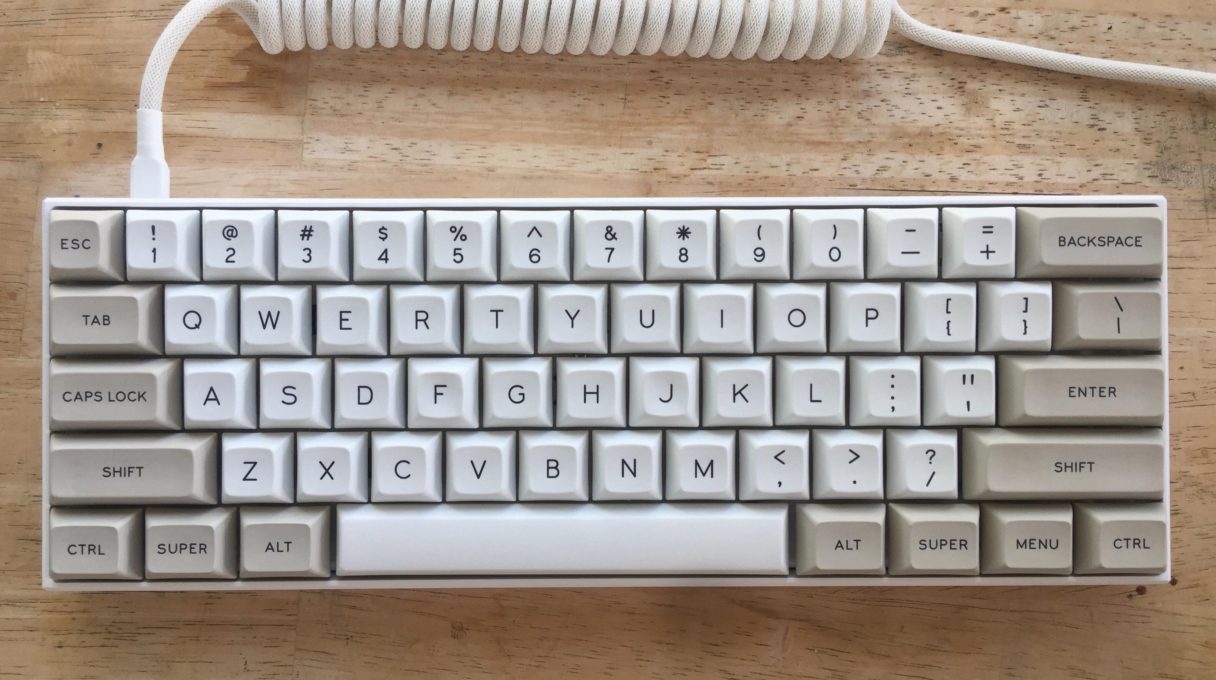
Photo Credit: 65% by kbwarriors-ig (Left) and 60% by doodoonopoo (Right) from Reddit
A 65 percent keyboard (Left) looks like a 75 percent board without the “f-keys” or function row.
A 60 percent keyboard (Right) is simply the alphanumeric cluster by itself. Even though it may seem impossible to use due to the missing keys, you can still access the “lost” clusters by holding down a key and pressing another.
You might be thinking “keyboards can’t possibly get smaller, or stranger than these…”
But wait, there’s more!
Split / Ortholinear Layout


Photo Credit: Split Keyboard by maximumzing (Left) and Ortholinear Keyboard by Aqiz (Right) from Reddit
A split keyboard (Left) is designed with ergonomics in mind, allowing you to type at a more natural angle to minimize muscle strain.
An ortholinear keyboard (Right) is defined by its uniform build. The key stagger you’d find on a traditional keyboard is replaced with a “grid-like” layout where the keys are lined up with each other.
40% / 30% Layout


Photo Credit: 40% by plainoldcode (Left) 30% by dtmitchell (Right) from Reddit
You’re probably wondering: Why would you want to use those tiny keyboards? Trust me, I’ve asked the same question and the answer is always: Why not?
A 40 percent keyboard (Left) is a smaller version of a 60 percent keyboard with the number row cut off.
A 30 percent keyboard (Right) is even smaller since it only has 3 rows of keys!
Generally speaking, anything smaller than a 60 percent keyboard is considerably more difficult to use. People typically buy these miniature layouts for a few reasons. They like the unique look and enjoy the challenges that come with its tiny nature. You can even fit them into your pocket for that extra portability!
But wait, there’s even more!
The award for smallest possible layout goes to… The 1 Percent Keyboard!

Photo Credit: 1% Keyboard by Warlizard From Reddit
The 1 percent keyboard is a great option for those morse code users out there. You might have to start working late nights to compensate for your daytime productivity but the payoff is worth it. By payoff, I mean the immense satisfaction you’ll feel when you’ve finally finished that report. Never mind that it should’ve been delivered weeks ago!
Jokes aside, here are the following types of stock keyboards that you can find and use right out of the box:
Everything smaller than the 60 percent layout are difficult to find as a pre-built product. This means that people will buy kits (typically containing a PCB, case, metal plate, etc) and put everything together using soldering equipment. I’ll explain how people build these DIY keyboard kits in a future post.
Let’s move on to the next reason why you should buy a mechanical keyboard!
3. Improved Typing Speed

A mechanical keyboard can help you type faster than you would on a rubber dome. This can be explained by examining how the two keyboards register a key-press.
A rubber dome keyboard only registers an input when the key is pushed all the way down, or “bottomed out.” Remember how rubber domes are built? The top dome layer must physically touch the bottom layer to complete the circuit and send the signal to your device. This requires you to press the keys with significantly more force to ensure your keystrokes register.
A mechanical keyboard on the other hand, registers an input, or “actuates,” midway through the switch press. This means you don’t have to bottom out each time before moving onto the next key like you do with a rubber dome.
Note: Clicky and tactile switches provide additional feedback to let you know when a press registers. Clicky switches provide both audible (click sound) and tactile (the bump) feedback while tactile switches only provide the bump.
Even if you’re a hard typist, there are heavier switch options (measured by force) that come with a higher spring weight to prevent bottoming out. The springs within each switch cushion the downstroke and bounce your finger to the next key in a way that a rubber dome can’t replicate.
While a mechanical keyboard won’t guarantee light-speed levels of typing overnight, the switch design certainly sets you in the right direction!
4. Less Typos / Errors

Mechanical keyboards can also reduce the number of typos and errors you make. This is possible due to the switch design, anti-ghosting feature, and something called n-key rollover.
Switch Design:
As I’ve said before, the switches on a mechanical keyboard actuate or register midway through the key-press.
This is unlike a rubber dome which requires the key to bottom out, meaning you must press the key all the way down for the input to register. The problem with the rubber dome’s design rears its ugly head when you start typing quickly.
Here’s an example: Say you’re writing a report of some kind and your fingers start picking up some speed as you attempt to blaze through the assignment. But despite your 100% accuracy, meaning you’re pressing the correct sequence of keys, the keyboard isn’t registering the inputs like you’d expect it to. This requires you to go back and fix any typos that randomly appeared along your typing journey. Now why did this happen?
You are certain you’ve pressed all the right keys but the report reads otherwise. The explanation stems from the fact that you simply didn’t bottom out your keys. Unless you’re a hard typist, this frustrating result will occur time and time again!
Switching to a mechanical keyboard will guarantee this will rarely happen, if ever. You’ll be able to get your typing groove on without having to worry about mistakes that never should have happened in the first place.
Anti-Ghosting:
What exactly is anti-ghosting? First, we need to understand what ghosting means by itself. Ghosting occurs when a key registers even though you never pressed it… almost as if… your device is haunted!

But before you pack your bags and get out of dodge, understand that your keyboard is probably not infested with a demonic paranormal entity.
Imagine a rectangular grid underneath a rubber dome’s keys. Pressing a key sends a signal based on the row and column where it’s located, almost like you’re pinpointing a point on a graph. You might run into trouble when you press more than one key in the same column or row since the keyboard won’t always know which key is being pressed. This may result in “ghosting,” where a different key belonging to that same row or column registers, even though you never pressed it.
I recommend using a tester of some kind like the Aqua Key Test software from Geekhack to determine if your keyboard is “ghosting keys.” Don’t be afraid to mess around with different key combinations!
Here’s what it looks like when you open it up and use the Aqua Key Test:

In this example, the different keys are highlighted in different colors.
- Light tan: Keys that haven’t been pressed or registered
- Light orange: Keys that have been pressed or registered
- Dark tan: Keys that are currently being pressed. As you can see, I was holding down the Windows and PrintScreen keys to take a screenshot.
Mechanical keyboards have the “anti-ghosting” feature since the switches underneath each key send singular signals to your device. You’ll never have to worry about phantom fingers meddling with your work flow again!
NKRO / N-Key Rollover
NKRO or “n-key rollover” is the number of keys you can press simultaneously and still have them register. In other words, you can push “n” number of keys at the same time and the keyboard will recognize the input. If you go past this number, the keyboard won’t recognize the extra input and display the additional character.
Here’s an example: Say your keyboard has 3KRO (3-key rollover). If you press 5 keys at the same time, 3 of those 5 will register.
You can test your keyboard’s rollover number by first pressing 3 keys at a time, then 4, then 5, and lastly 6. If one of those numbers consistently (*press each number of keys a few times) registers on your screen, the keyboard features rollover for that many keys.
Once again, I recommend using the Aqua Key Test to verify this number. You’ll find that a standard rubber dome (at least for the couple I tested) won’t consistently register anything beyond 2 or 3 keys.
Now why does this matter?
This number is especially important for those who frequently hold down or press multiple keys at the same time. People who play video games may regularly find themselves holding down multiple keys at once to snatch a win. There is nothing more frustrating than playing a perfect match only to lose when a key doesn’t register. Back to the battle bus you go!
Most mechanical keyboards have the 6-key rollover feature. While some companies boast about their products with unlimited rollover, chances are you’ll never need this functionality unless you type with open-palms or have 4 arms.

Goro from Mortal Kombat
Pictured: Probably not you
5. Portability

Photo Credit: Custom Keyboard Sleeve by Will_26 from Reddit
Another great thing about mechanical keyboards is how portable they are. There are a multitude of smaller layout options which allow for easier transportation.
Check it out:


Photo Credit: Shoe-board by b1g-tuna and pocket-board by Jackylijun from Reddit
The smaller sizes available, in comparison to your stock full-sized rubber-dome boards, make them way easier to transport as you can see in the images above.
In case crunching your keyboard in your shoe isn’t up your alley, not to mention the excruciating pain you’d experience as you hobbled along to your office or wherever else you need to go, you can always stuff one in your pocket.
Alternatives include sliding that slick board of yours in your favorite fanny pack or just gripping that sucker in your hand:


Photo Credit: Fanny-board by nollietreflipbook and hand-board by GarrettSucks from Reddit
On a more serious note, you can buy “keyboard sleeves” or travel cases which help protect your device wherever you go. Here are a few reputable stores that sell some quality protective sleeves:
Personally, I think putting my board in a backpack or laptop bag works well enough. A custom case for your keyboard would be a cool upgrade but they’re not absolutely essential.
Another great thing about mechanical keyboards is the fact that most come with a detachable micro or macro USB cable.
This detachable-cable feature gives you a few options:
- You could leave one cord at home and one at work so you don’t have to carry a bundled mass of wires each time you leave the house.
- If your cord stops working or has otherwise taken a beating, you can always just switch it out for another brand new one. You won’t have to buy another mechanical keyboard just because your cable stops working.
- You can use a stylish USB cable to make your setup pop.
Some of these portability options aren’t your norm but this comes to show that you can easily bring your trusty board wherever you go. Even if it means carrying it in your fanny pack.
6. Programmability and Macro Functions

If using a rubber-dome was the blue pill, and a mechanical keyboard was the red pill, pop that red like it’s candy.
You may have heard about the magnificence of programmable mechanical keyboards and their macro functions. I’m here to tell you this: It’s true… all of it.
But for those of you who don’t know what the heck I’m talking about, or would like a little clarification, let me explain.
What is a programmable keyboard?
To put it simply, a programmable keyboard means you can change the output of a key to whatever your heart desires.
Remember those crazy-small layouts with all the missing rows? You can still access the hidden keys you’ve come to expect on most keyboards.

Photo Credit: ISO Pok3r by Will_26 from Reddit
This is a programmable 60 percent Vortex Pok3r keyboard.
So what makes this model programmable?
In addition to the familiar keys you see here, there are 3 additional hidden “layers” that you can access by holding down the FN Key while pressing the “<,” “>,” or the “?” key at the same time. By pressing of those 3 keys, in conjunction with the FN Key, you unlock separate programmable layers.
So for example, you could program backspace to register as the Delete key when you hold down FN + “<.” This key combo would correspond to the custom layer you created.
This programmable functionality really shines when you create unique layers than enhance your work flow and ultimately make you more efficient than before.
Fortunately, there are many mechanical keyboards out there with varying degrees of programmability. Don’t forget to read the product’s description to make sure you’re getting the functionality you need.
This brings us to my next point: Keyboard Macros
What are keyboard Macros?

Keyboard macros are individual functions or prerecorded sets of keystrokes that register with a single press. The sky is the limit when it comes to this handy feature.
Here are the possibilities when it comes to keyboard macros:
Data Entry:
- You can type out the “skeleton” of a single email with the format you want, assign this output to a key combo, and then press it to “paste” before adding minor things like recipient. Suddenly, your email outreach campaign seems much easier!
- Coders typically have a set of go-to code that needs to be written over and over again. How great is it knowing you can enter strings you need by simply pressing a key?
- Copy and paste with a single press! You’ll never have to stretch your hand awkwardly across your keyboard again.
Gamers:
- Frustrated with a level that requires you to click like your life depends on it? Don’t worry about it. You can create a macro that “clicks” 30 times a second with a button press. Your device won’t know the difference.
- Maybe you’re tired of holding “Shift+W” to run to a location on the other side of the map. Piece of cake with a macro. You can go hands-free while your character tirelessly sprints to their destination.
- Cops hot on your tail in GTA? Lose your stars in the blink of an eye with a macro that types out the cheat *LAWYERUP*
You can also map handy functions like Ctrl+Alt+Delete, Ctrl+Shift+T, and more to specific button presses.
The options are limitless!
7.Ergonomics / Health Benefits

In a fight between you and a rubber dome keyboard, who would win? I’m leaning towards the rubber dome.
When the keys on a rubber dome begin to wear out, many people find themselves compensating by smashing the keys harder and harder to make them register correctly.
Beating up your keys like they owe you money is obviously not something you want to keep up in the long run. Especially when something like Repetitive Strain Injury (RSI) is relatively common in this age of technology.
If you want to avoid long term problems in the future, it may be best to consider looking into a mechanical keyboard.
I’ve mentioned before how the switches actuate in the middle of the down-stroke. As you get used to a mechanical, you’ll begin to type with a more consistent force across the board. The switch feedback can also reduce the strain on your hands since you know exactly how far you must push down before moving onto the next key.
There are a countless number of switches out there, many with lighter spring weights. For example, a Gateron clear switch has an actuation force of only 35g compared to a Cherry MX blue which actuates at 50g.
Ultimately, there are many mechanical keyboard options out there that’ll improve ergonomics (See split keyboards) and help reduce fatigue, thereby assisting in the prevention of uncomfortable symptoms that you’ll never want to experience.
8. Lighting and RGB

Photo Credit: GANSS GS-87 Pro by yreh- from Reddit
The lighting is a big selling point for those who are into the glamour of a lit-up keyboard. In fact, that’s what pushed me into buying my first mechanical keyboard!
How cool is it knowing that you can enable a setting that turns some keyboards into an equalizer, where the light underneath your keys sync with your music?
The video quality isn’t the best but here’s a cool example of this effect:
Some models can also immerse you further into whatever game you’re playing. In Overwatch, the lighting changes color depending on the character you choose or the attack you’re performing. GTA 5 has a similar feature where your board can flicker red and blue when you’re wanted by the cops. It’s the little things in life.
Check out the effects on this bad boy which I’ve written a review for here:
This is a MasterKeys Pro L RGB which has a multitude of available lighting effects in addition to software that can change lighting in real-time. Project aurora is a great lighting resource for those who have compatible mechanical keyboards (CoolerMaster, Logitech, Razer, and Corsair to name a few).
And for those who aren’t into the fancy lights, you can always turn them off, buy a board that comes with basic lighting (static – one color), or look into one with none at all. You can definitely save money this way since non-lit boards are typically cheaper.
9. Endless Customizability

Photo Credit: Mechanical Keyboard collection by badnewscaps from Reddit
Buckle up everybody. This is the big one.
There are a countless number of options when it comes to mechanical keyboards. Let’s start with the keycaps.
Keycaps
Keycaps are undoubtedly the most popular visual aspect of mechanical keyboards.
You can actually just pop them off with a simple tool like this keycap puller. With this great power, comes great responsibility… to make your keyboard look fly as hell!
See it to believe it:
From muted colorways…

Photo Credit: Black-on-White Keycaps by iEatPuppers from Reddit


Photo Credit: Dev/tty MT3 by OddMrPuddins and GMK Dolch by dantambok from Reddit
To the more “exotic”…

Photo Credit: Nantucket Selectric by outsidah from Reddit


Photo Credit: Solarized Dark by PrOximity and Jukebox by ZappySnap from Reddit


Photo Credit: GMK Camping by mmolnt and GMK Pulse by trogdors_arm from Reddit


Photo Credit: Blank DSA Keycaps by ThWedum and Pudding Keycaps by MeOwtwO from Reddit
Whether you prefer a more incognito look or want a flashy set that screams, “LOOK AT ME,” you’re bound to find some keycaps that fit your requirements.
You can even mix-and-match from sets similar to what Aggrobatics from Reddit did:

These pictures are just a tiny teaser for everything that’s out there. I plan on putting a huge keycap database together in the future so stay tuned for that…
USB Cables
USB cables are another customizable aspect of a mechanical keyboard. Since many models come with a detachable USB cable, you’re free to switch the stock cable with a nicer one.
Here are some examples where people matched the cable with the look of their keyboard. While this isn’t essential, it definitely pumps up the overall aesthetic:

Photo Credit: Custom Cyan and Purple Cable by Will_26 from Reddit


Photo Credit: Custom purple cable by ZappySnap and custom Carbon cable by Viking_Robot from Reddit
If these fancy USB cables seem like something you’d be interested in, there are a few places where you can get them online. The following vendors are highly recommended within the mechanical keyboard community:
Switch Modifications

Photo Credit: Customized switch by VolcanoBB from Reddit
PSA: This segment is meant to make you aware of what is possible. Most people don’t do this unless they’re building a keyboard “from scratch” using a DIY kit, which I’ll talk about next.
For those that want to create their own unique personalized feel for their keyboard, you can take parts of different switches and combine them into a new one: a “Frankenswitch.”
Remember, there are 4 different parts to a switch (moving left to right, referring to the image above): the top housing, bottom housing (containing the leaf – gold color), the spring, and the stem. Note that all of these components may vary in color depending on the switch type.
Say I wanted to use a very tactile switch but the Cherry MX Clear switches I have are too heavy (require significantly more force to press in comparison to a Cherry MX Brown due to the difference in spring weight – Both are tactile switches).

Photo Credit: Making Ergo-Clears by donpark from Reddit
To make what is called an “Ergo-Clear,” I would take the spring out of a Cherry MX Brown and use it to replace the heavier Cherry MX Clear spring. The end result is a lighter, more tactile switch. I would then have to repeat this for however many switches I need, all before soldering them into board.
For a more detailed image walk-through, see this extensive ergo-clear guide on imgur.
Once again, most people don’t do this since it’s a tedious process that requires a significant amount of patience and the ability to solder. But on the plus side, the end result is almost always worth it if you’re up to the challenge.
DIY Kits

Photo Credit: DIY Mechanical Keyboard parts by whata-boh from Reddit
For those that really want to get hands-on, you can build a keyboard from scratch using the following parts:
- A PCB
- A Keyboard Case / Screws
- A mounting plate
- Stabilizers (for bigger keys like the Spacebar, Enter, etc.)
- Soldering iron
- Your favorite switches
You can buy a keyboard “kit” which comes with all the compatible parts needed for assembly. But the thing is, a lot of people are put off by the fact that soldering is required.
Personally, I had no idea where to start when it came to soldering but I was determined to learn. Here is a great YouTube tutorial that really helped me out:
Trust me, the end product is worth it. There is a great sense of pride that goes hand-in-hand with the accomplishment of piecing something together. Building a keyboard from scratch also means you have the freedom to choose any switch you want. You’re not limited to the stock options.
But if you don’t want to solder, that’s okay too! Your wallet will thank you since parts can be quite expensive in addition to the extra tools you’d have to buy.
There are actually a few keyboard models that come with a built-in feature called “hot swapping.” This means you can pop different switches in and out of your board without needing to solder anything at all! Here are a couple stock keyboards that have this “hot-swapping” capability:
- The Glorious Modular Mechanical Keyboard (GMMK) which comes with RGB lighting and is available in both Full-Size and TenKeyLess Layouts. I highly recommend these models for anyone that isn’t looking to break the bank and prefer a more minimalist aesthetic.
- You can read more about this keyboard in my GMMK Review here.
- The TeamWolf ZhuQue Mechanical Keyboard is a full-sized model that comes with clone switches (knockoff Cherry black, blue, and brown options). The board may be a bit flashy for some but its affordable and a great way to test a variety of switches.
10. Durability

Photo Credit: Keyboard family by ZappySnap from Reddit
Last but not least, mechanical keyboards are incredibly durable provided you don’t accidentally drop it in the bath. Why you’d have it there in the first place, I’m not sure, but there are better ways to clean your device.
All popular stock switches (Cherry MX / Gateron / Outemu) are rated to last over 50,000,000 key presses. That’s enough presses to last a lifetime or two!
As a disclaimer, it’s worth mentioning that this number doesn’t take into account outside variables, like spills and other tragic accidents. But should these horrific events ever occur, rest easier knowing it’s probably not the end of the world. You can always take the board apart for a maintenance cleaning or replace the broken switches with new ones.
Another factor that contributes to a mechanical keyboard’s longevity is the case. Whether they are sturdy ABS plastic or solid metal, keyboard cases are generally heavier and can survive significantly more abuse. All this being said, a mechanical keyboard can truly withstand the test of time.
A wise man once told me:
Treat your mechanical keyboard with respect, and it will live long and prosper.
Recap

Aaand that’s a wrap! To summarize, a quality mechanical keyboard is a worthy investment for many reasons:
1. The ability to choose from a wide selection of switches: A guarantee you’ll find the perfect feel.
2. A variety of layouts: Maybe you want a smaller board, or realize that you don’t need the number pad. No matter what you’re looking for, you’re not stuck with the standard full-sized rubber dome.
3. Type faster and get more work done: The springs within mechanical switches “bounce” your finger to the next press while registering presses at the midway point. Rubber domes require you to push the keys all the way down, absorbing your force and slowing you down.
4. Reduce typos with feedback: Mechanical switches actuate (register) at the midway point, meaning you don’t have to “bottom out” like you do on a rubber dome. Say goodbye to missing characters caused by a rubber dome “partial press.” Tactile and clicky switches provide detectable feedback (feel the bump / hear the click) that lets you know when a key registers. Lost presses are also a thing of the past with Anti-ghosting / N-key rollover.
5. Portability: A smaller keyboard allows you to take your device anywhere. You’re no longer bound to the nasty office boards. Protective case and sleeve options also make transportation easier.
6. Programmable feature and macros: Just because you don’t see a certain key on your keyboard doesn’t mean it’s not there. Change what any key does or program functions within a layer, made accessible by holding down a key combo. You can also create unique shortcuts with macros to boost your productivity or gaming abilities.
7. Ergonomics and health benefits: Avoid unnecessary strain and fatigue by choosing a mechanical keyboard with lighter switches. Split keyboards are a great option for those that desire a more natural typing posture (arms lined up with your shoulders vs hunched shoulders bringing your arms closer together).
8. Keyboard lighting: See your keys in the dark or simply enjoy the colorful glow of static (single-color) or RGB lighting. Many compatible boards allow you to change the colors and effects to your liking.
9. Limitless customizability: Switch out the stock keycaps with another set, use a custom USB cable, swap compatible cases, and more! You’re not generally stuck with the “out-of-the-box” components. For those interested, building your own board with a DIY kit is always an option.
10. Durability: Treat your board right and it might even outlive you. Mechanical keyboards are higher quality and come with switches rated to endure over 50 million presses.
A keyboard is something you use nearly every day of your life. Don’t settle for less and treat yourself to a quality mechanical keyboard. You won’t regret it.
You can click the links below to see some highly recommended mechanical keyboards that’ll give you the biggest bang for your buck – stock models ready-to-use, right out of the box:
And down the line… Who knows, you might even find yourself owning more than one…


Photo Credit: Keyboard collections by dantambok (Left) and Nurupism (Right) from Reddit
Remember, once you go clack, you’ll never go back!
The post Mechanical Keyboards: 10 Reasons Why You Should Buy One appeared first on KeyboardWhiz.







